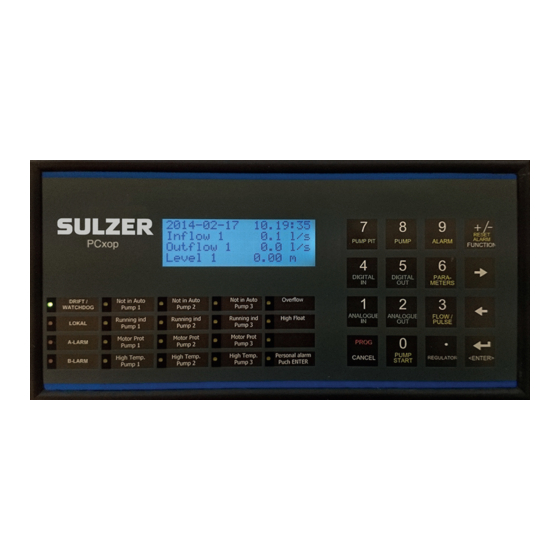
Advertisement
Quick guide for PCx/PCxop
Operator/system
access
Press on
PROG
Press
CANCEL
Acknowledge
The operator panel has 2 alarm diods , A - och B -alarm. When an alarm is not acknowledged they
will be ashing, to acknowledge an alarm do as follows
Alarm
Press on
9
Now the cursor is ashing on "Not ackn.alarms" and con rm the choice with
Browse with
To go back to the main menu or step back, press
If the alarm led is lit is the alarm acknowledged but is still active and when the alarm goes o it will
turn o automatically
Program
Press on
Start/Stop
for pump
Press on
8
Press on
The cursor is now ashing on the choice " Normal control ", press
Select the pump 1-16
paramater to change. Type the new value with the keypad and con rm with
In general, it is with the white keys (arrows and numbers) that are used for puting in and change
values and after that con rm with the ENTER key. This is also the way when manouver the menu tree
To go back to the main menu or cancel an input the PROG/CANCEL key is used.
PROG
Type the CODE for operator or system access.
CANCEL
to con rm. Now should it be displayed " Choose function " and the access level.
<ENTER>
9
, the marker will now ash at "Status ", Press
to the Alarm that shall be acknowledged and press
and
PROG
type the access code and press
CANCEL
8
Move the cursor with
to con m the choice. Select "Control" and press
<ENTER>
on rm with
C
Information about the system
There are two access levels to the system
-Operator level:
-System level:
With no access code can parameters only be viewed
The access codes default settings are:
Operator code: 1
System code: 2
Below it is shown how to put in an access code,
acknowledge an alarm and to set a start/stop level.
PROG
a couple if times.
CANCEL
. The OPI now displays "Choose function"
<ENTER>
until the cursor is on "Pump settings "
or
. Press
until the cursor is ashing on the selected
<ENTER>
<ENTER>
Access to change set-point values
Access to the whole system
.
<ENTER>
.
<ENTER>
to con rm.
<ENTER>
to con rm.
<ENTER>
.
<ENTER>
81300052C
.
Advertisement
Table of Contents

Summary of Contents for Sulzer PCx
- Page 1 Quick guide for PCx/PCxop 81300052C Information about the system There are two access levels to the system -Operator level: Access to change set-point values Access to the whole system -System level: With no access code can parameters only be viewed...



Need help?
Do you have a question about the PCx and is the answer not in the manual?
Questions and answers