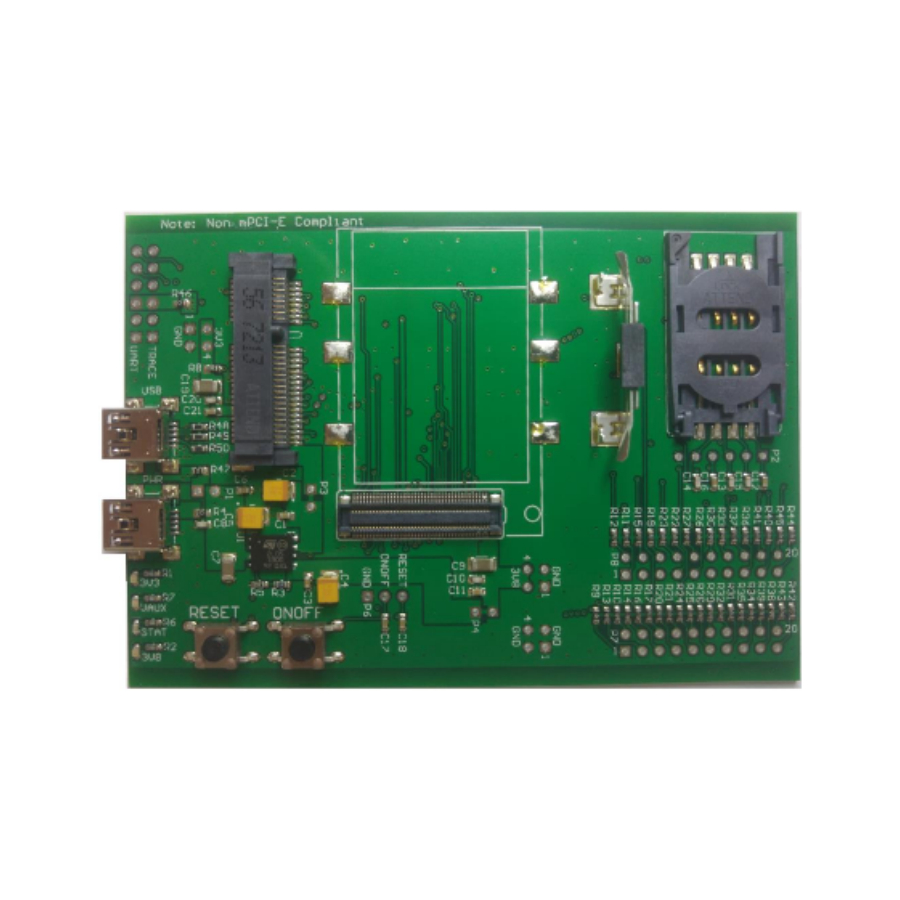
Summary of Contents for Glyn EVB-MPCI-GFF
- Page 1 QUICK START GUIDE EVB-MPCI-GFF A Glyn Ltd. evb to evaluate both gff, mpci and xbee interface boards designed by Glyn October 18, 2018 Revision 1.2...
- Page 2 Revision Date Notes 28/09/2017 Initial hardware reference manual 14/11/2017 Update documentation wording 27/07/2018 Update layout, change introduction, additional wording changes 18/10/2018 Added section for XBee carrier boards Glyn Ltd. EVB Quick Start Guide Pg.1...
-
Page 3: Table Of Contents
Contents 1 Board Overview 2 Evaluating using the Glyn EVB 2.1 Evaluating a module via USB ....2.2 Evaluating a module via UART .... -
Page 4: Board Overview
Board Overview For detailed information on the numbering shown, please see - ”Glyn EVB - Hardware Reference Manual”. Glyn Ltd. EVB Quick Start Guide Pg.3... -
Page 5: Evaluating Using The Glyn Evb
Port) is showing up in ”Device Manager” on Windows or ”/dev” on Linux. Please contact Glyn for any USB drivers that you may require. Note- The Glyn EVB also has STAT LED which may require some commands to enable. The default xE910 modem doesn’t have STAT LED set to output. To en-... - Page 6 For more information on specific MPCI, GFF or XBEE modules, please refer to the appropriate user manual and data sheet for the module required. If you require more information or assistance, please contact: sales@glyn.com.au. Glyn Ltd. EVB Quick Start Guide...
-
Page 7: Evaluating A Module Via Uart
Evaluating a module via UART Note - To connect to the Glyn EVB via UART, we suggest using the FTDI TTL-232R-3V3 cable. It can be found on the Glyn Store - FTDI-TTL-232R-3V3 1. A 6-pin header will be required on UART(6). If this is something you need done, please let Glyn know when ordering. - Page 8 For more information on specific MPCI, GFF or XBEE modules, please refer to the appropriate user manual and data sheet for the module required. If you require more information or assistance, please contact: sales@glyn.com.au. Glyn Ltd. EVB Quick Start Guide...
-
Page 9: Xbee Adaptor Board
- P1. Connecting pins 1 & 2 will pull to 3V3. Otherwise it is recommended to leave pin 20 floating. It is recommended to check with the module user guide for best practice for all modules. Glyn Ltd. EVB Quick Start Guide Pg.8...


Need help?
Do you have a question about the EVB-MPCI-GFF and is the answer not in the manual?
Questions and answers