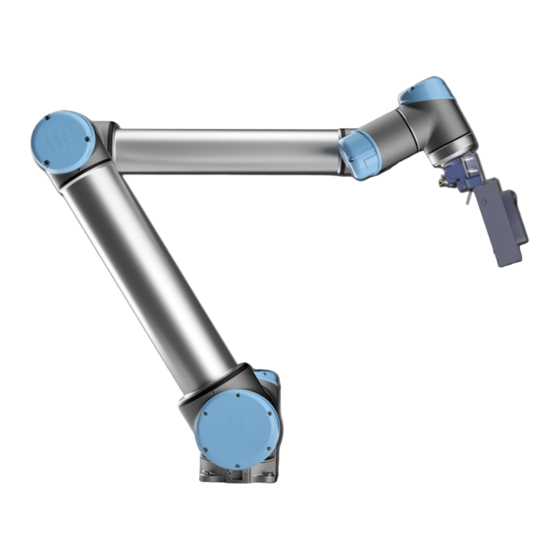
Advertisement
Quick Links
Advertisement

Summary of Contents for VersaBuilt 5003870
- Page 1 VersaBuilt Robotics with Universal Robots Haas Legacy CNC Communication Kit Product No. 5003870...
- Page 2 • Signaling the completion of CNC programs from the CNC to the UR Control Box is completed with software running on the CNC • In order for the signal to occur, each CNC program must end with the following command: M98 P9004 August 2019 VersaBuilt Robotics...
- Page 3 • Software for UR Teach Pendant • Software for Haas Controller • Cycle Start Relay Kit (5003877) • Ethernet Cable for communication between UR controller and CNC • Serial-Ethernet Converter (and Power Supply) • Serial Cable August 2019 VersaBuilt Robotics...
- Page 4 - Software on UR Teach Pendant - Enter license key on Installation tab - Send programs from the UR Control Box to the CNC Operate - Receive job complete signals from the CNC to the UR Control Box August 2019 VersaBuilt Robotics...
- Page 5 Connect Ethernet Cable and Cycle Start Relay August 2019 VersaBuilt Robotics...
- Page 6 Installation of Communication Cables • Connect an Ethernet cable from the UR Control Box to the Serial-to- Ethernet Converter • Haas Legacy Controllers require a Serial to Ethernet converter as Machine Data Collect only communicates over Serial August 2019 VersaBuilt Robotics...
- Page 7 Cycle Start Relay Installation Connector to Digital Output panel inside UR Control Box 24VDC Relay with 2-wire 10-meter, 2-wire cable connection to Haas CNC Cycle Start Button August 2019 VersaBuilt Robotics...
- Page 8 Cycle Start Relay Connecting to Haas CNC Controller August 2019 VersaBuilt Robotics...
- Page 9 4. Remove the back cover panel on the Haas Control Panel by unscrewing the 4 fasteners with a Phillips head screwdriver or M4 Allen wrench Connect Cycle Start Relay to Haas CNC Controller August 2019 VersaBuilt Robotics...
- Page 10 Connect the VersaBuilt Robotics Cycle Start relay with black cable to 3 and red cable to 4 (note: polarity does not matter) 5. Locate the Cycle Start Button 6. Remove backing with flathead screwdriver 7. Connect the fork terminals from Relay to Button. Polarity does not matter.
- Page 11 10. Put back sheet metal cover panel and fasten the 4 screws with a Phillips screwdriver or M4 Allen wrench *note: some hardware may vary depending on CNC model and year Connect Cycle Start Relay to Haas CNC Controller August 2019 VersaBuilt Robotics...
- Page 12 11. Replace the D04-D07 empty Digital Output block with the one pre-wired from VersaBuilt Robotics or alternatively remove the wires from the supplied block and install into the UR Digital Replace with provided Output Block. Any Digital Output or Configurable Output can be connector attached to cable used.
-
Page 13: Electrical Diagram
Electrical Diagram Connecting to UR Control Box August 2019 VersaBuilt Robotics... - Page 14 Install Software on UR Teach Pendant and Haas Controller...
- Page 15 CNC and the robot • 9004 – Sub program used after successful completion of all programs run by the robot These two VersaBuilt Robotics CNC programs enable the Universal Robot to communicate with the CNC. August 2019 VersaBuilt Robotics...
- Page 16 Serial-to-Ethernet Converter • Come preconfigured from VersaBuilt Robotics • Changing from default configuration is easy from any PC or Laptop that you can connect directly to the Serial-to-Ethernet Converter • IP Address of Converter should match what is entered in Haas Legacy CNC...
- Page 17 • DPRNT Open/Clos DCODE - ON • Machine Data Collect - ON • Machine Data Echo - OFF • Load Pocket Tables - OFF • Save Offset with Prog - OFF • Offset Format Type - A August 2019 VersaBuilt Robotics...
- Page 18 Install UR Software – URCap All of the following Install instructions require the UR Teach Pendant be in manual mode. August 2019 VersaBuilt Robotics...
- Page 19 • E Series requires 5.2.0.61336 or newer • CB Series requires 3.8.0.61336 or newer Note: The following instructions are specific to the E Series, the steps should be the same for the CB Series, but the buttons might be in different places. August 2019 VersaBuilt Robotics...
- Page 20 Install UR Software – URCap 1. Insert the supplied VersaBuilt Robotics USB flash drive into the UR Teach Pendant 2. Choose from the menu in the Settings upper right corner then navigate to to add a new System > URCaps > + URCap 3.
- Page 21 Install UR Software – URCap 5. Setup Robot Network Settings 6. VersaBuilt Robotics recommends using the following settings for your robot: • Static Address • IP Address: 192.0.2.1 • Subnet Mask: 255.255.255.0 7. Press and validate that Network Apply connection is successful. Then...
- Page 22 Check License • Save this Installation to remember these values and your licensed state • If you do not have a license key or the key provided does not work contact VersaBuilt Robotics directly • email helpdesk@versabuilt.com • phone 208.629.5914 •...
- Page 23 Controller. • Choose appropriate CycleStart Digital by clicking on the drop down Output arrow and choosing the matching Digital or Configurable Output • See Appendix B on instructions on how and why to modify default settings August 2019 VersaBuilt Robotics...
- Page 24 Operate Using the Teach Pendant Commands to run CNC programs...
- Page 25 • Communication Settings can be ignored as long as default values are acceptable. See Appendix B on how and why to use other values August 2019 VersaBuilt Robotics...
- Page 26 CNC, if this fails a popup will appear on the screen. Refer to Appendix C to troubleshoot this issue. 2. Next the node will validate that the VersaBuilt Robotics Dispatcher Program 9000 is on the screen of the CNC, the CNC is in Memory mode, and the CNC is IDLE.
- Page 27 • The Program Complete Macro Variable is set using the 9004 program. This program should be called at the end of every milling program executed by this URCap. • Add M98 P9004 at the end of your program before the M30. August 2019 VersaBuilt Robotics...
- Page 28 If your CNC is connected to your company network, please speak with your IT Administrator for correct setup and communication between VersaBuilt Robotics Haas Legacy Communication Driver URCap. • The Serial-to-Ethernet Converter will need a static IP address, the IT Administrator will provide: •...
- Page 29 If these macro variables are already in use for other purposes, these values can be changed. The macro variables chosen need to be externally writable macro variables. By default VersaBuilt Robotics uses #891 & #890. • Dispatcher Program: If the 9000 program is already in use for other purposes on the CNC, this program can be changed.
- Page 30 Appendix C • Troubleshooting Connectivity: • The VersaBuilt Robotics CNC Driver URCap uses built-in UR procedures to communicate to the CNC • Verify the network cable is connected at each end to the appropriate controller • Verify the IP Address in the URCap is on the same network as the IP Address in the UR...
- Page 31 • If wired properly and functioning firing the cycle start relay will start whatever program is selected if the CNC is in the correct mode. • For further help troubleshooting connectivity, please contact helpdesk@versabuilt.com or 208-629-5914 August 2019 VersaBuilt Robotics...

Need help?
Do you have a question about the 5003870 and is the answer not in the manual?
Questions and answers