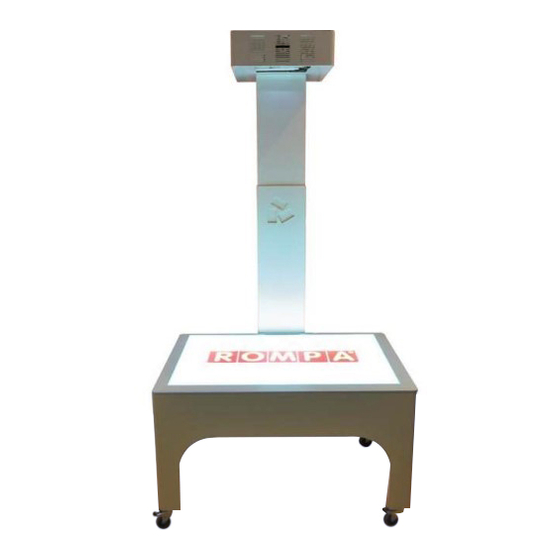
Table of Contents
Advertisement
Quick Links
1. Product Name
Interactive Projection Sand Box
2. Product Code
23415, 23416
3. Colour
White exterior as standard
4. Brief Description
Wonderful for therapy, education and entertainment for children, adults and older adults.
Combines the responsiveness and activity opportunities of interactive projection with the
palpable experience of sand for a highly multi-sensory experience
Advertisement
Table of Contents

Summary of Contents for Rompa 23415
- Page 1 1. Product Name Interactive Projection Sand Box 2. Product Code 23415, 23416 3. Colour White exterior as standard 4. Brief Description Wonderful for therapy, education and entertainment for children, adults and older adults. Combines the responsiveness and activity opportunities of interactive projection with the...
- Page 2 Use in a darkened environment that is large enough for users to move around the Sand Box. 8. Compatible ROMPA® Products Visit www.rompa.com for a wide range of products that can be used in sand such as Hedgehog Balls and Sensory Stones.
-
Page 3: Detailed Description
10. Detailed Description Wonderful for therapy, education and entertainment for children, adults and older adults. Combines the responsiveness and activity opportunities of interactive projection with the palpable experience of sand for a highly multi-sensory experience. Interactive augmented reality allows users to transform sand into the earth’s surface with lakes, mountains, volcanoes and valleys; to dig up dinosaur fossils;... - Page 4 Water This is a no-fail, non goal-orientated activity. Users can make islands, make water splash and ripple. Good for fine motor control, gross motor skills, story-telling and imaginative play. To encourage decision-making, users could use suitable toys such as plastic figures and they could be asked to keep a person/creature on land stay dry and safe.
- Page 5 Table Activities Activities using the white laminated lid over the sand reservoir Alphabet Spell a word correctly using the wooden sensor objects and a corresponding image/animation of this will be visible – CAT, DOG, HOUSE. This is suitable for early spelling skills. The cat and dog can also be heard.
- Page 6 11. Safety Always supervise the use of this product Consider storage – make sure unsupervised use is not possible at all times. Install and use in dry indoors only. Avoid hot, humid or dusty environments. Avoid environments where there may be insects. ...
-
Page 7: Technical Specification
12. Technical Specification 23415 Size: unit 110 x 83 x 200cmH play area 105 x 66cm Weight: 190kg, including 98kg of marble sand 23416 Size: unit 160 x 110 x 280cmH play area 155 x 97cm Weight: 274kg, including 154kg of marble sand... - Page 8 Environmental parameters: Operating temperature: +5° +35° C Storage temperature: - -25° +55° C Operating humidity: Working humidity: 10%-90% Storage humidity: 10%-90% Meets the requirements of EN60950-1:2006, EN 55022:2010, EN 55024:2010; EN61000-3-2:2014, EN 61000-3-3:2013 related to CE Directives 2014/35/EU (Low Voltage) 2014/30/EU (Electromagnetic Compatibility) This is an electro-technical system with a built-in Monoblock.
-
Page 9: Installation
13. Installation Preparation Two people will be required to install this product. Installation requires a good level of computer skills competency. Consider the following when choosing the indoor location of your Interactive Projection Sand Box: Access to a plug. The power cord needs to be straight (no bends/kinks) and in a location where it will not be trodden on or where there is a risk of objects being placed on it. - Page 10 Connect the telescopic stand – upper and lower body 3+3 on each side, 4 on back side. The distance between top of the reservoir and the sensor must be 1.38m for the Standard Sand Box (2.02m for the Large Sand Box). ...
- Page 11 shipment was carried out in the winter, it is necessary to leave the System in a warm room for 3-4 hours before switching on. Switching on and Operation Plug in the power cord. Activate the projector with the remote control. To enable the built-in computer, use the start button on second remote control.
- Page 12 Change the trapezoidal distortion of each angle of the projection, using the remote control of the projector (Menu, Setting, Key Stone, Quick corners) Set each angle to its max to its relative corners. Set the Mirror of the Projection block to the best position to cover the entire reservoir with the projection light (projection will most certainly come outside the reservoir;...
- Page 13 After the Mirror is set – the exact projection adjustment is needed. Using same path as before (Menu, Setting, Key Stone, Quick corners) achieve a uniform horizontal light spot relative to the sides of the sand tank. The projection light spot should be projected onto the sides of the tank with sand approximately ¾...
- Page 14 There is a similar projection dark line on 3 sides, except the side of the tank with the telescopic stand where the image barely appears on top of it. The selection of programs (modes) is carried out by launching the corresponding application on the desktop of the computer (using the keyboard).
-
Page 15: Care And Maintenance
In case of their absence or damage, the manufacturer is not liable for warranty and will not perform warranty service of the system. In the unlikely event of problems with the product, contact ROMPA®. Do not attempt to repair any issues yourself. -
Page 16: Troubleshooting
The Manufacturer can provide the Buyer with only consulting and remote assistance in case of problems with the SOFTWARE. Before contacting ROMPA® to report any difficulties please have the Model Serial Number (noted on the front page of the manufacturer’s manual delivered with this product) Further copies of these instructions can be downloaded at www.rompa.com...







Need help?
Do you have a question about the 23415 and is the answer not in the manual?
Questions and answers