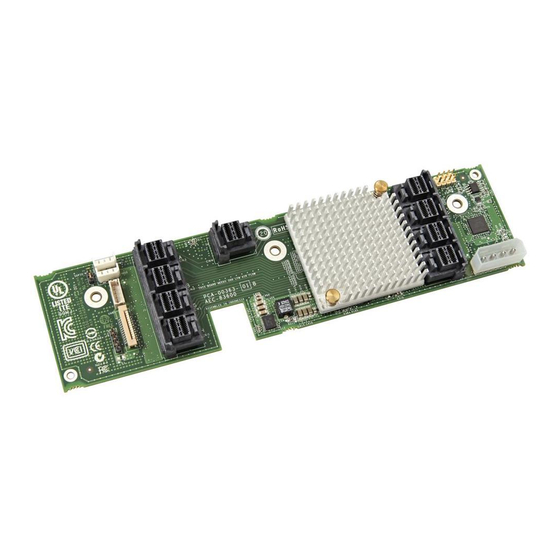
Intel RES3TV360 Hardware User's Manual
Storage expander
Hide thumbs
Also See for RES3TV360:
- Hardware user manual (25 pages) ,
- Hardware user's manual (22 pages)
Subscribe to Our Youtube Channel
Summary of Contents for Intel RES3TV360
- Page 1 Intel® Storage Expander RES3TV360 Hardware User’s Guide Rev 2.1 November 2020 Intel Server Boards and Systems...
- Page 2 <This page is intentionally left blank.>...
- Page 3 Intel® Storage Expander RES3TV360 Hardware User’s Guide Document Revision History Date Published Revision Revision Change Description Jun 2014 Production version. Jan 2016 Applied to the new format. • Corrected the SAS connector description • Corrected verbiage about wide ports •...
- Page 4 PARTICULAR PURPOSE, MERCHANTABILITY, OR INFRINGEMENT OF ANY PATENT, COPYRIGHT OR OTHER INTELLECTUAL PROPERTY RIGHT. A "Mission Critical Application" is any application in which failure of the Intel Product could result, directly or indirectly, in personal injury or death. SHOULD YOU PURCHASE OR USE INTEL'S PRODUCTS FOR ANY SUCH MISSION CRITICAL...
- Page 5 Intel® Storage Expander RES3TV360 Hardware User’s Guide Regulatory Compliance Statements Federal Communications Commission Radio Frequency Interference Statement Attention: Changes or modifications to this unit not expressly approved by the party responsible for compliance could void the user’s authority to operate the equipment.
- Page 6 Intel® Storage Expander RES3TV360 Hardware User’s Guide Special International Committee on Radio Interference Compliance Statement (CISPR 22) This product has been found to comply with the requirements of the Information Technology Equipment -- Radio Disturbance Characteristics -- Limits and Methods of Measurement (CISPR 22).
- Page 7 Korean Compliance (KCC) Statement ® Intel products are tested and certified by KCC: RES3TV360 This equipment is home use (Class B) electromagnetic wave suitability equipment and to be used mainly at home and it can be used in all areas.
-
Page 8: Table Of Contents
Major Components ....................................3 Compatible Devices .....................................4 Block Diagram ......................................4 Board Dimensions ....................................5 Mechanical Information ..................................5 About the Intel® Storage Expander Card RES3TV360 ......................6 Installing and Connecting the Storage Expander...........................7 Before You Begin ....................................7 Selecting Disk Drives and Cables ..............................7 4.2.1 Disk Drives ....................................7... -
Page 9: About This Guide
Intel® Storage Expander RES3TV360 Hardware User’s Guide 1 About This Guide This Installation and user guide explains how to install and configure your Storage Expander RES3TV360. 1.1 What You Need to Know Before You Begin You should be familiar with computer hardware, data storage, and Serial Attached SCSI (SAS) and Serial ATA (SATA) technology. -
Page 10: Kit Contents And System Requirements
An Intel® RAID Controller or Storage Controller with support for SAS drives (see the Supported Hardware section below) – An Intel approved chassis or compatible with room for the storage expander card installation (the card has a non- standard mid plane form factor, see section 3.5 Board dimensions). See the Supported Hardware section below –... -
Page 11: About Your Storage Expander
• Heartbeat LED – A green LED provides a heartbeat with a 1-second blink rate to indicate the expander has booted properly. • SAS connectors – The RES3TV360 RAID Expander provides internal SAS connectors as shown in SAS Connectors section. -
Page 12: Compatible Devices
Intel® Storage Expander RES3TV360 Hardware User’s Guide 3.3 Compatible Devices 2.5-inch and 3.5-inch SAS-3, SAS-2, and SATA drives • Non-disk devices including SAS expanders • Support for drives of mixed capacity. • SAS-3 and SAS-2 host controllers (RAID and Non-RAID) •... -
Page 13: Board Dimensions
PCB Thickness 0.062" Max Component Height, Top Side 0.570" Max Component Height, Bottom Side 0.120" 3.6 Mechanical Information The figure below shows the physical package information for the RAID Expander RES3TV360. All dimensions are in inches. Figure 1. Board dimensions... -
Page 14: About The Intel® Storage Expander Card Res3Tv360
Intel® Storage Expander RES3TV360 Hardware User’s Guide 3.7 About the Intel® Storage Expander Card RES3TV360 The RAID Expander RES3TV360 is a RAID expander with these features: Form Factor 2.165” x 8.405" Data transfer rate 12 Gb/s per port Phys (Unified Serial Ports) -
Page 15: Installing And Connecting The Storage Expander
Intel® Storage Expander RES3TV360 Hardware User’s Guide 4 Installing and Connecting the Storage Expander This section explains how to install your Storage Expander and connect it to internal and external disk drives. 4.1 Before You Begin Read Appendix A: Safety Information. -
Page 16: Sas Connectors
Intel® Storage Expander RES3TV360 Hardware User’s Guide 4.2.3 SAS Connectors This section shows the internal SAS connectors Figure 2. SAS connectors Connector Description Type Comment A, B, C, D, E F, I Internal output connectors SFF-8643 A – SAS Output ports (0-3) (to backplane or drives) B –... -
Page 17: Installing The Storage Expander
Intel® Storage Expander RES3TV360 Hardware User’s Guide 4.3 Installing the Storage Expander This section describes how to install the Storage Expander into your computer cabinet or server. Follow the steps below to install your Storage Expander card and connect your internal or external storage devices. - Page 18 Intel® Storage Expander RES3TV360 Hardware User’s Guide 5. Using a Philips head screwdriver, secure the card to the standoffs on the chassis with the three screws provided in the kit. 6. Connect serial cables between the expander card and internal drives, as required. Connect serial cables between the expander card and the host SAS or RAID controller.
-
Page 19: Configuring The Storage Expander
Intel® Storage Expander RES3TV360 Hardware User’s Guide 5 Configuring the Storage Expander After physically installed into a server system, the RES3TV360 Storage Expander is transparent to users in RAID or non-RAID configurations. -
Page 20: Solving Problems
Intel® Storage Expander RES3TV360 Hardware User’s Guide 6 Solving Problems This section provides basic troubleshooting information and solutions for solving problems with your Storage Expander. 6.1 Troubleshooting Checklist If you encounter difficulties installing or using your Storage Expander, check these items first: Ensure that your expander is connected to a RAID controller correctly, check the input and output ports on page 10. -
Page 21: Appendix A: Safety Information
Intel® Storage Expander RES3TV360 Hardware User’s Guide Appendix A: Safety Information To ensure your personal safety and the safety of your equipment: Keep your work area and the computer clean and clear of debris. • Before opening the system cabinet, unplug the power cord(s). -
Page 22: Appendix B: Technical Specifications
Intel® Storage Expander RES3TV360 Hardware User’s Guide Appendix B: Technical Specifications Environmental Specifications Note: Your Storage Expander requires adequate airflow to operate reliably. The recommended airflow is 200 LFM (linear feet per minute), minimum to avoid operating above the maximum ambient temperature. Forced airflow is required.


Need help?
Do you have a question about the RES3TV360 and is the answer not in the manual?
Questions and answers