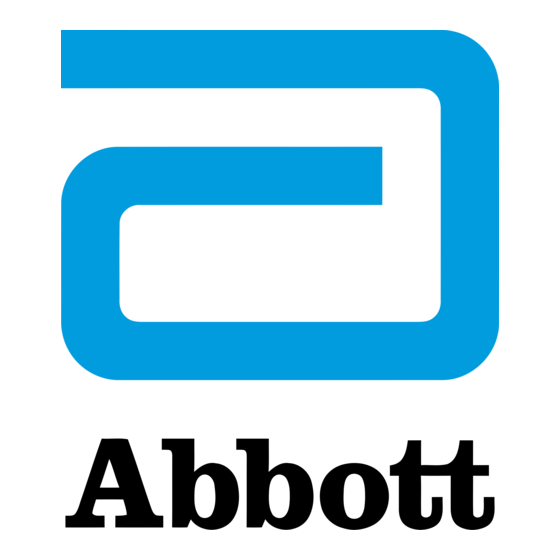
Table of Contents
Advertisement
Advertisement
Table of Contents

Summary of Contents for Abbott IonicRF RF-POLE
- Page 1 IonicRF™ Generator Pole Mount Model RF-POLE Instructions for...
- Page 2 CAUTION: Federal (USA) law restricts this device to sale by or on the order of a physician. ™ Indicates a trademark of the Abbott group of companies. ‡ Indicates a third-party trademark, which is property of its respective owner. Pat. http://www.abbott.com/patents...
-
Page 3: Table Of Contents
Contents Intended Use..............1 Warnings ................1 Precautions ..............2 Compatibility Guidelines ............ 2 Pole Mount Components ........... 3 Preparing to Use the Pole Mount........4 Step 1: Attach the Pole Mount to the Roll Stand ...... 4 Step 2: Remove the Countertop Stand ........6 Step 3: Attach the Generator to the Pole Mount....... -
Page 5: Intended Use
Intended Use The IonicRF™ Generator Pole Mount (hereafter referred to as the "pole mount") is an accessory that is intended to be used to secure the IonicRF™ Generator to a compatible roll stand. Warnings The following warnings apply to these components: Before attaching the generator, ensure the pole mount is ... -
Page 6: Precautions
Precautions The following precautions apply to these components: Only use with roll stand model RD-0856. Before moving the roll stand with the generator attached or using the pole-mounted generator, ensure that any cables attached to the generator will not become entangled with other objects or present a tripping hazard. -
Page 7: Pole Mount Components
Pole Mount Components The following figure provides information about the pole mount components. Figure 1. Pole mount shown with compatible roll stand Pole Mount 1. Pole mount clamp base 2. Captive thumb screws (4) 3. Pole mount clamp cap 4. Cap-head screws (2) 5. -
Page 8: Preparing To Use The Pole Mount
Preparing to Use the Pole Mount The IonicRF™ Generator is portable and can be placed on a level surface using the countertop stand or mounted to a compatible roll stand using the IonicRF™ Generator Pole Mount. To use the pole mount with the IonicRF Generator, follow these three steps: NOTE: This assembly requires two people. - Page 9 Figure 3. Placing the pole mount on the pole Slide the pole mount onto the pole until the top of the pole mount clamp is below the bottom edge of the black pole cap. NOTE: The top of the pole mount clamp should be approximately 1.2 cm to 5.1 cm (0.5 in to 2 in) below the bottom edge of the pole cap.
-
Page 10: Step 2: Remove The Countertop Stand
Figure 4. Tightening the cap-head screws 1. Top of pole mount clamp placed 1.2 cm to 5.1 cm (0.5 in to 2 in) below the bottom edge of the black pole cap Using the screwdriver included in the kit, tighten the cap-head screws, alternating between the two, until the pole mount clamp base is firmly attached to the clamp cap. -
Page 11: Step 3: Attach The Generator To The Pole Mount
Figure 5. Removing the countertop stand from the generator Using your fingers, fully loosen each of the four captive thumb screws on the countertop stand until they can be removed from the generator. Remove the stand from the generator. Step 3: Attach the Generator to the Pole Mount NOTE: Attaching the generator requires two people—one to hold the generator in position and one to attach the generator. - Page 12 Figure 6. Aligning the screw holes with the captive thumb screws 1. Generator 2. Pole mount 3. Pole 4. Screw holes 5. Captive thumb screws Person 1: Hold the generator in place. Person 2: Align the four screw holes on the back of the generator with the captive thumb screws on the pole mount.
-
Page 13: Cleaning Guidelines
Figure 7. Fastening the generator Person 2: Thread each of the four captive thumb screws until all are engaged. Person 2: Hand tighten each of the four captive thumb screws until the generator is fastened securely. Cleaning Guidelines To clean the pole mount, use any of the following: A cotton cloth soaked with 99% isopropyl alcohol ... -
Page 14: Symbols And Definitions
Symbols and Definitions The following symbols may be used in this document and on some of the products and packaging: Symbol Definition Follow the instructions for use Consult instructions for use Consult instructions for use on this website Installation requires two people Safe working load Date of manufacture Do not use if package is damaged... -
Page 15: Additional Symbols For Product Labels
Prescription use only Authorized European representative European Conformity. Affixed in accordance with European Council Directive 93/42/EEC as amended by 2007/47/EC. Hereby, Abbott Medical declares that this device is in compliance with the essential requirements and other relevant provisions of this directive. -
Page 16: Technical Support
For technical questions and support for your product, use the following information: +1 855 478 5833 (toll-free within North America) +1 651 756 5833 For additional assistance, call your local Abbott Medical representative. Warranty Information See product packaging and relevant commercial agreements for specific warranty information. - Page 20 Abbott Medical 5050 Nathan Lane North Plymouth, MN 55442 USA +1 855 478 5833 +1 651 756 5833 Abbott Medical The Corporate Village Da Vincilaan 11 Box F1 1935 Zaventem Belgium +32 2 774 68 11 2020-10 ARTEN600061613 B...

Need help?
Do you have a question about the IonicRF RF-POLE and is the answer not in the manual?
Questions and answers