Summary of Contents for Hillrom Welch Allyn Connex ProBP 3400
- Page 1 Welch Allyn ® Connex ProBP™ 3400 ® digital blood pressure device Service Manual Software version 1.04.XX...
- Page 2 Hillrom. Hillrom assumes no responsibility for any injury to anyone, or for any illegal or improper use of the product, that may result from failure to use this product in accordance with the instructions, cautions, warnings, or statement of intended use published in this manual.
-
Page 3: Table Of Contents
Contents Symbols ............................1 Safety .............................. 5 Warnings and cautions ..............................5 General safety considerations ............................6 Electrostatic discharge (ESD) ............................7 Overview ............................9 Purpose and scope ................................9 Technical support services ............................. 9 Recommended service intervals ..........................12 Configuration options .............................. - Page 4 iv Contents Welch Allyn® Connex® ProBP™ 3400 digital blood pressure device Upgrades and licenses ......................47 Available upgrades and licenses ..........................47 Field-replaceable units ......................49 External housing ................................49 Chassis and manifold assemblies ..........................50 Circuit board assembly ..............................52 Miscellaneous parts .................................
-
Page 5: Symbols
Symbols Documentation symbols Warning: The warning statements in this manual identify conditions or practices that could lead to illness, injury, or death. Caution: The caution statements in this manual identify conditions or practices that could result in damage to the equipment or other property, or loss of data. Consult operating instructions. - Page 6 2 Symbols Welch Allyn® Connex® ProBP™ 3400 digital blood pressure device Navigation (Up, Down, Left, Right) Shipping, storing, and environment symbols Fragile; handle with care Relative humidity limits Temperature limits Lithium-ion battery Recovery/Recyclable Recycle the product separate from other disposables This end up Keep dry IPXØ...
- Page 7 Symbols 3 Service Manual Class II equipment Available for sale only upon order of a physician or licensed health care provider Serial number Manufacturer Reorder number Call for maintenance Non-ionizing electromagnetic radiation Regulatory Affairs Representative...
- Page 8 4 Symbols Welch Allyn® Connex® ProBP™ 3400 digital blood pressure device...
-
Page 9: Safety
Safety All users of this device must read and understand all safety information presented in this manual before using or repairing the device. United States federal law restricts this device to sale, distribution, or use by or on the order of a licensed medical practitioner. -
Page 10: General Safety Considerations
6 Safety Welch Allyn® Connex® ProBP™ 3400 digital blood pressure device WARNING Defective batteries can damage the device. If the battery shows any signs of damage, leakage, or cracking, it must be replaced immediately, and only with a battery recommended for or supplied with the device. WARNING Improper disposal of batteries can create an explosion or contamination hazard. -
Page 11: Electrostatic Discharge (Esd)
Safety 7 Service Manual Electrostatic discharge (ESD) CAUTION Electrostatic discharge (ESD) can damage or destroy electronic components. Handle static-sensitive components only at a static-safe workstation. CAUTION Assume that all electrical and electronic components of the device are static-sensitive. Electrostatic discharge is a sudden current flowing from a charged object to another object or to ground. - Page 12 8 Safety Welch Allyn® Connex® ProBP™ 3400 digital blood pressure device...
-
Page 13: Overview
For information about servicing any other product, see the service manual for that product. Related documents When using this manual, refer to the following: • Welch Allyn Connex ProBP 3400 Digital Blood Pressure Device Directions for Use (part number 103701) • Welch Allyn Service Tool CD (part number 103521) •... - Page 14 10 Overview Welch Allyn® Connex® ProBP™ 3400 digital blood pressure device • Replacement service parts • Product service For information on any of these services, call the Welch Allyn Service Center nearest you. Advance replacement When a device requires service by a Welch Allyn Service Center, Welch Allyn can provide an advance replacement device to minimize downtime.
- Page 15 Overview 11 Service Manual Repairs A Welch Allyn Service Center must perform all repairs on products under warranty, unless you have purchased a Welch Allyn support agreement allowing you to service the device while under warranty. CAUTION Unauthorized repairs will void the product warranty. Qualified service personnel or a Welch Allyn Service Center should repair products out of warranty.
-
Page 16: Recommended Service Intervals
12 Overview Welch Allyn® Connex® ProBP™ 3400 digital blood pressure device • Use packaging provided by Welch Allyn or the battery manufacturer. • If traveling by air, do not pack a defective battery in checked or carry-on baggage. Packaging • If you return the battery with the device, remove the battery, seal the battery in an antistatic plastic bag, and place the battery in the position reserved for the battery in the original shipping carton near the device. -
Page 17: Configuration Options
Overview 13 Service Manual Component Service interval Service procedure Device Annually Calibration check using the Silver-level Welch Allyn Service Tool Use the Gold-level Welch Allyn Service Tool to perform a complete functional verification and calibration of the device whenever any of the following conditions exist: •... -
Page 18: The Welch Allyn Service Tool
14 Overview Welch Allyn® Connex® ProBP™ 3400 digital blood pressure device Model Standard BP SureBP Bluetooth Mounting configuration 34BXWT-* Wall mounted 34BXST-* Mobile stand 34XXHT-* Handheld 34XXWT-* Wall mounted 34XXST-* Mobile stand Region codes, as indicated by the asterisk (*), include the following: Code Region Australia/New Zealand... - Page 19 Overview 15 Service Manual this functionality you can automatically receive firmware updates and feature upgrades for your supported products, including software upgrades for the service tool. Install updates and upgrades. The service tool can read the firmware version for each •...
- Page 20 16 Overview Welch Allyn® Connex® ProBP™ 3400 digital blood pressure device...
-
Page 21: Controls And Indicators
Controls and indicators Power on/standby button: controls power to the device. Blood Pressure Start/Stop button: initiates a new blood pressure cycle from the Home screen. Pressing again aborts an active blood pressure measurement. This button returns user to the Home screen from any other screen on the device. Up navigation button: highlights the previous option in the Display window or increases numeric values. - Page 22 18 Controls and indicators Welch Allyn® Connex® ProBP™ 3400 digital blood pressure device...
-
Page 23: Connections
Connections Mounting connection Battery door screw Blood pressure hose connection port USB/external power cord connection port... - Page 24 20 Connections Welch Allyn® Connex® ProBP™ 3400 digital blood pressure device...
-
Page 25: Power-Up Sequence
Power-up sequence The device performs a power-on self-test (POST) each time it is powered on. During power-up, the device performs a comprehensive self-test of the software. If software testing is successful, the device then tests internal hardware. If all tests are successful, the device completes power-up and the Home screen appears. - Page 26 22 Power-up sequence Welch Allyn® Connex® ProBP™ 3400 digital blood pressure device...
-
Page 27: Troubleshooting
Troubleshooting This section lists symptoms that you might observe, possible causes, and suggested actions that might eliminate the problem. These tables can help you diagnose and fix a problem. They do not replace basic troubleshooting skills. You must still trace the source of the problem to the board or module level to decide the best course of action. -
Page 28: Display
24 Troubleshooting Welch Allyn® Connex® ProBP™ 3400 digital blood pressure device Symptom Possible cause Suggested action Verify that the flex cable is securely installed in J5 on the main board. The key panel is defective Replace the front housing. The main board is defective Replace the main board. -
Page 29: Nibp
Troubleshooting 25 Service Manual Symptom Possible cause Suggested action communicate with the device. See the service tool help files for more information. The main board is defective Replace the main board. Cannot communicate via the Various causes See the device directions for Bluetooth connection use for Bluetooth troubleshooting information... -
Page 30: System Errors
26 Troubleshooting Welch Allyn® Connex® ProBP™ 3400 digital blood pressure device System errors Symptom Possible cause Suggested action #00000001 A system EEPROM error occurred Cycle the device power. Replace the main board. #00000002 A ModF error occurred Cycle the device power. Verify that J22 on the blood pressure board and J1 on the main board are properly... -
Page 31: Disassembly And Repair
Disassembly and repair These procedures provide instructions for device disassembly and board removal. Except where otherwise noted, the assembly procedure is the reverse of the disassembly procedure. An exploded view of the assembly precedes disassembly instructions, with callouts referencing the parts. -
Page 32: Required Tools And Equipment
28 Disassembly and repair Welch Allyn® Connex® ProBP™ 3400 digital blood pressure device CAUTION Always protect the LCD. When the main board is outside of the device case, never rest the board on the LCD. CAUTION Observe screw torque specifications, especially with screws that secure directly into plastic standoffs. - Page 33 Disassembly and repair 29 Service Manual Item Item Battery compartment door Isolation bumper Battery Chassis and circuit board assemblies Screw, M3 x 0.5 pan head Front housing with key panel Rear housing Remove the battery Before you begin, ensure that the device is powered off. Loosen the screw to remove the battery compartment door.
- Page 34 30 Disassembly and repair Welch Allyn® Connex® ProBP™ 3400 digital blood pressure device • Battery • Rear housing Unlock the ZIF connector (J5) on the main board by sliding the latching piece of the connector away from the connector body. CAUTION Do not use excessive force when releasing pressure on the connector.
-
Page 35: Separate The Chassis Assembly From The Circuit Board Assembly
Disassembly and repair 31 Service Manual Confirm that the isolation bumpers on the side panels are in the first and third holes from the top, as shown in the diagram below. Separate the chassis assembly from the circuit board assembly Before you begin, remove the following as described in this manual: •... - Page 36 32 Disassembly and repair Welch Allyn® Connex® ProBP™ 3400 digital blood pressure device Disconnect the dump valve cable from J10 on the main board. Disconnect the dump valve manifold from the pressure transducer on the blood pressure board. Lift the chassis assembly away from the circuit board assembly, and disconnect the battery contact harness from J2 on the main board.
-
Page 37: Disassemble The Chassis Assembly
Disassembly and repair 33 Service Manual Disassemble the chassis assembly Item Item Manifold assembly Isolation bumper Adhesive pad, dump valve Inner chassis Pump Battery contact harness... - Page 38 34 Disassembly and repair Welch Allyn® Connex® ProBP™ 3400 digital blood pressure device Item Item Dump valve Pump manifold Dump valve manifold Blood pressure port Dump valve hose Step valve hose Air filter Step valve manifold Remove the blood pressure port Before you begin, remove the following as described in this manual: •...
- Page 39 Disassembly and repair 35 Service Manual Lift the pump and manifold assembly free of the inner chassis. If you are replacing the pump or manifold assembly, disconnect the pump from the manifold assembly. If you are replacing the manifold assembly or inner chassis, remove the dump valve cable from the wire clip on the inner chassis and detach the dump valve from the inner chassis.
-
Page 40: Disassemble The Circuit Board Assembly
36 Disassembly and repair Welch Allyn® Connex® ProBP™ 3400 digital blood pressure device • On the underside of the inner chassis, route the wires as shown in the diagram below. Insert the black wire into the wire clips. ○ Place the red wire in the notches. ○... - Page 41 Disassembly and repair 37 Service Manual Item Item Screw, #4 x 0.25 Plastite PCBA mount Main board Blood pressure board Before you begin, remove the following as described in this manual: • Battery • Rear housing • Front housing and side panels •...
- Page 42 38 Disassembly and repair Welch Allyn® Connex® ProBP™ 3400 digital blood pressure device...
-
Page 43: Reassembly
Reassembly Device reassembly can be performed by reversing the disassembly instructions. However, the following alternate procedure simplifies device reassembly after the chassis assembly and circuit board assembly have been separated. Before you begin this procedure: • Reassemble the chassis assembly and reassemble the circuit board assembly by reversing the disassembly instructions. - Page 44 40 Reassembly Welch Allyn® Connex® ProBP™ 3400 digital blood pressure device Align the pegs on the PCBA mount with the isolation bumpers on the side panel. Ensure that the flex cable is not under the circuit board assembly. Insert the second side panel into the front housing, aligning the isolation bumpers with the PCBA mount pegs.
- Page 45 Reassembly 41 Service Manual Align the inner chassis notches with the side panel guides, and align the dump valve manifold with the pressure transducer on the blood pressure board. 10. Push the dump valve manifold onto the pressure transducer until fully seated. 11.
- Page 46 42 Reassembly Welch Allyn® Connex® ProBP™ 3400 digital blood pressure device...
-
Page 47: Functional Verification Tests
Functional verification tests The functional verification tests help to confirm the proper operation of the device and its options. You do not need to disassemble the device to perform these tests. The tests can also be used as a diagnostic tool to help isolate a malfunction. About the Welch Allyn Service Tool The service tool is required to complete functional verification and calibration tests. -
Page 48: Required Equipment
44 Functional verification tests Welch Allyn® Connex® ProBP™ 3400 digital blood pressure device Test Silver Gold Voltage Leak test Calibration Accuracy A/D noise Pump inflation Dump Valve control Inflation linearity Overpressure Valve/pump current Residual pressure Bluetooth Required equipment Material no. Description Silver Gold... -
Page 49: Test Bluetooth Radio Functionality
Functional verification tests 45 Service Manual Test Bluetooth radio functionality Use this procedure to verify Bluetooth radio functionality on devices with the Bluetooth feature enabled. The procedure tests whether the device can be detected by a Bluetooth technology- enabled computer. Required equipment •... -
Page 50: Service Record
46 Functional verification tests Welch Allyn® Connex® ProBP™ 3400 digital blood pressure device Service record Date: Time: Device name: Serial number: Technician: MODF firmware version: Host Controller version: Leak test Specification Actual reading LeakTest: Max: 5 Overpressure test Specification Actual reading OverPressureTest: 280 . -
Page 51: Upgrades And Licenses
Upgrades and licenses Welch Allyn supports software and license upgrades for this device. Software upgrades, when available, may be purchased or provided at no charge to customers covered by a Welch Allyn Service Agreement. The upgrades can be installed by either a Welch Allyn service center or by the customer using the service tool, Silver or Gold edition. - Page 52 48 Upgrades and licenses Welch Allyn® Connex® ProBP™ 3400 digital blood pressure device Model Bluetooth SureBP 34XF 34BF Not available for this model. Available for this model. Included with this model.
-
Page 53: Field-Replaceable Units
Field-replaceable units This listing includes only field-replaceable service parts. Product accessories are listed separately in the directions for use. Service kits are shown with the contents listed underneath each kit. External housing Service kit, front housing (material number 104097) No. -
Page 54: Chassis And Manifold Assemblies
50 Field-replaceable units Welch Allyn® Connex® ProBP™ 3400 digital blood pressure device Individual parts Material no. Item 104098 Service kit, side panels BATT11 Lithium-ion battery, 1 cell 3400-100 Battery door with screw Chassis and manifold assemblies... - Page 55 Field-replaceable units 51 Service Manual Service kit, inner chassis (material number 104099) No. Item Inner chassis Adhesive pad, dump valve Service kit, manifold assembly (material number 104120) Item Pump manifold Dump valve Dump valve manifold Step valve manifold Blood pressure port Air filter Not shown 1/8”...
-
Page 56: Circuit Board Assembly
52 Field-replaceable units Welch Allyn® Connex® ProBP™ 3400 digital blood pressure device Circuit board assembly Service kit, NCE PCBA (material number 104124) NOTE Requires the service tool, Gold edition, to program. No. Item Main board Service kit, ModF PCBA (material number 104125) No. -
Page 57: Miscellaneous Parts
Field-replaceable units 53 Service Manual Miscellaneous parts Service kit, fasteners (material number 104127) No. Item Screw, M3 x 0.5 pan head Screw, #4 x 0.25 Plastite Isolation bumper Service tool Material no. Item 103521 Welch Allyn Service Tool CD 103820 Welch Allyn Service Tool Installation guide 103991 Welch Allyn Service Tool Gold license key (ProBP) -
Page 58: Service And Repair Training
54 Field-replaceable units Welch Allyn® Connex® ProBP™ 3400 digital blood pressure device Service and repair training Material no. Item PROBP3400REPW-TRN Repair web training... -
Page 59: Appendices
Appendices Clean the device WARNING Electric shock hazard. Before cleaning the device, disconnect the power cord from the power source and the device. Ensure power transformer and wall plug assembly are dry before plugging into an outlet. WARNING Take care to prevent water or other fluid from entering any connectors on the device, power transformer, and wall plug. -
Page 60: Factory Defaults
56 Appendices Welch Allyn® Connex® ProBP™ 3400 digital blood pressure device 10 percent chlorine bleach/90 percent water solution Wipe the device with a clean cloth slightly dampened with a 10 percent bleach and 90 percent water solution. Rinse with a clean cloth slightly dampened with clean water. Allow the device surface to dry for a minimum of 10 minutes before using the device. - Page 61 Appendices 57 Service Manual Location Type Size/length Torque Bit type Battery door Shoulder screw M3 x 0.5 3.0 in-lb ±0.5 in-lb #1 Phillips Rear housing Pan head machine M3 x 0.5 6.0 in-lb ±0.5 in-lb #1 Phillips screw PCBA mount Plastite #4 x 0.25 4.0 in-lb ±0.5 in-lb Torx T10...
- Page 62 58 Appendices Welch Allyn® Connex® ProBP™ 3400 digital blood pressure device To connect a ZIF connector Slide the latching piece of the connector away from the connector body. Insert the flex cable into the connector. This may require using a suitable tool to keep the latching piece elevated.
- Page 63 Appendices 59 Service Manual Blood pressure board connectors Connects with Type J1 on the main (NCE) board Pressure Pump Pressure...
- Page 64 ...
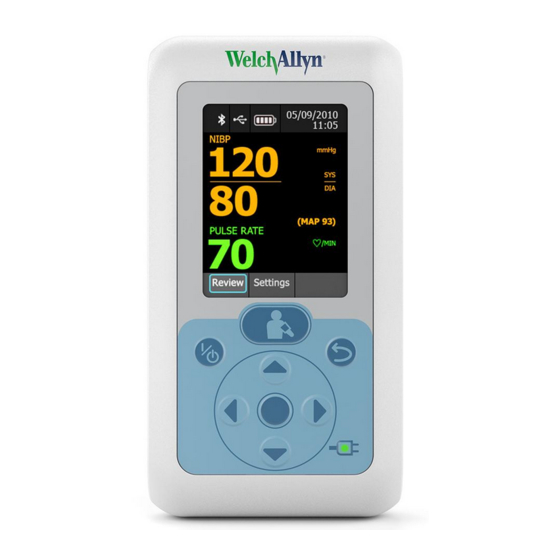



Need help?
Do you have a question about the Welch Allyn Connex ProBP 3400 and is the answer not in the manual?
Questions and answers