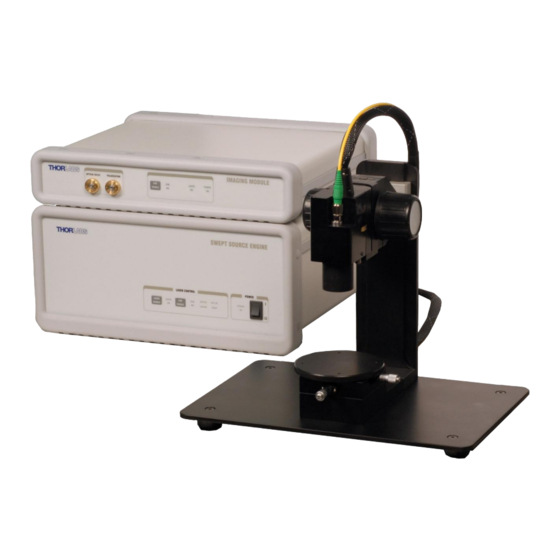
Table of Contents
Advertisement
Quick Links
Advertisement
Table of Contents

Summary of Contents for THORLABS OCS1300SS
- Page 1 OCS1300SS Swept Source OCT System User Guide...
-
Page 3: Table Of Contents
6.2. Changing the Input Fuses ..................24 Chapter 7 Regulatory ........................25 7.1. Waste Treatment is Your Own Responsibility ............25 7.2. Ecological Background ....................25 Thorlabs Worldwide Contacts ..................26 Chapter 8 Rev H, June 3, 2011 Page 3... -
Page 4: Chapter 1 Introduction
Opening the device will void your warranty. Any modification or servicing of this system by unqualified personnel renders Thorlabs free of any liability. This device can only be returned when packed into the complete original packaging, including all foam packing inserts. -
Page 5: Safety And Warnings
Contact Thorlabs for assistance. Note: Thorlabs provides the proper power input cable with each system for use in the United States. If using this unit anywhere else, the user will need to supply a properly grounded power cable to the power unit. -
Page 6: Care Of The Swept Source Oct System
1.4.1. Optical Cleaning Good performance and image quality of the OCT imaging system relies on clean optical connections. Whenever using the Thorlabs OCT system, the following rules of thumb for optical fiber connection should be followed: ALWAYS inspect and clean the fiber end before plugging it into a receptacle. -
Page 7: Service
Though the system is easily adapted for custom interfaces, to achieve the listed specifications, this system should only be used with accessories provided by Thorlabs. Any modification or servicing by unqualified personnel renders the warranty null and void, leaving Thorlabs free of liability. Please contact Thorlabs for questions on customization. -
Page 8: Chapter 2 System Description
Swept Source OCT System Chapter 2: System Description Chapter 2 System Description 2.1. Technical Specifications Unless otherwise stated, all specifications are typical. Optical Central Wavelength 1300 nm Spectral Bandwidth 100 nm Average Output Power 10 mW Coherence Length 6 mm Axial Scan Rate 16 kHz Data Acquisition... -
Page 9: Swept Source Optical Coherence Tomography (Ssoct) Theory
2.3. Operating Principles Figure 2, found on page 10, shows the schematic of Thorlabs’ OCS1300SS OCT system. This system incorporates a high-speed frequency swept external cavity laser which has a 3 dB spectral bandwidth - (larger than 100 nm) - and an average output power of 10 mW. The swept source has a built-in Mach-Zehnder Interferometer (MZI, Thorlabs INT-MZI-1300) that provides the frequency clock for the laser. -
Page 10: Data Acquisition
1D, 2D, or 3D images. Figure 2 Schematic of SSOCT System The schematic of Thorlabs’ OCS1300SS OCT system is as follows: the swept laser source (SS), fiber coupler (FC), polarization controller (PC), circulator (CIR), collimator (C), adjustable pinhole variable attenuator (AP), and mirror (M). -
Page 11: Component Overview
Component Overview 2.4.1. Packing List Please refer to the packing list below to ensure that the system is complete. Use only original parts. If any item is missing or damaged, contact Thorlabs for assistance. Components Quantity Manual (OCT System and OCT Software) 1 ea. -
Page 12: Swept Source Oct Engine And Imaging Module
20 fps. Thorlabs' Swept Source Laser is specifically designed for SSOCT applications. The 1300 nm laser sweeps across at least 100 nm at a 16 kHz repetition rate, offers a coherence length of 6 mm, and delivers more than 10 mW of average optical power out of an SMF28 single mode fiber. -
Page 13: Imaging Probe
Swept Source OCT System Chapter 2: System Description 2.4.3. Imaging Probe The OCS Swept Source OCT system can be operated using the Microscope Adapter option or using the Imaging Probe as a stand-alone, hand-held interface device. The Imaging Probe fits in the palm of your hand and gives more accessibility to the system. -
Page 14: Microscope Adapter
Swept Source OCT System Chapter 2: System Description 2.4.4. Microscope Adapter The Microscope Adapter is specifically designed for use in the SSOCT system. It allows the user to mount the Imaging Probe to a stable working platform that provides Z-translation of the Imaging probe, and X, Y and rotational translation of the imaging sample plate. - Page 15 Swept Source OCT System Chapter 2: System Description This page intentionally left blank. Rev H, June 3, 2011 Page 15...
-
Page 16: Installation Of Swept Source Oct Systems
Swept Source OCT System Chapter 2: System Description 2.5. Installation of Swept Source OCT Systems 2.5.1. Swept Source Connections Figure 6 Opto-Electronic Interconnect Diagram Note: Cables 1,2,3,5, and 6, are contained in the Imaging Signal Cable Bundle; Cable 4 is the 6” BNC-SMA cable. Rev H, June 3, 2011 Page 16... - Page 17 Swept Source OCT System Chapter 2: System Description For the following steps, please refer to Figure 6 on the previous page. 1. Connect the “ MZI SIG” SMA port of the Swept Laser to the “CH A” BNC port on the computer. Connect the “TRIGGER”...
- Page 18 Swept Source OCT System Chapter 2: System Description IMPORTANT If so equipped, check that the red line select switch near the AC input of the computer is on the proper AC Voltage setting. The computer can be damaged if plugged into the incorrect wall voltage, even if it is not powered on.
-
Page 19: Probe Configurations
Swept Source OCT System Chapter 2: System Description 2.5.2. Probe Configurations Rotate knurled shaft Slide both shafts counterclockwise until downward and it is completely out of the Probe loosened. housing. Figure 7 Removing the Sample Spacer Align Dove-tail joints on probe and mount Slide Probe down onto the... -
Page 20: Chapter 3 System Operation
Swept Source OCT System Chapter 3: System Operation Chapter 3 System Operation 3.1. Starting the System ATTENTION Check the supply voltage of the system BEFORE plugging in the CPU and Swept Source Engine. Set the line select switch on the CPU to the appropriate setting. Make sure the power cords for Swept Source Engine, PC and monitor are connected to a properly grounded power outlet (100 –... -
Page 21: Shutting Down The System
Note: The AIM ENABLE keypad and AIM ON indicator on the Swept Source Engine do not function in the OCS1300SS system and are reserved for use in alternate configurations of the Swept Source Laser. 7. Turn on the computer and monitor. -
Page 22: Chapter 4 Warranty Information
Chapter 4 Warranty Information General Product Warranty Thorlabs warrants that all products sold will be free from defects in material and workmanship, and will conform to the published specifications under normal use, when correctly installed and maintained. Optomechanics Lifetime Warranty: Thorlabs offers a lifetime warranty on all optomechanical components. Thorlabs will repair or replace any optomechanical product which, after evaluation, has been shown to not meet specifications under the conditions listed above. -
Page 23: Chapter 5 Certifications And Compliance
Swept Source OCT System Chapter 5: Certifications and Compliance Chapter 5 Certifications and Compliance Rev H, June 3, 2011 Page 23... -
Page 24: Chapter 6 Appendix
Swept Source OCT System Chapter 6: Appendix Chapter 6 Appendix 6.1. Setting the Line Select Switch The Swept Source Engine will operate from AC line voltages ranging from 100 – 240 VAC at 50 – 60 Hz. There is no need to configure the unit for specific line voltages. The computer may have a line select switch located next to the AC input port at the rear panel of the computer. -
Page 25: Chapter 7 Regulatory
Waste Treatment is Your Own Responsibility If you do not return an “end of life” unit to Thorlabs, you must hand it to a company specialized in waste recovery. Do not dispose of the unit in a litter bin or at a public waste disposal site. -
Page 26: Chapter 8 Thorlabs Worldwide Contacts
Swept Source OCT System Chapter 8: Thorlabs Worldwide Contacts Chapter 8 Thorlabs Worldwide Contacts For technical support or sales inquiries, please visit us at www.thorlabs.com/contact for our most up-to- date contact information. USA, Canada, and South America UK and Ireland Thorlabs, Inc. - Page 27 www.thorlabs.com...

Need help?
Do you have a question about the OCS1300SS and is the answer not in the manual?
Questions and answers