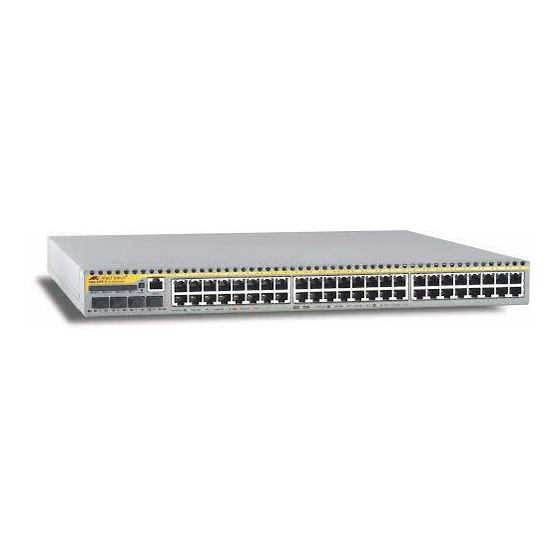
Allied Telesis AT-8600 How To Configure
Virtual router redundancy protocol
Hide thumbs
Also See for AT-8600:
- Release note (232 pages) ,
- Installation and safety manual (38 pages) ,
- Hardware reference manual (30 pages)
Advertisement
Quick Links
Download this manual
See also:
Network Manual
TM
AlliedWare
OS
Configure VRRP (Virtual Router Redundancy
How To |
Protocol)
Introduction
VRRP is a popular protocol for providing device redundancy, for connecting redundant WAN
gateway routers or server access switches. It allows a backup router or switch to
automatically take over if the primary (master) router or switch fails.
This How To Note describes one possible basic VRRP configuration.
VRRP works by grouping the redundant routers together into a single virtual router. That
virtual router entity has an IP address of its own. Instead of sending traffic to an individual
router, PCs etc send traffic to the virtual router address (for example, by using the virtual
router address as their gateway address). The master router processes traffic that is
addressed to the virtual router address and forwards it appropriately.
The master router also sends out regular advertisements to the backup router. If the master
router goes down, the backup router stops receiving these advertisements. In that case, the
backup router takes over as the master router and starts processing traffic. When the
original master router comes back up, it takes over as the master router again.
For more information about VRRP, see the Software Reference for your router or switch.
Which products does this note apply to?
This configuration applies to the following Allied Telesis switches, running all supported
AlliedWare software versions:
AT-8600, AT-8700XL, AT-8800, Rapier, Rapier w, and Rapier i series
AT-8948, AT-9900, AT-9900s, and x900 series
SwitchBlade 4000 and AT-9800 series
VRRP is also available on AR400 and AR700 series routers, but this solution uses STP, which
is not available on the routers.
C613-16127-00 REV A
www.alliedtelesis.com
Advertisement

Summary of Contents for Allied Telesis AT-8600
- Page 1 For more information about VRRP, see the Software Reference for your router or switch. Which products does this note apply to? This configuration applies to the following Allied Telesis switches, running all supported AlliedWare software versions: AT-8600, AT-8700XL, AT-8800, Rapier, Rapier w, and Rapier i series...
-
Page 2: Related How To Notes
The following other How To Notes also use VRRP: How To Configure An L3 Switch To Use Different MAC Addresses On Different VLANs How To Configure Load Balancer Redundancy on Allied Telesis Routers and Switches How To Notes are available from www.alliedtelesis.com/resources/literature/howto.aspx. - Page 3 For more information, see the Software Reference and How to Configure Microsoft Windows 2003 Network Load Balancing Clustering with Allied Telesis Switches. This How To Note is available from www.alliedtelesis.com/resources/literature/howto.aspx. Page 3 | AlliedWare™ OS How To Note: VRRP...
- Page 4 Core 1 (master) configuration 1. Name the switch set system name=master 2. Create the new VLANs Create VLANs 2 and 3 for the LANs off distribution switches 2 and 3. The LAN off distribution switch 1 will use VLAN 1. create vlan=vlan2 vid=2 create vlan=vlan3 vid=3 3.
- Page 5 7. Give the VLANs IP addresses enable ip add ip int=vlan1 ip=192.168.1.1 add ip int=vlan2 ip=192.168.2.1 add ip int=vlan3 ip=192.168.3.1 8. Configure VRRP enable vrrp create vrrp=1 over=vlan1 ipaddress=192.168.1.3 priority=150 adoptvrip=on create vrrp=2 over=vlan2 ipaddress=192.168.2.3 priority=150 adoptvrip=on create vrrp=3 over=vlan3 ipaddress=192.168.3.3 priority=150 adoptvrip=on Turning on adoptvrip means that the master adopts the VRRP IP address.
- Page 6 Core 2 (backup) configuration The configuration is very similar to core 1, with the following differences: the switch has a different name the STP priority value is higher, so core 2 is never the root bridge when core 1 is available the VLAN IP addresses are different (but the VRRP virtual IP addresses are the same) the VRRP priority is left at the default value of 100.
- Page 7 Distribution switch 1 configuration The LAN off this switch uses VLAN 1. This exists by default, so you only need to change ports 1 and 2 to tagged ports and enable STP. STP is necessary because each distribution switch forms a loop with the two core switches. set system name=distro1 enable stp=default set stp=default mode=rapid...
- Page 8 Testing and troubleshooting the configuration When a PC attempts to access a server that is behind a VRRP router, the PC starts by ARPing for its gateway IP address, which is the VRRP virtual IP address. The VRRP master then replies with a MAC address of the form 00-00-5e-00-01-xx, where xx is the VRID in hexadecimal (for example 01 for VRRP instance 1).
- Page 9 Singapor e 534182 T: +65 6383 3832 Allied Telesis is a trademark or registered trademark of Allied Telesis, Inc. in the United States and other countries. T: +1 800 424 4284 F: +1 425 481 3895 F: +41 91 69769.11...


Need help?
Do you have a question about the AT-8600 and is the answer not in the manual?
Questions and answers