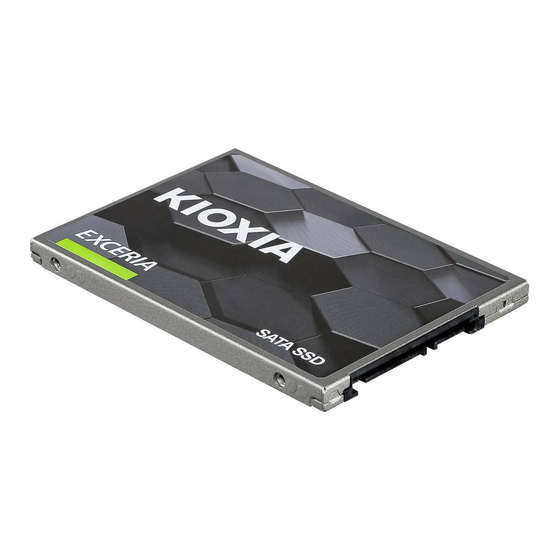
Table of Contents
Advertisement
Available languages
Available languages
Quick Links
Please be sure to check personal.kioxia.com/support/ for the latest firmware
updates.
SAFETY INSTRUCTIONS
Please refer to "Instruction Manual for Safety and Comfort":
personal.kioxia.com/support/
Note: The following instructions are a general guideline for the SSD installation
and should act as a complement to your system's owner manual.
LAPTOP INSTALLATION
1.
Power off the system, disconnect all power cables, and remove the battery.
2.
Locate the hard drive access panel; unscrew and remove the access panel.
3.
Disconnect and remove the current storage drive from the drive bay
(refer to your system's user manual)
4.
Remove all brackets and connectors from your current storage drive and
install it on the SSD (if necessary).
Note: If a proprietary connector and/or bracket are present on the current
storage drive, carefully remove it and connect it to the SSD. Systems will
vary and these items may or may not be present.
5.
Insert the SSD into the drive bay carefully aligning the SSD with the SATA*
connectors.
6.
Secure the SSD in the drive bay. Reinstall the access panel and insert the
battery back into the system.
7.
Power on your system to verify a successful installation. For a boot drive,
this is signified by the BIOS prompting OS installation. For a secondary
drive, follow the format instructions below.
Note: If the SSD will be your primary boot drive, please refer to your
operating system's user manual for further OS installation instructions. If
this SSD will be used as a secondary drive, formatting the drive is required
before use.
*SATA 6Gbit/s is backwards compatible with SATA 3Gbit/s. However,
connecting a SATA 6Gbit/s device into a SATA 3Gbit/s connection will
result in reduced performance.
TC000G0
SATA SSD
Quick Start Guide
1/30
Advertisement
Table of Contents

Summary of Contents for kioxia EXCERIA
- Page 1 SATA SSD Quick Start Guide Please be sure to check personal.kioxia.com/support/ for the latest firmware updates. SAFETY INSTRUCTIONS Please refer to “Instruction Manual for Safety and Comfort”: personal.kioxia.com/support/ Note: The following instructions are a general guideline for the SSD installation and should act as a complement to your system’s owner manual.
-
Page 2: Desktop Installation
TECHNICAL SUPPORT Need help? Please contact us at our regional support page: personal.kioxia.com/support/ Company names, product names, and service names may be trademarks of their respective 2/30 companies © 2020 KIOXIA Corporation All rights reserved... - Page 3 • Consult the dealer or an experienced radio/TV technician for help. Caution Changes or modifications made to this equipment, not expressly approved by KIOXIA Corporation or parties authorized by KIOXIA Corporation could void the user’s authority to operate the equipment. FCC conditions This device complies with part 15 of the FCC Rules.
- Page 4 For Australia and New Zealand: Warranty Period: Three (3) years from date of Purchase How to Obtain Service: Your proof of purchase is required to receive warranty service. If the Product fails during normal and proper use within its warranty period, return the Product to your place of purchase for replacement or refund.
-
Page 5: Laptop-Installation
Bitte besuchen Sie personal.kioxia.com/support/ für die neuesten Firmware- Aktualisierungen. SICHERHEITSHINWEISE Bitte lesen Sie die „Bedienungsanleitung für Sicherheit und Komfort aufmerksam unter: personal.kioxia.com/support/ durch. Hinweis: Die folgenden Anweisungen sind allgemeine Richtlinien für die SSD- Installation und dienen als Ergänzung zu Ihrem Systemhandbuch. - Page 6 verwendet wird, ist vor der Verwendung eine Formatierung des Laufwerks erforderlich. *SATA 6Gbit/s ist abwärtskompatibel mit SATA 3Gbit/s. Die Verbindung eines SATA-Laufwerks 6Gbit/s mit einem SATA 3Gbit/s führt jedoch zu einer verringerten Leistungsfähigkeit. DESKTOP-INSTALLATION Schalten Sie den Computer aus und trennen Sie alle Stromkabel. Öffnen Sie das Gehäuse (nehmen Sie ggf.
-
Page 7: Entsorgung Des Produkts
Abfallbehandlung anderenfalls entstehen können. Ausführlichere Informationen zum Recycling dieses Produkts erhalten Sie von Ihrer Stadtverwaltung, Ihrem Hausmüllentsorger oder dem Geschäft, in dem Sie das Produkt gekauft haben. TECHNISCHER SUPPORT Brauchen Sie Hilfe? Bitte kontaktieren Sie uns auf unserer regionalen Kundendienstseite: personal.kioxia.com/support/ 7/30... -
Page 8: Consignes De Sécurité
Rendez-vous sur personal.kioxia.com/support/ pour obtenir les dernières mises à jour du firmware. CONSIGNES DE SÉCURITÉ Veuillez vous reporter au « Manuel d’utilisation pour votre sécurité et votre confort » : personal.kioxia.com/support/ REMARQUE: Les instructions qui suivent constituent une ligne directrice générale de l’installation du SSD et s’ajoutent à... - Page 9 formater le disque avant de l’utiliser. *Le SATA 6Gbit/s est rétro-compatible avec le SATA 3Gbit/s. Cependant, connecter un SATA 6Gbit/s à un SATA 3Gbit/s entraînera une diminution de la performance. INSTALLATION AVEC UN ORDINATEUR DE BUREAU Éteignez le système et débranchez tous les câbles. Enlevez le panneau extérieur du système (reportez-vous au manuel d’utilisation de votre système).
- Page 10 Support technique Besoin d’aide? Contactez-nous sur notre page d’assistance régionale: personal.kioxia.com/support/ 10/30...
-
Page 11: Istruzioni Di Sicurezza
Vi invitiamo a controllare il sito personal.kioxia.com/support/ per scaricare i più recenti aggiornamenti firmware. ISTRUZIONI DI SICUREZZA Rimandiamo al “Manuale d’istruzioni per sicurezza e comfort”: personal.kioxia.com/support/ Nota: Le seguenti istruzioni fungono da linea guida generale per l’installazione di unità SSD e dovrebbero fungere da completamento del manuale dell’utente del sistema. - Page 12 merito all’installazione del sistema operativo. Qualora questa unità SSD venga usata come drive secondario, prima di iniziare a usare il disco sarà opportuno procedere alle operazioni di formattazione. *SATA 6Gbit/s è compatibile con SATA 3Gbit/s. Il collegamento di un dispositivo SATA 6Gbit/s a un dispositivo SATA 3Gbit/s causerà tuttavia un calo delle prestazioni.
-
Page 13: Smaltimento Dei Prodotti
è stato acquistato il dispositivo. Supporto tecnico Hai bisogno di aiuto? Contattaci alla nostra pagina di assistenza regionale: personal.kioxia.com/support/ 13/30... -
Page 14: Instrucciones De Seguridad
Consulte personal.kioxia.com/support/ para ver las últimas actualizaciones de firmware. INSTRUCCIONES DE SEGURIDAD Consulte el «Manual de instrucciones para un uso seguro y sencillo» en: personal.kioxia.com/support/ Nota: Estas instrucciones generales le guiarán a través de la instalación de la unidad SSD y le servirán como complemento al manual del fabricante del equipo. - Page 15 necesario que la formatee antes de ponerla en funcionamiento. *SATA de 6Gbit/s es compatible con la versión inferior de SATA de 3Gbit/s. No obstante, si se conecta una unidad SATA de 6Gbit/s en una conexión SATA de 3Gbit/s, el rendimiento será inferior. INSTALACIÓN EN UN ORDENADOR DE SOBREMESA Apague el equipo y desconecte todos los cables de alimentación.
- Page 16 Soporte técnico ¿Necesita ayuda? Contáctese con nosotros a través de nuestra página de apoyo regional: personal.kioxia.com/support/ 16/30...
-
Page 17: Instruções De Segurança
Certifique-se de que consulta o site personal.kioxia.com/support/ para obter as últimas atualizações de firmware. INSTRUÇÕES DE SEGURANÇA Consulte o “Manual de Instruções para Segurança e Conforto”: personal.kioxia.com/support/ NOTA: As instruções que se seguem são uma diretriz geral para a instalação da SSD e devem funcionar como um complemento ao seu manual de proprietário... - Page 18 *O SATA 6Gbit/s é retrocompatível com o SATA 3Gbit/s. Contudo, ligar um dispositivo SATA 6Gbit/s numa ligação SATA 3Gbit/s irá resultar num desempenho reduzido. INSTALAÇÃO NO COMPUTADOR Desligue o sistema e todos os cabos de alimentação. Remova o painel exterior do sistema (consulte o manual do utilizador do seu sistema).
- Page 19 Para informações mais detalhadas sobre a reciclagem deste produto, contacte o seu gabinete municipal local, o seu serviço de eliminação de resíduos domésticos ou a loja onde adquiriu o produto. Suporte técnico Precisa de ajuda? Entre em contato conosco pela nossa página de suporte regional: personal.kioxia.com/support/ 19/30...
-
Page 20: Instrukcja Bezpieczeństwa
Pamiętać, aby sprawdzić na portalu personal.kioxia.com/support/, czy są dostępne najnowsze aktualizacje oprogramowania sprzę towego. INSTRUKCJA BEZPIECZEŃSTWA Patrz „Instrukcja bezpieczeństwa i komfortu”: personal.kioxia.com/support/ UWAGA: Poniższe instrukcje stanowią ogólne zalecenia w zakresie montaż u dysku SSD i powinny służ yć jako uzupeł nienie podrę cznika uż ytkownika systemu. - Page 21 *SATA 6 Gb/s jest wstecznie zgodny z SATA 3Gb/s. Jednak podłączenie urzą dzenia SATA 6Gb/s do zł ą cza SATA 3Gb/s spowoduje pogorszenie wydajności. MONTAŻ W KOMPUTERZE STACJONARNYM Wyłączyć zasilanie i odł ą c zyć wszystkie przewody zasilają ce. Zdemontować zewnę trzny panel urzą dzenia (patrz podrę cznik użytkownika urzą...
-
Page 22: Utylizacja Produktu
śmieci. W celu uzyskania bardziej szczegółowych informacji dotyczą cych recyklingu produktu prosimy skontaktować się z wł adzami lokalnymi, firmą utylizacji odpadów lub sklepem, w którym dokonano zakupu produktu. Wsparcie Techniczne Potrzebujesz pomocy? Skontaktuj się z nami na regionalnym portalu wsparcia: personal.kioxia.com/support/ 22/30... - Page 23 에서 반드시 최신 펌웨어 업데이트를 personal.kioxia.com/support/ 확인하십시오. 안전 지침 다음 웹 사이트에서 “안전 및 편안한 사용을 위한 설명서”를 참조하십시오. personal.kioxia.com/support/ 주의: 다음 설명은 SSD 설치에 관한 일반적인 지침이며 장치의 사용 설명서를 보완하는 자료로 사용해야 합니다. 노트북 설치 장치의 전원을 끄고 모든 전원 케이블과 배터리를 차례로 분리합니다.
- Page 24 매장으로 문의하십시오. 사용자 안내문 기종 사용자 안내문 B급 기기 이 기기는 가정용(B급) 전자파 적합기기로서 주 (가정용 방송통신 기자재) 로 가정에서 사용하는 것을 목적으로 하며 모든 지역에서 사용할 수 있습 니다. 기술 지원 도움이 필요하신가요? 지역별 지원 페이지로 문의하십시오 personal.kioxia.com/support/ 24/30...
-
Page 25: Указания По Технике Безопасности
Посетите веб-сайт personal.kioxia.com/support/ где вы найдете последние обновления программного обеспечения. УКАЗАНИЯ ПО ТЕХНИКЕ БЕЗОПАСНОСТИ См. «Руководство по безопасной и удобной эксплуатации изделия»: personal.kioxia.com/support/ Примечание: Приведенные ниже инструкции представляют собой общее руководство по установке твердотельного накопителя (SSD) и должны использоваться в качестве дополнения к руководству по эксплуатации... - Page 26 использоваться в качестве первичного загрузочного диска, обратитесь к руководству пользователя вашей операционной системы для получения дальнейших инструкций по установке операционной системы (ОС). Если этот твердотельный накопитель (SSD) будет использоваться в качестве вторичного диска, перед использованием необходимо выполнить его форматирование. * Накопитель SATA 6Гбит/с имеет обратную совместимость с накопителем...
-
Page 27: Техническая Поддержка
с подобными отходами. Для получения более подробной информации о порядке вторичной переработки данного изделия обращайтесь в местные органы власти, в службу по вывозу и утилизации отходов либо по месту приобретения изделия. ТЕХНИЧЕСКАЯ ПОДДЕРЖКА Нужна помощь? Пожалуйста, свяжитесь с нами на странице региональной поддержки: personal.kioxia.com/support/ 27/30... - Page 28 للحصول على تحديثات يرجى التأكد من التحقق من personal.kioxia.com/support/ البرامج الثابتة األحدث مالحظة: التعليمات التالية هي عبارة عن مبدأ إرشادي عام لتثبيت محرك ) ويجب أن تعمل كمكمل لدليل مالك النظام لديكSSD( قرص الحالة الصلبة تعليمات األمان :”يرجى الرجوع إلى “دليل تعليمات األمان والراحة...
- Page 29 كمحرك ثانوي فيتطلب ذلك تنسيق المحرك قبل االستخدام بسرعةSATA بسرعة جيجا ب ِ ت/ثانية متوافق مع سابقه محركSATA* محرك بسرعة جيجا ب ِ ت/ثانية بوصلةSATA جيجا ب ِ ت/ثانية ومع ذلك سيؤدي توصيل محرك بسرعة جيجا ب ِ ت/ثانية إلى أداء منخفضSATA محرك تثبيت...
- Page 30 المفصلة بشأن إعادة تدوير هذا المنتج يرجى االتصال بمكتب المدينة المحلي أو خدمة التخلص من النفايات المنزلية لديك أو المتجر الذي قمت بشراء المنتج منه الدعم الفني هل أنت بحاجة للمساعدة؟ :يرجى التواصل معنا على صفحة الدعم اإلقليمية لدينا personal.kioxia.com/support/ 30/30...



Need help?
Do you have a question about the EXCERIA and is the answer not in the manual?
Questions and answers