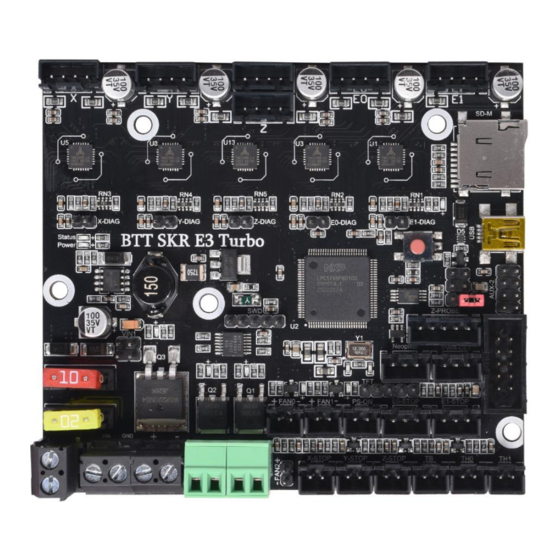
Subscribe to Our Youtube Channel
Summary of Contents for BIG TREE TECH SKR E3 Turbo
- Page 1 Shenzhen BIGTREE technology co., LTD. BIG TREE TECH BIGTREETECH SKR E3 Turbo Operation Manual of the Motherboard...
- Page 2 Shenzhen BIGTREE technology co., LTD. BIG TREE TECH 一、主板简介 BTT SKR E3 Turbois a customized motherboard for Ender3 printer launched by the 3D printing team of Shenzhen BIGTREE technology co., LTD., which can perfectly replace the motherboard of the original Ender3 printer.
- Page 3 20)Add one I2C bus expansion interface and one UART expansion interface for customer DIY use; 2.Motherboard parameters: Appearance size: 102mm*90.25mm Installation size: check BTT SKR E3 Turbo-SIZE.pdf for details Layer: 4 layers MCU: ARM Cortex-M3 LPC1769 Power input: DC 12/24V Logic voltage: 3.3V...
- Page 4 Shenzhen BIGTREE technology co., LTD. BIG TREE TECH always on when heating, and it will go out when not heating. D9 green light is heating rod E0 status indicator: it is always on when heating and off when not heating D14 green light for CNC fan FAN0 status indicator: it lights up when turned on, and goes out when turned off.
-
Page 5: Interface Instruction
Shenzhen BIGTREE technology co., LTD. BIG TREE TECH IV. Interface Instruction 1. Motherboard Size Diagram... - Page 6 Shenzhen BIGTREE technology co., LTD. BIG TREE TECH 2. Motherboard Wiring Diagram 3.Sensorless Homing Function Selection: As shown in the figure, the Sensorless homing function can be used to connect the corresponding axis with the jumper cap. Note: if you select this feature, you cannot use external ENDSTOP!!! 4.
- Page 7 Shenzhen BIGTREE technology co., LTD. BIG TREE TECH 2)Use BIGTREETECH DCDC5V V1.0 module+5V power supply: 5.Connection with BIGTREETECH Relay V1.2:...
- Page 8 Shenzhen BIGTREE technology co., LTD. BIG TREE TECH 6.Connection with BTT UPS 24V V1.0:...
- Page 9 Shenzhen BIGTREE technology co., LTD. BIG TREE TECH 7.Connection with Neopixel lights:...
- Page 10 Shenzhen BIGTREE technology co., LTD. BIG TREE TECH 8.Connection with BLtouch: V.The firmware description of motherboard The factory motherboard is installed equipped with firmware for testing (model Ender3), which can be used directly or changed according to your own needs.
- Page 11 Shenzhen BIGTREE technology co., LTD. BIG TREE TECH 3. For DIY motherboard firmware, please refer to BTT SKR E3 Turbo-PIN.pdf data. VI.Notes 1.Firmware file names in SD Card cannot be changed. (including both upper and lower case letters). 2.The wiring process and the plug-in drive process must be carried out under the premise of power off.


Need help?
Do you have a question about the SKR E3 Turbo and is the answer not in the manual?
Questions and answers