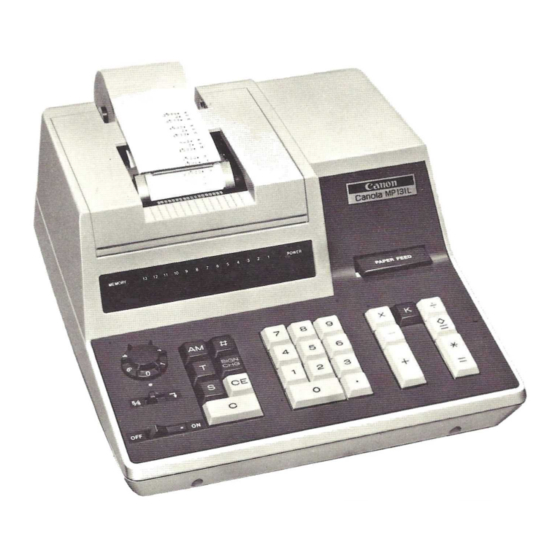
Summary of Contents for Canon Canola MP131L
- Page 1 Electronic Calculator “ capi) ¥ Canola MPI13IL Instructions English Edition...
- Page 2 CONTENTS product of Canola Before Starting Calculation MP131L is a Canon’s advanced micro-electronic tech- assis SPECHICationS sews « « nology and human engineering and Controls. desig- Keys & vvvwe amo nina ..ned to reliable service. To Overflow Interlock Mechanism...
- Page 3 BEFORE STARTING OPERATIONS SPECIFICATIONS Type: preselected decimal digits with round-off Desk-top electronic calculator with print- (5/4) or drop-off calculation: Types system Keyboard: Addition, subtraction, multiplication 10-key system using magnet reed switch division, chain calculation, calcu- constant lation, sum and difference products and Printing System: Drum...
- Page 4 MEMORY 2. KEYS AND CONTROLS Minus Key Numeral Keys (¢) — natural Depress this key after entering subtrahend Depress required keys or negative minuend. Figures are printed quence. Decimal Point Key with in red together sign. — Depress this key at the desired position Multiplication Key when When...
- Page 5 PAPER FEED Constant Key printed, these be used figures lock-type key used for performing con- calculated. stant multiplications and divisions. Also locked, the results or When used for involution. lock the Depress totals obtained by this key are automati- Depress again to unlock key.
- Page 6 Sub-Total Recall Memory Key entries multipliers except This key used to recall the memory divisors. It specifies decimal point decimal digits. When intermediately. The contents 4, or 1, 2, memory with but the locked, the decimal printed point sign, memory cleared.
- Page 7 OVERFLOW INTERLOCK MECHANISM digit indicators flash continuously and stop further operation following cases When the numerals entered overflow: the digit indicators flash when the 14th integral digit entered. Depress the key to clear numerals. When the indicators flash contin- uously after depressing [+], [5], key, it indicates that...
- Page 8 Printing Paper Roll © The Canola MP131L electronic calculator can use any ordinary calculator roll paper (2-1/4") it must be 57—58mm wide, with maximum diameter 86mm (3-3/8").
- Page 9 Canola MP131L electronic calculator. EP102 Ribbon 8-1/4") (1/2") wide and 6m (19". 13mm long and available through Canon retail stores. The Canola MP131L can use it must be any ordinary ink ribbon of the EP102 Ink Ribbon. size same...
- Page 10 OPERATION Notes: function Even when numeral keys and keys are depressed at random, nothing the matter with calculator. In this case, key to clear entries to depress registers. Over a time, paper dust, period other accumulate particles and residues will of the characters printing drum,...
- Page 11 CALCULATION EXAMPLES Preparations for Calculation to the Connect cord socket. power switch ON. The print- Turn about ing drum becomes operational in two seconds. Then, calculator ready for calculation. decimal selector point desired position. In this case, fix desired decimal at a white point board.
- Page 12 Setting ® «CHE Notes: The sub-totals are obtained by Set the decimal to the point selector (£] totals key and the required position. If the number are by key. decimal the calculating registers are auto- entered exceeds digits matically cleard by key.
- Page 13 Multiplication Setting ® «[" Notes: plier can be freely entered. multipli- depressing key, obtained The result cand being entered printed accord- up to ing to the preselected decimal of the decimal point point preselected digits Then enter position. multiplier, selector. or the and depress (¥],...
- Page 14 3. Division Setting && ® «(Hl Notes: obtained When depressed, up to preselected digits dividend decimal selector. printed according to point decimal preselected point position. depressed by mistake, When divisor of the entered and instead just key, depress or the after it.
- Page 15 Calculation 4. Mixed Setting (&] Notes: also possible to use of the instead step...
- Page 16 Constant Calculation Notes: When the locked in multiplica- tion, the first figure (multiplicand) entered becomes Subsequent calcu- constant. automatic. lations are Setting Notes: In division, second figure (divisor) after the locked becomes entered calculations constant. Subsequent division using automatic. constant number decimal digits key,...
- Page 17 £] Reciprocal Calculation Involution & Example Setting Operation Print (&] 31415390 Squaring a number 3.14159 3.141592 & 9.869588 90869588 to nth 2) Raising power ® > 38 =16,561 (2nd power) (ie) (3rd power) (4th power) (5th power) 2430 (6th power) (7th power) 2187 (8th power)
- Page 18 Calculation Memory Using (£] When locked, (¥]key result automatically added depressed, subtracted from memory. At to or same time, memory lamp lights that the indicate use. memory key does However, depressing effect accumulation memory. To recall the contents of the memory intermediately, depress the this key.
- Page 19 Setting Setting...
- Page 20 APPLIED CALCULATION Setting Setting...
- Page 21 Print Setting Operation Example 123] 152.3 3) Total Net Sales Calculation ® IREXC 120954. Item Unit Price Amount Quantity Sales 12,054 3,708 103. 8,585 3708. 24.347 (Gross Sales Amount) 101. (Value Returned Goods) 6)" 8%585¢ 22,630 (Net Sales Amount) 24%47 [¢...
- Page 22 MEMO...
- Page 24 Illinois 60126, U.S.A. Avenue, OPTICS BUSINESS CANON MACHINES CO., INC. & Wilshire Angeles, California 90010, U.S.A. 3113 Blvd., Los CANON AMSTERDAM N.V. Holland Gebouw 70, Schiphol Oost, CANON LATIN AMERICA, INC. Panama Panama Apartado 7022, PRINTED JAPAN 50284B 0172B2.91 I.B.E.NO.
















Need help?
Do you have a question about the Canola MP131L and is the answer not in the manual?
Questions and answers