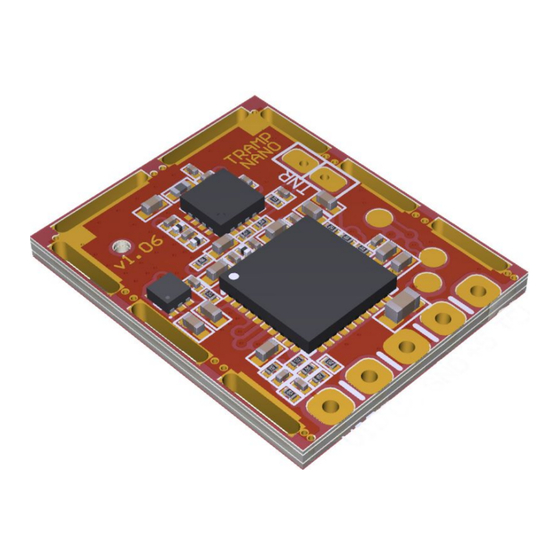
Summary of Contents for ImmersionRC Tramp Nano
- Page 1 Tramp Nano 5.8 GHz Video Transmitter Preliminary Operator's Manual International edition, Rev 0.9 - April 2020 ...
-
Page 2: Specifications
Specifications RF Output Antenna Impedance 50 Ohms Antenna Connector Surface Mounted U.FL, with replaceable U.FL to SMA pigtail Power Output Linearly adjustable, ~1mW to > ~500mW Channels 40 standard, arbitrary using Race Wand Pit Frequency User/Race Organizer Definable ... - Page 3 Control via Betaflight telemetry (Tramp Mode), button, or Touch’n’Race wand. Specced as a 5 00mW t ransmitter, in practice with sufficient airflow most Tramp nano can easily run at over 7 00mW , especially on the lower channels. ...
-
Page 4: Best Practices
Try to avoid sharp bends in the tiny RF cable, which will reduce power output levels. Powering the Tramp Nano The Tramp Nano is designed to run from a regulated 5V supply, as is available on most modern flight controllers or PDBs. DO NOT run the Tramp Nano directly from Lipo voltage. ... - Page 5 Antenna Compatibility The pigtail supplied with the Tramp sports a standard SMA connector, NOT a RP-SMA which is used by some other manufacturers. If a RP-SMA connector is screwed onto a standard SMA, it will appear to be connected, but will actually be open-circuit, potentially damaging the Tx. ...
-
Page 6: User Interface
ZERO. Good job that kind of thing doesn’t upset us :-) Another interesting side-note, the Tramp Nano uses the same crystal-controlled UART as the Tramp HV, ensuring that baud rate stays the same even when transmitters are toasty-hot. Other transmitters on the ... - Page 7 Emergency Unlock procedure (leaving Race Mode after an event) If the Tramp was not removed from Race Mode after an event, a simple procedure may be followed to manually unlock it. Press the button on the side of the tramp before applying power, apply power, and hold the button for 10 seconds until the LED is lit. ...
- Page 8 Bands, Channels, and Frequencies Depending upon the Tramp variant purchased, the power output level, and available transmit frequencies can vary. It is highly recommended to understand the rules and regulations in your country before using the Tramp. Transmitting outside a legal band is something frowned upon by the authorities, and may result in a fine, or confiscation of equipment. ...
-
Page 9: Thermal Regulation
ITU Region 1: Europe 1 2 3 4 5 6 7 8 1 5740 5760 5780 5800 5820 5840 5860 5880 IRC/FS 2 5658 5695 5732 5769 5806 5843 5880 5917 RaceBand 3 5705 5685 5665 5645 ... -
Page 10: Revision History
Tramp Nano RGB LED Interpretation The Tramp Nano is equipped with an RGB LED which shows the status of the transmitter at all times. LED Sequence Meaning Transmitter Active Normal Mode, Transmitter Active Yes Normal Mode, Telemetry Packets received (blue blinks) ...



Need help?
Do you have a question about the Tramp Nano and is the answer not in the manual?
Questions and answers