Advertisement
Table of Contents
- 1 Table of Contents
- 2 Introduction and Definition of Important Symbols
- 3 List of Delivered Parts
- 4 Unpacking
- 5 Installation
- 6 Intended Use
- 7 Product Specifications
- 8 Use of the Autoclave
- 9 Troubleshooting
- 10 Maintenance
- 11 User Replaceable Accessories and Spare Parts
- 12 Description of Safety Devices
- 13 Definition of Feed Water Quality
- 14 Service and Maintenance
- Download this manual
Advertisement
Table of Contents

Summary of Contents for SHP Laboklav ECO Series
- Page 1 Laboklav Laboklav Laboklav Laboklav Steam sterilizers Laboklav ECO Steam Sterilizer Basic / with Forced Cooling 80 Litres, 135 Litres User Manual...
- Page 2 LABOKLAV Eco 80 / 135 User Manual SHP Steriltechnik AG Schloss Detzel 1 D-39345 Detzel Schloss Tel: +49 (0) 39058 97 62-0 Fax: +49 (0) 39058 97 62-22 E-Mail: info@shp-steriltechnik.de Internet: www.shp-steriltechnik.de...
-
Page 3: Table Of Contents
LABOKLAV Eco 80 / 135 User Manual Table of Contents Introduction and definition of important symbols 1. List of delivered parts 2. Unpacking 3. Installation 4. Intended Use 5. Product specifications 6. Use of the autoclave 7. Troubleshooting 8. Maintenance 9. -
Page 4: Introduction And Definition Of Important Symbols
LABOKLAV Eco 80 / 135 User Manual Introduction and definition of important symbols Please read these user instructions before starting the use of the steam sterilizer! It is necessary to keep this user manual over the complete life cycle of the sterilizer nearby the unit. Indications included in this manual and labeled warning, important and attention are very important and to draw attention to them. -
Page 5: List Of Delivered Parts
LABOKLAV Eco 80 / 135 User Manual 1. List of delivered parts Device in ordered specification (options) Connecting pipes for water supply steam / condensate remove Bottom sheet Documents including user manual, pressure vessel papers (conformity declaration), safety valve calculation, warranty declaration Baskets acc. -
Page 6: Intended Use
LABOKLAV Eco 80 / 135 User Manual power cable and can cause a fire! Water supply The steam sterilizer needs demineralized or distilled water for feed water! Please refer to Appendix C EN 13060 about water quality. Normal tap water / drinking water is not for use as feed water! See the quality definition in chapter VII Additional Information. - Page 7 LABOKLAV Eco 80 / 135 User Manual The manufacturer is not liable or responsible for defects or indefinitely results if the sterilizer is not under intended use. The steam sterilizer Laboklav ECO 80/135 is not prepared for the sterilization of acid, base or organic solutions. It is forbidden, to use the autoclave for handling of explosive materials.
-
Page 8: Product Specifications
LABOKLAV Eco 80 / 135 User Manual 5. Product specifications Laboklav ECO 80 Overall dimension (free standing unit)(W x H x D)..740 x 915 x 600 mm Weight (net)..............ca. 165 kg Maximum Load: - Instruments ..... 30 kg - Textiles …...... - Page 9 LABOKLAV Eco 80 / 135 User Manual Laboklav ECO 135 Overall dimension (free standing unit)(W x H x D)..840 x 965 x 700 mm Weight (net)..............ca. 205 kg Maximum Load: - Instruments ..... 40 kg - Textiles …......25 kg - Liquids …..……………..
- Page 10 LABOKLAV Eco 80 / 135 User Manual Programs available in steam sterilizer Laboklav ECO 80 / 135 • Standard program Instruments ST Program with gravitation Liquids ST Athmospheric pressure [kPa] Time • Programs with fast cooling Liquids RM Athmospheric pressure [kPa] Time Program Liquids RM in Laboklav ECO with option M only...
- Page 11 LABOKLAV Eco 80 / 135 User Manual Description of program steps The sterilizing process in steam sterilizer line Laboklav ECO (see drawings above) contains the following program steps: - feed water level check: Not implemented automatically! This step has to be done manually before each cycle by the user! - Deaeration: Chamber is heated up to 96°C, now the feed water is continuously heated while the deaeration valve is continuously kept open over the deaeration time.
-
Page 12: Use Of The Autoclave
LABOKLAV Eco 80 / 135 User Manual 6. Use of the autoclave The steam sterilizer line Laboklav ECO 80 / 135 allows a fully automatic process cycle. That includes deaeration, heating, sterilization, pressure remove and cooling. All steps for an automatic process are controlled by a microprocessor control board. - Page 13 LABOKLAV Eco 80 / 135 User Manual Touch panel 6 7 8 9 10 11 1 Display displays program parameter, cycle data and error messages 2 Cursor button to left moves cursor left 3 Display button changes display from normal program display to display of actual sensor values, information about statistic data and software version 4 Cursor button up moves cursor up and changes value at actual cursor position, open...
- Page 14 LABOKLAV Eco 80 / 135 User Manual Switching on After regular installation and connecting to media / power supply the device is ready for use. Standing in front of the device you will find the main switch at the right side of the key pad. Switching on the main switch the display shows the software version short time.
- Page 15 LABOKLAV Eco 80 / 135 User Manual Closed wrapped and porous material should be sterilized with vacuum program only! Waste bags are a kind of wrapping material, which can only be definitely deaerated in vacuum! Gravitation deaeration process may be not enough for good deaeration.
- Page 16 LABOKLAV Eco 80 / 135 User Manual The cursor buttons navigate the cursor, up and down button changes the value, enter button must be pressed to confirm the code 2. Display level In second display level the actual value of all installed sensors is shown. The display shows the following sensors: •...
- Page 17 LABOKLAV Eco 80 / 135 User Manual In the picture you find the maximum main menu, by giving the code 2000 you find the program parameter point only. Enter the point program parameters. Inside the submenu, go to the program you want to change. Inside this submenu you can choose the program phase that should be changed directly.
- Page 18 LABOKLAV Eco 80 / 135 User Manual The display shows program no. P1. Here the program type is shown; if special program name was given it will replace the program type. The main program parameters are shown for fast identification of the program cycle. In this case you will find the deaeration and the relevant sterilizing parameters temperature and time.
- Page 19 LABOKLAV Eco 80 / 135 User Manual Sterilization phase has finished, now the chamber pressure will be reduced until reaching 10 kPa in chamber. Pressure reduce is over, now the chamber is venting until reaching set point. Venting the chamber finished. An additional time is running for safety.
- Page 20 LABOKLAV Eco 80 / 135 User Manual break shall happen. Normally the program is going into the pressure reduce phase for solid goods or into the cooling phase for liquids. The program is only using the parameters for standard programs of this sterilization good! Especially if liquids were chosen, the program break cause a very long waiting time until unlocking the lid! In or after the cooling phase of liquid programs a program cancellation is not possible! In case of a liquid program the activated thermo lock can not disabled by using the program...
- Page 21 LABOKLAV Eco 80 / 135 User Manual The DOKUMENTATOR software has different levels of functionality. In basic module the following functions are available: Documentation of running cycle; Readout of data from memory; Display of different analog channels; Printout of the data as graphic and table; Display and printout of archive data;...
-
Page 22: Troubleshooting
LABOKLAV Eco 80 / 135 User Manual 7. Troubleshooting Er0001- Door of sterilizer opened during a cycle Door of sterilizer is open during a cycle message: description: error occurs if controller detects that cover is not closed (GS01 switch is not closed or K1 has no contact up from year 2008) during a cycle, Er0004- Exceeded maximum available pressure in chamber Exceeded max. - Page 23 LABOKLAV Eco 80 / 135 User Manual Er0053- Chamber pressure under available range Chamber pressure is under available range message: description: error occurs if readout from PIS02 sensor is less than admissible minimum (Service check measuring channels, CH3: Pk) Er0054- Chamber pressure over available range Chamber pressure is over available range message: description:...
-
Page 24: Maintenance
LABOKLAV Eco 80 / 135 User Manual Er0109- Door closing function: locking cycle was broken Door locking cycle was broken. Please open again message: description: error occurs if locking operation was broken by the operator, it needs new opening operation and then closing again, or the unit can not see closed GS05 (motor position switch) or GS01 (door position switch) Maybe K1 is not correctly connected) Er0201- Archiv Data Error:... - Page 25 LABOKLAV Eco 80 / 135 User Manual Regular cleaning, maintenance and service activities Recommended time Activity notes daily wee half year thly year Cleaning the surface of chamber ring Especially after over boiling of sugar or agar Cleaning chamber inside solution Cleaning baskets Cleaning trays and bottom sheets...
- Page 26 LABOKLAV Eco 80 / 135 User Manual - Cleaning the chamber inside – For cleaning the chamber use a wet and soft towel from cotton material. Special cleaning material or chemicals are not necessary. Do not use aggressive or organic chemical for cleaning! Chemicals can damage the sealing or sensors! The rest of chemicals or cleaning materials will be brought forward to the sterilization goods of next sterilization cycle! Do not use aggressive or organic chemicals for cleaning!
-
Page 27: User Replaceable Accessories And Spare Parts
LABOKLAV Eco 80 / 135 User Manual 9. User replaceable accessories and spare parts Spare part Drawing number Article number Lid seal Laboklav ECO 80 Laboklav 80 ECO 50-05-10000-003 Lid deal Laboklav ECO 135 Laboklav 135 ECO 50-05-10000-005 Magnetic valve Laboklav ECO Laboklav 80 + 135 ECO 50-05-10000-014 Filter 0,3µm / 99,5%... -
Page 28: Definition Of Feed Water Quality
LABOKLAV Eco 80 / 135 User Manual is positioned should be from the same size, form and filled with same volume of the largest single volume of the sterilization goods. - Protection against steam out coming from chamber – Steam production is switched off immediately if the lid is opened. -
Page 29: Service And Maintenance
If there are any problems in operating the sterilizer please contact your distributer first. The distributer knows the address of the next authorized service company or is able to solve your problem directly Manufacturer SHP Steriltechnik AG, Schloss Detzel 1, Germany 39345 Detzel Schloss +49 39058 97 62-22 08:00h –...
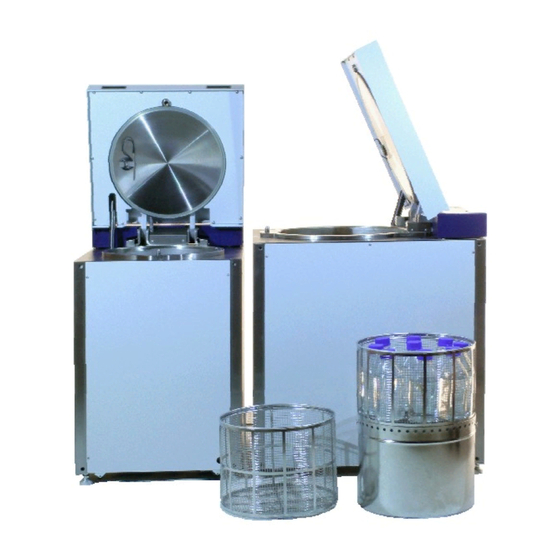


Need help?
Do you have a question about the Laboklav ECO Series and is the answer not in the manual?
Questions and answers