Summary of Contents for KeeLog KeyGrabber Module
- Page 1 KeyGrabber Module User’s Guide KeyGrabber Module Check http://www.keelog.com/ for the latest version of this document. Copyright © www.keelog.com...
-
Page 2: Table Of Contents
KeyGrabber Module Table of contents Introduction ..........................3 About the product ......................... 3 Features ..........................3 Requirements ........................3 Applications .......................... 4 Hardware installation ........................ 5 Disclaimer ..........................5 Overview ..........................6 Checklist ..........................7 Preparing the keyboard ......................8 Preparing the connectors .................... -
Page 3: Introduction
Introduction About the product The KeyGrabber Module is a special version of the KeyGrabber USB and KeyGrabber PS/2, embeddable inside a keyboard. Low profile board and universal 0.1" connectors guarantee compatibility with every PS/2 and USB keyboard available. Once mounted inside the keyboard, this keystroke recorder is completely invisible for the eye and for software. -
Page 4: Applications
KeyGrabber Module Applications Employers: • Monitor acceptable internet usage • Monitor employee productivity • Detect unauthorized access attempts • Backup typed text • Collect computer usage statistics Parents: • Monitor your family's computer activity • Protect your child from on-line hazards and predators •... -
Page 5: Hardware Installation
KeyGrabber Module Hardware installation Embedding the KeyGrabber Module inside a PS/2 or USB keyboard is a one-time process and has to be done by the user. Data typed on this keyboard will be logged by the module whenever the keyboard is powered. The same keyboard must be used to retrieve recorded data afterwards. -
Page 6: Overview
KeyGrabber Module Overview The KeyGrabber Module has to be located between the keyboard controller (inside the keyboard) and the keyboard PS/2 or USB cable. This requires cutting the four main USB signal lines (VCC, GND, D+, D-) or PS/2 signal lines (VCC, GND, CLK, DATA) and connecting them to the KeyGrabber Module from both sides. -
Page 7: Checklist
KeyGrabber Module Checklist Before starting, make sure you have everything that’s necessary to successfully mount the KeyGrabber Module inside the keyboard. First of all, disconnect the keyboard from the computer, undo the screws, and open the keyboard housing. Make sure there is enough space inside the keyboard for the KeyGrabber Module. -
Page 8: Preparing The Keyboard
A standard USB or PS/2 keyboard is connected with the computer using 2 power lines, and 2 signal lines. The KeyGrabber Module should connect to these lines both on the PS side, and on the keyboard side. In some cases two additional unused lines and shielding are present (leave these unconnected). - Page 9 KeyGrabber Module Identify the connector at the keyboard controller first. Use the short-circuit tester to determine which wires are connected to the pins at the keyboard USB or PS/2 plug. An example is shown on the picture below. Note, that only the pins at the USB or PS/2 connector are determined.
-
Page 10: Preparing The Connectors
KeyGrabber Module Preparing the connectors Find a spot for mounting the KeyGrabber Module inside the keyboard. Then, cut the four main signal wires in a way which will allow connecting to the module from both sides. It may be necessary to peel the cable coating, as shown on the image below. If the shielding and NC lines are present, there is no need to cut them. - Page 11 KeyGrabber Module Computer KeyGrabber Module USB Keyboard Computer KeyGrabber Module PS/2 Keyboard Copyright © www.keelog.com...
-
Page 12: Assembly
If uncertain, refer to the previous pictures. Finally, locate the KeyGrabber Module in its place. It is a good idea to glue the module and cables to the keyboard housing. Once the module and cables are mounted, reassemble the keyboard. -
Page 13: Recording Keystrokes
KeyGrabber Module Recording keystrokes Recording mode is the default mode of operation for the KeyGrabber Module. In record mode, the device will silently monitor all keystrokes coming from the keyboard and store them to the internal flash drive. To start recording, just plug the keyboard with the embedded KeyGrabber Module into the USB or PS/2 keyboard socket. -
Page 14: Viewing Recorded Data
KeyGrabber Module Viewing recorded data Once data has been recorded, it may be viewed by accessing the KeyGrabber Module inside the keyboard. The procedure differs for the USB and PS/2 versions. Follow the instructions below. USB version PS/2 version Connect the keyboard with the embedded... - Page 15 KeyGrabber Module To finish viewing recorded data, safely remove the flash disk. For MS Windows, left- click on the Safe Removal icon in the system While using the text menu, do not change the tray and select the appropriate drive.
-
Page 16: Specifications
KeyGrabber Module Specifications KeyGrabber Module USB KeyGrabber Module PS/2 4.5 V – 5.5 V DC 4.5 V – 5.5 V DC Power supply Max. power consumption 65 mA (0.33 W) 65 mA (0.33 W) Maximum burst log speed 500 byte/s 500 byte/s (approx.) -
Page 17: Troubleshooting
KeyGrabber Module Troubleshooting The KeyGrabber Module will not work with the following hardware configurations: 1. Internal laptop keyboards 2. Wireless keyboards 3. Bluetooth keyboards 4. USB-PS/2 and PS/2-USB adapters 5. Non-conformant USB or PS/2 keyboards The keyboard is not responding The module has not been installed correctly. - Page 18 KeyGrabber Module The module does not display the text menu (PS/2 version) Please check the following: 1. Have you installed the module correctly? Please revise the hardware installation process (section Hardware installation). 2. Have you opened a text editor, such as Notepad? 3.
-
Page 19: List Of Special Keys
KeyGrabber Module List of special keys [Esc] Escape [Prn] Print Screen [F1] [End] [F2] [Scr] Scroll Lock [F3] [Up] [F4] [Dwn] Down [F5] [Lft] Left [F6] [Rgh] Right [F7] [Num] Num Lock [F8] [-N] - (num) [F9] [+N] + (num) [F10] [.N]... -
Page 20: Legal Disclaimer
KeyGrabber Module Legal disclaimer No responsibility is taken for any damage, harm or legal actions caused by misuse of this product. The user should follow the guidelines contained in this document, otherwise no liability will be assumed. It is the user's responsibility to obey all effective laws in his/her country, which may prohibit usage of this product.
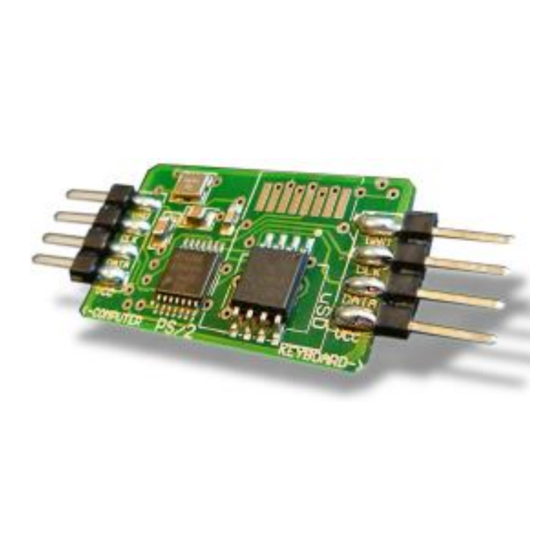


Need help?
Do you have a question about the KeyGrabber Module and is the answer not in the manual?
Questions and answers