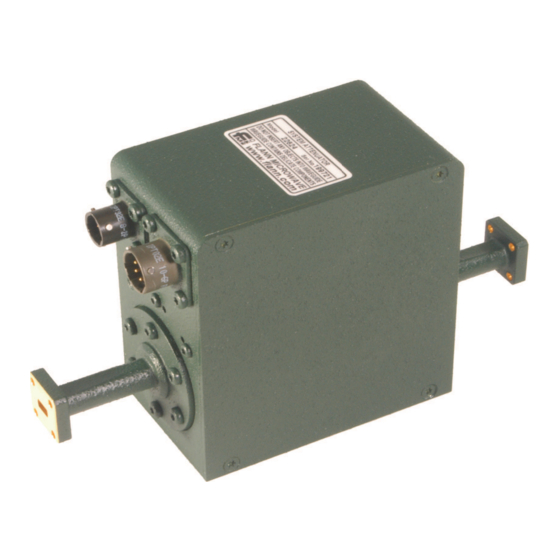
Subscribe to Our Youtube Channel
Summary of Contents for Flann Microwave 624
- Page 1 RS485 CONTROLLED SYSTEM ATTENUATOR MODEL 624 INSTRUMENT MANUAL Version 1.2 December 2020 ...
- Page 2 Flann Microwave Model RS485 Model 624 (R485) Attenuator v 1.2 December 2020 Page 2 of 13...
-
Page 3: Table Of Contents
STATUS BYTE ............................ 11 COMMAND SUMMARY ........................ 12 REGULATORY INFORMATION ................. 13 DECLARATION CONFORMITY ....................... 13 WASTE ELECTRICAL ELECTRONIC EQUIPMENT (WEEE) REGULATIONS ........ 13 Model 624 (R485) Attenuator v 1.2 December 2020 Page 3 of 13... -
Page 4: General Information
Flann Microwave Ltd Tel: +44 (0) 1208 77777 Dunmere Road Fax: +44 (0) 1208 76426 Bodmin Email: mail@flann.com Cornwall http://www.flann.com PL31 2QL United Kingdom In USA contact Flann Microwave Inc Tel: (617) 621 7034 One Boston Place Fax: (617 577 8234 Suite 2600 Email mail@flann.com Boston http://www.flann.com Massachusetts MA 02108 ‐ 4407 Model 624 (R485) Attenuator v 1.2 December 2020 Page 4 of 13... -
Page 5: Getting Started
Flann Microwave Model RS485 GETTING STARTED CONNECTOR ASSEMBLY The Model 624 instrument incorporating the RS485 interface is supplied with the following mating connectors to MIL‐C‐26482, to be assembled as detailed in Tables 1 and 2. 6‐Way Socket Pin Attenuator Signal A RXD+ B RXD‐ C TXD‐ D TXD+ E Ground F Not used Table 1: RS485 Interface Note 1: Cable screen is not connected at the attenuator end; it will require termination to ground at the ... -
Page 6: Communications Set-Up
Flann Microwave Model RS485 COMMUNICATIONS SET‐UP When connecting to the controlling computer, each computer I/O port is assigned a different COM Port number. These port numbers can change each time the computer is started, so it is recommended that the user interrogates each assigned COM Port to identify the ones that have Model 624 attenuators connected. Sending the *IDN? command will cause the instrument to return its identity string including the instrument’s serial number. Refer to the Command Set section for details of the *IDN? command. The input buffer is 50 bytes maximum. The interface used is RS485, 9600 baud rate 8n1. Either 2 or 4 wire is supported (see Table 1 above). Model 624 (R485) Attenuator v 1.2 December 2020 Page 6 of 13 ... -
Page 7: System Functions And Features
34.0 136 17.0 2410 Table 4: Attenuation – Steps from Reference When the high attenuation setting is active, this enables a coarse attenuation setting of approximately 85 dB. Refer to the ‘HIGH’ command. In ‘Steps’ mode, it is possible to enter a negative value up to ‐180 to achieve a very approximate high attenuation value. For example, ‐39 steps roughly equates to 60 dB. The attenuation accuracy beyond 50 dB cannot be guaranteed. Model 624 (R485) Attenuator v 1.2 December 2020 Page 7 of 13 ... -
Page 8: Instrument Errors
Flann Microwave Model RS485 INSTRUMENT ERRORS Instrument errors can be identified by interrogating the Status Byte. Refer to the ‘STATUS?’ command description and the Status Byte interpretation list, Table 5. FIRMWARE UPGRADES Users will be able to upgrade to the latest version of the Model 624 firmware over the RS485 interface by following the instructions given in the Flann Microwave Ltd website, www.flann.com. A copy of the latest issue of this manual will also be available for download. Model 624 (R485) Attenuator v 1.2 December 2020 Page 8 of 13 ... -
Page 9: Rs485 Command Structure
Query: Valid, returns setting Value 0 to 50.0 (dB) SSET [value] Switches to steps mode and sets the microwave instrument to value Query: Valid, returns number of steps from reference Value 0 to 1410 ASET [value] Switches to angle mode and sets the microwave instrument to value Query: Valid, returns vane angle Value 0 to 86.776 ISET value Sets the stored increment to value Query: Valid, returns store increment Value 0 to 50.00 (dB) if in value mode, or 0 to 1410 if in steps mode, 0 to 86.776 if in angle mode Model 624 (R485) Attenuator v 1.2 December 2020 Page 9 of 13 ... - Page 10 Query: Valid, returns 1 for on, or 0 for off Note: When ON, this feature gives higher attenuation accuracy and repeatability by always driving to the required position from the same direction. The attenuation value will go higher than the required setting momentarily during positioning from the 0 dB direction. This applies to all modes (angle, steps and value). PWRSTAT? Outputs the power‐up statistics Query: Valid, returns a string of 50 characters maximum RESET Resynchronise the instrument Query: Invalid *IDN? Outputs the full instrument identity string Query: Valid, returns the identity string of the instrument including the serial number STATUS? Request the value of the status register Query: Valid, return the status register value, a value from 0 to 255 Model 624 (R485) Attenuator v 1.2 December 2020 Page 10 of 13 ...
-
Page 11: Command Examples
0 1 EEPROM error – failure to read or write to the EEPROM 1 2 Out of range request – incorrect value requested 2 4 Power on – a power‐on has occurred since the last read of the register 3 8 Command error – incorrect syntax in a command line 4 16 Execution error – failure to achieve setting 5 32 Not used 6 64 Error E2 – no encoder output found 7 128 Error E1 – encoder index not found Table 5: Status Byte interpretation Note: The value of the Status Register will return to zero after being read. Model 624 (R485) Attenuator v 1.2 December 2020 Page 11 of 13 ... -
Page 12: Command Summary
STATUS? Returns the Status Register value from 0 to 255 PONRST ON/OFF Enable or disable power‐on reset PWRSTAT? Outputs the power‐up statistics HOLDSET ON/OFF Return instrument to last power‐on condition Table 6: Command Summary Model 624 (R485) Attenuator v 1.2 December 2020 Page 12 of 13 ... -
Page 13: Regulatory Information
Flann M Microwave Lt d can provid e information n on the mat terials used i n this instrum ment to assis st in their recyclin ng or safe disp posal. del 624 (R485) At ttenuator v 1.2 December 2 2020 Page 13 of 1 ...



Need help?
Do you have a question about the 624 and is the answer not in the manual?
Questions and answers