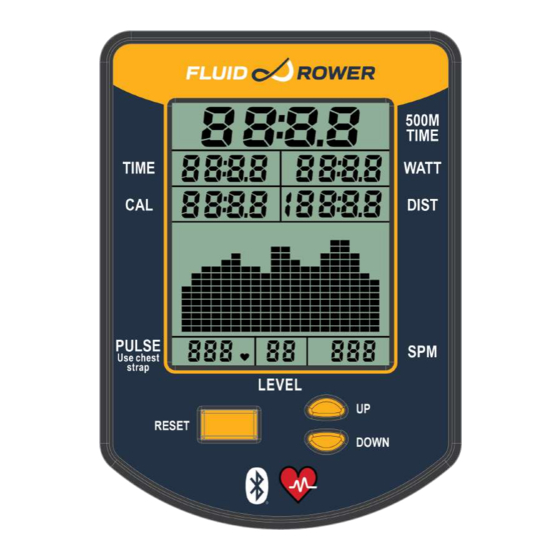
Summary of Contents for First Degree Fitness Fluid Rower FDF
- Page 1 FDF Console with FDF Console with User Guide Version 1.0 ADJUSTABLE FLUID RESISTANCE FLUID RESISTANCE MACHINES FLUIDROWER.COM FIRSTDEGREEFITNESS.COM...
-
Page 2: Table Of Contents
CONTENTS FLUIDROWER ROWER - The Rowers fitted with Bluetooth Consoles CONSOLE OVERVIEW WORKOUT OPERATION START UP SCREEN USING THE CONSOLE Workout Display Display Readings USING CONSOLE BUTTONS Console Buttons Changing Target Distance Changing Chart Type Console Reset SPECIAL FUNCTIONS Equipment Selection BLUETOOTH CONNECTIVITY Connect to Mobile Device Connect to Bluetooth Heart Rate Monitor... -
Page 3: Fluidrower Rower - The Rowers Fitted With Bluetooth Consoles
THE RANGE ASCENDING - ENTRY to ADVANCED PRO MODELS SUITABLE FOR COMMERCIAL USE 5 ADJUSTABLE LEVELS V SERIES - HORIZONTAL 518mm TWIN TANK Trident PRO V NEON PRO V Apollo V Apollo PRO V Viking 2 V Viking PRO V Viking 3 V 10 ADJUSTABLE LEVELS XL SERIES - HORIZONTAL 540mm TWIN TANK... -
Page 4: Console Overview
CONSOLE OVERVIEW First Degree Fitness Fluid Rower Models Bluetooth® FTMS Rower Data Compatibility Bluetooth® Heart Rate Monitor Compatibility - Including Polar Bluetooth® Monitors Automatic Resistance Level Detection Numeric Display of Workout Data, Stroke Metrics and Heart Rate Real-Time Speed and Watts History Scrolling Charts... -
Page 5: Using The Console
USING THE CONSOLE WORKOUT DISPLAY DISPLAY READINGS 500M TIME: While a workout is ongoing this will show Time to complete a 500m split based on current Pace. When a workout is paused or stopped this will show average 500m split time based on accumulated distance and elapsed time. -
Page 6: Using Console Buttons
USING CONSOLE BUTTONS CONSOLE BUTTONS PRESS ANY BUTTON TO TURN ON CONSOLE RESET BUTTON: Press and hold RESET to reset console readings to zero. Click RESET to toggle between the two chart types, Watts or Speed. UP BUTTON: Press UP to increment display fields. DOWN BUTTON: Press DOWN to decrease display fields. -
Page 7: Changing Chart Type
USING THE CONSOLE CHANGING CHART TYPE WATTS HISTORY REAL-TIME SPEED Click RESET to toggle between chart types CONSOLE RESET To clear workout data press and hold RESET for 3+ seconds. Note – Bluetooth® will be disconnected. -
Page 8: Special Functions
SPECIAL FUNCTIONS EQUIPMENT SELECTION The correct equipment type is set at the factory as part of the manufacturing process so this procedure should not be required by an end user under normal circumstances. If required, follow these steps Remove the batteries from the console. While reinserting the batteries press and hold the RESET and UP buttons for 3+ seconds. -
Page 9: Bluetooth Connectivity
BLUETOOTH CONNECTIVITY CONNECT TO MOBILE DEVICE For connection to a recognized fitness app running on a mobile device follow these steps. Power on the console. Press and hold UP and DOWN buttons for 3+ seconds. The console will beep once and display the BT connect screen. Press the UP button to select Bluetooth®... -
Page 10: Connect To Bluetooth Heart Rate Monitor
BLUETOOTH CONNECTIVITY CONNECT TO BLUETOOTH HEART RATE MONITOR Follow these steps to connect with a Bluetooth® Hear Rate monitor. Power on the console. Ensure the Heart Rate monitor is in close proximity with the console Press and hold UP and DOWN buttons for 3+ seconds. The console will beep once and display the BT connect screen. -
Page 11: Console Support
CONSOLE SUPPORT FDF FLUID CONNECT APP CONSOLE FIRMWARE UPDATE The Firmware for the FDF FluidRower consoles can be updated, using the FDF Fluid Connect App. FDF Fluid Connect App is available on Apple App Store and Google Play. Apple - https://apps.apple.com/ke/app/fluid-connect/id1514909463 Google - https://play.google.com/store/apps/details?id=no.unichamp.android.fdf&hl=en_AU&gl=US... -
Page 12: Resistance Level Calibration
FLUID RESISTANCE LEVEL CALIBRATION PROCEDURE If needed the following procedure is to calibration the resistance level sensory. TO DO THIS FOLLOW THESE STEPS. Power on the console. Press and hold REST and DOWN for 3+ seconds. The console will beep once and display the calibration screen. *The numbers below is a non realistic example of calibration of a 5 level tank Set the Fluid Resistance to level 1 and wait a few seconds before clicking RESET. -
Page 13: Handling & Maintenance
HANDLING & MAINTENANCE GENERAL Do not press or scratch the product with any sharp objects. Do not forcibly bend the product. When the product is stored, make sure it is packed in a packing box and stored within recommended temperature range. Do not use or store the product under conditions where the product will be exposed to water, organic solutions, or acid. -
Page 14: Specifications
SPECIFICATIONS ITEM RATING Supply Voltage ~2.5V - 3.3V 2 x D Cell Batteries Operating Voltage 3VDC ±5% 30mV peak to peak maximum ripple and noise 8mA (typical operation) Current Consumption Bluetooth ON, LCD all ON, Sensor ON 3uA (sleep mode) Operating Temperature 0°C to +80°C Avoid condensation...


Need help?
Do you have a question about the Fluid Rower FDF and is the answer not in the manual?
Questions and answers