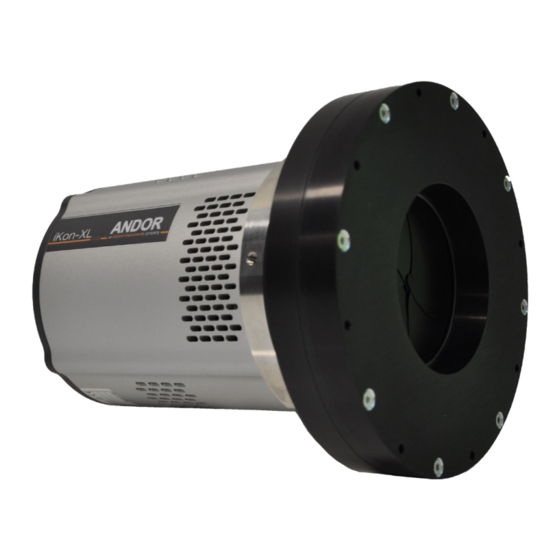
Subscribe to Our Youtube Channel
Summary of Contents for Oxford Instruments ANDOR iKon-XL Series
- Page 1 iKon-XL Hardware Guide Version 1.9 rev 21 Oct 2019 andor.com © Andor Technology Ltd. 2019...
-
Page 2: Table Of Contents
IKon-XL TABLE OF CONTENTS SECTION 1: INTRODUCTION ....................... 9 TECHNICAL SUPPORT ......................10 DISCLAIMER .......................... 11 COPYRIGHT AND PROTECTIVE NOTICES ................11 TRADEMARKS AND PATENT INFORMATION ............... 11 SUPPLIED COMPONENTS ....................12 1.5.1 -XL M ....................13 odeL ptions 1.5.2 .................... - Page 3 IKon-XL 3.9.1 ................... 25 onnecting the ooLant oses 3.9.2 ................25 isconnecting the ooLant oses 3.10 INSTALLING SOFTWARE AND USB DRIVERS ..............26 3.10.1 M ................26 iniMuM oMputer equireMents 3.10.2 i usB d ..............26 nstaLLing oLis oftware and rivers 3.10.3 n ) ................
- Page 4 IKon-XL APPENDIX A: TECHNICAL SPECIFICATIONS ................... 34 APPENDIX B: MECHANICAL DRAWINGS ..................37 APPENDIX C: DEWPOINT INFORMATION ..................40 APPENDIX D: REFERENCE INFORMATION ..................41 APPENDIX E: OTHER INFORMATION ....................44 Version 1.9 rev 21 Oct 2019...
- Page 5 IKon-XL evision istoRy Version Released Description Initial Release 30 Nov 2016 Provided additional clarification on sensor variants (Sections 1.5.1, 2.1 and Appendix A). 13 Jan 2017 Updated power requirements (Appendix A). Updated Mechanical Drawing for Deep Cooled model (Appendix B). 30 Jun 2017 Expanded and updated fibre optic card and USB 3 connection information 13 Oct 2017...
- Page 6 IKon-XL afety and aRning nfoRMation READ THIS INFORMATION FIRST If the equipment is used in a manner not specified by Andor, the protection provided by the equipment may be impaired. Before using the system, please follow and adhere to all warnings, safety, manual handling and operating instructions located either on the product or in this Hardware Guide.
- Page 7 IKon-XL 19. Ensure fibre cables are not bent tightly as this may damage the internal optical fibre. For transport or storage, fibre cables should be coiled loosely with a diameter of 300 mm or greater. 20. Do not wet or spill liquids on the product, and do not store or place liquids on the product. 21.
- Page 8 IKon-XL aRning and afety abels The following warning labels appear on the product: When connected via the fibre optic connection the iKon-XL is classified as a Class 1 laser product under IEC 60825-1 and CDRH Title 21 CFR 1040.10. The Class 1 laser classification indicates that emissions are safe under all conditions of normal use and does not constitute an eye or skin hazard.
-
Page 9: Section 1: Introduction
IKon-XL SECTION 1: INTRODUCTION This manual provides an overview of the iKon-XL camera series. The iKon-XL houses several large area high resolution CCD sensor variants and housing and cooling configurations to suit demanding applications such as Astronomy or X-ray/Neutron radiography (see Section 1.5.1). This manual includes a description of the main features of the iKon-XL, installation, routine operation and troubleshooting. -
Page 10: Technical Support
IKon-XL 1.1 t ecHnical UppoRt If you have any questions regarding the use of this equipment, please contact the representative* from whom your system was purchased, or: Europe Andor Technology Ltd. Andor Technology 7 Millennium Way 300 Baker Avenue Springvale Business Park Suite # 150 Belfast Concord... -
Page 11: Disclaimer
RadeMaRks and atent nfoRMation Andor and the Andor logo are trademarks of Andor Technology Ltd. Andor Technology Ltd. is an Oxford Instruments company. All other marks are property of their owners. iKon-XL Manufacturers Information Andor Technology Ltd., Belfast, BT12 7AL, UK. -
Page 12: Supplied Components
IKon-XL 1.5 s Upplied oMponents Description Quantity iKon-XL CCD Camera (model as ordered: refer to Section 1.5.1 Supplied with shipping plate fitted) Software & Driver Hardware Guide in CDs (or Flash Drive) electronic format (Solis and SDK are ordered separately) Fibre Optic Quick Start Guide PCIe Card... -
Page 13: K On -Xl M Odel O Ptions
IKon-XL 1.5.1 ik -Xl M odel ptions There are a number of models of ikon XL, based on either the “230” or the “231” sensor (see also Section 2.1). The options for each model can be identified by the product codes as outlined below: iKon-XL 230 Sensor Models Sensor Types Cooling Options... -
Page 14: O Ptional A Ccessories
IKon-XL 1.5.2 o ptional ccessoRies A range of accessories is available for the iKon-XL (see table below). The iKon-XL is intended only for use with accessories supplied and recommended by Andor. Please contact your local Andor representative if further information is required. Description Code 15 m camera cable with straight attachment for the CCU-500A (iKon-XL Flexi model) -
Page 15: Section 2: Product Overview
IKon-XL SECTION 2: PRODUCT OVERVIEW This section provides an overview of the iKon-XL. Please note that iKon-XL configuration including housing, cooling connectivity and mounting flange may vary for your specific model. Please refer to the additional information supplied for details of any model specific differences. Flexi-Cooling Model: May be configured for air or liquid cooling. -
Page 16: Rear Panel
IKon-XL Mounting Post Locations Deep Cooled model: Four sets of 2x ¼ -20 UNC mounting holes are located at each 90 degrees. Flexi-cooling model: Four sets of 1x ¼ -20 UNC mounting holes are located at each 90 degrees. 2.2 R anel TTL/Logic USB 3.0... - Page 17 IKon-XL External Trigger Input (at connector) • Fire. Shutter, Arm and Frame Output (at connector) • Ω Ω Use 50 cable and high impedance input (>1k • Drive both TTL and CMOS unterminated input The I C provides a connection option via the I C interface.
-
Page 18: Camera Control Unit (Ccu-500)
IKon-XL 2.3 c (ccU-500) aMeRa ontRol The Camera Control Unit provides control functions and a stable DC power supply for the iKon-XL. CCU-500A Supplied with the iKon-XL Flexi-cooling Model CCU-500B Supplied with the iKon-XL Deep Cooled Model Display Diagnostics Warning Remote Camera LEDs... -
Page 19: Power Requirements
IKon-XL Fans (x3) Power Input Figure 5: The CCU-500 Camera Control Unit (Rear View) Power Input (& Power Switch) There is a switched power input (I= on, O= Off) from the mains AC supply to the CCU-500. Note that there are fuses in the line input (see Section 5.5 for details and replacement procedure). -
Page 20: Section 3: Installation
IKon-XL SECTION 3: INSTALLATION WARNINGS: • PRIOR TO COMMENCING INSTALLATION, THE USER SHOULD REFER TO THE SAFETY AND WARNING INFORMATION AND UNPACKING INSTRUCTIONS AT THE BEGINNING OF THIS MANUAL. • THE IKON-XL WEIGHS ~8-12 KGS (~18-26 LBS). DUE CARE MUST BE TAKEN WHEN LIFTING THE CAMERA. ENSURE THAT THE MOUNTING AND CONNECTED ASSEMBLY IS SECURE AND ABLE TO SUPPORT THE WEIGHT OF THE CAMERA. -
Page 21: Attaching To Mounting Posts
IKon-XL 3.3 a ttacHing to oUnting osts Deep Cooled model: Four sets of 2x ¼ -20 UNC mounting holes are located at each 90 degrees. Flexi-cooling model: Four sets of 1x ¼ -20 UNC mounting holes are located at each 90 degrees. For further information, refer to the mechanical drawings in Appendix B. -
Page 22: Connecting The Ikon-Xl To The Pc
IKon-XL 3.5 c onnecting tHe i to tHe The appropriate PCIe card should be installed in the PC for either USB 3.0 cable or fibre optic connection. USB 3.0 • Connect the USB 3.0 cable from the iKon-XL to a suitable USB 3.0 slot on the control PC. Connect the USB 3 cable between the PC and the camera... -
Page 23: Connecting The Ikon-Xl To The Camera Control Unit And Power Supply
IKon-XL 3.6 c onnecting tHe i to tHe aMeRa ontRol nit and oWeR Upply • Connect the power cable (front panel) between the CCU-500 and the Camera power input (rear panel). Connect to the Connect the camera power cable between the CCU-500 mains power power output and the Camera power input supply (rear panel) -
Page 24: Connecting A Cooling System
IKon-XL 3.7 c onnecting a ooling ysteM The iKon-XL Flexi-cooling model can use either air cooling, or optional liquid cooling. The iKon-XL Deep Cooled model must be connected to a liquid cooling system. 3.7.1 i MpoRtant onsideRations WHen Using iqUid ooling ysteMs •... -
Page 25: Coolant Recommendations
IKon-XL 3.8 c oolant ecoMMendations • Coolant temperature: Refer to the temperatures specified in Technical Specifications. Note that cooling performance may be affected by distance between camera head and cooler. • Recommended coolant: water or water/glycol mix depending on the ambient environmental temperature during operation. De-ionized water (without additives) may be used as the coolant. -
Page 26: 3.10 Installing Software And Usb Drivers
IKon-XL 3.10 INSTALLING SOFTWARE AND USB DRIVERS Please note, you must have administrator access to do the following procedures. 3.10.1 M iniMUM oMpUteR eqUiReMents • 3.0 GHz single core or 2.4 GHz dual or quad core processor • 2 GB RAM •... -
Page 27: Installing A Usb 3.0 Card (If Required)
IKon-XL 5. A system message will appear to indicate that the device has been successfully installed. Note: You can check that the iKon-XL is correctly recognized and installed by opening the Device Manager (Devices and printers) in Windows, Control Panel. The iKon-XL will show under the Devices list. 3.11 i Usb 3.0 c nstalling a... -
Page 28: Nstalling Ibre Ptic Ard Rivers Indows Only )
IKon-XL 3.12.1 i nstalling ibRe ptic RiveRs indoWs only The Fibre Optic Adapter card driver is pre-installed with Windows 10, however it is still recommended to install the supplied driver versions. Drivers (for windows 7, 8, 8.1 and 10) should be installed as follows: On the supplied software CD navigate to the fibre optic card drivers e.g.: Texas_Instruments_xHCI_Driver_v1.16.4.0_WHQL_(Multilanguage) and run the Texas_Instruments_xHCI_Driver_ v1.16.4.0_WHQL_(Multilanguage).exe. -
Page 29: Section 4: Operation
IKon-XL SECTION 4: OPERATION WARNINGS: • IF THE EQUIPMENT IS USED IN A MANNER NOT SPECIFIED BY ANDOR OR ITS DISTRIBUTORS, THE PROTECTION PROVIDED BY THE EQUIPMENT MAY BE IMPAIRED. • PLEASE READ THE USER GUIDES SUPPLIED WITH YOUR SYSTEM COMPONENTS AND CAMERA CONTROL SOFTWARE PRIOR TO USE. -
Page 30: Section 5: Maintenance
IKon-XL SECTION 5: MAINTENANCE THERE ARE NO USER-SERVICEABLE PARTS INSIDE THE CAMERA. DAMAGE CAUSED BY UNAUTHORISED MAINTENANCE OR PROCEDURES WILL INVALIDATE THE WARRANTY. 5.1 R egUlaR Hecks • The state of the product should be checked regularly, especially the integrity of the CCU-500 and the mains cable. -
Page 31: Ools Equired
IKon-XL 5.4.1t ools eqUiRed • Compressed Air Can (or source of clean compressed air) • Optics Brush 5.4.2 W indoW leaning RocedURe Remove the camera from your telescope (or other optical equipment) and place it on a clean dry surface. Use the camera control software to open the shutter (if fitted). -
Page 32: Replacement Of The Shutter
IKon-XL In the U.K, Ireland and some other countries, the supplied mains cable has a BS 1363 (or Type G) plug that includes an integrated fuse. Only replace with fuse of the same type and rating for continued protection. The characteristics of a replacement fuse are as follows: Rating: 5A 240 VAC •... -
Page 33: Section 6: Troubleshooting
IKon-XL SECTION 6: TROUBLESHOOTING 6.1 p Reventing ondensation Key Risks • Take special care during installation as the temperature of the camera may be low from shipping or storage. When moved to a warmer environment such as a lab, there is a higher risk of condensation forming. Therefore, ensure that sufficient time is allowed for the product to reach the ambient temperature of the operating environment before use (this may take several hours). -
Page 34: Appendix A: Technical Specifications
IKon-XL APPENDIX A: TECHNICAL SPECIFICATIONS iKon-XL 230 Sensor Models Sensor Options See Section 1.5.1 Pixels 4096 (H) x 4108 (V) Pixel size 15 x 15 μm Image area 61.4 x 61.4 mm with 100% fill factor Active area pixel well depth (typical) 150,000 e Pixel readout rates 0.1, 1, 2, 4 MHz... - Page 35 IKon-XL General Specifications Minimum temperatures Deep Cooled Model Flexi Model @ coolant temperature of 10ºC -100ºC -80ºC @ coolant temperature of 16ºC -95ºC -70ºC air cooled -60ºC Blemish specification Grade 1 or higher, as per manufacturers definition System window type Single AR coated UV grade fused silica window (>98% transmission) Binning User definable...
- Page 36 IKon-XL Power Requirements The iKon-XL has been designed for use specifically with the CCU-500 camera control unit which integrates power and camera control functions in one unit. Power supply, consumption and signal information is provided below: CCU-500 Mains Input 100-240 V AC 50/60 Hz 2A max.
-
Page 37: Appendix B: Mechanical Drawings
IKon-XL APPENDIX B: MECHANICAL DRAWINGS Deep Cooled Model 8 OFF M5 TAPPED HOLES X 20 [0.787] DEEP ON 189.0 [7.441] PCD PIXEL 1,1 SHUTTER APERTURE 90.0 [3.543] 4 X 2 OFF MOUNTING HOLES 1/4"-20 UNC X 10.0 [0.39] DEEP 29.3 1.15 36.0 ±0.5 1.42 ±0.02 FOCAL PLANE... - Page 38 IKon-XL Flexi Model SHUTTER APERTURE 90.0 [3.543] 8 OFF M5 TAPPED HOLES X 20 DEEP [0.787] ON 189.0 [7.44] PCD PIXEL 1,1 67.7 2.66 4 OFF MOUNTING HOLES 1/4"-20 UNC X 10.0 [0.39] DEEP 33.5 ±0.5 1.32 ±0.02 FOCAL PLANE 39.1 1.54 240.2 9.46 277.4 10.92...
- Page 39 IKon-XL Camera Control Unit CCU-500 370.0 14.57 87.5 3.44 94.6 3.72 Switch Warning LEDs Camera cable outlet -Display Diagnostics -Remote Shut-down Power input 3x Fans Weight: 6.6 Kg [14 lbs 5] approx. (not including cables). Version 1.9 rev 21 Oct 2019...
-
Page 40: Appendix C: Dewpoint Information
IKon-XL APPENDIX C: DEWPOINT INFORMATION To avoid issues with condensation, the coolant temperature must be set above the dewpoint- the temperature at which condensation (dew) will form. In the relatively dry conditions of an air conditioned lab, or a cool dry climate, use of a coolant temperature of 10 C should not cause any problems. -
Page 41: Appendix D: Reference Information
IKon-XL APPENDIX D: REFERENCE INFORMATION ltRa ecHnology UltraVac is Andor’s proprietary vacuum technology that provides a permanent, hermetically sealed enclosure (without O-rings) for the sensor. This ensures maximum cooling performance, with a reliability proven through years of use in Andor cameras such as the iXon EMCCD, iKon and Newton series- the Mean Time Between Failure (MTBF) value is > 100 years. - Page 42 IKon-XL peRation in bit and odes To capture the full dynamic range possible using Extended Dynamic Range Technology, the iKon-XL facilitates 18-bit digitization (as well as 16-bit) for both 230 and 231 sensor models: iKon-XL 230 Speed (readout rate) 100 kHz 1 MHz 2 MHz 4MHz...
- Page 43 IKon-XL Sensor Compensation The iKon-XL features 1 and 4 port mode operation (described in the preceding paragraph). Using 4-port mode facilitates faster framerate performance and keeps noise low. In 4-port mode the sensor is readout using four different amplifiers. These amplifiers will have slightly different sensitivities and offsets, this may lead to small visual differences between the four quadrants comprising the image –...
-
Page 44: Appendix E: Other Information
IKon-XL APPENDIX E: OTHER INFORMATION erms and ondiTions of ale and arranTy nformaTion The terms and conditions of sale, including warranty conditions, will have been made available during the ordering process. The current version may be viewed at: www.andor.com/pdfs/literature/Andor_Standard_Warranty.pdf 2006 (Weee) asTe leCTroniC and leCTriCal... - Page 45 IKon-XL Notes ___________________________________________________________________ ___________________________________________________________________ ___________________________________________________________________ ___________________________________________________________________ ___________________________________________________________________ ___________________________________________________________________ ___________________________________________________________________ ___________________________________________________________________ Version 1.9 rev 21 Oct 2019...




Need help?
Do you have a question about the ANDOR iKon-XL Series and is the answer not in the manual?
Questions and answers