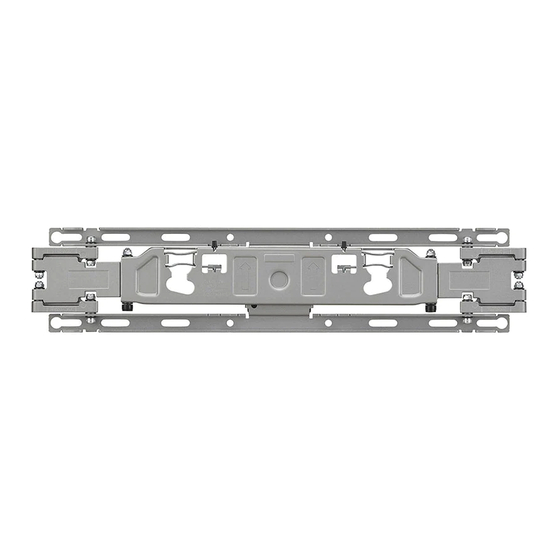
Advertisement
Quick Links
Installation Manual
Wall Mount
Support
Before use of this product, please
read "Safety Precautions" to
ensure trouble-free use.
After reading the installation
manual, store it in a convenient
place for future reference.
WB20GB
WB20GD
www.lg.com
Copyright © 2020 LG Electronics Inc.
All Rights Reserved.
*MFL68484504*
(2002-REV00)
Advertisement

Summary of Contents for LG WB20GB
- Page 1 Before use of this product, please read “Safety Precautions” to ensure trouble-free use. After reading the installation manual, store it in a convenient place for future reference. WB20GB WB20GD www.lg.com Copyright © 2020 LG Electronics Inc. All Rights Reserved. *MFL68484504* (2002-REV00)
- Page 2 Accessories Wall mount fixing anchors Wall mount fixing 8 pcs screws 8 pcs Guide paper Guide label 4 pcs. Installation Manual Paper BOX...
-
Page 3: Precautions For Safety
Precautions for Safety - Professional installers should read this manual carefully to ensure proper installation. - Professional installers should forward this manual to customers after installation and encourage them to read and store it in a convenient place for future reference. - Page 4 Warning Install the product according to the instructions in the installation manual. Failure to install the product according to the instructions in the installation manual can result in serious personal injury or product damage. Make sure a wall is available prior to proceeding with installation.
-
Page 5: Before Installation
* Install the product only on a vertical wall. Do not install on a tilted wall that exceeds building standards or on the heavily titled wall or ceiling. LG is not responsible for problems caused by improper installation of the product, e.g., heavily tilted walls and ceilings. -
Page 6: How To Install
How to install - The appearance of tools may differ from the enclosed images. - Always consult a professional when installing a wall mount. Watch the installation video For more information, watch the installation video on your smart device. Wearing gloves Releasing the VESA screw on the TV For the 75NANO99 model, please release the VESA... - Page 7 How to fix anchors and screws Please make sure that: - Check the material of the wall and the thickness of the finishing material. - Use the enclosed anchors and screws on crack-free concrete walls. - Never install the product on a wood stud, plasterboard or wall made of paper or medium- density fiberboard (MDF).
- Page 8 How to install the wall mount support - Installation of this product on a concrete wall is recommended. Installation of this product on other surfaces (walls made of wood, plywood, bricks, etc.) is not recommended. Improper installation may result in the product falling. →...
- Page 9 2. Fold the installation guide label into an L shape. - Take 2 pieces of guide labels out of the plastic bag provided in the box and fold them. 3. Attach the L-shaped installation guide labels to the top surface of the wall mount. - Make sure the adhesive side of the installation guide label is attached.
- Page 10 5. I nsert the anti-slip paper box inside the wall mount support so that the wall mount support is not pushed back during TV installation. - Insert the anti-slip paper box with the arrow on it pointing forward and backward at the top. - After inserting the anti-slip paper box, slide the wall mount support to keep it tight to make sure the box does not fall.
- Page 11 9. Attach the TV to the wall mount. - Use the installation guide labels to check the approximate position to be combined. - Hook the TV with the spacer screws to the wall mount support attached to the wall. : With the TV in close contact with the wall mount support, lower the TV to the point where the installation guide labels overlap so that the spacer screws hang on the wall mount.
- Page 12 11. Remove the anti-slip paper boxes and guide papers. 12. Push the TV until it makes close contact with the wall. - Gently push the upper and lower sides of the TV. - Gently push the upper center of the TV so that the TV completely sticks to the wall.
- Page 13 How to connect additional cables while watching TV 1. Pull the TV forward. - Gently pull the top and bottom sides of the TV, and pull from the left side to check where the cables connect. 2. Once the TV has been pulled out, you can now begin connecting the cables.
- Page 14 3. Push the TV until it makes close contact with the wall. - Push the left part of the TV to make it parallel, then gently push on the top and bottom of the TV. - Push the top centre of the TV once more to make it contact the wall completely.
-
Page 15: Product Specifications
Product Specifications (mm (inches)) 130 (5.1) Model name WB20GB/WB20GD Width (mm (inches)) 452 (17.7) Height (mm (inches)) 96 (3.7) Depth (mm (inches)) 13 (0.5) Weight (kg (lbs)) 1.0 (2.2) Maximum tensile load (kg (lbs)) 50 (110.2)












Need help?
Do you have a question about the WB20GB and is the answer not in the manual?
Questions and answers