Table of Contents
Advertisement
Quick Links
Advertisement
Table of Contents

Subscribe to Our Youtube Channel
Summary of Contents for GMW IPP 144-40 GS
- Page 1 USER`S MANUAL Thermal Graphics Printers IPP 144 - 40 GS...
- Page 2 Safety instructions (EN 61010-1) In order to preclude any danger to the operator, the following instructions should be followed: In case any damage or malfunction is detected, take the unit out of operation without delay. Before disassembling the unit, disconnect all inputs / outputs and the supply voltage. When mounting the unit and the connections, make sure all live components are protected from being touched directly.
-
Page 3: Table Of Contents
SUMMARY Safety instructions Introduction First steps Function description Configuration Menu program Setting TTY (20 mA current loop) Pin assignment Menu program / Complete Selection ® Grafic print-out directly from WINDOWS Replacing the paper roll Possible errors Accessories Spare paper Cable Paper re-roll mechanism Plexiglass cover Appendix A: Design and installation... -
Page 4: Introduction
Transmission is serial by means of an RS 232 (V24) or TTY (20 mA current loop) interface. A 16 kByte data buffer allows rapid transmission. To format the text, IPP 144-40 GS supports the most important control characters of the siemens desktop printer PT88, e.g. bold, expanded. -
Page 5: Function Description
The printout is invented and right justified, which gives the correct order after the paper has been torn off. The IPP 144-40 GS starts the printing immediately after reception of <CR>. The control characters <CR>, <LF> and <FF> are print triggering characters. -
Page 6: Menu Program
Locking the Menu / Select If the jumper B is connected, the „MENU / SELECT“ key is locked; menu parameters can neither be printed or modified. In order to print or modify parameters: remove jumper B ! The key S102 resets the printer to the standby mode. The RESET -key menu parameters will not to be changed. - Page 7 Entering the Press the „Menu / SELECT“ key for approx. 3 s menu The IPP 144 reacts by printing program „ACTUAL PARAMETERS ? PRESS ENTER“ Print current Press the „ENTER“ key, parameters the IPP 144 prints the currently set parameters. The final printout says „CHANGE PARAMETERS ?“...
-
Page 8: Setting Tty (20 Ma Current Loop)
Quitting the The program is terminated by simultaneously menu pressing „ENTER“ and „SELECT“. program Following the printout „END“ all modified functions are saved. If there are no keys pressed over a period of approximately 2 minutes, the program is terminated automatically and any modifications made are not saved. -
Page 9: Menu Program / Complete Selection
Menu program / Complete Selection SET INTERVAL NO ? YES ? SET INTERVAL 00 h 00 min 00 sec 00 h 00 min _0 sec 00 h 0_ min 50 sec 00 h _4 min 50 sec 0_ h 34 min 50 sec _2 h 34 min 50 sec >>>... -
Page 10: Replacing The Paper Roll
Replacing the Paper Roll Proceed as described below: 1. For devices with a.c. power supply be very careful. Warning: Dangerous voltage is accessible if replacing the paper roll after opening of the front panel ! 2. Push the snap lock to the right hand side and open the front panel. -
Page 11: Possible Errors
Item number 57200 00000 The IPP-AW is a paper re-roll device specially designed for use with the IPP 144-40 GS. It can be installed directly underneath the printer. The printed paper is automatically wound onto a drum by a motor. All pull-out... - Page 12 Protective conductor connection must be connected (to ground). Design Front Rear Status indicator Opening for paper feed Handle Connector for connection Mounting screws cable IPP 144-40 GS Protective conductor connection (pin connection: Motor (must be connected to ground) control, +5 V, open, GND)
- Page 13 Installation Make sure that the unit is properly mounted before connection and power on. Operation ➨ ➨ ➨ ➨ ➨ Removing Use the handle (4) to pull out the front panel (1). the paper ➨ Remove the holder (3) with the paper from roll body, rotate the notch of the holder as show in the diagram.
- Page 14 Technical Data Winding Motor with friction clutch, electronic lag 3 sec Paper width: max. 80 mm Paper length: max. 15 m Ambient Store temperature range: -20 °C to +80 °C conditions Operating temperature range: 0 °C to +70 °C Climate: relative humidity <...
-
Page 15: Plexiglass Cover
Plexiglass cover - The plexiglass cover allows IP64 protection. It is latched on the front panel of the device. Item number 27863 15940 - Dimensions: 155 x 155 mm - Material: Plexiglass and Santoprene 101-80 caoutchouc... -
Page 16: Appendix A: Design And Installation
Appendix A: Design and installation Design Paper and cutting edge alarm contact Key: LINE / FEED / Enter (paper end only version E) Key: MENU / Select Snap lock Alarm LED (paper end indicator) 10 Mounting screws Serial interface 11 Protective conductor Interface II (only version E) connection. -
Page 17: Appendix B: Technical Data
Installation The IPP 144 - 40 G fits into a DIN standard panel cut out. It is inserted into the switchboard opening from the front side and is fixed against the switchboard rear using mounting screws. The switchboard thickness must not exceed 12 mm. Appendix B: Technical Data Print Type of printing... -
Page 18: Paper
Paper Type commercial grade, document proof thermal paper Width 80 mm (+0 / -1 mm) Length approx. 14 m (approx. 4.600 line up to 48 characters per line) Max. outer roll diameter 40 mm Min. inner roll diameter 11,5 mm Temperature standard paper: 0 °C to 60 °C Input buffer... -
Page 19: Standards
Standards Protection type acc. to EN 60529/VDE 0470 housing IP 50 terminals IP 00 Insulation group C acc. to VDE 0110 Mech. strength acc. to IEC 1010 Emission EN 55011, Class A EN 55022, Class B Susceptibility EN 61000-4-2 B EN 61000-4-3 A EN 61000-4-4 B Voltage supply... -
Page 20: Appendix D: Connections
Appendix D: Connections The support of the XON/XOFF protocol depends on the PC (or PG) software. This handshake is necessary if more than 100 lines are to be transmitted at one time (4k/40) and is not possible with transmission mode TTY. RS232 PC - PG 25 pin and CP 521 B... - Page 21 TD/OP 15 pin TD/OP 9 pin 15 pin Socket P i n s Pins Socket Sig. GND Protection Only with XON/XOFF protocol CP 524 and CP 525 25 pin 9 pin 25 pin Socket P i n s Pins Socket Sig.
-
Page 22: Tty
passive DAA 25 pin IPP passive DAA active 9 pin 25 pin Socket P i n s Pins Socket RXD+ CST+ 5V 20mA CST- Sig. GND OP/TD 15 pin IPP passive TD/OP active 9 pin 15 pin Socket P i n s Pins Socket RXD+... -
Page 23: Appendix E: Control Characters
Appendix E: Control characters Print Commands Line feed Carriage return ESC J n Prints and feeds paper ESC d n Prints and feeds paper by n lines Print Character Commands ESC % n Specifies/clears download character set ESC - n Specifies/clears underline ESC R n Selects international character... -
Page 24: Print Character Commands
Carriage Command: CR return << Code >> 0x0D << Function >> Executes the same action as (LF: „Line feed“) if auto line feed is effective. This command is ignored if auto line feed is not effective. Command: ESC J n Prints and feeds paper <<... - Page 25 << Details >> Specifies 180-degree rotation (Inverse-Print) see menu program. Rotated characters are not underlined even if character rotation is specified (ESC !), (ESC -) or (FS -). If a 90-degree right or left rotation is specified , the vertical and horizontal magnifications of a character specified before the rotation is reversed.
- Page 26 Function Value vertical magnification see Table 2 horizontal magnification see Table 1 Table 1 Table2 bit7 bit6 bit5 bit4 Magnification bit3 bit2 bit1 bit0 Magnification 1 (Std.) 1 (Std.) 2 (horizontal) 2 (vertical) << Details >> This command is ignored if either a vertical or horizontal magnification is outside the definable range.
-
Page 27: Print Position Commands
<< Details >> Automatically specifies the internal character set if the downloading of a character set is cleared. Selects Command: ESC R n international << Code >> character 0x1B . 0x52 , n ( 0 n 13 , initial value n=0) <<... - Page 28 Sets Command: ESC D n1~nk NULL horizontal tab << Code >> position 0x1B , 0x44 , n (k bites) , 00H (1≤k≤32 , 1≤n≤255) Selects a tab position every 8 characters (at 9th point , 17th point, 25th point ...), if the setting for character right space = 0.
-
Page 29: Bitmap Image Commands
Bitmap image Commands Commandl: ESC *m nL nH d1~dk Prints column << Code >> bitmap image 0x1B , 0x2A , m , nL , nH , d1~dk where: m=0, 32, 0≤nL≤255 , 0≤nH≤3, 0≤d≤255 << Function >> Specifies a bitmap image in mode m for the number of dots specified by nL and nH. - Page 30 Bitmap-Data format Col.1 Col.2 Col.n ..d 3n-2 ..d 3n-1 ..d 3n d 3(n+1)-2 d 3(n+2)-2 ..d 6n-2 d 3(n+1)-1 d 3(n+2)-1 ..d 6n-1 d 3(n+1) d 3(n+2) ..d 6n Prints raster Command: ESC A* nL nH d1~ dk bitmap image <<...
- Page 31 The format of bitmap data for a printer with n heating elements in the head is as follows: ..d (n/8) d (n/8)+1 d (n/8)+2 d (n/8)+3 ..d (2n/8) d (2n/8)+1 d (2n/8)+2 d (2n/8)+3 ..d (3n/8) ..Defines Command: GS * xy [d1] ...
- Page 32 The relationship between a download bitmap image and print data is as follows: x X 8 dots Bitmap image data d(y+1) ..d(y+2) ..y X 8 dots d(2y) ..d(xXyX8) Commandl: GS / m Print download << Code >> bitmap image 0x1D , 0x2F , m ( 0≤m≤3 , 48≤m≤51 ) <<...
-
Page 33: Line Feed Commands
Line Feed Commands Command: ESC 2 Sets initial << Code >> line feed 0x1B , 0x32 << Function >> Sets the amount of the initial line feed per line to 30 dots. << Details >>: The amount of the initial line feed can be set separately for the standard mode. - Page 34 Sets width Command: GS w n of barcode << Code >> 0 x 1D , 0 x 77 , n ( 2≤n≤6 , initial value n=3) << Function >> Specifies barcode width. Module width of 2-level-barcode multi-level-barcode Thin bar Thick bar (dots) width (dots) width (dots)
- Page 35 Barcode-System Definable range of k Definable range of d UPC-A fixed (11≤k≤ 12) 48≤d≤ 57 UPC-E fixed (11≤k≤ 12) 48≤d≤ 57 JAN13 (EAN) fixed (12≤k≤13) 48≤d≤ 57 JAN8 (EAN) fixed ( 7≤k≤ 8 ) 48≤d≤ 57 48≤d≤ 57 CODE39 variable (1≤ k) 65≤d≤...
- Page 36 In the case of JAN-8, after 8 bytes of barcode data are entered, the barcode is printed, and subsequent data is processed as normal data. The number of data of an ITF barcode must be an even number. If is an odd number, the last data is ignored. After the number of input data reaches 255, the processing of the command starts automatically.
-
Page 37: Used By The Printer
General purpose characters Character Significance Name Ctrl D End of transmission Ctrl E Set address Ctrl J Line feed Ctrl M Carriage return Ctrl Q Ready to receive Ctrl S Busy XOFF Additional characters used by the printer Ctrl F 48 character / line Ctrl R 24 character / line... - Page 38 *) The following characters have been modified as compared to the IBM character set No. 437:...
- Page 39 Character set: ASCII and cyrillic it means: 1.Column = ASCII / 2. Column = cyrillic / 3. Column = Hexadecimal...
- Page 40 Exclusive agent for UK & Ireland: Metrix Electronics Ltd. Precision Enterprise House Rankine Road, Daneshill West GB-Basingstoke RG24 8PP Tel. +44 (0) 1256 86 41 50 Fax: +44 (0) 1256 86 41 54 URL: www.metrix-electronics.com GOSSEN Müller & Weigert Kleinreuther Weg 88 D-90408 Nürnberg Tel.: 0911/3502-0 Fax: 0911/3502-307 E-mail: info@g-mw.de http://www.g-mw.de...
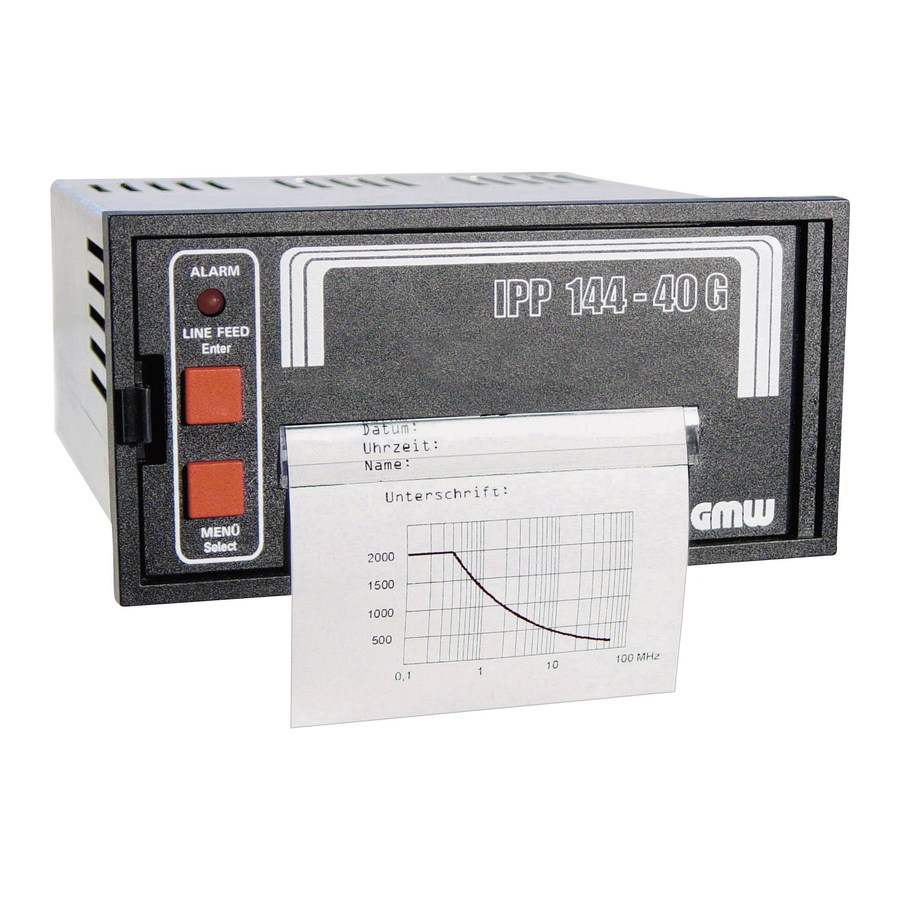

Need help?
Do you have a question about the IPP 144-40 GS and is the answer not in the manual?
Questions and answers