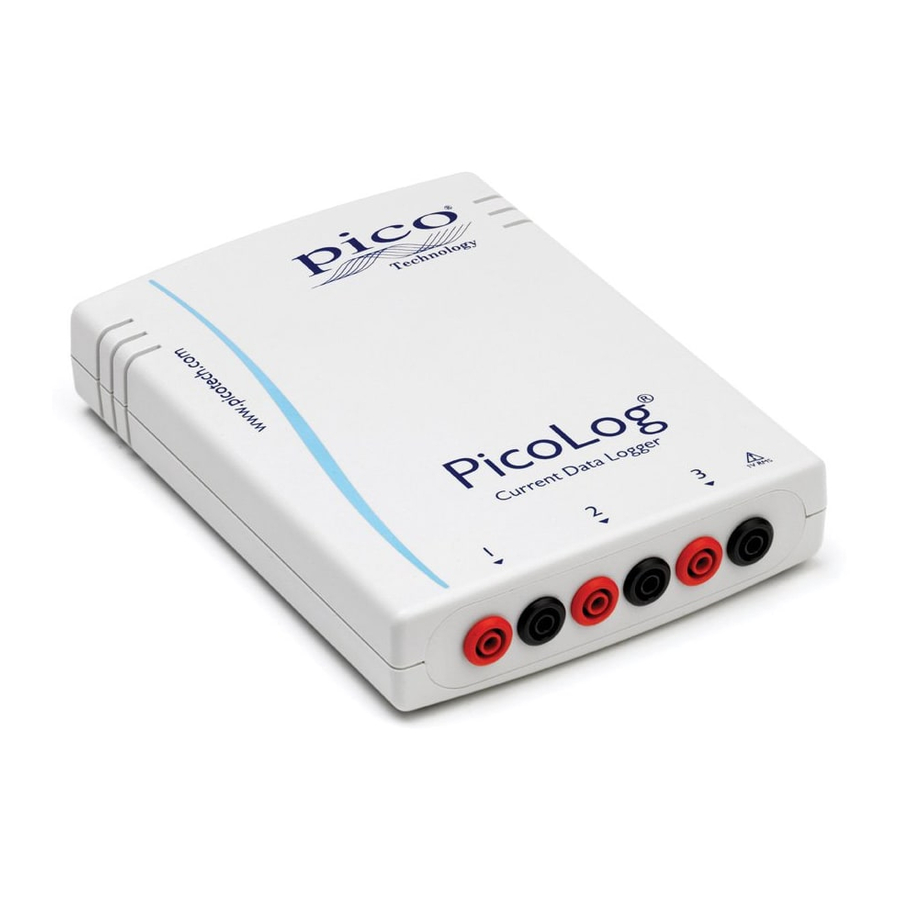
Summary of Contents for pico Technology PicoLog CM3
- Page 1 PicoLog CM3 Current Data Logger User's Guide plcm3.en-2 Copyright © 2011 Pico Technology Ltd. All rights reserved.
-
Page 3: Table Of Contents
............................5 6 Minimum PC requirements 2 Product information .............................6 ............................6 1 Pack contents ............................6 2 Connections ............................8 3 Ethernet setup utility ............................9 4 Setting up ............................12 5 Specifications ..............................13 Index Copyright © 2011 Pico Technology Ltd. All rights reserved. plcm3.en... -
Page 5: Introduction
LAN or on the internet. Programmer's Guide All the software that you need for everyday use of the PicoLog CM3 is supplied with the unit. For more advanced applications, you can write your own software. Information on programming is published in a separate guide: PicoLog CM3 Data Logger Programmer's Guide (plcm3pg.en.pdf) -
Page 6: Safety Warnings
This could result in damage to your computer and injury to yourself and others. DO NOT exceed the maximum input range. The PicoLog CM3 is rated to measure voltage up to 1 V RMS, while the supplied clamps have a range of 0 to 200 A. Any signal in excess of these values may cause permanent damage to the unit and/or the clamps. -
Page 7: Standards Compliance
Goods will be free from defects in material and workmanship. Pico Technology shall not be liable for a breach of the warranty if the defect has been caused by fair wear and tear, willful damage, negligence, abnormal working conditions... -
Page 8: Legal Information
Liability. Pico Technology and its agents shall not be liable for any loss, damage or injury, howsoever caused, related to the use of Pico Technology equipment or software, unless excluded by statute. -
Page 9: Minimum Pc Requirements
PicoLog CM3 Current Data Logger User's Guide Minimum PC requirements To ensure that your PicoLog CM3 operates correctly, you must have a computer with at least the minimum system requirements to run one of the supported operating systems, as shown in the following table. The performance of the data logger will be better with a more powerful PC. -
Page 10: Product Information
Product information Product information Pack contents Please check that your PicoLog CM3 pack contains the following items: PP803 Quantity Reorder code Description PR136 PicoLog CM3 Current Data Logger TA138 AC current clamp MI106 USB lead TA076 Ethernet patch cable DI025... - Page 11 PicoLog CM3 Current Data Logger User's Guide USB connection To use the PicoLog CM3 with its USB connection, connect the USB port on the rear of the device to a USB port on your computer using the cable provided. The first time you connect the device, Windows will install the driver and then tell you that the device is ready for use.
-
Page 12: Ethernet Setup Utility
IP address that does not conflict with existing devices on the network. Click S ave. You can now either continue to use the PicoLog CM3 as a USB device, or unplug the USB cable and reconnect the device using its Ethernet port. Power-saving tip If you wish to stop using the PicoLog CM3 in Ethernet mode, you can use the Ethernet S ettings utility to disable its Ethernet port. -
Page 13: Setting Up
3. Click OK. The Converter details dialog box appears. 4. From the Converter type drop-down list, select either PLCM3 (USB) or PLCM3 (Ethernet). The dialog box will then show the converter list, as shown below: Copyright © 2011 Pico Technology Ltd. All rights reserved. plcm3.en... - Page 14 IP address and port number in the boxes below the list. When you click OK, the PicoLog CM3 channels window will appear: 6. In the PicoLog CM3 channels window, double-click on Ch1 unused. The Edit PicoLog CM3 Channel dialog box appears: 7.
- Page 15 PicoLog CM3 Current Data Logger User's Guide 9. Now click OK. Readings from the PicoLog CM3 will appear in the monitor window: Copyright © 2011 Pico Technology Ltd. All rights reserved. plcm3.en...
-
Page 16: Specifications
Examples for C/C++, Excel, LabVIEW. Ethernet port Conforms to IEEE 802.3 10Base-T. Compatible with 10/100/1000Base-T networks. Conforms to IEEE 802.3af Power-over-Ethernet (PoE). USB port Conforms to USB 2.0 Full-Speed (12 Mbps) plcm3.en Copyright © 2011 Pico Technology Ltd. All rights reserved. -
Page 17: Index
Software connection Specifications Support Fitness for purpose Trademarks Inputs impedance Upgrades number of Usage connection Legal information Liability Linearity Viruses Mains voltages Warranty Maximum input range Mission-critical applications Noise, RMS Copyright © 2011 Pico Technology Ltd. All rights reserved. plcm3.en... - Page 19 PicoLog CM3 Current Data Logger User's Guide Copyright © 2011 Pico Technology Ltd. All rights reserved. plcm3.en...
- Page 20 Pico Technology James House Colmworth Business Park ST. NEOTS Cambridgeshire PE19 8YP United Kingdom Tel: +44 (0) 1480 396 395 Fax: +44 (0) 1480 396 296 www.picotech.com plcm3.en-2 28.06.11 Copyright © 2011 Pico Technology Ltd. All rights reserved.





Need help?
Do you have a question about the PicoLog CM3 and is the answer not in the manual?
Questions and answers