Summary of Contents for Mobatime NTS
- Page 1 MOUNTING AND INSTRUCTION MANUAL Network Time Server NTS Network Time Server © MOBATIME BE-800984.03...
- Page 2 Certification of the Producer STANDARDS The Network Time Server NTS was developed and produced in accordance with the EU Guidelines: 2006 / 95 / EC 2004 / 108 / EC 96 / 48 / EC This product belongs to Class A in accordance with EN 55022.
-
Page 3: Table Of Contents
C Alarm list ............................70 D Troubleshooting ..........................72 E Copyright notice ..........................73 F Parameters ............................74 G Technical data ..........................77 H Index ..............................79 I Connection table (to fill in) ....................... 81 © MOBATIME 3 / 84 800984.03... - Page 4 Server NTS ..........13 Device configuration with SNMP ....62 Firmware ........... 13 NTS subagent SNMP notification ....62 First configuration ........13 9.3.1 Start up [ntsStartUp] ..........62 ...
-
Page 5: 1 Safety
Additional information for the use of the device. Intended Use The Network Time Server NTS is a time server for the use in network environments. It can be synchronized from NTP and be used as NTP server. In addition, it can read the time from DCF or GPS (e.g. -
Page 6: Observe Operating Safety
Please observe the electromagnetic compatibility! This device complies with the requirements of the EMC and the Low-voltage Directive. Caution! © MOBATIME 6 / 84 800984.03... -
Page 7: 2 Maintenance
Return your device to your supplier who will dispose of it correctly. Packaging Your device is packaged to protect it from damages during transport. Packaging is made of materials that can be disposed of in an environmentally friendly manner and properly recycled. © MOBATIME 7 / 84 800984.03... -
Page 8: 3 General Information: Introduction
It can be synchronized by DCF or GPS (e.g. from GPS4500), AFNOR- A/C, IRIG-B and NTP, and act as a NTP server in a network. The NTS can provide NTP clocks with NTP and time zone tables via multicast or unicast. -
Page 9: Dts Distributed Time System
MOBA-NMS is a software used for central management and inquiry of state and alarm information. It supports DTS / NTS devices as well as all MOBATime analog and digital network clocks and can handle a network with more than 1000 devices. This software provides extensive functions for the configuration, installation, back-up / recovery etc. -
Page 10: Overview Of The Main Functions
3.7.1 Overview of the main functions The main MOBA-NMS functions for DTS / NTS devices and network clocks are listed below: automatic device scan over multicast or IP range device management using user-defined device groups see chapter „3.7.2 Device management“... -
Page 11: 4 Displays
NTS can read the time from a synchronization source blinking internal time source (RTC) or manual time-setting (blinking until ‘NTP synch. loss’ alarm appears or external source is available after restart) synchronization source is not available off if the alarm “loss time source str”... -
Page 12: Led Indication Back Side
Setting the default configuration is signalized through rapid blinking of the Init LED (>5 Hz) (only let go of the button after this starts). The current configuration will be lost. Attention: © MOBATIME 12 / 84 800984.03... -
Page 13: 5 Installation
Boot procedure of the Network Time Server NTS The normal booting time of the NTS is approx. 60 sec. with pre-set IP or with DHCP. The end of the booting procedure is signalized by the Init LED. Without connection to a DHCP server, the first start up can take up to 75 seconds. -
Page 14: First Configuration Ipv6
3. The IP address is temporarily adapted to the NTS by means of the Windows command ping –l 111 –t <IP address> (l = small L) or the Linux command ping –s 111 <IP address>. The NTS should answer at least two ECHO requests. -
Page 15: 6 Operation
Telnet or SSH. After a connection has been set up, the login screen is displayed: To start the menu, nts must be logged in as user. The standard password is nts. (Changing the password see chapter “6.5.13 General Settings“). -
Page 16: Telnet
Windows 98, 2000, XP, Vista, Windows 7: Start Run telnet [IP address] Password: nts NetTerm (Shareware) Linux: Start console and enter “telnet [IP-address] 6.1.2 Windows 98, 2000, XP, Vista, Windows 7: e.g. with Putty Linux: Start console and enter “ssh nts@[IP address]“ Password: nts © MOBATIME 16 / 84 800984.03... -
Page 17: Menu Structure
The numbers 98 and 99 are always used identically: With 98, the settings entered are saved and the menu exited. Depending on the change, the NTS, or only partial functions, are rebooted. With 99, all changes to the menu are reversed and the menu exited. -
Page 18: Moba-Nms Operation
MOBA-NMS operation For the configuration of NTS devices via GUI, MOBA-NMS (see chapter „3.7 MOBA- NMS - Network Management System“) can be used. All configuration possibilities are subordinated in different configuration pages (called „tabs“). These tabs are connected to the terminal menu and designated accordingly. Example: The terminal menu „Configuration ... -
Page 19: Main Menu
Main menu Menus: Status: Display of various information regarding operation and environment See chapter “6.4 Status Menu“ Configuration: Configuration of the NTS See chapter “6.5 Configuration Menu“ Maintenance: Software update, backup and restore See chapter “6.6 Maintenance Menu“ © MOBATIME 19 / 84 800984.03... -
Page 20: Status Menu
1. Requesting alarm status, display of all the NTS active errors. Display of the NTS alarms (64) on 4 pages. The ALARM DETAIL menu pages can be scrolled through with ENTER. Active alarms are displayed with a *. The ALARM DETAIL menu page can be exited with 99. - Page 21 Status menu page 2: Display of information with regard to the internal state of the NTP server. © MOBATIME 21 / 84 800984.03...
-
Page 22: Time Information And Status
6.4.1 Time information and status -Internal time of the NTS: local time -Stratum of the NTS: current stratum -Last measured drift: drift before the last quartz correction in () frequency of NTP (for support only) -Time source: current time source -Offset to source: offset to source (source –... -
Page 23: Time Source Information
With DCF, this value is random. - Sec. counter DCF: the counter is incremented by 1 with each DCF pulse. For the minute marker, the counter is set to 0. - NTP source stratum: stratum of the current source © MOBATIME 23 / 84 800984.03... -
Page 24: Configuration Menu
Configuring the time source, time-keeping etc. See chapter "6.5.4 Time Administration" Alarm settings (e-mail, SNMP) See chapter "6.5.9 Alarms" General settings of the NTS (language, time zone for alarms and display, password for menu...) See chapter "6.5.13 General Settings" Network Settings See chapter "6.5.14 Network"... -
Page 25: Dcf / Pulse Output
Pulse occurs: 00:00:00, 00:16:00, 00:32:00, 00:48:00, 01:00:00, 01:16:00 ... – Pulse interval 25sec Pulse occurs: 00:00:00, 00:00:25, 00:00:50, 00:01:15, 00:01:40, 00:02:05 ..00:59:35, 01:00:00, 01:00:25 ... 6. Output correction (-500ms...+500ms) 7. Frequency (1…5000Hz) © MOBATIME 25 / 84 800984.03... -
Page 26: Ntp Slave Clocks / Time Zone Server
= Send an empty Time zone table and return to previous mode. 2. Multicast adress for NTP and time zone server: 239.192.54.x Group address: x = 1..15 for MOBATIME devices, e.g. NCI, SEN 40. 3. Multicast port for Time zone server (enter an arbitrary value, empty is not allowed ! Value e.g.: 65534). -
Page 27: Time Administration
As long as the first time server is sending NTP Multicast packets, the packets from second time server are ignored. This configuration is needed, to reach a defined situation for the end devices (the NTS with the more frequently NTP send rate gets higher priority for time reception). -
Page 28: General Time Settings
Standard value: 5 Explanation: If the stratum of the NTS equals or is larger than the value “Stratum limits for Synchalarm,” the alarm “Loss of time source str” occurs after a fixed delay of 1 min. Synch LED is turned off! 2. -
Page 29: Time Source
Duration of stratum change 1 to 16 in the case of time loss (1-999h), e.g. 24 hrs stratum counts up from 1 to 16 within 24 hrs. Default value: 12h For description of time source see chapter “8 Time Administration“ © MOBATIME 29 / 84 800984.03... -
Page 30: Ntp Server
Summary about configured NTP – broadcast addresses. Select to configure. Changes to the menu “NTP MULTI-/ BROADCAST ENTRY”. NTP Authentication: Changes to the menu “NTP AUTHENTICATION" Information about a multicast – address, configured for NTP slave clocks. © MOBATIME 30 / 84 800984.03... - Page 31 Maxpoll and Minpoll on automatic can lead to insufficient synchronization accuracy. The specified accuracies were measured with Minpoll = 3 and Maxpoll = 6. The configuration server should be used whenever possible. © MOBATIME 31 / 84 800984.03...
- Page 32 Number of routers over which the multicast packet should be transmitted: for simple networks without a router - enter 1, for 1 router - enter value 2. Authentication key: off, key number, autokey All changes lead to a restart of the NTP server. Notice: © MOBATIME 32 / 84 800984.03...
- Page 33 NTP key directory Example: export_iff myPassword exports the IFF client certificate to /ram. *The MV scheme is not currently available! Access control for query (ntp-query) 0 = all access (default) © MOBATIME 33 / 84 800984.03...
-
Page 34: Manual Time Setting
Menu: '2 Configuration 2 Time management 4 Set time manually'. Set UTC time in the format “hh:mm:ss DD.MM.YY “. Time is set with ENTER! Correct time in ms (- = backwards). Range: +/-10'000ms Time is set with ENTER! © MOBATIME 34 / 84 800984.03... -
Page 35: Alarms
6.5.10 Alarm mask Display of all the NTS alarms (64) on 4 pages. Pages can be scrolled through with ENTER. An alarm on the current page can be switched on or off by entering an error number. -
Page 36: E-Mail
ENTER without entering an address will delete the entry. Press ENTER to change to page 2. Configuration of a gateway is required for sending e-mails (see chapter Notice: "6.5.14 Network"). This can be set via DHCP or manually. © MOBATIME 36 / 84 800984.03... - Page 37 13. Password (only for authentication mode 1-4) Press ENTER to change to page 1. Format of an error message via e-mail: Event <Alarm 03 set: Power failure 1> Time <11:26:45 10.01.07> Hostname <NTS (10.241.0.30)> © MOBATIME 37 / 84 800984.03...
-
Page 38: Snmp Traps
Configuration of a gateway is required for sending SNMP traps (see Notice: chapter "6.5.14 Network"). This can be set via DHCP or manually. Each configuration change leads to a restart of the SNMP NTS Agent. Notice: In order to send traps, SNMP must be activated! Notice: ©... - Page 39 ENTER without entering an address will delete the entry. 2. Port of the evaluation system (usually 162). 3. SNMP Version: 1=SNMP V1, 2=SNMP V2c Each configuration change leads to a restart of the SNMP NTS Agent. Notice: © MOBATIME 39 / 84...
-
Page 40: General Settings
2. Setting the time zone for the display, and also all alarm logs, e-mail and SNMP. (See chapter 6.5.19 Time zone selection) 3. Enter password for the menu (user nts) (max. 15 characters). A password must be configured. © MOBATIME 40 / 84 800984.03... -
Page 41: Network
DHCP. If no gateway is available, the own IP address can be used. Only one DNS server should be configured (IPv4 or IPv6). Notice: Modifications to the network must be coordinated with the network Notice: administrator! © MOBATIME 41 / 84 800984.03... - Page 42 A DHCP renew can also be triggered via this point. DHCP on, if no DHCP server is available, leads to longer start-up time Notice: (<75 sec.) of the NTS. 2.-5. Set IP address, subnet mask, gateway and DNS-Server. Format = 10.240.98.7 © MOBATIME 42 / 84 800984.03...
-
Page 43: Services (Network Services Ftp, Telnet, Ssh
IP address with prefix in IPv6 format e.g. 2001:2345:6789::12:1:34/64 Gateway in IPv6 format IPv6 DNS server 6.5.15 Services (network services FTP, telnet, SSH...) Network services configuration: 1.-4. Switch the individual services off or on. © MOBATIME 43 / 84 800984.03... -
Page 44: Snmp
5. Configuration of SNMP V1 / V2c (specific settings). See chapter "6.5.17 SNMP V1 / V2c" 6. Configuration of SNMP V3 (specific settings). See chapter "6.5.18 SNMP V3" Each configuration change leads to a restart of the NTS SNMP Agent. Notice: © MOBATIME 44 / 84 800984.03... -
Page 45: Snmp V1 / V2C
Community string for read only (Group membership for GET). Standard: romobatime. Community string for read/write (Group membership for GET/PUT). Standard: rwmobatime. Each configuration change leads to a restart of the NTS SNMP Agent. Notice: © MOBATIME 45 / 84 800984.03... -
Page 46: Snmp V3
1. – 2. Configuration of user-defined SNMP accounts ntsUser1 and ntsUser 2 3. – 4. Configuration of user-defined SNMP access rights viewNTS1 and viewNTS2 Each configuration change leads to a restart of the NTS SNMP Agent. Notice: © MOBATIME 46 / 84... - Page 47 4. SNMP write access 0=none (no access) 1=all (full access) 2=NTS info (only NTS specific information) 3=user defined 1 (viewNTS1) 4=user defined 2 (viewNTS2) Each configuration change leads to a restart of the NTS SNMP Agent. Notice: © MOBATIME 47 / 84 800984.03...
- Page 48 Include View path, form: .1.3..6.1.4.1.13842.4 (e.g. NTS) or .iso (complete SNMP ISO path). 4. – 6. Exclude View path: analogue include. Each configuration change leads to a restart of the NTS SNMP Agent. Notice: © MOBATIME 48 / 84 800984.03...
-
Page 49: Time Zone Selection
6.5.19 Time zone selection Display of all the NTS time zones (100) over several pages. The pages can be scrolled through with ENTER. A time zone can be selected on the actual page by entering a time zone number. Only one time zone can be selected. -
Page 50: Maintenance Menu
1. Initiating a software update (files must have been copied by FTP into the directory /ram of the NTS before). See chapter "7 Updates". The command always leads to a restart of the NTS (even if no files were copied for update) Possibly save configuration first. -
Page 51: 7 Updates
(as user nts). See also chapter "7.4 FTP-Connection" 2. If an update of the image ntscfg.img is made, the configuration of the NTS and the telegram files are overwritten. In order to store the configuration, the file nts.conf from the directory /etc. -
Page 52: Updating Applications Or Configurations With Ftp
NTS, the following steps are carried out all file names are case-sensitive: 1. Connect a FTP client software to the NTS e.g. with Internet Explorer enter: ftp://nts@[IP address]) (as user nts). See also chapter 7.4 FTP-Connection 2. -
Page 53: Sftp Connection
127 and error message -sh: groups: not found. SCP tools Windows 98, ME, 2000, XP, Vista, Linux (Suse, Redhat) Windows 7 Integrated in the system With command line (file manager): Programs (examples) WinSCP © MOBATIME 53 / 84 800984.03... -
Page 54: Save Configuration Externally
Desktop or to the directory My Documents). Copy configuration to another NTS: In order to copy the entire configuration or elements of it from a NTS device to another, the according assistant in MOBA-NMS can be used. For this, select the source device (from which the configuration shall be transferred) and start the assistant in the menu ‘Edit‘... -
Page 55: 8 Time Administration
- Operation Time zone table Time zone entry master clock devices - Alarm report (NTP) Time zone entry DCF 77 time signal generator Configurable time zones: chapter 6.5.13 chapter 6.5.6 chapter 6.5.2 chapter 6.5.3 © MOBATIME 55 / 84 800984.03... -
Page 56: Time Acceptance From Ntp
Reference clock for reception starting at DCF. A minimum of 3 minutes of reception is required before the NTP server becomes available. Stratum of the time source = 0 Stratum of the NTS = 1. Acceptance starting at NTP: ... -
Page 57: Fixstratum For Local Time Source
Fixstratum + 1 current source) Warning: No sensible configuration with NTP slave clocks Warning: Not a sensible Only for testing with an NTS without Local time source configuration source that should still have an NTP (DCF/GPS) switched server with valid time. Stratum of the off;... -
Page 58: Time Accuracy, Time-Keeping
The following algorithms are used for this purpose: Data Encryption Standard (DES) (partly restricted in North America and no longer integrated into new NTP variants (>V4.2)) Message Digest (MD5) The NTS only supports the MD5 procedure. © MOBATIME 58 / 84 800984.03... - Page 59 Packets with a wrong key or wrong check sum will not be used for synchronization. The NTS must be correspondingly configured to be able to use NTP authentication (chapter 6.5.7 NTP Server). The NTP service of the other equipment (e.g. server, PC...) must also be configured.
-
Page 60: Ntp Autokey
NTP Autokey is relatively complex in its use and studying the functionality is definitely necessary beforehand. Autokey is descrbied at http://www.cis.udel.edu/~mills/proto.html or on the NTP homepage http://www.ntp.org. Autokey is currently defined in an IETF draft. http://www.ietf.org/internet-drafts/draft-ietf-ntp-autokey-04.txt The configuration of Autokey is explained in http://support.ntp.org/bin/view/Support/ConfiguringAutokey or in http://www.ntp.org/ntpfaq/NTP-s-config-adv.htm#S-CONFIG-ADV-AUTH. © MOBATIME 60 / 84 800984.03... -
Page 61: 9 Snmp
SNMP V2c,V3: MOBA-COMMON (File: MOBA-COMMON-MIB.TXT) General MOBA definition, always required (NTS-MIB.TXT) Device specific NTS definitions The MIB files can be copied from the NTS with FTP (For FTP use, see chapter “7.4 FTP Connection“): NTS-MIB: /etc/snmp/mibs/ Standard MIBS: /usr/share/snmp/mibs/ © MOBATIME 61 / 84 800984.03... -
Page 62: Device Configuration With Snmp
If one or several variables are set with Put in a configuration group, the variable nts????ConfigCmd must be set at the end to 1 in the corresponding group. The values of the entire configuration group are assumed from the NTS with this command (1=accept). -
Page 63: Status Changed [Ntsstatuschanged]
9.3.3 Status changed [ntsStatusChanged] Sent out when the subagent detects a status change in the NTS application process. The following variables are monitored for changes: ntsSysStatus, ntsSysTimeSource, ntsSysStratum, ntsSysMasterMode This Notification is always sent out as soon as SNMP is activated and a destination address is configured. -
Page 64: Alarm Notification [Ntsalarm]
1 Byte 0 = alarm bit was deleted 1 = alarm bit was set 946684805 ntsTrapAlMsgErrorTime Unsigned 4 Bytes PC-time in seconds since 01.01.1970 00:00:00 Failure supply 1 ntsTrapAlMsgErrorText Text 59 Bytes Error text © MOBATIME 64 / 84 800984.03... -
Page 65: A Connection Diagrams
Plug: RJ45 Interface: Ethernet, 10/100Mbit half or full duplex Use only shielded cables! Connections (rear view) NTS connections For technical data see in Appendix "G Technical data" Clamp Connection Description DCF output + DCF or impulse output, “current loop” passive, Umax= 30VDC, I = 10..15mA, I... -
Page 66: Plug-In Spring Terminals
2 operation tools are delivered with the accessory bag. Connection GPS 4500 or DCF 450 weiss DCF receiver braun gelb GPS 4500 grün GNSS 3000 according to manual Bx 800813 chap. 9.2 Connection schema DCF current loop. © MOBATIME 66 / 84 800984.03... -
Page 67: B Time Zone Table
South Australia: Adelaide +9.5 Sun. Oct (02:00) Sun. Apr. (03:00) Northern Territory: Darwin +9.5 Brisbane, Guam, Port Moresby, Yakutsk Sydney, Canberra, Sun. Oct. (02.00) Sun. Apr. (03:00) Melbourne, Tasmania: Hobart UTC (GMT) UTC (GMT) © MOBATIME 67 / 84 800984.03... - Page 68 The Time Zone Table is usually updated as needed. The current table is available for download under Notice: the following address: www.mobatime.com Customer Area Customer Support Support Resources Time Zone Table. In case your device is equipped with a newer version than shown in this manual, the current time zone settings should be checked.
- Page 69 The user table can be changed with Moser-Baer AG software such as ETCW or MOBA-NMS. Using MOBA-NMS, it can be downloaded from there, otherwise, it must be copied on to the NTS in accordance with the update instructions (chapter “7.3 Updating Applications and Configurations“).
-
Page 70: C Alarm List
NTP not “prefer”. working May also occur during reconfiguration of time sources or time settings. After a restart of the NTS (<30 min), the alarm may also occur. Time zone DC 6.5.6 Check time zone setting (time source) in wrong Syn only diff too 6.5.6... - Page 71 Error bit31 Not used 32-63 Error bitxx Not used © MOBATIME 71 / 84 800984.03...
-
Page 72: D Troubleshooting
3 seconds). If the counter is not correct check receiver and wiring. Check "DCF in" LED at the back of the Network Timeserver NTS. No NTP time despite manual The local time source DCF/GPS or local must be set or NTP cannot time setting ... -
Page 73: E Copyright Notice
Licence text GPL, BSD and MIT: GPL version 2: http://www.gnu.org/licenses/gpl-2.0.html BSD: http://www.opensource.org/licenses/bsd-license.php http://www.opensource.org/licenses/with-license.php The source code of the open source projects running under GPL can be requested from Moser-Baer AG (support@mobatime.com). Handling costs will be charged! © MOBATIME 73 / 84 800984.03... -
Page 74: F Parameters
Gateway IPV6 2 0::0 ntsIPv6Gateway2 Name server IPV6 0::0 ntsIPv6Nameserver Link 10/100Mbit auto ntsEthernetLinkMode Device name / host name Nts + 6 digits of the MAC ntsHostname, ntsNetInfoHostname Domain ntsDomain Network ntsNetServices Services Telnet ntsTelnetMode ntsSSHMode ntsFTPMode http mode... - Page 75 2 * Broadcast: Send address ntsNTPBrodacstAddrx Interval 2 -> 4s 2^x sec ntsNTPBrodcastIntervalx Multicast TTL ntsNTPBroadcastTTLx ntsNTPBroadcastKeyx Trusted Keys ntsNTPKeyTrusted Control Key ntsNTPKeyControl Request Key ntsNTPKeyRequest Autokey Password ntsNTPAutokeyPassword ntsNTPKeyGeneratorCmd ntsNTPKeyFileCmd Manual Time ntsTimeManualSet © MOBATIME 75 / 84 800984.03...
- Page 76 NTP offset ntsNTPTInfoSystemOffset NTP Jitter ntsNTPTInfoSourceJitter NTP Stratum ntsNTPTInfoStratum NTP Frequency ntsNTPTInfoFrequency NTP Reach ntsNTPTInfoReach Versions ntsSystemVersions Version NTS application ntsVerApplication Version NTS module ntsVerTimeDriver Version NTP ntsVerNTP Version kernel ntsVerLinux Version busybox (CLI) ntsVerCLIShell Version rootfs ntsVerRootFS Version language...
-
Page 77: G Technical Data
If necessary, the DCF source must be corrected with an offset (see menu: local time source 3 DCF/GPS source correcture) NTP reception (NTS as client or as server to external clients) can be Notice: influenced by the network traffic load and network devices (Hub, Switch, Router, Firewall...). - Page 78 100 – 240 VAC / 50 - 60 Hz / max. 12 W typical: < 7.5 VA @ 230 VAC with GPS4500 < 6.5 VA @ 230 VAC without external load Power supply output nominal 24 VDC, max. 200 mA (for GPS receivers) © MOBATIME 78 / 84 800984.03...
-
Page 79: H Index
14, 50, 74 NTP symmetric keys First configuration NTP time acceptance Fixstratum NTP time source Front connections NTP version 52, 78 ntp.keys ntpq G O GNSS 3000 – connection GPS 4500 – connection Operation (menu) © MOBATIME 79 / 84 800984.03... - Page 80 SNMP – alive notification Update – software SNMP – notification Update time zone table SNMP – operation 55, 68 SNMP access configuration SNMP configuration 38, 44 W SNMP traps 38, 62 SNMP user configuration World time © MOBATIME 80 / 84 800984.03...
-
Page 81: I Connection Table (To Fill In)
Connection table (to fill in) Line Type Description Example: Line Type Description DCF DCF out DCF for master clock ETC1 © MOBATIME 81 / 84 800984.03... - Page 82 © MOBATIME 82 / 84 800984.03...
- Page 83 © MOBATIME 83 / 84 800984.03...
- Page 84 © MOBATIME BE-800984.03...
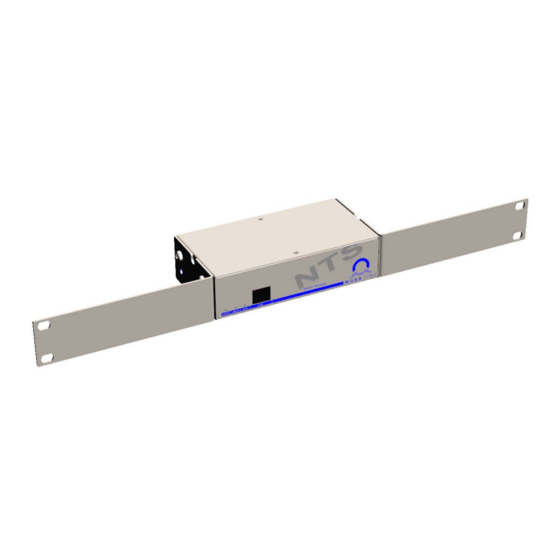






Need help?
Do you have a question about the NTS and is the answer not in the manual?
Questions and answers