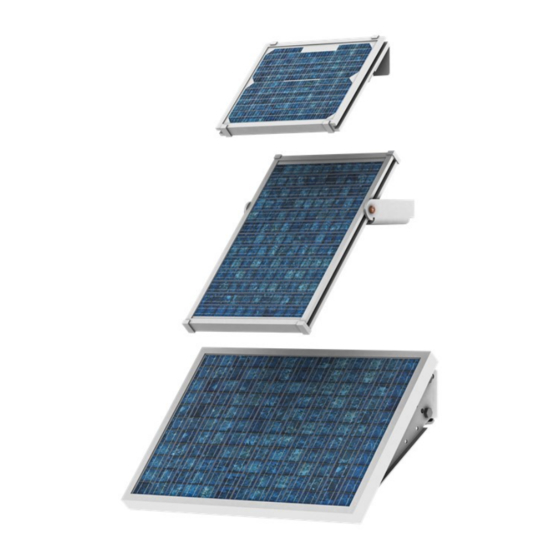
Table of Contents
Advertisement
Quick Links
Advertisement
Table of Contents

Subscribe to Our Youtube Channel
Summary of Contents for Campbell SP5
- Page 1 Revision: 10/2020 Copyright © 1987 – 2020 Campbell Scientific, Inc.
-
Page 2: Table Of Contents
Table of contents 1. Introduction 2. Specifications 3. Installation 3.1 Tool list 3.2 Standard mount assembly 3.3 Extended mount assembly 3.4 Solar panel angle 3.5 Extended mount orientation 4. Maintenance 5. Power considerations 5.1 Solar panel and storage batteries 5.2 Voltage regulator Table of Contents - i... -
Page 3: Introduction
The SP5 and SP10 have an output level that allows them to be connected directly to the CHG+ and CHG– terminals on the CR300-series data loggers. The SP5, SP10, and SP20 can all be connected directly to the CHG+ and CHG–... -
Page 4: Installation
The solar panel mounts to the mast or leg of a tripod, to a tower leg, or any 1 5/8-inch schedule 40 pipe. Refer to FIGURE 3-1 (p. 3) for mounting the SP5. Refer to FIGURE 3-2 (p. 4) (standard... - Page 5 FIGURE 3-6 6) shows the typical solar panel mounting locations on a tripod or tower. Full instructions for assembling the extended mount bracket are given in Extended mount assembly (p. 7). FIGURE 3-1. SP5 mount SP5, SP10, and SP20 Solar Panels...
- Page 6 FIGURE 3-2. SP10 standard mount FIGURE 3-3. SP10 extended mount SP5, SP10, and SP20 Solar Panels...
- Page 7 FIGURE 3-4. SP20 standard mount FIGURE 3-5. SP20 extended mount SP5, SP10, and SP20 Solar Panels...
- Page 8 Route the solar panel cable to the data logger or power supply/charger. FIGURE 3-7 (p. 7) shows an example of a solar panel connected to the CR6 to run a radiotelemetry system. SP5, SP10, and SP20 Solar Panels...
-
Page 9: Extended Mount Assembly
FIGURE 3-7. Regulated solar panel and external battery 3.3 Extended mount assembly NOTE: This procedure uses the SP50 in the illustrations. However, the instructions given are also applicable to the SP10 and SP20. SP5, SP10, and SP20 Solar Panels... - Page 10 For the SP10 and SP20, the arms will mount along the outside edges of the solar panel (see FIGURE 3-10 (p. 10) and FIGURE 3-12 (p. 11)). Set the bracket aside. FIGURE 3-8. Determining the correct mounting holes SP5, SP10, and SP20 Solar Panels...
- Page 11 (FIGURE 3-9 (p. 9)). Attach each arm with two bolts, washers, lock washers, and nuts. Do not fully tighten the nuts. Repeat for the second arm. FIGURE 3-9. Attaching mounting arms SP5, SP10, and SP20 Solar Panels...
- Page 12 (p. 9)). FIGURE 3-10. Attaching the upper mount bracket 5. Attach the bottom extended mount bracket to the extended mount struts as shown in FIGURE 3-11 (p. 10). FIGURE 3-11. Attaching the lower mount bracket SP5, SP10, and SP20 Solar Panels...
- Page 13 ‘Tripod’ to mount the bracket to the mast. Use a torpedo level to ensure the bracket is level. Fully tighten the nuts on both U- bolts. FIGURE 3-12. Attaching the upper mount bracket to the mast SP5, SP10, and SP20 Solar Panels...
- Page 14 Finger-tighten the nuts. Skip to Extended mount orientation (p. 16). FIGURE 3-13. Attaching the lower mount bracket to the tripod legs SP5, SP10, and SP20 Solar Panels...
-
Page 15: Solar Panel Angle
Table 3-1 (p. 14) suggests optimal angles for the solar panel through a range of latitudes. NOTE: The SP5 mounting bracket has a fixed tilt angle that cannot be adjusted. SP5, SP10, and SP20 Solar Panels... - Page 16 Use the following procedure to mount the solar panel. 1. Insert a bolt through the correct upper hole on each arm bracket (hole 1 or 2) and through the upper opening (Y and Z) in the mount. SP5, SP10, and SP20 Solar Panels...
- Page 17 50° Holes P and C aligned with holes 1 and Z 40° Holes P and C aligned with holes 2 and Y 30° Holes P and C aligned with holes 2 and Z 20° SP5, SP10, and SP20 Solar Panels...
-
Page 18: Extended Mount Orientation
(p. 14) to determine the proper angle for the installation site. Always check the angle of the solar panel to verify the correct angle before tightening the hardware on the extended mount. FIGURE 3-17. Extended mounting bracket configurations for different mounting angles SP5, SP10, and SP20 Solar Panels... -
Page 19: Maintenance
In addition, the battery must have enough capacity to power the system during times of no charging (night) and several days of low charging (cloudy and stormy days). SP5, SP10, and SP20 Solar Panels... -
Page 20: Voltage Regulator
For additional help in computing the power budget for a specific system, please contact Campbell Scientific. 5.2 Voltage regulator The solar panel must be regulated either with a Campbell Scientific regulator or a third-party regulator. The regulator has two basic functions: Blocking any current flow from the battery to the solar panel Limiting the source current to the battery The solar panel must be connected to the voltage regulator, not direct to the storage battery. - Page 21 See Product Details on the Ordering Information pages at www.campbellsci.com. Other manufacturer's products, that are resold by Campbell Scientific, are warranted only to the limits extended by the original manufacturer.
- Page 22 Campbell Scientific office serves your country. To obtain a Returned Materials Authorization or Repair Reference number, contact your CAMPBELL SCIENTIFIC regional office. Please write the issued number clearly on the outside of the shipping container and ship as directed.
- Page 23 Do not recharge, disassemble, heat above 100 °C (212 °F), solder directly to the cell, incinerate, or expose contents to water. Dispose of spent batteries properly. WHILE EVERY ATTEMPT IS MADE TO EMBODY THE HIGHEST DEGREE OF SAFETY IN ALL CAMPBELL SCIENTIFIC PRODUCTS, THE CUSTOMER ASSUMES ALL RISK FROM ANY INJURY RESULTING FROM IMPROPER INSTALLATION, USE, OR MAINTENANCE OF TRIPODS, TOWERS, OR...
- Page 24 Campbell Scientific regional offices Australia France Thailand Location: Garbutt, QLD Australia Location: Vincennes, France Location: Bangkok, Thailand Phone: 61.7.4401.7700 Phone: 0033.0.1.56.45.15.20 Phone: 66.2.719.3399 Email: info@campbellsci.com.au Email: info@campbellsci.fr Email: info@campbellsci.asia Website: www.campbellsci.com.au Website: www.campbellsci.fr Website: www.campbellsci.asia Brazil Germany Location: São Paulo, SP Brazil...


Need help?
Do you have a question about the SP5 and is the answer not in the manual?
Questions and answers