Subscribe to Our Youtube Channel
Summary of Contents for Orbit Research ORION TI-30XS
- Page 1 PROPRIETARY INFORMATION ORION TI-30XS FIRMWARE & AUDIO UPGRADE USER GUIDE November, 2017 Version 0.6...
- Page 2 Orion TI-30XS – Firmware & Audio Upgrade User Guide Version 0.6 Revision History Rev. Date Description of Changes Author March 2015 First external version March 2015 Corrections June 2015 Add audio upgrade July 2015 Updated July 2015 Corrections Nov, 2017...
- Page 3 1. Firmware Upgrade mode: ORION TI-30XS must be connected in this mode in order to upgrade the device. Please see Section 4 below. 2. Audio Upgrade mode: ORION TI-30XS must be connected in this mode in order to upgrade the audio of device. Please see Section 5 below.
- Page 4 4. If the firmware file already available in the software package, then it will automatically browse and select the firmware file. Otherwise click [Browse File] button and select the binary file “Orion TI-30XS Target Software vxx.xx.xx.bin” from the package. 5. If selected binary is other than firmware binary than utility will give error message shown as below.
- Page 5 2. If the audio binary file already available in the software package, then it will automatically browse and select the audio binary file. Otherwise click [Browse File] button and select the valid audio binary file “Orion TI-30XS audio vxx.xx.xx.bin” from the package.
- Page 6 Orion TI-30XS – Firmware & Audio Upgrade User Guide Version 0.6 Figure 6. Upgrading the device 5. Wait for the audio upgrade process to be completed. 6. After completion of audio upgrade click on close button to close the utility and unplugged the USB cable from the device.
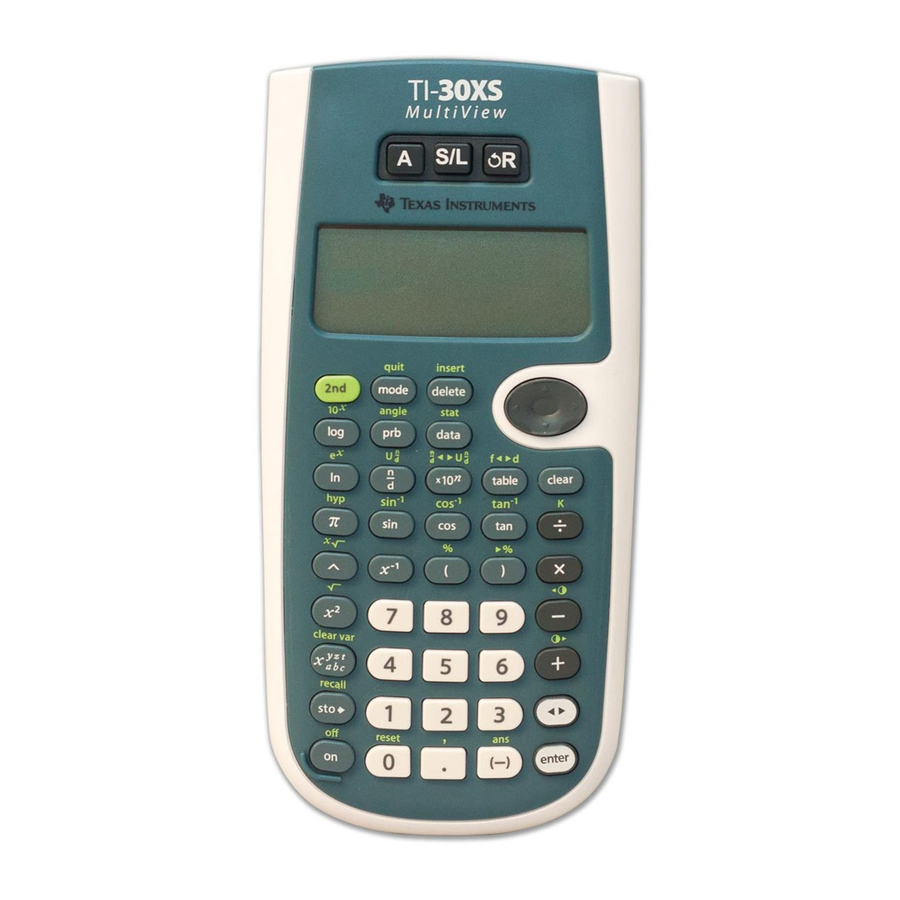



Need help?
Do you have a question about the ORION TI-30XS and is the answer not in the manual?
Questions and answers