Summary of Contents for Orbit Research Orion TI-30XS MultiView
- Page 1 PROPRIETARY INFORMATION Orion TI-30XS MultiView™ User’s Guide April, 2019 Version 1.0...
-
Page 2: Table Of Contents
Orion TI-30XS MultiView™ User’s Guide - User guide Version 1.0 Contents INTRODUCTION ------------------------------------------------------------------------------------------------ 4 ---------------------------------------------------------------------------------------- 4 BOUT UIDE -------------------------------------------------------------------------------------------------- 5 EATURES -------------------------------------------------------------------------------------------------- 5 XAMPLES BECOMING ACQUAINTED WITH YOUR ORION TI-30XS ----------------------------------------- 6 ------------------------------------------------------------------------------------------------- 6 ARTS -------------------------------------------------------------------------- 6 RIENTATION AND UNCTIONS... - Page 3 Orion TI-30XS MultiView™ User’s Guide - User guide Version 1.0 OBTAINING WARRANTY SERVICE -------------------------------------------------------------- 41 ----------------------------------------------------------------------------------------- 42 ETURN OLICY ------------------------------------------------------------------------------- 42 HIPPING AND ANDLING B - T --------------------------------------------------------------------------- 43 PPENDIX RADEMARKS Orbit Research Confidential and Proprietary Information...
-
Page 4: Introduction
For the purposes of this guide, the standard TI-30XS MultiView™ Scientific Calculator from Texas Instruments Incorporated is referred to as the TI-30XS. The Orion TI-30XS MultiView™ Talking Scientific Calculator is referred to as the Orion TI-30XS. In order to make this document accessible for all users, we indicate keys on the TI-30XS portion of the calculator with a bold font. -
Page 5: Features
Orion TI-30XS MultiView™ User’s Guide - User guide Version 1.0 [right arrow %] [clear var] [Xabcyzt] (memory variable) [sto right arrow] (store) [left-right arrow] [right arrow DMS] [R left-right arrow P] Note: As of July 2015, the MathML used in this guide to display the text of particular keys of the TI-30XS, and for certain examples/problems in the text, only renders properly in the Firefox browser. -
Page 6: Becoming Acquainted With Your Orion Ti-30Xs
Orion TI-30XS MultiView™ User’s Guide - User guide Version 1.0 2 Becoming Acquainted With Your Orion TI-30XS 2.1 Parts List The box contains the following items: Orion TI-30XS MultiView™ calculator • • Hard slide cover (PN: 45-004-025) Original TI-30XS MultiView™ hard snap cover •... - Page 7 Orion TI-30XS MultiView™ User’s Guide - User guide Version 1.0 This is the normal operating position. When holding the calculator or if it is lying on a flat surface with the keys facing up, the ports at the top of the calculator are the earphone jack on the left and the USB Micro-B port on the right.
- Page 8 Orion TI-30XS MultiView™ User’s Guide - User guide Version 1.0 The keys on the bottom half of the calculator are the TI-30XS keys (shown below). There are 41 keys laid out in five rows and nine columns and a four-key directional pad in the top-right corner.
- Page 9 Orion TI-30XS MultiView™ User’s Guide - User guide Version 1.0 The screen (shown below) is the rectangular, flat section between the Orion Access keys (on the top) and the TI-30XS keys (on the bottom). Orbit Research Confidential and Proprietary Information...
-
Page 10: Power Supply And Charging
Orion TI-30XS MultiView™ User’s Guide - User guide Version 1.0 2.3 Power Supply and Charging The Orion TI-30XS comes with a built in user-replaceable chargeable battery. It is imperative that this calculator be fully charged prior to first-time use. The chargeable battery in the Orion TI-30XS lasts several days, depending on usage. -
Page 11: Access Key (A)
Orion TI-30XS MultiView™ User’s Guide - User guide Version 1.0 accessory which was added to the original TI-30XS to make it accessible for individuals with visually impairment. The keys are (from left to right) Access, Silence/Learn , and Repeat. Each of the Orion Access keys has multiple functions depending on how they are pressed, tapped, long pressed, or used in combination with the Access key. -
Page 12: Silence/Learn Key (S/L)
Orion TI-30XS MultiView™ User’s Guide - User guide Version 1.0 also exits the Orion settings. See Orion Settings for more accessibility information. Silence/Learn Key (S/L) • Tapping the S/L key silences whatever is currently being spoken. • Pressing the A key followed by the S/L key turns off access functionality until one of the Orion Access keys is pressed or the calculator is turned off and on again. -
Page 13: Access Mode Keys
Orion TI-30XS MultiView™ User’s Guide - User guide Version 1.0 Up Arrow Volume up Down Arrow Volume down Right Arrow Rate up Left Arrow Rate down Announce ticks on table screen (toggles on and off) Access Mode Keys To enter Access Mode tap the Access key. When in Access mode the following functionality is available. -
Page 14: Nd Functions
Orion TI-30XS MultiView™ User’s Guide - User guide Version 1.0 and expressions that are more than four lines, you can scroll up and down by pressing the up and down arrows on the directional pad. The Orion TI-30XS has the ability to display math in both Classic and MathPrint™... -
Page 15: Modes
Orion TI-30XS MultiView™ User’s Guide - User guide Version 1.0 secondary function of a given key. Notice that 2nd appears as an indicator on the screen. To cancel it before entering data, press 2nd again. For example, 2nd [√] 25 enter calculates the square root of 25 and returns the result, 5. -
Page 16: Menus
Orion TI-30XS MultiView™ User’s Guide - User guide Version 1.0 FLOAT 0123456789 Sets the decimal notation mode. FLOAT (floating decimal point) displays up to 10 digits, plus the sign and decimal. 0123456789 (fixed decimal point) specifies the number of digits (0 through 9) to display to the right of the decimal. - Page 17 Orion TI-30XS MultiView™ User’s Guide - User guide Version 1.0 RAND 1: rand 2: randint( • 2nd [angle] • 1: ° 2: ′ 3: ″ 4: r 5: g 6: ▸DMS R◂▸P 1: R▸Pr( 2: R▸Pθ( 3: P▸Rx( 4: P▸Ry( •...
-
Page 18: Scrolling
Orion TI-30XS MultiView™ User’s Guide - User guide Version 1.0 • 2: L2 • 3: L3 • 2nd [stat] • STATS 1: 1-Var Stats 2: 2-Var Stats 3: StatVars This menu displays after you calculate 1-var or 2-var stats. ▪... -
Page 19: Answer Toggle
Orion TI-30XS MultiView™ User’s Guide - User guide Version 1.0 You can reuse a previous entry by pressing enter to paste it on the bottom line, and then evaluating a new expression. Example 5, +, 4, enter Result = 9... -
Page 20: Clearing And Correcting
Orion TI-30XS MultiView™ User’s Guide - User guide Version 1.0 Permutations (nPr) and combinations (nCr) Multiplication, implied multiplication, division Addition and subtraction Conversions ([n/d left-right arrow U n/d], [F left-right arrow D], [right 10th arrow DMS]) 11th enter completes all operations and closes all open parentheses 3.10 Clearing and correcting... -
Page 21: Percentages
Orion TI-30XS MultiView™ User’s Guide - User guide Version 1.0 number (in MathPrint mode only). In Classic mode, press n/d between the entry of the numerator and the denominator. • 2nd [U n/d] enters a mixed number. Press 2nd [U n/d] between the entry of the unit and the numerator. -
Page 22: Key
Orion TI-30XS MultiView™ User’s Guide - User guide Version 1.0 The two extractions represent a total of 317.9 tons of metal for a total value of 89012 dollars. 3.13 x10 is a shortcut key to enter a number in scientific notation format. -
Page 23: Angle Menu
Orion TI-30XS MultiView™ User’s Guide - User guide Version 1.0 Example π 2, ×, π, enter Result = 2π [left-right arrow] Result = 6.283185307 Problem What is the area of a circle if the radius is 12 cm? Reminder: A = πr². -
Page 24: Rectangular To Polar
Orion TI-30XS MultiView™ User’s Guide - User guide Version 1.0 Two adjacent angles measure 12° 31′ 45″ and 26° 54′ 38″ respectively. Add the two angles and display the result in DMS format. Round the results to two decimal places. -
Page 25: Trigonometry
Orion TI-30XS MultiView™ User’s Guide - User guide Version 1.0 Convert polar coordinates (r, θ)=(5, 30) into rectangular coordinates. Then convert rectangular coordinates (x, y) = (3, 4) into polar coordinates. Round the results to one decimal place. clear, mode,... -
Page 26: Hyperbolics
Orion TI-30XS MultiView™ User’s Guide - User guide Version 1.0 Problem Find angle A of the right triangle below. Then calculate angle B and the length of the hypotenuse c. Lengths are in meters. Round results to one decimal place. -
Page 27: Logarithm And Exponential Functions
Orion TI-30XS MultiView™ User’s Guide - User guide Version 1.0 Example 2nd, [hyp], sin, 5, ), +, 2, Result = enter 76.20321058 up arrow, up arrow, enter, left arrow, left arrow, left Result = arrow, left arrow, left arrow, 4.312438341... -
Page 28: Memory And Stored Variables
Orion TI-30XS MultiView™ User’s Guide - User guide Version 1.0 Press 2nd [K] again to turn Constant feature off. Examples 2nd, [K] Result = k= ×, 2, +, 3, enter Result = k= * 2 + 3 4, enter Result = 11... - Page 29 Orion TI-30XS MultiView™ User’s Guide - User guide Version 1.0 2nd [recall] recalls the values of variables. Press 2nd [recall] to display a menu of variables and their stored values. Select the variable you want to recall and press enter. The value assigned to the variable is inserted into the current entry and used to evaluate the expression.
-
Page 30: Data Editor And List Formulas
Orion TI-30XS MultiView™ User’s Guide - User guide Version 1.0 For the first excavation: The company needs to extract 29.4 million cubic meters to reach a depth of 150 meters, and to extract 41.16 million cubic meters to reach a depth of 210 meters. -
Page 31: Statistics
Orion TI-30XS MultiView™ User’s Guide - User guide Version 1.0 Convert these temperatures from degrees Celsius to degrees Fahrenheit. Reminder: F = 9/5 C + 32 data, data, 4, Result = Clear 4: data, right arrow, 5 Formula 5: 8, down arrow, (-), 1, down arrow, 4, down arrow,... - Page 32 Orion TI-30XS MultiView™ User’s Guide - User guide Version 1.0 Variables Definition Correlation coefficient. x′ (2-Var) Uses a and b to calculate predicted x value when you input a y value. Uses a and b to calculate predicted y value when you input an x y′...
- Page 33 Orion TI-30XS MultiView™ User’s Guide - User guide Version 1.0 2nd, [stat], 2, Stat (Your screen may not show 3:StatVars if you did Result = Stats 2: not previously perform a calculation.) down arrow, down arrow Result = Calc enter, up arrow, up arrow, up arrow, up arrow,...
- Page 34 Orion TI-30XS MultiView™ User’s Guide - User guide Version 1.0 Change Anthony's last score from 11 to 15. data, down arrow, down arrow, down arrow, 15, down Result = L1(5)= arrow Result = 1-Var: L1, L2 2nd, [stat], 1, down arrow, down arrow, enter If the teacher adds 4 points to Test 4, Anthony's average grade is 12.
-
Page 35: Probability
Orion TI-30XS MultiView™ User’s Guide - User guide Version 1.0 3.25 Probability This key displays two menus: PRB and RAND. PRB contains the following options: Calculates the number of possible permutations of n items taken r at a time, given n and r. The order of objects is important, as in a race. -
Page 36: Function Table
Orion TI-30XS MultiView™ User’s Guide - User guide Version 1.0 An ice cream store advertises that it makes 25 flavors of home made ice cream. You like to order three different flavors in a dish. How many combinations of ice... -
Page 37: Errors
Orion TI-30XS MultiView™ User’s Guide - User guide Version 1.0 clear, 15, down arrow, clear, 3, down arrow, down arrow, Result = x=15 enter After searching close to x = 18, the point (18, 324) appears to be the vertex of the parabola since it appears to be the turning point of the set of points of this function. -
Page 38: In Case Of Difficulty
Orion TI-30XS MultiView™ User’s Guide - User guide Version 1.0 • For x√y: x = 0 or y < 0 and x is not an odd integer. • For y : y and x = 0; y < 0 and x is not an integer. -
Page 39: Appendix A - Warranty
American Printing House for the Blind, Inc. 4.1 Hardware Limited Warranty APH's warranty obligations for the Orion TI-30XS MultiView™ Talking Scientific Calculator are limited to the terms set forth below: APH warrants this hardware product against defects in materials and workmanship under normal use for a period of ONE (1) YEAR from the purchase by the original purchaser ("Warranty Period"). - Page 40 Orion TI-30XS MultiView™ User’s Guide - User guide Version 1.0 own warranties to the end user purchaser; but APH, in so far as permitted by law, provides their products "as is." Software distributed by APH or its manufacturer with or without the APH brand name (including, but not limited to system software) is not covered under this Limited Warranty.
-
Page 41: Consumer Protection Laws
Orion TI-30XS MultiView™ User’s Guide - User guide Version 1.0 NOT LIMITED TO LOSS OF USE; LOSS OF REVENUE; LOSS OF ACTUAL OR ANTICIPATED PROFITS (INCLUDING LOSS OF PROFITS ON CONTRACTS); LOSS OF THE USE OF MONEY; LOSS OF ANTICIPATED SAVINGS; LOSS OF BUSINESS;... - Page 42 Orion TI-30XS MultiView™ User’s Guide - User guide Version 1.0 If your product is capable of storing software programs, data, and other information, you should make periodic backup copies of the information contained on the product's hard drive or other storage media to protect the contents and as a precaution against possible operational failures.
- Page 43 Orion TI-30XS MultiView™ User’s Guide - User guide Version 1.0 American Printing House for the Blind, Inc. 1839 Frankfort Ave. PO Box 6085 Louisville, KY 40206 Phone: 800-223-1839 E-mail: cs@aph.org Web: www.aph.org/tech 4.7 Appendix B - Trademarks TI-30XS™, MultiView™, MathPrint™, Automatic Power Down™, APD™, and EOS™...
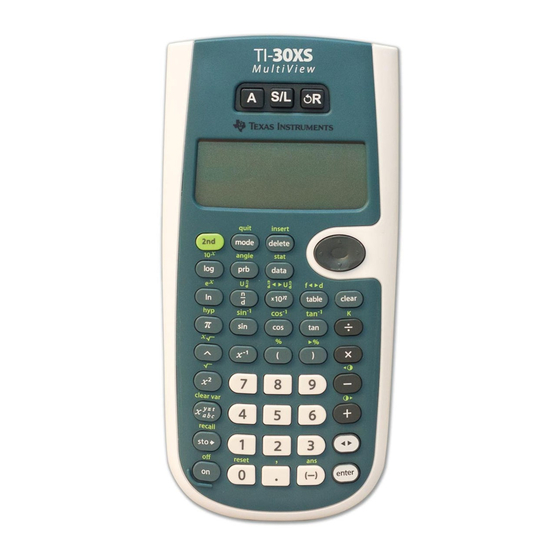



Need help?
Do you have a question about the Orion TI-30XS MultiView and is the answer not in the manual?
Questions and answers