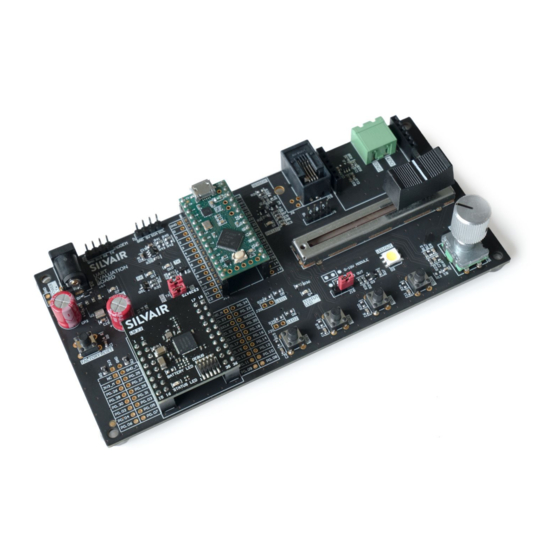
Summary of Contents for Silvair SF-103
- Page 1 October 2019 UART Evaluation Board User manual Date: 14.10.2019 SF-103 Rev. 4 ...
- Page 2 prior written consent of SILVAIR. In doing so, you may not remove or alter, or cause to be removed or altered, any ...
- Page 3 UART Evaluation Board User Manual Rev. 4 The document as well as the rights and obligations of SILVAIR and of the user of the documentation and/or ...
-
Page 4: Table Of Contents
2.12 External MCU Socket 11 2.13 Schematic 12 3. Support 13 4. Document revisions 14 business@silvair.com www.silvair.com p age 4 Copyright © 2020 by SILVAIR, Inc. and SILVAIR group companies (“SILVAIR”). All Rights Reserved. ... -
Page 5: Introduction
1. Introduction The Silvair UART Evaluation Board is an evaluation platform for testing and evaluation of Firmware developed on customer’s microcontroller unit in cooperation with Silvair UART Modem to deliver communication with Bluetooth Mesh network. It gives possibility to test: ... -
Page 6: Kit Contents
○ ON/OFF and scene control via tact switches business@silvair.com www.silvair.com p age 6 Copyright © 2020 by SILVAIR, Inc. and SILVAIR group companies (“SILVAIR”). All Rights Reserved. ... -
Page 7: Hardware Description
Depending on the configuration, settings can be restored to default values by pressing and holding the Factory Reset button for 5s. business@silvair.com www.silvair.com p age 7 Copyright © 2020 by SILVAIR, Inc. and SILVAIR group companies (“SILVAIR”). All Rights Reserved. ... -
Page 8: Teensy Lc Module Status Led
On UART Evaluation Board there are two 2x1 headers. Jumpers need to be placed on the board as indicated below for a proper communication. business@silvair.com www.silvair.com p age 8 Copyright © 2020 by SILVAIR, Inc. and SILVAIR group companies (“SILVAIR”). All Rights Reserved. ... - Page 9 The diagram below shows how to connect the MODEM and external MCU. business@silvair.com www.silvair.com p age 9 Copyright © 2020 by SILVAIR, Inc. and SILVAIR group companies (“SILVAIR”). All Rights Reserved. ...
-
Page 10: I2C Connector (Client Mode Only)
For a 3.3 V logic signal, the R40 and R41 resistors must be removed and 10kΩ resistors R42, R43 must be placed. business@silvair.com www.silvair.com p age 1 0 Copyright © 2020 by SILVAIR, Inc. and SILVAIR group companies (“SILVAIR”). All Rights Reserved. ... -
Page 11: Sensor Connector (Server Mode Only)
By default, board provides 3V3 power supply for a sensor. For 5V, remove R19 and assembly 0Ω to R21. business@silvair.com www.silvair.com p age 1 1 Copyright © 2020 by SILVAIR, Inc. and SILVAIR group companies (“SILVAIR”). All Rights Reserved. ... -
Page 12: 0-10V Module Connector (Server Mode Only)
To use 0-10V from 0-10V Module orJ26 connector, place a jumper as shown on the board. 2.8 LED OUT (SERVER mode only) business@silvair.com www.silvair.com p age 1 2 Copyright © 2020 by SILVAIR, Inc. and SILVAIR group companies (“SILVAIR”). All Rights Reserved. ... -
Page 13: Lightness Switch (Client Mode Only)
For sending delta message, you can use an encoder switch SW5. By default, it is set to 10%. business@silvair.com www.silvair.com p age 1 3 Copyright © 2020 by SILVAIR, Inc. and SILVAIR group companies (“SILVAIR”). All Rights Reserved. ... -
Page 14: Tact Switches (Client Mode Only)
For example these messages may allow the user to turn off all the lights, enable automation or recall a specific scene. business@silvair.com www.silvair.com p age 1 4 Copyright © 2020 by SILVAIR, Inc. and SILVAIR group companies (“SILVAIR”). All Rights Reserved. ... -
Page 15: External Mcu Socket
Serial, SPI & I2C, USB, and a total of 27 I/O pins). More details can be found at https://www.pjrc.com/teensy/teensyLC.html business@silvair.com www.silvair.com p age 1 5 Copyright © 2020 by SILVAIR, Inc. and SILVAIR group companies (“SILVAIR”). All Rights Reserved. ... -
Page 16: Schematic
UART Evaluation Board User Manual Rev. 4 2.13 Schematic business@silvair.com www.silvair.com p age 1 6 Copyright © 2020 by SILVAIR, Inc. and SILVAIR group companies (“SILVAIR”). All Rights Reserved. ... -
Page 17: Support
If you have any questions, or need clarification please contact us at s upport@silvair.com . business@silvair.com www.silvair.com p age 1 7 Copyright © 2020 by SILVAIR, Inc. and SILVAIR group companies (“SILVAIR”). All Rights Reserved. ... -
Page 18: Document Revisions
Changed outdated content. 2 22.11.2018 IK Updated reference design. 3 1 21.03.2019 MI Initial release. business@silvair.com www.silvair.com p age 1 8 Copyright © 2020 by SILVAIR, Inc. and SILVAIR group companies (“SILVAIR”). All Rights Reserved. ...


Need help?
Do you have a question about the SF-103 and is the answer not in the manual?
Questions and answers