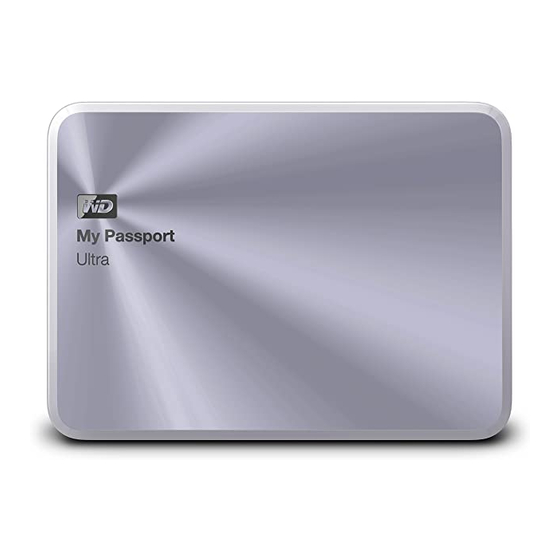
Western Digital My Passport Ultra Troubleshooting Steps
Hide thumbs
Also See for My Passport Ultra:
- User manual ,
- Quick start manual (5 pages) ,
- User manual (55 pages)
Advertisement
WD internal drives
Please follow the instructions below to check a WD drive for damage:
Turn off your computer system
Disconnect the data cable from the drive making noise (Do NOT remove the power cable)
Turn the computer back on
If the clicking noise persists, your drive maybe defective and needs to be replaced. Otherwise,
continue to step 5
Replace your data cable. If the problem returns, this could be a system hardware related issue. Please
contact your System or Motherboard manufacture
WD My Book external drives
Note:
The My Book unit will not power up until both power, and data cables are connected to power
source and powered on computer.
Please follow the troubleshooting steps below:
To test if the drive is getting enough power, plug the power adapter directly into a wall outlet
Use the original USB cable to directly connect the drive to a USB port on the computer, ideally to a
USB port on the back
Use the original USB cable to directly connect the drive to another USB port on the computer
Use the original USB cable to directly connect the drive to a USB port on another computer
Try another USB cable
Verify if the My Book is visible under disk management. Answer ID 1284: How to access Disk
Management in Windows.
Troubleshooting steps
Advertisement
Table of Contents

Summary of Contents for Western Digital My Passport Ultra
- Page 1 Troubleshooting steps WD internal drives Please follow the instructions below to check a WD drive for damage: Turn off your computer system Disconnect the data cable from the drive making noise (Do NOT remove the power cable) Turn the computer back on If the clicking noise persists, your drive maybe defective and needs to be replaced.
- Page 2 If the clicking noise persists, your drive may be defective and need to be replaced WD My Passport external drives Note: The USB cable is used for both data and power, it is possible that a faulty or incompatible cable can cause the drive to click Please follow the troubleshooting steps below: Use the original USB cable to directly connect the drive to a USB port on the computer, ideally to a...













Need help?
Do you have a question about the My Passport Ultra and is the answer not in the manual?
Questions and answers