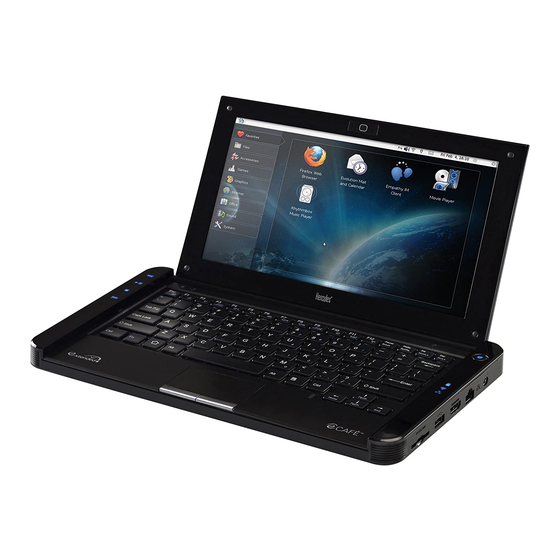
Advertisement
Quick Links
My eCAFÉ doesn't work anymore.
I can't remember my password.
I want to restore my eCAFÉ to its initial state (factory settings).
Solution
1. Create a boot card using another computer running Windows XP, Vista or 7 ONLY:
− Download the file containing the boot card creation tool and the system restore
image.
− Unzip the file.
− Connect the SD card to your computer (using a card reader).
− Access the directory that was created when you unzipped the utility, then select
and launch the Win32DiskImager.exe application.
− Click the blue folder icon.
− Select the file that appears in the window, then click "Save".
System restore
YOU MUST USE A 2 GB (OR MORE) SD CARD
Advertisement

Subscribe to Our Youtube Channel
Summary of Contents for Hercules eCafe Slim HD
- Page 1 System restore My eCAFÉ doesn’t work anymore. I can’t remember my password. I want to restore my eCAFÉ to its initial state (factory settings). Solution 1. Create a boot card using another computer running Windows XP, Vista or 7 ONLY: −...
- Page 2 − Select the destination volume (the letter must correspond to the SD card that you are using to restore your eCAFÉ). − After selecting the destination, click “Write”. − Confirm the write process by clicking “Write” again.
- Page 3 − Wait for the card writing process to end.
- Page 4 2. Start up your eCAFÉ by booting from the card: − Make sure that your eCAFÉ is powered off (and not running in standby mode). − Plug your eCAFÉ’s power supply into an electrical outlet. − Insert the SD card in the external card reader (#1). −...
- Page 5 − Start up your eCAFÉ and wait for the login prompt. − Enter “root” at the login prompt, then press the [ENTER] key. − Enter “restore” at the command prompt, then press the [ENTER] key. − Follow the instructions displayed on the eCAFÉ’s screen. 3.

Need help?
Do you have a question about the eCafe Slim HD and is the answer not in the manual?
Questions and answers