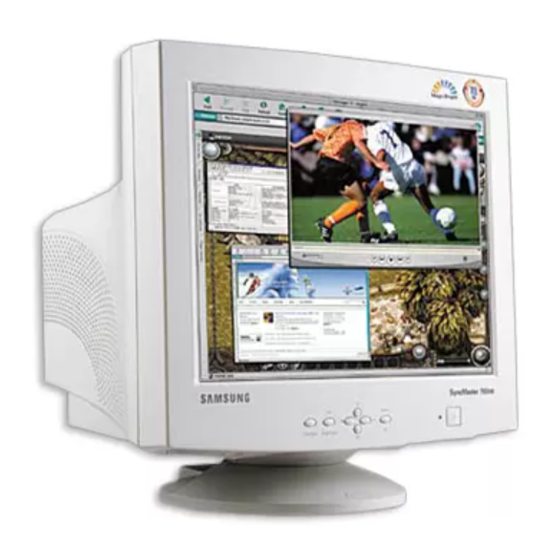
Samsung SyncMaster 765MB Manual
Hide thumbs
Also See for SyncMaster 765MB:
- Manual (50 pages) ,
- User manual (49 pages) ,
- Owner's manual (47 pages)
Summary of Contents for Samsung SyncMaster 765MB
- Page 1 765MB-955MBcover-NEW.qxd 1/27/2003 5:57 PM Page 1 SyncMaster 765MB/955MB http://www.samsung-monitor.com BH68-00492E-00...
-
Page 2: Table Of Contents
765mb-955mb-VE-new.qxd 1/27/2003 3:43 PM Page 1 Muï c Luï c Tieá n g Vieä t Höôù n g Daã n An Toaø n Maø n Hình Vi Tính Caø i Ñaë t Maø n Hình Keá t Noá i Maø n Hình Kieå... -
Page 3: Höôù N G Daã N An Toaø N
765mb-955mb-VE-new.qxd 1/27/2003 3:43 PM Page 2 Höôù n g Daã n An Toaø n Tröôù c khi keá t noá i caù c nguoà n phaû i kieå m tra nguoà n ñieä n cung caá p coù phuø hôï p vôù i ñieä n aù p yeâ u caà u . Ñöø... -
Page 4: Maø N Hình Vi Tính
765mb-955mb-VE-new.qxd 1/27/2003 3:43 PM Page 3 Maø n Hình Vi Tính Maø n Hình vaø Chaâ n Ñeá Kieå m tra vaä t tö döôù i ñaâ y coù ñöôï c keø m theo maø n hình hay khoâ n g. Neá u khoâ n g ñuû , lieâ n laï c vôù i ngöôø i baù n ñeå yeâ u caà u nhaä... -
Page 5: Caø I Ñaë T Maø N Hình
765mb-955mb-VE-new.qxd 1/27/2003 3:43 PM Page 4 Caø i Ñaë t Maø n Hình Ketá Noiá Manø Hình Maë t sau maø n hình Maë t sau maù y tính Maë t sau maù y Macintosh Ñaà u chuyeå n cho maù y macintosh (khoâ... -
Page 6: Thoâ N G Ñieä P Caû N H Baù O
765mb-955mb-VE-new.qxd 1/27/2003 3:43 PM Page 5 Caø i Ñaë t Maø n Hình 4. Taé t nguoà n maø n hình vaø keá t noá i daâ y tín hieä u , sau ñoù baä t caû maø n hình vaø maù y tính. Neá... -
Page 7: Chænh Maø N Hình
765mb-955mb-VE-new.qxd 1/27/2003 3:44 PM Page 6 Chænh Maø n Hình Cacù Phím Ñieuà Chænh Menu Exit Highlight MagicBright Phím Highlight : Highlight zone giuù p cho hình aû n h roõ raø n g hôn khi xem caù c hình aû... -
Page 8: Söû Duï N G Maø N Hình
765mb-955mb-VE-new.qxd 1/27/2003 3:44 PM Page 7 Söû Duï n g Maø n Hình MagicBright MagicBright duø n g ñeå chæ moä t chöù c naê n g môù i cuû a maø n hình, mang laï i chaá t löôï n g hieå n thò hình aû n h saù n g vaø roõ gaá p ñoâ i chaá t löôï n g hieå n thò cuû... -
Page 9: Vò Trí Maø N Hình(Position)
765mb-955mb-VE-new.qxd 1/27/2003 3:44 PM Page 8 Söû Duï n g Maø n Hình Vò Trí Maø n Hình(Position) Duø n g thay ñoå i vò trí hieå n thò cuû a cöû a soå maø n hình AÁ n phím Muï c Luï c ( AÁ... -
Page 10: Hình Bình Haø N H(Pallalel)/Xoay(Rotation)
765mb-955mb-VE-new.qxd 1/27/2003 3:44 PM Page 9 Söû Duï n g Maø n Hình Hình Bình Haø n h( Parallel )/ Xoay( Rotation ) Chænh Parallel khi maø n hình bò nghieâ n g sang traù i hoaë c sang phaû i ; Chænh Rotation khi toaø n boä maø n hình bò nghieâ n g sang traù... -
Page 11: Tuyeá N Tính Hình Hoï C (Linearity)
ñeå chænh muï c Linearity. Maø u ( Color ) SyncMaster 765MB Color Temperature ñoä aá m cuû a maø u hình aû n h. Möù c giaù trò ñieà u chænh giöõ a 9300K vaø 6500K AÁ n phím Muï c Luï c ( AÁ... -
Page 12: Chænh Nhieã U Vaâ N (Clear Moire)
765mb-955mb-VE-new.qxd 1/27/2003 3:44 PM Page 11 Söû Duï n g Maø n Hình Chænh Nhieã u Vaâ n (Clear Moire) Khi maø n hình xuaá t hieä n caù c vaâ n môø ( hình troø n hoaë c hình cong), ta duø... -
Page 13: Möù C Tín Hieä U Vaø O ( Video Input Level)
ñeå choï n möù c 0.7V hoaë c 1.0V. Söï Ñieà u Chænh Hieå n Thò ( Display Timing ) SyncMaster 765MB SyncMaster 955MB Baï n coù theå xem taà n soá söû duï n g cuû a ngöôø i duø n g cuõ n g nhö taà n soá... -
Page 14: Menu Duration (Thôø I Gian Hieå N Thò Cuû A Muï C Luï C )
Adjusting Your Monitor Menu Duration (Thôø i gian hieå n thò cuû a Muï c luï c ) (SyncMaster 765MB) Muï c luï c seõ töï ñoä n g taé t neá u khoâ n g thöï c hieä n ñieà u chænh naø o trong moä... -
Page 15: Menu Color (Muï C Luï C Maø U )
1/27/2003 3:44 PM Page 14 Söû Duï n g Maø n Hình Menu Color (Muï c luï c Maø u ) (SyncMaster 765MB) AÁ n phím Muï c Luï c ( AÁ n phím hoaë c tôù i khi maø n hình Menu hieå n thò. AÁ n phím hoaë... -
Page 16: Halftone
3:44 PM Page 15 Söû Duï n g Maø n Hình Halftone (SyncMaster 765MB) Duø n g chöù c naê n g naø y ñeå xem hình aû n h trong suoá t treâ n maø n hình. AÁ n phím Muï c Luï c ( AÁ... -
Page 17: Cacù Phím Ñieuà Chænh
765mb-955mb-VE-new.qxd 1/27/2003 3:44 PM Page 16 Söû Duï n g Maø n Hình Cacù Phím Ñieuà Chænh Menu Exit Highlight MagicBright Chöù c naê n g Highlight ñöôï c thieá t keá duø n g ñeå di chuyeå n hình aû n h, do ñoù xin vui loø... -
Page 18: Vuø N G Saù N G( Highlight Zone)
765mb-955mb-VE-new.qxd 1/27/2003 3:44 PM Page 17 Söû Duï n g Maø n Hình Vuø n g Saù n g( Highlight Zone) Chöù c naê n g naø y duø n g kích hoaï t hay boû qua chöù c naê n g Highlight Zone. -
Page 19: Kích Côõ ( Size )
765mb-955mb-VE-new.qxd 1/27/2003 3:44 PM Page 18 Söû Duï n g Maø n Hình Kích côõ ( Size ) Chöù c naê n g naø y duø n g chænh kích thöôù c cuû a vuø n g saù n g treâ n maø n hình. -
Page 20: Maø U ( Color )
765mb-955mb-VE-new.qxd 1/27/2003 3:44 PM Page 19 Söû Duï n g Maø n Hình Maø u ( Color ) Chöù c naê n g naø y duø n g chænh maø u cuû a vuø n g saù n g treâ n maø n hình. AÁ... -
Page 21: Ñoä Neù T (Sharpness )
765mb-955mb-VE-new.qxd 1/27/2003 3:44 PM Page 20 Söû Duï n g Maø n Hình Ñoä neù t ( Sharpness ) Chöù c naê n g naø y duø n g chænh maø u cuû a vuø n g saù n g treâ n maø n hình. AÁ... -
Page 22: Tieá T Kieä M Naê N G Löôï N G
Cheá ñoä tieá t kieä m naê n g löôï n g chæ hoaï t ñoä n g khi maù y tính cuû a baï n töông thích chuaå n VESA DPMS. SyncMaster 765MB Tieá t kieä m naê n g löôï n g Tình traï... -
Page 23: Giaû I Quyeá T Söï Coá
765mb-955mb-VE-new.qxd 1/27/2003 3:44 PM Page 22 Giaû i Quyeá t Söï Coá Tröôù c khi lieâ n heä vôù i traï m baû o haø n h, kieå m tra caù c vaá n ñeà neâ u döôù i ñaâ y . Neá u baï n caà n söï trôï giuù p vui loø n g lieâ... - Page 24 765mb-955mb-VE-new.qxd 1/27/2003 3:44 PM Page 23 Giaû i Quyeá t Söï Coá Mucï kiemå tra Hieä n Töôï n g Muï c Kieå m Tra Höôù n g Giaû i Quyeá t Kieå m tra caá u hình cuû a maø n hình Tín hieä...
- Page 25 765mb-955mb-VE-new.qxd 1/27/2003 3:44 PM Page 24 Giaû i Quyeá t Söï Coá Mucï kiemå tra Hieä n Töôï n g Muï c Kieå m Tra Höôù n g Giaû i Quyeá t Vaø o muï c Display Timing xem Chænh laï i taà n soá cuû a card maø n hình vaø Ñeø...
-
Page 26: Ñaë C Tính Kyõ Thuaä T
765mb-955mb-VE-new.qxd 1/27/2003 3:44 PM Page 25 Ñaë c Tính Kyõ Thuaä t SyncMaster 765MB Ñaë c Tính Chung Kieå u Maù y SyncMaster 765MB Ñeø n Hình Loaï i 17"(43cm) MagicBright™ (40,6cm viewable) Goù c Queù t 90 ° Kích Thöôù c Ñieå m 0,20mm (Ngang) Aluminized tri-color phosphor dot trio with black matrix. - Page 27 765mb-955mb-VE-new.qxd 1/27/2003 3:44 PM Page 26 Ñaë c Tính Kyõ Thuaä t SyncMaster 955MB Ñaë c Tính Chung Kieå u Maù y SyncMaster 955MB Ñeø n Hình Loaï i 19"(48cm) MagicBright™ (45,8cm viewable) Goù c Queù t 90 ° Kích Thöôù c Ñieå m 0,20mm (Ngang) Aluminized tri-color phosphor dot trio with black matrix.
-
Page 28: Cheá Ñoä Hieå N Thò
Tuy nhieâ n , neá u tín hieä u khaù c , maø n hình seõ bò traé n g trong khi ñeø n chæ thò vaã n saù n g. Chænh card maø n hình theo baû n g thoâ n g soá döôù i ñaâ y . SyncMaster 765MB Sync Polarity Taà... - Page 29 765mb-955mb-VE-new.qxd 1/27/2003 3:44 PM Page 28 Memo...
- Page 30 768mb-955mb-en-new.qxd 1/27/2003 5:21 PM Page 1 Contents English Safety Instructions Unpacking Your Monitor Setting up Your Monitor Connecting Your Monitor Self-Test Feature Check Werning Messages Environment Useful Tips Adjusting Your Monitor User Controls Menu Features MagicBright User Delete Brightness/Contrast Position/Size Position Size Zoom...
-
Page 31: Safety Instructions
768mb-955mb-en-new.qxd 1/27/2003 5:21 PM Page 2 Safety Instructions Do not use a damaged or loose plug. Do not pull the plug out by the wire nor touch the plug with wet hands. Use only a properly grounded plug and recepticle. Do not excessively bend the plug and wire nor place heavy objects upon them, which could cause damage. -
Page 32: Unpacking Your Monitor
768mb-955mb-en-new.qxd 1/27/2003 5:21 PM Page 3 Unpacking Your Monitor Monitor and Stand (Some models include a stand attached. ) Please make sure the following items are included with your monitor. If any items are missing, contact your dealer. Power Cord Stand User Guide... -
Page 33: Setting Up Your Monitor
768mb-955mb-en-new.qxd 1/27/2003 5:21 PM Page 4 Setting up Your Monitor Connecting Your Monitor Rear of Monitor Rear of Computer Rear of Macintosh Adapter for Macintosh (Not included) 1 Connect the power cord for your monitor to the power port on the back of the monitor. Plug the power cord for the monitor into a nearby outlet. -
Page 34: Werning Messages
768mb-955mb-en-new.qxd 1/27/2003 5:21 PM Page 5 Setting up Your Monitor 4. Turn off your monitor and reconnect the video cable; then turn on both your computer and the monitor. If your monitor screen remains blank after using the previous procedure, check your video controller and computer system;... -
Page 35: Adjusting Your Monitor
768mb-955mb-en-new.qxd 1/27/2003 5:21 PM Page 6 Adjusting Your Monitor User Controls Menu Exit Highlight MagicBright Highlight button : The Highlight Zone ensures clear images on TVs, video conferencing systems or photos by emphasizing a certain area on the screen. Exit/MagicBright button : Use this button to exit or to activate the MagicBright menu. -
Page 36: Magicbright
768mb-955mb-en-new.qxd 1/27/2003 5:21 PM Page 7 Adjusting Your Monitor MagicBright MagicBright refers to a new monitor feature that offers screen display quality twice as bright and clear than that of existing monitors. It provides display brightness and resolution most appropriate for viewing text, Internet or multimedia animations to satisfy varying user requirements. -
Page 37: Position
768mb-955mb-en-new.qxd 1/27/2003 5:21 PM Page 8 Adjusting Your Monitor Position Follow these instructions to change the Position of the monitor's entire display. Push the Menu ( ) button. Push the Menu ( ) button to open the Position adjustment screen. Use the buttons to change the vertical position of the monitor's viewing area;... -
Page 38: Parallel/Rotation
768mb-955mb-en-new.qxd 1/27/2003 5:21 PM Page 9 Adjusting Your Monitor Parallel/Rotation Adjust the parallelogram setting when the display is leaning left or right; adjust the rotation setting when the entire display is tilted left or right. Push the Menu ( ) button. Push the button or button until the Geometry... -
Page 39: Linearity
Use the button or button to adjust the vertical Linearity. Maø u ( Color ) SyncMaster 765MB Color temperature is a measure of the "Warmth"of the image colors. The available range is between 6500 to 9300K. Push the Menu ( ) button. -
Page 40: Clear Moire
768mb-955mb-en-new.qxd 1/27/2003 5:21 PM Page 11 Adjusting Your Monitor Clear Moire A 'moiré' pattern can appear on your screen, looking like a series of concentric circles or arcs. To eliminate this pattern, use the clear moiré adjustments. Push the Menu ( ) button. -
Page 41: Video Input Level
Use the buttons to select 0.7 V or 1.0 V. Display Timing SyncMaster 765MB SyncMaster 955MB You can see the frequency (user control mode) used by the user, the polarity of the operational signals, the default frequency (default mode) set when you buy the monitor and the resolution level. -
Page 42: Menu Duration
5:21 PM Page 13 Adjusting Your Monitor Menu Duration (SyncMaster 765MB) The menu will automatically turn off if no adjustments are made for a certain time period. You can set the amount of time the menu will wait before it turns off. -
Page 43: Menu Color
768mb-955mb-en-new.qxd 1/27/2003 5:21 PM Page 14 Adjusting Your Monitor Menu Color (SyncMaster 765MB) Push the Menu ( ) button. Push the button or button until the ‘Menu’ screen is displayed. push the button or button to select Menu Color. Push the Menu ( ) button to open the Menu Color selection screen. -
Page 44: Halftone
768mb-955mb-en-new.qxd 1/27/2003 5:21 PM Page 15 Adjusting Your Monitor Halftone (SyncMaster 765MB) Use this function to see the transparent on-screen display. Push the Menu ( ) button. Push the button or button until the ‘Menu’ screen is displayed. push the button or button to select Halftone. -
Page 45: User Controls
768mb-955mb-en-new.qxd 1/27/2003 5:21 PM Page 16 Adjusting Your Monitor User Controls SyncMaster 765MB/955MB Menu Exit Highlight MagicBright The Highlight feature is designed for moving image and so please use it in the moving image screen. -
Page 46: Highlight Zone
768mb-955mb-en-new.qxd 1/27/2003 5:21 PM Page 17 Adjusting Your Monitor Highlight Zoon This function is to execute or cancel the Highlight Zone. Push the Highlight button. Push the Menu ( ) button. Push the button or button to cancel, execute or enlarge the entire screen. -
Page 47: Size
768mb-955mb-en-new.qxd 1/27/2003 5:21 PM Page 18 Adjusting Your Monitor Size This function is to adjust the size of the Highlight Zone. Push the Highlight button. Push the button or button to select the Screen Size Adjustment and then push the Menu ( ) button. -
Page 48: Color
768mb-955mb-en-new.qxd 1/27/2003 5:22 PM Page 19 Adjusting Your Monitor Color This function is to adjust the size of the Highlight Zone. Push the Highlight button. Push the button or button to select the Color Adjustment and then push the Menu ( ) button. -
Page 49: Sharpness
768mb-955mb-en-new.qxd 1/27/2003 5:22 PM Page 20 Adjusting Your Monitor Sharpness This function is to adjust the sharpness of the Highlight Zone. Push the Highlight button. Push the button or button to select the Sharpness Adjustment and then push the Menu ( ) button Push the button or... -
Page 50: Power Saver
This monitor is EPA ENERGY STAR compliant and ENERGY2000 compliant when used with a computer equipped with VESA DPMS functionality. ® As an ENERGY STAR Partner, SAMSUNG has determined that this product ® meets the ENERGY STAR guidelines for energy efficiency. -
Page 51: Troubleshooting
768mb-955mb-en-new.qxd 1/27/2003 5:22 PM Page 22 Troubleshooting Before calling for service, check the information in this section to see if you can solve the problem yourself. If you do need assistance, please call the phone number on the warranty card, the phone number on the Information section or contact your dealer. - Page 52 768mb-955mb-en-new.qxd 1/27/2003 5:22 PM Page 23 Troubleshooting Check List Symptom Chek List Solution Check the monitor configuration The signal from the video card The image on the to see if it is in Interlace Mode. exceeds the maximum resolution screen is shaking. (Interlace Mode: Vertical and frequency of the monitor.
- Page 53 768mb-955mb-en-new.qxd 1/27/2003 5:22 PM Page 24 Troubleshooting Check List Symptom Chek List Solution Is the frequency properly Adjust the frequency properly by LED is blinking but no images adjusted when checking the referring to the video card manual on the screen. Display Timing on the menu? and the Preset Timing Modes.
-
Page 54: Specifications
768mb-955mb-en-new.qxd 1/27/2003 5:22 PM Page 25 Specifications SyncMaster 765MB General Model Name SyncMaster 765MB Picture Tube 17"(43cm) MagicBright™ (40.6cm viewable) Type 90 ° Deflection angle 0.20mm (Horizontal) Dot Pitch Aluminized tri-color phosphor dot trio with black matrix. Screen type Anti-doming invar shadow mask. - Page 55 768mb-955mb-en-new.qxd 1/27/2003 5:22 PM Page 26 Specifications SyncMaster 955MB General Model Name SyncMaster 955MB Picture Tube 19"(48cm) MagicBright™ (45.8cm viewable) Type 90 ° Deflection angle 0.20mm (Horizontal) Dot Pitch Aluminized tri-color phosphor dot trio with black matrix. Screen type Anti-doming invar shadow mask. Multi-layer coated with anti-static Maximum Resolution 1600 Dots, 1200 Lines @68Hz...
-
Page 56: Display Modes
If the signal transferred from the computer is the same as the following Preset Timing Modes, the screen will be adjusted automatically. However, if the signal differs, the screen may go blank while the power LED is on. Refer to the video card manual and adjust the screen as follows. SyncMaster 765MB Horizontal Vertical Frequency... - Page 57 768mb-955mb-en-new.qxd 1/27/2003 5:22 PM Page 28 Memo...





Need help?
Do you have a question about the SyncMaster 765MB and is the answer not in the manual?
Questions and answers