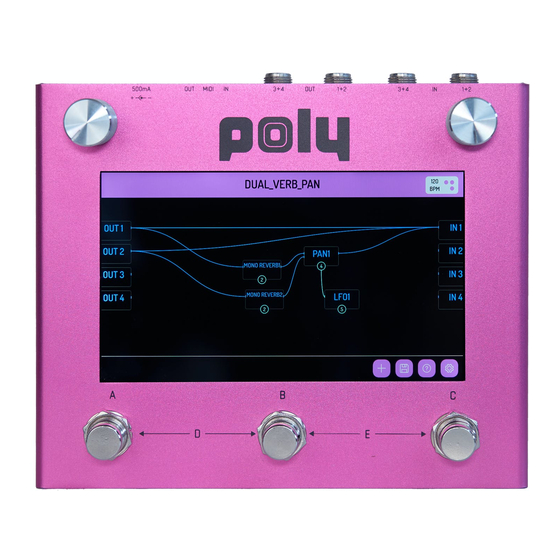
Table of Contents
Advertisement
Quick Links
Advertisement
Table of Contents

Summary of Contents for Poly Digit
- Page 1 If you’re ever confused by anything or need help please contact me. This manual is a compliment to the videos. Please watch the videos at https://www.youtube.com/channel/UCwQ9E6imYd0qFPMEuEZjcdw Manual is always being improved, please contact me with any suggestions.
-
Page 2: Table Of Contents
CONTENTS Gettings started 1. Start here 1.1. Power ......... . 1.2. - Page 3 ........6.9. Poly Note To Cv .
- Page 4 7.15. Ratio ......... . . 7.16.
-
Page 5: Gettings Started
Start up time is currently a bit long, so don’t panic if nothing is happening for a few seconds. Once Digit / Beebo has started up we’re at the main screen, with the default preset (the first one in your set list) loaded. From here we can add modules, change the settings of existing modules, connect modules or load a preset. -
Page 6: Connect A Module
The new delay will appear on the screen and you can now drag it to a comfortable spot. You can drag any module at any time to move it. To start I recommend tapping the help button (the ? mark) which will turn on the extra help labels. Remember that single modules can be very powerful, so start with a small number of them and understand them before adding more. -
Page 7: Change Settings
1 to connect them. If you’re connecting things with multiple inputs or outputs a screen will appear where you can select which to use. 1.5. CHANGE SETTINGS We can now change the settings of the delay. Tap on it to get up the controls. Many modules have extra controls in the side menus. -
Page 8: Presets
1.7. PRESETS To save or load a preset tap the floppy disk icon. You’ll also see a set list option. This is what order you move through the presets in your set list when pressing both center and right or center and left foot switches together. -
Page 9: Lfo / Control Signals
1.10. LFO / CONTROL SIGNALS As you saw with foot switches, one module can control another. If we now add a low frequency oscillator (LFO) we can use that to control other settings on the delay. Add the LFO then hold it and tap the delay. - Page 10 Control signals are coloured green. The effect will be quite strong, so if we want to reduce we can tap on the LFO and reduce the level. A uni polar LFO will only got from 0-1 (positive) but if you set that to zero it’ll go negative and positive.
-
Page 11: Firmware Update
/ AM style control possibilities. 1.11. FIRMWARE UPDATE If you have a very early Digit and currently have version 1.something (eg 1.7) firmware installed (check in the setting menu) please contact me before updating. For Beebo or January 2020 or later versions of Digit, please grab the packages in the ’upgrade_from_2’... -
Page 12: Inputs As Effects Loops
1.12. INPUTS AS EFFECTS LOOPS You can use the input / outputs of Digit as effect loops. For example, physically connect output 3 to an external phaser pedal, then connect the output of the phaser to input 3. Then on Digit, connect a delay to output 3, and then connect input 3 directly to output 1. -
Page 13: Import Reverbs / Cabs
1.14. IMPORT REVERBS / CABS To import new cab or reverb IRs onto Digit, copy them onto a USB flash drive in folders called reverbs and cabs for each. Then go to settings and tap Copy IRs. The files must be 48 kHz wavs. -
Page 14: Midi
(1) This device may not cause harmful interference, and (2) this device must accept any interference received, including interference that may cause undesired operation Digit includes code and art (such as fonts) under a variety of licenses including GPL / LGPL / MIT / BSD / OFL. More details of this are available here: https://github.com/polyeffects/... -
Page 15: Amp Bass
• Pitch • Pre-Delay • Reverse • Size 5.2. AMP BASS Included in Digit. SVT40 bass amp sim A bass amp emulation. The tone stack has sections that can be tuned. Run a cab after this. Inputs Audio In Outputs... -
Page 16: Auto Swell
• Treble • Volume 5.3. AUTO SWELL Included in Beebo And Digit. Automatically swells volume to remove note attack Auto swell is a similar effect to using your volume knob but instead it automatically detects when to swell.If you are looking for something more complex, you can combine an envelope follower and VCA... -
Page 17: Chorus D
Inputs Audio Carrier, Modulator CV Bit Cv, Input Amp 2 Cv, Input Amp Cv, Xor Vs And Cv Outputs Audio Aux, Out Controls • Amp Or Freq • Bits • Input Amplitude 2 • Int Osc • Xor Vs And 5.5. -
Page 18: Delay
Audio Out L, Out R Controls • Delay • Depth • Deviation 5.7. DELAY Included in Beebo And Digit. Flexible delay module. Add modules on the repeats for variations. Inputs Audio In Tempo Bpm CV Feedback, Glide, Level, Time, Tone, Warp... -
Page 19: Doppler Panner
5.8. DOPPLER PANNER Included in Beebo. binaural panner, allows positioning in 3D. Inputs Audio Left In, Right In CV Lfo Frequency Cv, Lfo Amplitude Cv, X Coordinate Cv, Y Coordinate Cv Outputs Audio Left Out, Right Out Controls • Lfo Amplitude •... -
Page 20: Flanger Ext
Audio Out0 Controls • Delay • Depth • Feedback • Invert 5.11. FREEZE Included in Beebo And Digit. Holds what you’re playing when the control level is active, creating a drone. Inputs Audio Audio In CV Freeze Outputs Audio Audio Out Controls •... -
Page 21: Harmonic Trem Ext
5.12. HARMONIC TREM EXT Included in Beebo And Digit. harmonic tremolo CV LFO input Inputs Audio In CV Lfo Cv Outputs Audio Out Controls • Crossoverfreq • Depth 5.13. HARMONIC TREMOLO Included in Beebo And Digit. harmonic tremolo with internal LFO... -
Page 22: Looping Delay
• Chorus 1 On/Off • Chorus 2 Lfo Rate • Chorus 2 On/Off 5.15. LOOPING DELAY Included in Beebo And Digit. granular pitch shifting, micro looping delay Inputs Audio L In, R In CV Blend, Diffusion, Filter, Loop, Pitch, Reverb, Reverse, Spread, Trigger, Feedback, Pitch Window,... -
Page 23: Mono Eq
5.16. MONO EQ Included in Beebo And Digit. Mono multiband parametric EQ Inputs Audio In Outputs Audio Out Controls • Bandwidth 1 • Bandwidth 2 • Bandwidth 3 • Bandwidth 4 • Enable • Frequency 1 • Frequency 2 • Frequency 3 •... -
Page 24: Mono Cab
• Lowshelf Frequency • Lowshelf Gain • Reset Peak Hold • Section 1 • Section 2 • Section 3 • Section 4 5.17. MONO CAB Included in Digit. Mono cab sim Inputs Audio In CV Output Gain Outputs Audio Out Controls •... -
Page 25: Mono Reverb
Mono convolution based reverb. Inputs Audio In CV Output Gain Outputs Audio Out Controls • /Audio/Reverbs/Emt 140 Dark 1.Wav • Enabled • Output Gain 5.20. PAN Included in Beebo And Digit. Control signal controlled panner Inputs Audio In CV Pan Cv... -
Page 26: Phaser
Outputs Audio Out L, Out R Controls • Pan Offset 5.21. PHASER Included in Beebo. Basic phaser Inputs Audio Audio Input 1 Outputs Audio Audio Output 1 Controls • Color • Dry/Wet Mix • Feedback Bass Cut • Feedback Depth •... -
Page 27: Phaser Stereo Ext
Audio Audio Output 1, Audio Output 2 Controls • Color • Dry/Wet Mix • Feedback Bass Cut • Feedback Depth • Stereo Phase 5.24. POWER AMP CREAM Included in Digit. An attempt at a cream coloured power amp emulation. Inputs Audio In Outputs Audio Out... -
Page 28: Power Amp Super
Controls • Bass • Level • Treble • Volume 5.25. POWER AMP SUPER Included in Digit. An attempt at a power amp emulation Inputs Audio In Outputs Audio Out Controls • Bass • Gain • Treble • Volume 5.26. QUAD IR CAB Included in Digit. -
Page 29: Quad Ir Reverb
Audio Outl, Outr Controls • /Audio/Reverbs/Emt 140 Dark 1.Wav • Enabled • Output Gain 5.28. REVERSE Included in Beebo And Digit. Reverse effect. Try short fragment length for weird tremolo Inputs Audio Input CV Dry Level, Wet Level Outputs Audio Output Controls •... -
Page 30: Rotary
5.29. ROTARY Included in Beebo. A rotating loudspeaker using physical modelling. Same sound as advanced. Inputs Audio Input CV Drum Brake, Drum Speed, Horn Brake, Horn Speed Outputs Audio Left Output, Right Output Controls • Drum Level • Drum Stereo Width •... -
Page 31: Saturator
• Horn Stereo Width • Horn X-Axis Offset • Horn Z-Axis Offset • Link Speed Control • Microphone Angle • Microphone Distance • Motors Ac/Dc • Q • Q • Q 5.31. SATURATOR Included in Beebo And Digit. Nonlinear saturation and soft limiting. -
Page 32: Stereo Eq
Audio Input CV Postgain, Pregain Outputs Audio Output Controls • Postgain • Pregain 5.32. STEREO EQ Included in Beebo And Digit. Stereo multiband parametric EQ. Inputs Audio In Left, In Right Outputs Audio Out Left, Out Right Controls • Bandwidth 1 •... -
Page 33: Stereo Cab
• Lowshelf Gain • Section 1 • Section 2 • Section 3 • Section 4 5.33. STEREO CAB Included in Digit. Stereo cab sim. You normally do not want this. Requires stereo IRs. Inputs Audio In CV Output Gain Outputs... -
Page 34: Stereo Compress
5.34. STEREO COMPRESS Included in Beebo. RMS downward compressor with auto markup Inputs Audio In Left, In Right Outputs Audio Out Left, Out Right Controls • Attack Time • Enable • Hold • Input Gain • Ratio • Release Time •... -
Page 35: Stereo Reverb
5.36. STEREO REVERB Included in Digit. Stereo convolution reverb Inputs Audio In CV Output Gain Outputs Audio Outl, Outr Controls • /Audio/Reverbs/Emt 140 Dark 1.Wav • Enabled • Output Gain 5.37. THRUZERO FLANGE Included in Beebo. Through Zero Flanger. Inputs... -
Page 36: Turntable Stop
5.38. TURNTABLE STOP Included in Beebo And Digit. Simulates turning off a turntable. Connect a control to pull the plug. Inputs Audio Audio In CV Decay Time, Pull The Plug Outputs Audio Audio Out Controls • Decay Curve • Decay Time •... -
Page 37: Vibrato
5.40. VIBRATO Included in Beebo. vibrato with internal LFO Inputs Audio In Tempo Bpm Outputs Audio Out Controls • Bpm • Feedback Gain • Invert • Max Notch1 Freq • Min Notch1 Freq • Notch Depth • Notch Freq Ratio •... -
Page 38: Warmth
• Max Notch1 Freq • Min Notch1 Freq • Notch Depth • Notch Freq Ratio • Notch Width • Vibrato Mode 5.42. WARMTH Included in Beebo And Digit. Tube triode emulation Inputs Audio Input CV Drive, Tape–Tube Blend Outputs Audio Output Controls •... -
Page 39: Wet Dry Stereo
Audio Out Controls • Level • Shape • Wet Dry 5.44. WET DRY STEREO Included in Beebo And Digit. blend stereo inputs to stereo out Inputs Audio Dry L, Dry R, Wet L, Wet R CV Level, Wet Dry Blend Outputs... -
Page 40: Foot Switch A
Outputs MIDI Midi Out Controls • Cc Number • Channel • Resolution 6.2. FOOT SWITCH A Included in Beebo And Digit. The left footswitch Outputs Tempo Bpm Out CV Value Out Controls • Bpm • Is Latching • Off Value •... -
Page 41: Foot Switch C
• Bpm • Is Latching • Off Value • On Value • Value • Value 6.4. FOOT SWITCH C Included in Beebo And Digit. The right footswitch Outputs Tempo Bpm Out CV Value Out Controls • Bpm • Is Latching •... -
Page 42: Midi Clock In
Controls • Cc Number • Logarithmic • Maximum • Minimum 6.6. MIDI CLOCK IN Included in Beebo And Digit. MIDI Clock to BPM Inputs MIDI Midi Input Outputs Tempo Bpm 6.7. MIDI CLOCK OUT Included in Beebo And Digit. BPM to MIDI Clock... -
Page 43: Poly Note To Cv
• Retrigger • Semitone 6.9. POLY NOTE TO CV Included in Beebo. convert poly MIDI notes to v per octave pitch CVs Inputs MIDI Midi Input Outputs CV Gate 1, Gate 2, Gate 3, Gate 4, Pitch 1, Pitch 2, Pitch 3, Pitch 4, Velocity Controls •... -
Page 44: Controls
7. CONTROLS 7.1. AD ENV LEVEL Included in Beebo And Digit. A attack decay envelope generator with start and end levels. Works with a trigger. Envelopes take in a trigger and produce a CV that changes over time. This version has just 2 stages, attack and decay. -
Page 45: Adsr
• Attack Time • Decay Time 7.3. ADSR Included in Beebo And Digit. Basic ADSR envelope generator. Takes in a gate. Envelopes take in a trigger and produce a CV that changes over time. This version has 4 stages, attack, decay, sustain and release. -
Page 46: Dahdsr
Controls • A • B 7.5. DAHDSR Included in Beebo And Digit. A delay attack hold decay sustain release envelope generator Inputs CV Attack Time, Decay Time, Delay Time, Gate, Hold Time, Release Time, Sustain Level, Trigger Outputs CV Envelope Out Controls •... -
Page 47: Drum Patterns
• Map X • Map Y • Reset Button • Run Button • Snare Density • Swing • Tempo 7.8. ENV FOLLOWER Included in Beebo And Digit. Track an input signal and convert it into a control signal Inputs Audio Audio In... -
Page 48: Lfo
• Decay Time • Invert • Maximum Value • Minimum Value • Peak/Rms • Saturation • Threshold 7.9. LFO Included in Beebo And Digit. Low frequency oscillator, send a control signal. Inputs Tempo Bpm CV Reset Outputs CV Output Controls •... -
Page 49: Min
Inputs CV A Cv, B Cv Outputs CV Output Controls • A • B 7.11. MIN Included in Beebo And Digit. min of a, b also logical and Inputs CV A Cv, B Cv Outputs CV Output Controls • A •... -
Page 50: Pitch Detect
CV Gate, V/Oct Pitch MIDI Midi Out Controls • Onset Threshold • Pitch Detection Tolerance • Silence Threshold 7.14. PRODUCT Included in Beebo And Digit. a times b for control signals Inputs CV A Cv, B Cv Outputs CV Output Controls •... -
Page 51: Ratio
7.15. RATIO Included in Beebo And Digit. a divided by b for control signals Inputs CV A Cv, B Cv Outputs CV Output Controls • A • B 7.16. RECTIFY VALUE Included in Beebo And Digit. rectify or get the absolute value of the input. -
Page 52: Slew Limiter
Controls • Trigger Level 7.18. SLEW LIMITER Included in Beebo And Digit. Slows how fast a control signal changes. Useful with foot switches. Inputs CV In Outputs CV Out Controls • Time Down • Time Up 7.19. STEP SEQUENCER Included in Beebo And Digit. -
Page 53: Step Sequencer Ext
• Value 6 • Value 7 • Value 8 • Value 9 7.20. STEP SEQUENCER EXT Included in Beebo And Digit. 16 Step sequencer that takes in a trigger for next or previous Inputs CV Back Trigger, Reset Trigger, Step Trigger Outputs... -
Page 54: Sum
• Value 4 • Value 5 • Value 6 • Value 7 • Value 8 • Value 9 7.21. SUM Included in Beebo And Digit. a + b for control signals Inputs CV A Cv, B Cv Outputs CV Output Controls •... -
Page 55: Toggle
Outputs Tempo Output Tempo Controls • A • B 7.23. TOGGLE Included in Beebo And Digit. toggles the output value on every trigger Inputs CV Trigger Outputs CV Out Gate 7.24. VCA Included in Beebo And Digit. simple voltage controlled amplifier... -
Page 56: Synthesis / Weird
Audio In CV Cutoff Cv, Q Cv Outputs Audio Out Controls • Cutoff • Q 8.2. FILTER Included in Beebo And Digit. Virtual analog resonant low pass filter Inputs Audio Input CV Exp Fm, Fm, Resonance Mod Outputs Audio Output Controls •... -
Page 57: Granular
8.3. GRANULAR Included in Beebo And Digit. granular texture generator, can work as a weird delay or reverb Inputs Audio L In, R In CV Blend, Density, Freeze, Pitch, Position, Reverb, Reverse, Size, Spread, Texture, Trigger, Feedback Outputs Audio L Out, R Out Controls •... -
Page 58: K Org Lpf
Controls • Cutoff • Q 8.5. K ORG LPF Included in Beebo And Digit. A low pass filter similar to the vintage Japanese designs Inputs Audio In CV Cutoff Cv, Q Cv Outputs Audio Out Controls • Cutoff • Q 8.6. -
Page 59: Meta Modulation
Controls • Frequency • Frequency Mod • Harmonics • Lpg Color • Lpg Decay • Model • Morph • Morph Mod • Timbre • Timbre Mod 8.7. META MODULATION Included in Beebo. Powerful cross modulation module. Applies an algorithm to the two inputs. Inputs Audio Carrier, Modulator CV Algorthm Cv, Level 1 Cv, Level 2 Cv, Timbre Cv... -
Page 60: Pitch Shift
CV Cutoff Cv, Q Cv Outputs Audio Out Controls • Cutoff • Q 8.9. PITCH SHIFT Included in Beebo And Digit. a basic pitch shifter. It delays the input signal Inputs Audio Input Outputs Audio Output Controls • Dry Level •... -
Page 61: Time Stretch
• Spread • Switch Voice • Timbre 8.11. TIME STRETCH Included in Beebo And Digit. A granular time stretching and pitch shifting module Inputs Audio L In, R In CV Blend, Diffusion, Filter, Loop, Pitch, Position, Reverb, Reverse, Size, Spread, Trigger, Feedback... -
Page 62: Uberheim Filter
• Position • Reverb • Reverse • Size • Spread 8.12. UBERHEIM FILTER Included in Beebo And Digit. A multi out filter inspired by vintage American designs Inputs Audio In CV Cutoff Cv, Q Cv Outputs Audio Band Pass, Band Stop, High Pass, Low Pass Controls •... - Page 63 Controls • Amp Or Freq • Input Amplitude 2 • Input Bias • Int Osc • Number Of Folds...

Need help?
Do you have a question about the Digit and is the answer not in the manual?
Questions and answers