Summary of Contents for Kaon KSTB2020
- Page 1 USER/INSTALLATION GUIDE Kaon Set-Top Box & Remote KSTB2020 419.724.9800 BuckeyeBroadband.com...
-
Page 2: Table Of Contents
.30 Copyright © 2021 Kaonmedia Co., Ltd. All Rights Reserved. Kaon and the Kaon logo are registered trademarks of Kaonmedia Co. Ltd. in the United States and other countries. The terms HDMI and HDMI High-Definition Multimedia Interface, and the HDMI logo are trademarks or registered trademarks of HDMI Licensing Administrator, Inc. in the United States and other countries. -
Page 3: What's In The Box
What’s in the Box? KTSB2020 SET-TOP BOX ( POWER ADAPTOR HDMI CABLE RCA ANALOG COMPOSITE BREAKOUT CABLE ( oPtIoNAl REMOTE CONTROL ( BATTERIES USER GUIDE WHat’S In tHE Box? Modified 1/08/21 MKT200923 Page 3 of 32... -
Page 4: Set-Top Box At A Glance
Set-top Box at a Glance toP vIEW REaR vIEW ➎ 6 ➐ 8 9 RJ45 ➎ Power Button 10/100 Ethernet port used to connect to a Used to power the box On or Off . home router . fRont vIEW HDMI Digital A/V output, used to connect to a TV via HDMI cable . -
Page 5: Remote Control Functionality
Remote Control functionality Hot kEYS The following Hot Keys are dedicated short cuts to return the user to the video service regardless of the content or app being viewed . Menu Displays the Main Menu . ➍ Last ➋ Displays the last 15 items that have been watched . -
Page 6: Button Functionality
Button functionality TV Power Powers on or off TV if remote is programmed with a TV infrared code . ➌ TV Input ➋ Changes video input on TV if remote is programmed with a TV infrared code . Power ➌ Switches STB power on or into standby/off ➎... - Page 7 Back/Exit ⓫ Returns to previous menu or state within current app . From live video, this button opens the main menu . Guide ⓬ Launches the channel guide (EPG) within the ⓱ app . ⓲ ⓰ Arrows ⓭ Moves to highlight items in respective ⓬...
-
Page 8: Remote Control Programming
Remote Control Programming TV Infrared (IR) Remote Programming Factory Reset The remote control can be manually programmed At any time, the remote control can be returned to with a TV IR code . To program this code, use the the factory reset use the following sequence: following sequence: •... -
Page 9: Self-Install Physical Placement
Self-Install Physical Placement USaGE ConStRaIntS The streaming set-top box (STB) should be placed in a location away from direct or indirect heat External DVR via USB Drive sources . The USB port cannot be used to connect an Remote Operating in IR Mode external USB drive to support local DVR capability . -
Page 10: Self-Install Connections
Self-Install Connections WHat YoU nEED Analog Composite Breakout Cable Connection • An HD or Ultra High Definition (UHD) TV that can Connect the analog composite cable as shown support 720p, 1080p, or 4K UHD below . This connection scheme should only be •... -
Page 11: Network Setup
network Setup Wired Network Connection WiFi Network Connection If your home router is near the set-top box WiFi Requirements location, a CAT-5/5e/6 ethernet cable may be used WiFi networks should be 802 . 1 1n or better for Internet connectivity . Plug one end of the (802 . -
Page 12: Initial Box Power On
Initial Box Power on The following screens describe the remote key sequences required to setup the set-top box . When powered up and fully booted, the box will start on this screen: Select and press to continue . The following screen will be displayed: sKip If you wish to login with your Google ID, you may do so at this point . - Page 13 Once logged in, the following Terms of Service screen will be displayed . Select and press to continue . accept on the Location screen and press Select to continue . USER GUIDE InItIal Box PoWER on Modified 1/08/21 MKT200923 Page 13 of 32...
- Page 14 On the Help Improve Android Performance screen, select and press to continue . On the Choose a Name screen, select the appropriate name for the unit and press continue . USER GUIDE InItIal Box PoWER on Modified 1/08/21 MKT200923 Page 14 of 32...
- Page 15 The following Get Started screen displays where the StreamTV app will be located . This app cannot be de-selected . Select and press to get to the next screen . continUe On the Welcome screen, press the right arrow key ( > ) fi ve times to get to the next screen . USER GUIDE InItIal Box PoWER on Modified 1/08/21 MKT200923...
- Page 16 Select and press to continue . Done When it is fi nished processing, the next screen will be the Login screen . USER GUIDE InItIal Box PoWER on Modified 1/08/21 MKT200923 Page 16 of 32...
- Page 17 On the Login screen, enter your credentials using the remote or via a USB keyboard (recommended) . After you log in, the following screen will be displayed . Select details to be prompted for the WiFi network section and sign in . Alternatively, an ethernet cable may be connected at this time .
-
Page 18: Service Validation
Service validation RCU/StB oPERatIon Once the set-top box (STB) has been installed and credentials have been entered, confirm that the remote works as expected with the STB . Check the following buttons for correct operation: • Volume up/down • Channel up/down •... -
Page 19: Troubleshooting
troubleshooting Observation Things to Check Remediation Relocate router and STB WiFi signal strength in STB Network closer in proximity with each Connection menu . other if possible, so that signal Ideal for consistent video: is strong or very strong . Very strong WiFi signal Connecting the STB to the home router with a... -
Page 20: Appendix A: Tv Codes For Remote Pairing
Appendix A: tv Codes for Remote Pairing toP 10 U.S. tv BRanDS TV Maker/Brand Code Number 10305 10265 10001 10012 10051 10092 10011 10118 10124 10132 10145 Samsung 10176 10221 10306 10542 10315 10439 10479 10408 10543 LG (Goldstar) 10011 10093 10103 10113... - Page 21 TV Maker/Brand Code Number Amstrad 10053 10045 10055 10057 10076 10095 10099 10103 10109 10112 10143 10380 Anam 10088 10363 10367 10001 10011 10103 10330 10439 10354 Aomni Apex 10302 10303 10282 Apex Digital 10303 10373 10384 Archer 10388 Astar 10390 10345 10319...
- Page 22 TV Maker/Brand Code Number Coby 10412 10011 10275 Commercial Solutions 10413 Compaq 10414 10011 10543 Concerto Contec 10041 10045 10051 10052 10380 Corena System 10301 Coronado 10132 Craig 10045 10055 10157 10049 10159 10380 10258 10415 Crosley Crown 10045 10132 10380 10001 10092 10011...
- Page 23 TV Maker/Brand Code Number Electrohome 10074 10132 10431 10335 10259 10273 10283 Element 10001 10012 10013 10029 10033 10045 10048 10049 10051 10052 10091 10011 10132 10137 10139 10141 10157 10140 10184 10185 10186 10187 Emerson 10188 10190 10192 10193 10194 10195 10196...
- Page 24 TV Maker/Brand Code Number Hello Kitty 10319 10456 10330 10458 Hewlett Packard HISENSE 10266 10011 10279 10280 10373 10459 10462 10017 10011 10015 10016 10001 10018 10029 10043 10072 10132 10144 HITACHI 10147 10203 10204 10206 10207 10208 10210 10211 10368 10452 10543 10357 Humax...
- Page 25 TV Maker/Brand Code Number Loewe 10481 10069 Logik Luce 10358 10483 10011 10543 Luxman 10013 10021 10053 10034 10145 10148 10413 10415 10393 10303 10315 Magnasonic 10001 10011 10348 10001 10003 10011 10060 10061 10062 0064 10065 10066 10086 10088 Magnavox 10118 10132...
- Page 26 TV Maker/Brand Code Number Nikko 10001 10315 10439 10374 10493 Niko Noblex 10494 10373 10330 10495 10493 Norcent Norwood Micro 10362 10498 10374 NuVision 10502 Olevia 10011 10342 10535 10315 10503 Olympus Onwa 10045 10380 10025 10034 10235 Optonica Optimus 10485 10393 10504 10505 10506 10448 Optoma...
- Page 27 TV Maker/Brand Code Number 10013 10025 10045 10048 10001 10011 10235 10393 10380 10315 10439 Realistic 10543 Revolution HD 10354 10237 Roctec Runco 10152 10153 10001 10250 10252 10336 10337 10439 Sampo 10001 10059 10011 10486 10439 10305 10265 10001 10012 10051 10092 10011...
- Page 28 TV Maker/Brand Code Number Spectricon 10103 10011 10388 10335 Spectroniq Squareview 10311 10011 10045 10380 10315 Starlite 10011 10380 Studio Experience 10377 Sunbrite 10528 10529 Superscan 10436 10530 10002 10372 Supremacy Supreme 10409 10373 10479 10301 10532 10533 10001 10003 10008 10011 10060 10061 10064 10118...
- Page 29 TV Maker/Brand Code Number Ultra 10547 10508 10014 10015 Universal Upstar 10277 10362 US Logic Vector Research 10001 10439 Venturer 10315 Victor 10550 Video Concepts 10160 10255 10415 Vidikron Vidtech 10011 10315 10363 10088 10330 10331 10349 10486 10530 10503 Viewsonic Viking 10372...
-
Page 30: Appendix B: Audio Codes For Remote Pairing
Appendix B: audio Codes for Remote Pairing Audio Maker/Brand Code Number 20088 20098 20218 20147 20233 Adcom Aiwa 20142 20182 20025 20141 20022 20110 20128 Akai Anam 20026 20188 20189 20004 Anthem B&K 20102 20103 20007 20185 20131 Bose Carver 20253 20013 20037 20060 20068 20148 20221 20226 20245 20250 20015 Clarion 20132... - Page 31 Audio Maker/Brand Code Number Maxell 20078 20160 McIntosh 20016 20164 20165 Mitsubishi 20036 Nakamichi 20167 20047 Niles 20168 Onkyo 20178 20053 20113 20114 20024 20177 20179 20223 20224 20251 20029 20033 20048 Optimus Outlaw 20183 20126 20014 20039 20094 20194 20200 Panasonic Parasound 20254...
- Page 32 Audio Maker/Brand Code Number Vizio 20180 20015 Wards 20140 20166 20201 20028 20033 20038 20074 20132 20175 20204 20210 Yamaha 20219 20220 20227 20235 20236 Zantek 20174 notES USER GUIDE aPPEnDIx B: aUDIo CoDES foR REmotE PaIRInG Modified 1/08/21 MKT200923 Page 32 of 32...
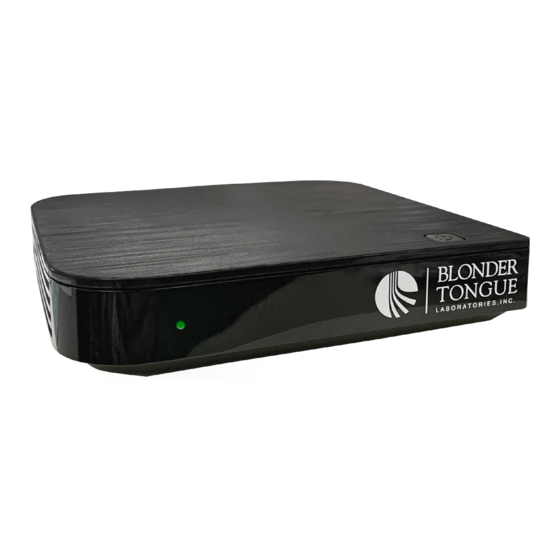



Need help?
Do you have a question about the KSTB2020 and is the answer not in the manual?
Questions and answers