Summary of Contents for Kaon KSTB2020
- Page 1 Plateau Stream Set-Top Box and Remote KSTB2020 Installation Guide Rev. 04302019...
- Page 2 The IR sensor is in center of the front face plate. Remote Operating in RF4CE Mode With the remote operating in RF mode, the KSTB2020 may be placed out of sight for the end user. This may include behind a wall-mounted TV or in a TV cabinet.
- Page 3 KSTB2020 - Installation Guide HDMI Cable Connection What You Need • A high-definition TV that can support 720p, 1080p or 4K UHD • A broadband Internet connection that supports a wired or wireless in home network (802.11 a, b, g, n, or ac) •...
- Page 4 KSTB2020 - Installation Guide Analog Composite Breakout Cable Connection Connect the analog composite cable as shown below. This connection scheme should only be used if the TV does not have an HDMI port. Video Audio Output to TV Connect the Analog Composite to the TV Ports...
- Page 5 INITIAL BOX POWER ON The following screens describe the remote key sequences required to setup the KSTB2020. When powered up and fully booted, the box will start on this screen. Select Skip and press OK to continue. The following screen will be displayed.
- Page 6 KSTB2020 - Installation Guide Once logged in, the following Terms of Service screen will be displayed. Select Accept and press OK to continue. Select Yes on the Location screen and press OK to continue.
- Page 7 KSTB2020 - Installation Guide On the Help Improve screen, select Yes and press OK to continue. On the Choose a Name screen, select the appropriate name for the unit and press OK to continue.
- Page 8 KSTB2020 - Installation Guide The following Get Started screen will display the login where the operator specific app will be located. This app cannot be unselected. Select Continue and press OK to get to the next screen. On the Welcome screen, arrow right five times to get to the next screen.
- Page 9 KSTB2020 - Installation Guide Select Done and press OK to continue. When it is finished processing, the Operator Login screen will be displayed.
- Page 10 KSTB2020 - Installation Guide An example operator login screen is shown. This will be unique for each operator. Credentials may be entered using the remote or via a USB keyboard (recommended). Once logged in the following screen will be displayed. Select “details” to be prompted for Wi-Fi network section and sign in.
- Page 11 If the home router is near the Set Top Box location, a CAT-5/5e/6 Ethernet cable may be used for Internet connectivity. Plug one end of the CAT-5/5e/6 cable into the KSTB2020 RJ-45 port. Plug the other end of the cable into any LAN port of the home router.
- Page 12 KSTB2020 - Installation Guide SERVICE VALIDATION RCU/STB Operation Once STB has been installed and user credentials have been entered, the installer should confirm that remote works as expected with STB. Installer should check the following buttons for correct operation. • Volume up/down •...
- Page 13 Plateau Stream Set-Top Box and Remote KSTB2020 User Guide Rev. 04302019...
-
Page 14: Table Of Contents
TABLE OF CONTENTS WHAT’S IN THE BOX? _____________________________________________ SET-TOP BOX AT A GLANCE ______________________________________ REMOTE CONTROL FUNCTIONALITY ______________________________ SELF-INSTALL GUIDELINES ______________________________________ TROUBLESHOOTING_____________________________________________ USAGE CONSTRAINTS ___________________________________________ APPENDIX A: TV CODES FOR REMOTE PAIRING ___________________ APPENDIX B: AUDIO SYSTEM CODES FOR REMOTE PAIRING ______ ©... -
Page 15: What's In The Box
KSTB2020 User Guide WHAT’S IN THE BOX? KSTB2020 Set-Top Box Power Adapter (STB) HDMI Cable KURV Remote RCA Analog Composite Breakout Cable (Optional) AA Batteries... -
Page 16: Set-Top Box At A Glance
Top View Front View Status Indicator LED: Indicates power status of STB (Red = Off, Green = On) Infrared (IR) Sensor: Used to communicate with the Power Button: KURV Remote Control Used to power the Kaon STB off or on... - Page 17 KSTB2020 User Guide Rear View Side View RJ45: USB: 10/00 Ethernet port used to This port has an output connect to a home router power capability of 5V DC @ 1 amp HDMI: Digital A/V output, used to connect to a TV via HDMI cable...
-
Page 18: Remote Control Functionality
KSTB2020 User Guide REMOTE CONTROL FUNCTIONALITY Backlighting Hot Keys The remote control is a motion detecting device and will backlight when the remote is picked up or moved. Backlighting will remain on for 3 seconds. - Page 19 KSTB2020 User Guide The following keys are dedicated to return the user to the OptiLink viewing environment independent of the content presently being viewed. MENU: Displays the OptiLink main menu LAST: Displays the last 15 items that have been watched...
- Page 20 KSTB2020 User Guide Button Functionality TV POWER: Powers on or off TV/Audio System if remote is paired to TV/Audio System. TV INPUT: Changes video input on TV. POWER: Switches STB power on or into standby or off mode. May also control TV power and audio system after remote has been paired to the TV and Audio System.
- Page 21 KSTB2020 User Guide GOOGLE HOME: Launches AndroidTV main menu. LAST: Displays the last 15 items that have been watched. BACK / EXIT: Returns to previous menu or state within current App. From live video, this key opens the OptiLink Main Menu.
- Page 22 KSTB2020 User Guide REMOTE CONTROL FUNCTIONALITY Battery Remote Pairing Operation Installation STB / Remote IR – RF Mode Conversion For customers who wish to place the STB in a non-line of sight position (with respect to the remote control) the The remote remote must operate in RF mode.
- Page 23 KSTB2020 User Guide TV / Remote Pairing By default, the remote controls the volume and power on the STB. To pair the remote to the TV such that remote Master Power key presses adjust power and volume on the TV directly follow the instructions below: •...
-
Page 24: Self-Install Guidelines
KSTB2020 User Guide SELF-INSTALL GUIDELINES HDMI Cable Connection What You Need • A high-definition TV that can support 720p, 1080p or 4K UHD • A broadband Internet connection that supports a wired or wireless in home network (802.11 a, b, g, n, or ac) •... - Page 25 KSTB2020 User Guide Analog Composite Breakout Cable Connection Connect the analog composite cable as shown below. This connection scheme should only be used if the TV does not have an HDMI port. Video Audio Output to TV Connect the Analog Composite to the TV Ports...
- Page 26 KSTB2020 User Guide Wired Network Connection If your home router is near the STB location, a CAT-5/5e/6 Ethernet cable may be used for internet connectivity. Plug one end of the CAT-5/5e/6 cable into the STB RJ45 port. Plug the other end of the cable into any LAN port of your home router.
- Page 27 KSTB2020 User Guide Wi-Fi Network Connection Connect Automatically Using WPS Navigate to the Android main menu by pressing the following key sequences: Home — > Settings — > Network — > Wi-Fi — > Select to enable. Once Wi-Fi has been enabled, using the remote scroll down and select “Connect via WPS”.
-
Page 28: Troubleshooting
KSTB2020 User Guide TROUBLESHOOTING Observation Things to Check Remediation Wi-Fi signal strength in STB Relocate router and STB Video/audio quality is poor on Set-Top Box Network connection menu. closer in proximity with each or network connection other if possible, such that Weak Wi-Fi signal error is displayed. -
Page 29: Usage Constraints
KSTB2020 User Guide USAGE CONSTRAINTS App Side Loading It is recommended that only apps from the Google Play Store be installed. These apps may be installed via the Set-Top Box Android main menu. These apps have been verified from a security perspective. - Page 30 KSTB2020 User Guide APPENDIX A TV Codes for Remote Pairing TV Maker / Brand Code Number 10368 A MARK 10103 10132 10388 ACTION 10370 ADMIRAL 10436 10431 ADVENT 10135 10339 ADVENTURA 10372 AFTRON 10373 AIKO 10374 AIWA(R-44A) 10082 10183 AKAI...
- Page 31 KSTB2020 User Guide TV Maker / Brand Code Number CANDLE 10001 10002 10003 10011 10439 10372 10543 CANON 10402 10403 CAPEHART 10059 CARNIBALE 10001 10439 CARVER 10415 10405 CASIO 10406 10407 10408 CELEBRITY 10409 CELERA 10303 CETRONIC 10045 CHANGHONG 10303...
- Page 32 KSTB2020 User Guide TV Maker / Brand Code Number DIGISTAR 10424 DIGITAL LIFESTYLES 10425 10426 DIGITAL 10427 10429 PROJECTION INC. DREAM VISION 10430 DUMONT 10011 DURABRAND 10431 10380 10315 10311 10434 10388 10435 DWIN 10436 DYNASTY 10045 DYNATECH 10063 DYNEX...
- Page 33 KSTB2020 User Guide TV Maker / Brand Code Number GRUNPY 10380 10376 10278 H & B 10301 HAIER 10026 10322 10323 10324 10325 10326 10434 10373 10067 HALL MARK 10011 10315 HANNS.G 10447 HANNSPREE 10448 10449 10447 10263 10264 HARLEY DAVIDSON...
- Page 34 KSTB2020 User Guide TV Maker / Brand Code Number 10132 KNOLL SYSTEMS 10467 KONKA 10473 10475 10476 10477 KOST 10478 10479 KREISEN 10480 10479 10001 10045 10132 10140 10308 10380 10439 LG(GOLDSTAR) 10011 10093 10103 10113 10118 10132 10346 10315 10439 LLOYD’S...
- Page 35 KSTB2020 User Guide TV Maker / Brand Code Number 10021 10031 10303 10315 10543 NAKAMICHI 10491 NAXA 10492 10001 10013 10022 10025 10030 10041 10057 10121 10125 10011 10235 10439 10315 10543 10405 NETTV 10486 NIKEI 10045 NIKKO 10001 10315...
- Page 36 KSTB2020 User Guide TV Maker / Brand Code Number RADIO SHACK 10025 10045 10048 10011 10118 10132 10001 10235 10001 10004 10006 10011 10029 10030 10057 10083 10133 10145 10161 10171 10232 10371 10413 10484 10315 10256 10272 REALISTIC 10013...
- Page 37 KSTB2020 User Guide TV Maker / Brand Code Number SPECTRICON 10103 10011 10388 SPECTRONIQ 10335 SQUAREVIEW 10311 10011 10045 10380 10315 STARLITE 10011 10380 STUDIO EXPERIENCE 10377 SUNBRITE 10528 10529 SUPERSCAN 10436 10530 SUPRE MACY 10002 10372 SUPREME 10409 10373...
- Page 38 KSTB2020 User Guide TV Maker / Brand Code Number US LOGIC 10362 VECTOR RESEARCH 10001 10439 VENTURER 10315 VICTOR 10550 VIDEO CONCEPTS 10160 VIDIKRON 10255 10415 VIDTECH 10011 10315 VIEWSONIC 10363 10088 10330 10331 10349 10486 10530 10503 VIKING 10372...
- Page 39 KSTB2020 User Guide Audio Maker Code / Brand Number CARVER 20253 20013 20037 20060 20068 20148 20221 20226 20245 20250 20015 CLARION 20132 COBY 20010 20017 DENON 20041 20234 20111 20149 20150 20152 20232 20003 ENLIGHTENED 20105 EVERQUEST 20032 FISHER...
- Page 40 KSTB2020 User Guide Audio Maker Code / Brand Number ONKYO 20178 20053 20113 20114 20024 20177 20179 20223 20224 20251 OPTIMUS 20029 20033 20048 OUTLAW 20183 PANASONIC 20126 20014 20039 20094 20194 20200 PARASOUND 20254 PHILIPS 20009 20301 20302 20303...
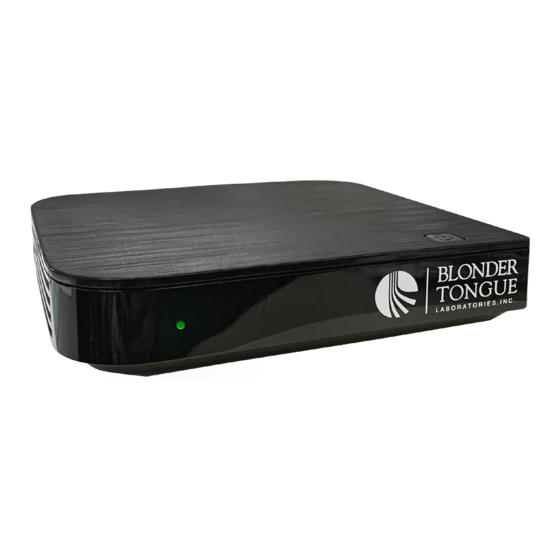



Need help?
Do you have a question about the KSTB2020 and is the answer not in the manual?
Questions and answers