Table of Contents
Advertisement
Quick Links
LB management
Display standard for room temperature control
Display standard for room temperature control
Art. no.: ..1790D..
Operating instructions
1
Safety instructions
Electrical devices may only be mounted and connected by electrically skilled persons.
Serious injuries, fire or property damage possible. Please read and follow manual fully.
Danger of electric shock. Always disconnect before carrying out work on the device or load. In
so doing, take all the circuit breakers into account, which support dangerous voltages to the
device and or load.
These instructions are an integral part of the product, and must remain with the end customer.
2
Device components
(1)
Setpoint temperature, actual temperature or current time
(2)
Programming menu
(3)
active mode
(4)
Operating area
Icons in the display
Ƙ
Automatic mode is active
Ƶ
Temperature value is regulated to comfort temperature
ƶ
Temperature value is regulated to ECO temperature
ƾ
Cooling icon lights up: cooling mode, no cooling is taking place
Cooling icon flashes: cooling mode, cooling is taking place
ƿ
Heating icon lights up: heating mode, no heating is taking place
Heating icon flashes: heating mode, heating is taking place
32401503
J0082401503
Figure 1: Display and operating area
1 / 10
19.05.2020
Advertisement
Table of Contents

Summary of Contents for Jung 1790D Series
- Page 1 LB management Display standard for room temperature control Display standard for room temperature control Art. no.: ..1790D.. Operating instructions Safety instructions Electrical devices may only be mounted and connected by electrically skilled persons. Serious injuries, fire or property damage possible. Please read and follow manual fully. Danger of electric shock.
-
Page 2: Intended Use
LB management Display standard for room temperature control Icons of the operating area (4) Ƨ Step back / display current time ƨ Confirm input / display current time Ƙ Switch between manual operation and automatic operation + / – Increase or reduce the displayed temperatures or times / navigation in menu ƣ... - Page 3 LB management Display standard for room temperature control Optimised heating up ƹ Heating is started at most 4 hours before the switching time, so that the desired temperature has been reached at the switching time rather than starting to heat up at that time. The display icon ƹ...
- Page 4 LB management Display standard for room temperature control Mo - Fr Sa - Su ƙ 06:00 08:30 07:00 22:00 Ʀ 12:00 14:00 --:-- --:-- Ʊ 17:00 22:00 --:-- --:-- – Automatic mode is active – Controller output depending on insert: room temperature controller insert = pulse width modulation, switch insert = two-point control –...
-
Page 5: Operation
LB management Display standard for room temperature control Parameters Display icon Setting option/ Default setting Heating / cooling Ʋ ƾ YES / No Cooling temp. Ʋ ƾ 5 ... 24.0 ... 30 °C Temperature sensor Ʋ ƻ ƻ,ƺ or both Max. - Page 6 LB management Display standard for room temperature control The setpoint temperature and the Ƙ icon are shown in the display. Active heating is indic- ated by the flashing heating icon ƿ. If heating is not active, the ƿ icon lights up permanently. The Ƶ...
- Page 7 LB management Display standard for room temperature control ■ Change settings with the - or + button on YES and confirm with the ƨ button. The operating lock is active and the Ɨ icon appears in addition to the normal display. Deactivate: Press and hold the –...
- Page 8 LB management Display standard for room temperature control ƛ, Ƽ and YES or No appear in the display. The parameters can be confirmed (ƨ button) or changed (– or + button) as described in the Commissioning section. After value changes, the device will start with the saved setpoint values. Saving current time as switching time, quick programming Switching times can also be saved without calling up the programming menu.
-
Page 9: Technical Data
LB management Display standard for room temperature control DANGER! Mortal danger of electric shock Disconnect the device. Cover up live parts. Fitting the device Switch or room temperature controller insert are mounted and connected properly (see instruc- tions of the relevant inserts). ■... - Page 10 LB management Display standard for room temperature control ALBRECHT JUNG GMBH & CO. KG Volmestraße 1 58579 Schalksmühle GERMANY Telefon: +49 2355 806-0 Telefax: +49 2355 806-204 kundencenter@jung.de www.jung.de 32401503 19.05.2020 10 / 10 J0082401503...
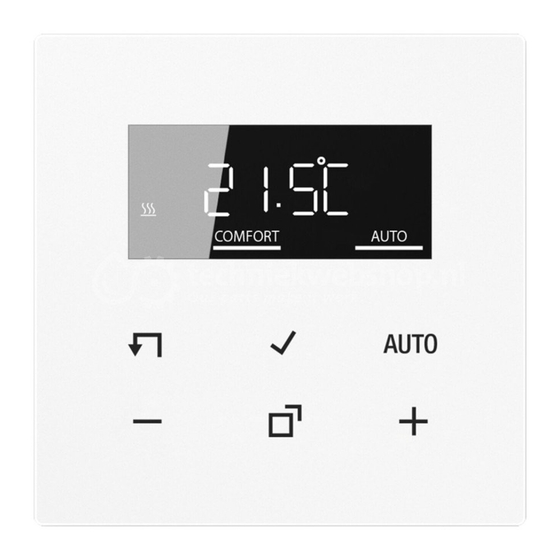


Need help?
Do you have a question about the 1790D Series and is the answer not in the manual?
Questions and answers