Table of Contents
Advertisement
Quick Links
The Definitive Guide to Reset Kobo
When your Kobo have issues, resetting is one of the most common methods
to fix the device. But before reboot your Kobo, you must know there are two
types of resetting, one is soft reset, also known as restart; another is factory
reset, also known as reboot. Knowing the differences will help you choose the
right solution to fix the Kobo device.
Soft Reset (Restart): A soft reset means compulsory restart your Kobo
device. It's is very easy to perform and will not delete data and books on your
Kobo device.
Factory Reset (Reboot): Factory reset means reverts your Kobo device's to
its original state. If you perform a factory reset on your eReader, you'll remove
all data and informations from your eReader. But books you purchased from
Kobo can be re-downloaded from the Kobo Cloud.
Factory reset will also let you lose any bookmarks and annotations you made
in your books since you last synced your eReader. Sign out of your account
on your eReader. Reset all of your settings and preferences. After a factory
reset, you'll have to set up and sync your eReader again.
Here is a troubleshooting list for your reference:
1. Kobo won't turn on, charge - Soft Reset
2. Can't transfer books to Kobo - Soft Reset
3. Can't connect to WiFi - Soft Reset
4. Can't connect to wireless networks - Soft Resst
5. Kobo locked up, screen frozen, or not responding - Soft Reset
6. Books or documents disappeared - Soft Reset
7. Kobo running slowly - Soft Reset
8. Computer not recognizing Kobo - Soft Reset
Advertisement
Table of Contents

Subscribe to Our Youtube Channel
Summary of Contents for Kobo Arc 7
- Page 1 When your Kobo have issues, resetting is one of the most common methods to fix the device. But before reboot your Kobo, you must know there are two types of resetting, one is soft reset, also known as restart; another is factory reset, also known as reboot.
- Page 2 9. Continues to malfunction after restarting - Factory Reset 10. Kobo freezes during reboot - Factory Reset. Notes: Always remember, soft reset is the first step to fix most of Kobo issues, but if it failed, and there is no other way to solve this issue, try to perform factory reset.
- Page 3 Factory Reset: There are two ways to factory reset Kobo. But before we start, I need to emphasize again that make sure your Kobo is really needed to do factory reset and then backup books and documents on Kobo device.
- Page 4 10% battery life, since it will take some time to complete. Turn off your Kobo Vox by holding the power button (on the top of your Kobo Vox) for 10 seconds. Press and hold the volume up button ( a + sign) on the left-hand side of your Kobo Vox.
- Page 5 6. Next,press and release the Power button,Wait for the Kobo Arc to restart. 7. You will see the two options: Volume Up for YES and Volume Down for 8. If you choose YES, all data will be deleted from your Kobo Arc and including third-party applications.
- Page 6 Ask for More Help After soft reset or factory reset, if you kobo still doesn't work, you can visit Kobo official help page for more information. And Some users said that conntact Kobo Facebook will also get a solution, maybe you can have a try.
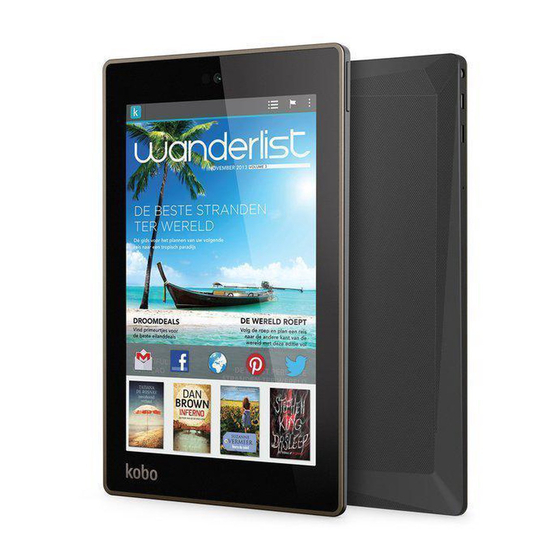








Need help?
Do you have a question about the Arc 7 and is the answer not in the manual?
Questions and answers