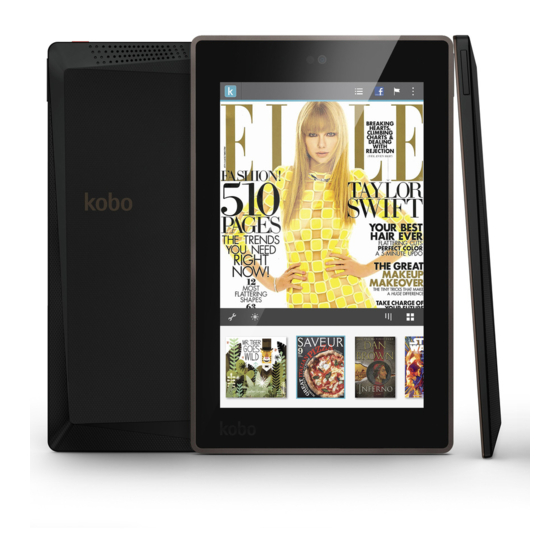
Advertisement
Quick Links
Advertisement

Summary of Contents for Kobo T647
- Page 1 Kobo Model T647 Quick User Guide August 13, 2013 Kobo Inc.
- Page 2 WHAT’S COVERED Turning your Kobo device on and off Using Wi Fi Using a Micro SD card Using the Camera Using the Speakers Using Headphones Connecting over USB Charging your Kobo device ...
- Page 3 Pull the red power slider button briefly to the right. To turn your Kobo device off: Pull the red power slider button to the right for until a dialog box appears. Tap Power Off. A Power off window appears. Tap OK to turn off your Kobo device...
- Page 4 Tap Connect. Notes: The Kobo device scans for available Wi Fi networks and displays the names of the networks. A lock icon indicates the network is secure, and requires a password. If required, enter in the Wi Fi network’s user name (Identity) and password, then tap Connect.
- Page 5 Put your finger at the top right of the screen and swipe down until the Android notification shade appears. Tap the Airplane mode option. Wi Fi on the Kobo device is disabled. Note: You’ll need to turn off Airplane mode when you wish to connect to a Wi Fi network again.
- Page 6 When you insert a Micro-SD card you’ll be able to add contents on the card to your Kobo device (depending on what type of content it contains), and move or copy contents on your Kobo device to the card. When you want to remove the SD card, you must safely eject it using the Android settings before you physically remove the card.
- Page 7 Using the Camera on your Kobo device You can use a camera on your Kobo device to take pictures, shoot video, or interact with your friends on the Internet with apps such as Skype. To use the built-in camera, simply open the app that you’d like to use it with. The camera will activate...
- Page 8 Using the Speaker on your Kobo device You can use the speaker on your Kobo device to listen to music, hear your friends over the Internet with an app such as Skype, or listen to sound on a video. To use the built-in speaker, simply open the app that you’d like to use it with. The speaker will activate...
- Page 9 Using Headphones with your Kobo device You can use headphones with your Kobo device to listen to music, hear your friends over the Internet with an app such as Skype, or listen to sound on a video. To use headphones with your Kobo device: Plug your headphones into the headphone jack on the left edge of your Kobo device (see the image above).
-
Page 10: Connecting Over Usb
Using your Kobo device as an external storage device You can connect your Kobo device to a computer as a storage device, similar to a USB thumb drive. When it’s connected, you can drag and drop content from your desktop to your Kobo device. - Page 11 Charge your Kobo device if the batteries are low. To charge your Kobo device: Connect the included Micro-USB cable to the micro USB port on the side of the Kobo device (see image above). Connect the other end of the Micro-USB cable to a USB port on your computer.
-
Page 12: Using Bluetooth
Your Kobo device includes a Bluetooth transmitter, which lets you connect to other Bluetooth-enabled devices. Bluetooth connections can be made in two ways; by turning on the connect option for your Kobo device and tapping it on the other Bluetooth-enabled device, or by turning on the connect option and manually connecting with the other device using a PIN. - Page 13 Tap the settings icon at the right of the device you want to disconnect (unpair). The Bluetooth settings options will appear. Tap Unpair.
- Page 14 Note: Outputting HDMI content from your Kobo device can drain your Kobo device battery fairly quickly. To send HDMI output from your Kobo device: Plug a Micro-HDMI connector into the Micro-HDMI port on the left edge of your Kobo device (see the image above).
- Page 15 Not all jurisdictions have appropriate infrastructure for electronics to be separately collected and treated. Please contact your local waste authority for how you should dispose of your device. For further information on how you can recycle your device, please contact Kobo at: http://www.kobo.com/erecycling...
- Page 16 0.449 FCC Compliance Statement Kobo Device (Model T647) FCC ID: ZJLKOBOT647 This device complies with Part 15 of the FCC Rules. Operation is subject to the following two conditions: (1) This device may not cause harmful interference, and (2) this device must accept any interference received, including interference that may cause undesired operation.
- Page 17 Important: Changes or modifications to this product not authorized by Kobo could void the EMC and wireless compliance and negate your authority to operate the product. This product has demonstrated EMC compliance under conditions that included the use of compliant peripheral devices and shielded cables between system components.
-
Page 18: Australia/New Zealand
3. This Kobo device has been tested to comply with specific absorption rate (SAR) limits as a body worn device. The maximum allowable level for the European Union is 2.0 W/kg and operation of this device is below that value. - Page 19 5. It is recommended to only use Kobo adapters or chargers that are specifically designed or approved for your Kobo device. Do not use your adapter if the cord or plug is damaged. 6. Avoid exposing your device to fire and other direct heat, including hair dryers and microwave ovens and other appliances.







Need help?
Do you have a question about the T647 and is the answer not in the manual?
Questions and answers