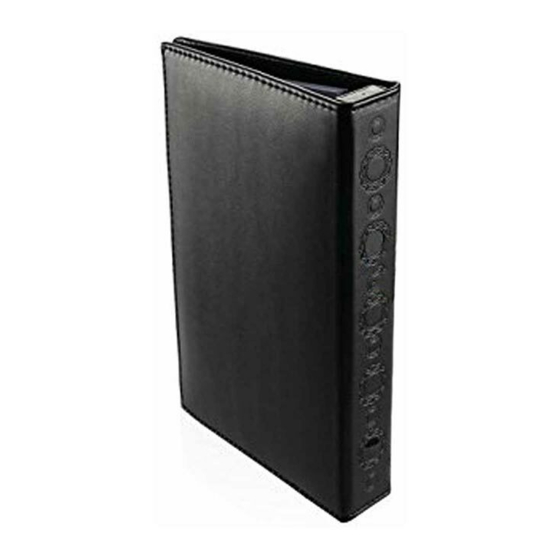
Table of Contents

Subscribe to Our Youtube Channel
Summary of Contents for Brickhouse Security HD book camera
- Page 1 HD book camera Huge battery camera series Please ensure that you read the complete user manual carefully before using any part of the product. - Keep this copy safe for future reference in case of operational difficulties.
-
Page 2: General Overview
General overview General Introduction This book camera is especially designed for long-time motion detection and video recording as Max 24 month stand-by upon one full-charge. So user could easily put the camera anywhere for hidden surveillance for moths. Besides, it has a hidden PIR sensor to catch motion accurately. As we know, PIR is a best way to detect human moving. -
Page 3: Product Accessories
Product accessories HD book camera Huge battery camera series Please ensure that you read the complete user manual carefully before using any part of the product. - Keep this copy safe for future reference in case of operational difficulties. Camera... -
Page 4: Product Structure
Product structure Camera lens Audio(on/off) Indicator Reset Micro-SD Suggested operations: 1. Insert SD and set the time/date before using the camera 2. Directly switch the mode button to MD, which means PIR motion detection. The Max stand by time could be 24 months to catch any motion. - Page 5 Detection ability Camera angle Detection angle PIR angle 60 degrees Camera angle 75 degrees Motion detection distance:5-8 meters Important Notice: - While using the camera, it should be placed in a perpendicular direction to those objective people passing by - Avoid using the camera in hot or extreme temperatures that will lower down motion-detection accuracy - Once it is switch to MD (PIR MOTION DETECTION MODE), upon each trigger, there will be about 2 seconds delay to start...
-
Page 6: Charging Information
Charging information It is suggested to charge it by a 2A USB power adaptor,with the USB cable in package. -Once it is low battery, it could not be power on at all, or the red and blue will flash for 10 seconds and power off -During charging please put the power switch to "off". - Page 7 How to insert and take out Micro-SD card Insert Micro-SD card Take Micro-SD out Important notice: - The camera has the ability to record video only when Micro-SD is inserted. - Please avoid by all means to insert or remove Micro-SD when the camera is either powered ON or connected to the computer.
-
Page 8: Time And Date Setting
Time and date setting First, user don't have to set time/date unless it is necessary. Please follow the bellowing to set time/date Step 1: Power off the camera, and connect it with PC by the USB cable in the package. Switch the button to REC, after a dozen of seconds, there will be a disk to open. -
Page 9: Detailed Parameters
Detailed parameters Item Parameter size 21*15*4CM Product net weight 415g Battery LiPo Stand-by power consumption 10uA PIR detection angle 60 degrees PIR detection distance 5-8 meters Camera angle about 75 degrees Max PIR stand-by time 2 years Day time recording power consumption 220mA Max day time recoridng time a b out 30 hours... - Page 10 Indicator status and meanings The blue flash 3 times and goes off, Switch to REC it will record continuously by 2 minutes video each The red and blue flash once, then Switch to MD the red flash 3 times and goes off The red&blue flash once and red will flash 3 times and goes off.

Need help?
Do you have a question about the HD book camera and is the answer not in the manual?
Questions and answers