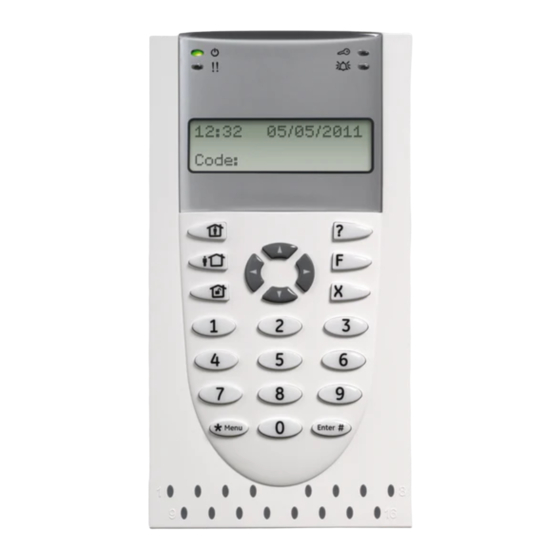
Advertisement
Quick Links
Advisor Advanced
Quick User Guide
This document describes the most commonly used day to day user functions of the Advisor Advanced control panels.
The instructions apply to the following control panel models: ATS1000A, ATS1500A, ATS2000A, ATS3500A, ATS4500A.
Keypad layout
ATS1110A/ATS1115A
(1)
!!
(3)
(5)
(6)
(8)
(10)
(12)
1
(14)
4
7
*
Menu
(17)
(19)
1
9
(1)
AC mains LED. Green on: AC mains supply on
(2)
Access LED. Blue flashes: card read
(3)
Fault LED
- Yellow on: system fault active
- Yellow flashing: general alert (EN 50131)
(4)
Alarm LED. Red on: alarm condition active
(5)
LCD display. Displays messages
(6)
Up
▲
- Scroll up in the menus
- Change value
- Delete
?
(7)
Help
- Show help
- Scroll text (ATS113x only)
(8)
Partset
- Part set an area
- Scroll text (ATS111x only)
(9)
F
Function
- Show active zones / faults
- Function key modifier
- Scroll text (ATS113x only)
(2)
B
A
(4)
(7)
(9)
?
F
(11)
X
(13)
3
2
(15)
5
6
8
9
(16)
0
#
Enter
(18)
(20)
8
16
ATS1135
(1)
(3) (5) (4)
(2)
(14)
A
B
C
(23)
(10)
On. Full set an area
►
(11)
Right
- Enter the selected menu
- Move cursor right
◄
(12)
Left
- Return to the previous menu
- Move cursor left
X
(13)
Clear
- Exit the current user function
- Volume control modifier
(14)
Off. Unset an area
(15)
Down
▼
- Scroll down in the menus
- Change value
- Backspace
1
(16)
Alphanumeric keys. Keys 1 to 9,
alphanumerical data
*
(17)
Menu. Request entry to the menus
(18)
√
Enter
#
- Complete the step
- Enter the selected menu entry
0
(19)
Key 0. Toggle selection
(20)
Area LEDs 1 to 16
- On: area set
- Off: area unset
- Flashing: area alarm condition
(21)
1
Partset 1. Part set 1 of areas
(22)
2
Partset 2. Part set 2 of areas
A
(23)
A, B, C. Programmable function keys
(24)
LED1. Programmable LED 1
(25)
LED2. Programmable LED 2
P/N 466-2526 (EN) • REV B • ISS 04MAY18
(10)
(12)
(25)
(22)
(13)
(21)
(24)
(6)
(11)
(9)
1
2
√
F
#
X
1
2
3
.,'?!
abc
def
5
4
6
ghi
jkl
mno
7
8
9
pqrs
tuv
wxyz
0
?
*
MENU
(16) (17)(15)
(19)
(18)
(7)
Advertisement

Summary of Contents for United Technologies Interlogix Advisor Advanced ATS1000A
- Page 1 Advisor Advanced Quick User Guide This document describes the most commonly used day to day user functions of the Advisor Advanced control panels. The instructions apply to the following control panel models: ATS1000A, ATS1500A, ATS2000A, ATS3500A, ATS4500A. Keypad layout ATS1110A/ATS1115A ATS1135 (3) (5) (4) (10)
- Page 2 Unset To unset areas: To set areas: Enter the premises using Badge your √ - or - **** the designated entry/exit route. card / fob Enter your PIN The intermittent entry tone sounds. Select areas if prompted. √ Badge your - or - **** The exit tone sounds.
- Page 3 Programming a user code Active zones or fob You cannot set an area if it has a zone that is open, such as the magnetic contacts To add a new user: of a door or window. So, before setting, Press Menu make sure that all doors and windows are properly closed.
- Page 4 Troubleshooting Symptom Possible Cause Corrective Action Alarm System Area Fault displayed on A critical system fault cannot be overridden and the will not set Keypad service will have to attend Keypad displays Active Check all zones are clear (doors closed, and no other Zone person in area) Alarms pending in...
