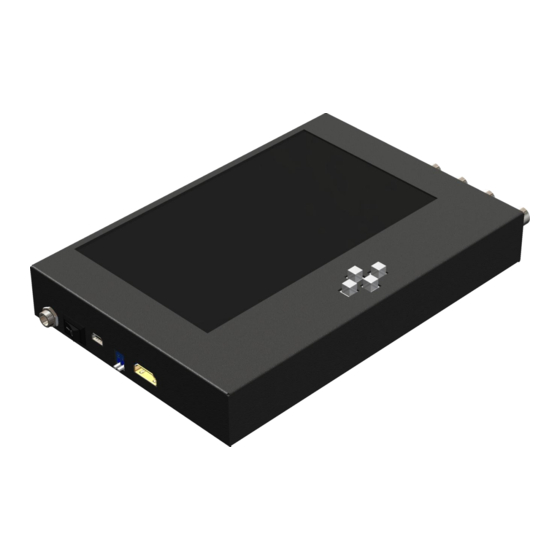
Table of Contents
Advertisement
Quick Links
Advertisement
Table of Contents

Summary of Contents for SIIG AV-GM09F3-S1
- Page 1 HDMI Pattern Generator & 7.0”LCD Monitor with 3D and 4K2K P/N: AV-GM09F3-S1...
-
Page 2: Table Of Contents
However, like all electronic equipments, the AV-GM09F3-S1 should be used with care. Please read and follow the safety instructions to protect yourself from possible injury and to minimize the risk of damage to the unit. -
Page 3: Introduction
S/PDIF audio output and EDID analyzer are also provided. AV-GM09F3-S1 can support up to 8 channel LPCM audio with selectable sample rate. Another attractive feature of AV-GM09F3-S1 comes from bypassing HDMI input and allows users with more testing patterns for connected display or treats AV-GM09F3-S1 as an HDMI switcher. -
Page 4: Specifications
Interlocking power supply Power supply 12V 5A DC Power consumption 10 Watts [max] Operation temperature 0~40C [32~104F] Storage temperature -20~60C [-4~140F] Relative humidity 20~90% RH [no condensation] PACKAGE CONTENTS 1x AV-GM09F3-S1 1x 12V power supply unit 1x User Manual ... -
Page 5: Panel Descriptions
PANEL DESCRIPTIONS PUSH BUTTON: Up, Down, Enter, Exit Button CVBS OUT : Connect to a CVBS display with a CVBS male-male cable here COMPONENT – Pr OUTPUT COMPONENT – Pb OUTPUT COMPONENT – Y OUTPUT HDMI OUT : Connect to a HDMI display with a HDMI male-male cable here HDMI OUT : Connect to a HDMI display with a HDMI male-male cable here 12V DC power jack Power Switch: Power ON/OFF switch... -
Page 6: Application Diagram
APPLICATION DIAGRAM... -
Page 7: Menu Operation
MENU OPERATION Menu Items Menu 576p 576i 480p 480i Resolution 720p 1080i 1080p 4K2K 23.98 24 (Fr-Pa) 24 (Fr-Se) 24 (s-b-s-F) 01. Format 29.97 Frequency 59.94 60 (T&B) 60 (L-b-L) 60 (s-b-s-H) HDMI 24bits Output HDMI 30bits HDMI 36bits Color YCbCr422 YCbCr444 SMPTE Bar... - Page 8 Grad B→G(V) Grad B→B(V) Grad R→B(V) Grad G→B(V) Grad B→B(V) Red level R→B...
- Page 9 Menu Items Menu Green level B→G Green level G→B Blue level B→B Gray level B→W Gray level W→B 100% Red 100% Green 100% Blue 100% White Patterns 70% Gray 40% Gray Black 02. Video Noise Circle 1 Circle 2 Moire Chess 1 Chess 2 HDMI ByPass...
- Page 10 No Motion Square 1 Motion 04. Motion Square 2 2 Squares Speed...
- Page 11 Menu Items Menu AVI Info SPD Info Audio Info 05. Feature MPEG Info ACP Package HDCP Output Test Video 06. Transmission Test Start Test Stop Burst Width 1~15 (00-03) Byte 0 ~ Byte 3 System … Read EDID from Device (FC-FF) Byte 252 ~ Byte 255 (00-03) Byte 0 ~ Byte 3 Saved...
- Page 12 Version...
-
Page 13: Transmission Test
AV-GM09F3-S1 offers the unique estimator for evaluating the quality of cables or extenders. Users can simply connect the cable or extender under testing to AV-GM09F3-S1 and the built-in loop monitor will examine the video pixel by pixel! The measured statistics is displayed on OSD and offer useful information for building up robust A/V systems with HDMI backbone. -
Page 15: Edid Mac
AV-GM09F3-S1 offers the most convenient way for users to check, copy, and analyze the EDID. Users can directly check the EDID of the connected byte by byte on AV-GM09F3-S1 or save the monitor’s EDID into flash! In addition, users can send the saved EDID in the flash through RS-232 to hyper terminal with the specified baud rate. - Page 16 4. EDID Analyzer In order to make user easily realize the capability of monitors, AV-GM09F3-S1 also build an EDID analyzer which can do a quick analysis on EDID content and deliver the most important information to common usages or installations, such as native resolution, audio support, 3D support etc.
-
Page 17: Notice
AV-GM09F3-S1 will output the chosen audio format, either I2S or S/PDIF, according to the mode section of 03-Audio. 3. Same to MPEG info. The MPEG info is designed for debugging purpose and AV-GM09F3-S1 will NOT generate any compressed video or audio. -
Page 18: Appendix
APPENDIX Built-in Video Patterns SMPTE bar 100% bar 75% bar Grad B → R(H) Grad B → G(H) Grad B → B(H) Grad R → B(H) Grad G → B(H) Grad B → B(H) Grad B → R(V) Grad B → G(V) Grad B →... - Page 19 40% Gray Black Noise Circle 1 Circle 2 Moire Chess 1 Chess 2 HDMI ByPass HDMI ByPass HDMI ByPass HDMI ByPass...
-
Page 20: Limited Warranty
The SELLER will NOT be liable for direct, indirect, incidental, special, or consequential damages resulting from any defect or omission in this manual, even if advised of the possibility of such damages. Also, the technical information contained herein regarding the AV-GM09F3-S1 features and specifications is subject to change without further notice...


Need help?
Do you have a question about the AV-GM09F3-S1 and is the answer not in the manual?
Questions and answers