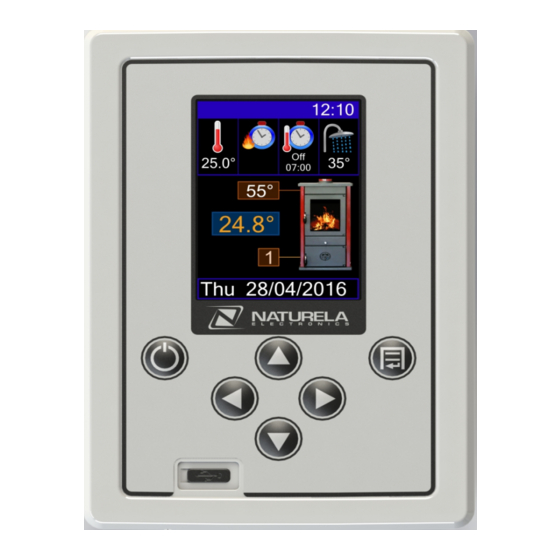
Subscribe to Our Youtube Channel
Summary of Contents for Naturela NRC-6-SV
- Page 1 NRC-6-SV Room Thermostat and Remote Control Module NRC-6-SV Room Thermostat and Remote Control Module for Pellet Burner Controller NPBC–V3C NPBC–V4C Software version 53/26 User Manual Ver 3.3 http://www.naturela-bg.com/en p.1 /21...
- Page 2 NRC-6-SV Room Thermostat and Remote Control Module Introduction The Additional “Control module” NRC-6 with software version SV is intended to work with the NPBC-V3C-1 controller, which is composed of a NPBC-V3M ”Executive module” and a NRC-6-MV main “Control Module.” If the assembly is executed on NPBC- V3M , it is connected in parallel to the main control module to its second connector (type RJ 11) or by a coupler into the RJ 11 connector.
- Page 3 NRC-6-SV Room Thermostat and Remote Control Module SERVICE MANUAL The additional controller module with built in thermostat (NRC-6 SV) has a number of functions, which can be operated with help of six buttons, just like the main “Control Module.” The functions of each buttons are shown below: ...
- Page 4 NRC-6-SV Room Thermostat and Remote Control Module When the burner is turned ON: Status bar with icons for the Time outputs' current state and Internet connection Temperature of the water Information fields with an Information fields with an Information fields with an...
- Page 5 NRC-6-SV Room Thermostat and Remote Control Module The information fields with the possibilities for a selection can be found from the following list: Icon Displayed information Level of illumination, measured by the photo sensor. Exhaust fan's speed Information about the upcoming action of the boiler’s timer. If the timers are not activated or the burner is turned on, there won’t be any...
- Page 6 NRC-6-SV Room Thermostat and Remote Control Module The set temperature is displayed. If a heating timer is activated at the moment, its temperature setting will be displayed. User Manual Ver 3.3 http://www.naturela-bg.com/en p.6 /21...
- Page 7 NRC-6-SV Room Thermostat and Remote Control Module Information about the upcoming action of the boiler timers. If no timer has to be activated, no information will appear under the icon. If there is at least one activated timer, under the icon there will be information about the timer action and when (time and day) it will occur.
- Page 8 NRC-6-SV Room Thermostat and Remote Control Module How to turn on/off the burner: By pressing the ON/OFF button, you will be redirected to a menu where you can choose a Switch Mode. Currently selected row ▲ ▼“ Using the buttons “...
- Page 9 NRC-6-SV Room Thermostat and Remote Control Module For a clearer distinction between different boiler’s states (On/Standby), the middle section of the screen has a different view. While the burner is in Standby mode, there will be no indication on the screen. If the burner was working before switching it to “Standby”, an extinguishing process for the fire will start to take process.
- Page 10 NRC-6-SV Room Thermostat and Remote Control Module How to change the set temperature for room heating ▲ ▼) When the controller is on the “Main Screen,” by pressing the up/down buttons ( , the controller switches to a screen where the previously set temperature can be changed. The temperature will move by 0.5 degrees Celsius every time a button is pressed.
- Page 11 NRC-6-SV Room Thermostat and Remote Control Module Information about the state of some of the current parameters By pressing the right button (►) while the controller is still in the “Pellets consumption” screen, the controller switches to an “Information” screen. It provides data about the boiler’s set temperature, the DHW's temperature, the level of illumination measured by the photo sensor, the temperature of the exhaust gases, the boiler’...
- Page 12 NRC-6-SV Room Thermostat and Remote Control Module Keep in mind that pellets consumption for the current day will not be affected by the reset, because the program starts recording data from 00:00 of the date displayed on the screen. By pressing the left navigation button (◄) on “Information” screen you will be brought back to the “Pellets consumption”...
- Page 13 NRC-6-SV Room Thermostat and Remote Control Module Table 2 provides a list of all the messages that can appear on this screen and gives a full description of what they are for. Messages one to thirteen will also appear as messages for registered errors on the bottom line of the main screen.
- Page 14 NRC-6-SV Room Thermostat and Remote Control Module 14 No Exec module No connection with the Executive module 15 Power On Date and time when the power supply to the controller was turned on 16 Power Off Date and time of controller operation before the...
- Page 15 NRC-6-SV Room Thermostat and Remote Control Module Screen function for list choice Currently selected row Screen settings- When such a screen is displayed, a pink frame marks the first editable • parameter. The left and right navigation buttons (◄ ►) move the frame to the previous or next editable parameter.
- Page 16 Changing only the date will not reset the seconds. In order for the automatic check of the time to work, the controller needs to be connected to the Internet and to the Naturela system. User Manual Ver 3.3 http://www.naturela-bg.com/en...
- Page 17 NRC-6-SV Room Thermostat and Remote Control Module This option is available only if the controller is equipped with WiFi modem and has an access to the Internet Language Press the up or down navigation buttons (▲ ▼) to select the language for the controller's )
- Page 18 NRC-6-SV Room Thermostat and Remote Control Module Turn on the LEDs only for the days of the week when this particular timer should be active. If there is a check sign, LED on- active day the timer is active LED off – inactive day Days of the week Keep in mind that the time in column ”On”...
- Page 19 NRC-6-SV Room Thermostat and Remote Control Module To see more clearly whether the heating timers are activated, if they will control the set temperature, what will be their next operation On/Off and what time they get activated, you can display their information in the information field. This information field is positioned on the top of the screen along the field”...
- Page 20 NRC-6-SV Room Thermostat and Remote Control Module Chimney fan - Current speed of the chimney fan • Boiler Timers - the next action, controlled by the timers for inclusion/exclusion of the • burner Power – calculated current power of the burner, from consumption of pellets •...
- Page 21 NRC-6-SV Room Thermostat and Remote Control Module Version of the controller Software version of Software version of the Executive module the Control module The controller should load its main screen within 3 seconds. If this doesn't happen and the Executive module's version is missing (“--” instead of numbers), that means there is a communication problem between the modules or the Executive module is not working.



Need help?
Do you have a question about the NRC-6-SV and is the answer not in the manual?
Questions and answers