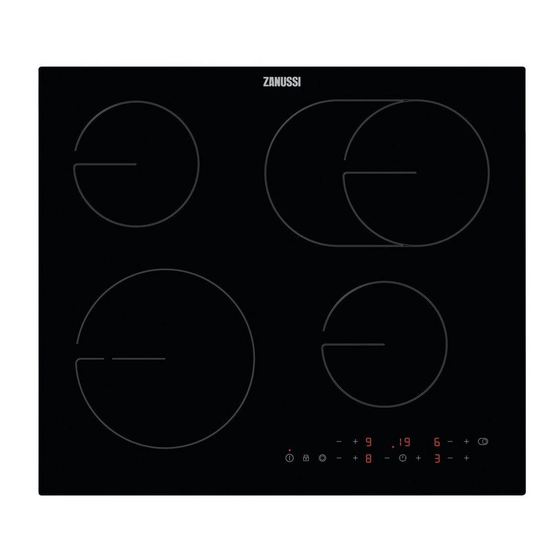
Table of Contents
Advertisement
Advertisement
Table of Contents

Summary of Contents for Zanussi ZHRX643K
- Page 1 User Manual GETTING STARTED? EASY. ZHRX643K EN User Manual...
-
Page 2: Table Of Contents
VISIT OUR WEBSITE TO: Get usage advice, brochures, trouble shooter, service and repair information: www.zanussi.com/support Subject to change without notice. CONTENTS 1. SAFETY INFORMATION....................2 2. SAFETY INSTRUCTIONS....................4 3. INSTALLATION.......................6 4. PRODUCT DESCRIPTION..................... 8 5. DAILY USE........................9 6. HINTS AND TIPS......................11 7. - Page 3 Keep all packaging away from children and dispose of it • appropriately. WARNING: Keep children and pets away from the • appliance when it operates or when it cools down. Accessible parts become hot during use. If the appliance has a child safety device, it should be •...
-
Page 4: Safety Instructions
from power supply. In either case contact the Authorised Service Centre. If the supply cord is damaged, it must be replaced by the • manufacturer, an authorized Service or similarly qualified persons in order to avoid a hazard. WARNING: Use only hob guards designed by the •... - Page 5 • Make sure not to cause damage to the • When you place food into hot oil, it may mains plug (if applicable) or to the mains splash. cable. Contact our Authorised Service WARNING! Centre or an electrician to change a Risk of fire and explosion damaged mains cable.
-
Page 6: Installation
2.5 Service 2.6 Disposal • To repair the appliance contact the WARNING! Authorised Service Centre. Use original Risk of injury or suffocation. spare parts only. • Concerning the lamp(s) inside this product • Contact your municipal authority for and spare part lamps sold separately: information on how to discard the These lamps are intended to withstand appliance correctly. - Page 7 3.5 Protection box min. min. If you use a protection box (an additional accessory), the protective floor directly below the hob is not necessary. The protection box accessory may not be available in some min. countries. Please contact your local supplier. 12 mm You cannot use the protection min.
-
Page 8: Product Description
4. PRODUCT DESCRIPTION 4.1 Cooking surface layout Cooking zone Control panel 265 mm 265 mm 145 mm 170 mm 170 mm 145 mm 120/210 120/210 4.2 Control panel layout Use the sensor fields to operate the appliance. The displays, indicators and sounds tell which functions operate. -
Page 9: Daily Use
Sensor Function Comment field To increase or decrease the time. To set a heat setting. 4.3 Heat setting displays Display Description The cooking zone is deactivated. The cooking zone operates. Automatic Heat Up operates. There is a malfunction. + digit A cooking zone is still hot (residual heat). - Page 10 To set the cooking zone: touch Heat setting The hob deactivates repeatedly until the indicator of a cooking after zone appears. To activate the function or change the 4 hours time: touch of the timer to set the 6 - 9 1.5 hour time (00 - 99 minutes).
-
Page 11: Hints And Tips
To deactivate the function: activate the hob To deactivate the function: touch . The previous heat setting comes on. with . Do not set any heat setting. Touch for 4 seconds. comes on. Deactivate When you deactivate the hob, you also deactivate this function. the hob with To override the function for only one 5.8 Child Safety Device... -
Page 12: Care And Cleaning
Heat setting Use to: Time Hints (min) 4 - 5 Cook larger quantities of food, stews 60 - 150 Up to 3 l of liquid plus ingredients. and soups. 6 - 7 Gentle fry: escalope, veal cordon bleu, as neces‐ Turn halfway through. - Page 13 Problem Possible cause Remedy You do not set the heat setting for Activate the hob again and set the 10 seconds. heat setting in less than 10 seconds. You touched 2 or more sensor fields Touch only one sensor field. at the same time.
-
Page 14: Technical Data
9. TECHNICAL DATA 9.1 Rating plate Model ZHRX643K PNC 949 492 453 00 Typ 60 HAD 47 AO 220 - 240 V / 400 V 2N 50 - 60 Hz Made in Romania Ser.Nr. - Page 15 Energy consumption per cooking zone (EC electric Left front 200.1 Wh / kg cooking) Left rear 188.0 Wh / kg Right front 188.0 Wh / kg Right rear 191.6 Wh / kg Energy consumption of the hob (EC electric hob) 191.9 Wh / kg * For European Union according to EU 66/2014.
- Page 16 WWW.ZANUSSI.COM/SHOP...













Need help?
Do you have a question about the ZHRX643K and is the answer not in the manual?
Questions and answers