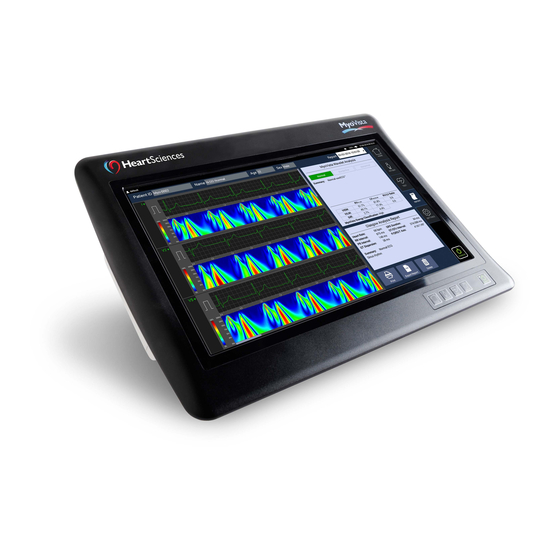
Table of Contents
Advertisement
Quick Links
MyoVista® Wavelet ECG (wavECG™)
12-Lead Cardiac Testing Device
User Manual
Software Version 2 .0
Hardware Version 002
Fast Find Links
Introduction . . . . . . . . . . . . . . . . . . . . . . . . . . . . . 1
Safety Summary . . . . . . . . . . . . . . . . . . . . . . . . . . 4
General Overview . . . . . . . . . . . . . . . . . . . . . . . 15
MyoVista Operations . . . . . . . . . . . . . . . . . . . . . 28
Patient Testing . . . . . . . . . . . . . . . . . . . . . . . . . . 36
Device Settings . . . . . . . . . . . . . . . . . . . . . . . . . . 63
Troubleshooting . . . . . . . . . . . . . . . . . . . . . . . . . 99
Service, Maintenance and Cleaning . . . . . . 103
Advertisement
Table of Contents

Summary of Contents for HeartSciences MyoVista Wavelet ECG
- Page 1 MyoVista® Wavelet ECG (wavECG™) 12-Lead Cardiac Testing Device User Manual Software Version 2 .0 Hardware Version 002 Fast Find Links Introduction . . . . . . . . . . . . . . . . . . . . . . . . . . . . . 1 Safety Summary .
- Page 2 CONTAINED IN ALL SUCH DOCUMENTS . All Copyrights © are owned by HeartSciences . All rights are reserved . No part of this publication may be retransmitted or reproduced in any way, including but not limited to photocopy, photograph, magnetic, or other record, without prior agreement and written consent of HeartSciences .
-
Page 3: Table Of Contents
. . . . . . . . . . . . . . . . . . . . . . . . . . . . . . . . . . . . . . . . . . . . . . . . . . . . . . . . . . . . . . . . . . . . . . . . . . . . . . . . . . . . . . . . . . . . . . . . . . . . . . . . . . . . . . . . . . . . . . . . . . . . Contacting HeartSciences . - Page 4 Glasgow Interpretative Analysis . . . . . . . . . . . . . . . . . . . . . . . . . . . . . . . . . . . . . . . . . . . . . . . . . . . . . . . . . . . . . . . . . . . . . . . . . . . . . . . . . . . . . . . . . . . . . . . . . . . . . . . . . . . . . . . . MyoVista wavECG Information .
- Page 5 Connecting Leads to Electrodes . . . . . . . . . . . . . . . . . . . . . . . . . . . . . . . . . . . . . . . . . . . . . . . . . . . . . . . . . . . . . . . . . . . . . . . . . . . . . . . . . . . . . . . . . . . . . . . . . . . . . . . . . . . . . . . . . Home Screen .
- Page 6 Configuring Network Settings . . . . . . . . . . . . . . . . . . . . . . . . . . . . . . . . . . . . . . . . . . . . . . . . . . . . . . . . . . . . . . . . . . . . . . . . . . . . . . . . . . . . . . . . . . . . . . . . . . . . . . . . . . . . . . . . Network Status .
- Page 7 Patient Cable Cleaning . . . . . . . . . . . . . . . . . . . . . . . . . . . . . . . . . . . . . . . . . . . . . . . . . . . . . . . . . . . . . . . . . . . . . . . . . . . . . . . . . . . . . . . . . . . . . . . . . . . . . . . . . . . . . . . . . . . . . . . . . . . LCD Screen Cleaning .
-
Page 8: Preface
. Document Conventions In this User Manual HeartSciences’ MyoVista Wavelet ECG (wavECG) Cardiac Testing Device is also referred to as MyoVista Device, MyoVista wavECG Device, or device and wavECG is used as a precursor to information, measures, analysis, or results primarily derived using wavelet signal processing . -
Page 9: Contacting Heartsciences
All should read this User Manual carefully before using the medical device . Contact HeartSciences immediately for any safety concerns . Contacting HeartSciences Contact HeartSciences product support directly with inquiries and comments: support@heartsciences .com Electronic Manual This document sets out original instructions from the manufacturer . -
Page 10: Introduction
1 . Introduction This chapter introduces the MyoVista® wavECG Device Topics Intended Use . . . . . . . . . . . . . . . . . . . . . . . . . . . . . . . . . . . . . . 2 Indications for Use . -
Page 11: Intended Use
Introduction Intended Use The MyoVista® Wavelet ECG (wavECG™) Cardiac Testing Device (MyoVista Device) is a 12-lead resting electrocardiograph with conventional interpretive analysis of the ECG waveform and MyoVista wavelet signal processed information . The MyoVista wavelet signal processed information is intended to be used as an aid in diagnosis by means of analysis of the ECG waveform in the frequency domain . -
Page 12: Patient Recommendations
Introduction Patient Recommendations The following patient factors may affect the accuracy of the MyoVista Device results and should be considered by the medical professional when interpreting test results: • Caffeine consumption within 2 hours prior to testing . • Smoking or using Nicotine replacement therapy . 2, 3 •... -
Page 13: Safety Summary
This chapter provides information about the safe use and regulatory compliance of the MyoVista wavECG Device . You 2 . Safety Summary should be familiar with this information and understand all instructions before using the device . Topics Safety Conventions . . . . . . . . . . . . . . . . . . . . . . . . . . . . . . . . . 5 General Warnings and Cautions . -
Page 14: Safety Conventions
(see “Symbols and Icons” on page 9) . Warning: Only cables and electrodes provided by HeartSciences are to be used with the MyoVista device . Do not use electrodes or cables that have not been approved . -
Page 15: Cautions
Safety Summary Warning: Never put any cable other than the power adapter into a wall receptacle . Warning: Never use the device in the presence of flammable vapors or gases . Warning: Do not use the device beyond the safe limits of environmental conditions of temperature and humidity (see “Environmental Specifications”... -
Page 16: Electrical Safety
Safety Summary Caution: Improper placement of electrodes, patient cable, and leads can provide improper results . Ensure that correct electrode placement protocol is followed . Caution: Always use new electrodes from an unopened pouch . Caution: Do not store or use the device in the presence of strong magnetic fields or ionizing radiation . -
Page 17: Patient Safety
Safety Summary Patient Safety The MyoVista® Wavelet ECG (wavECG™) Cardiac Testing Device (MyoVista Device) meets the essential requirements of the European Medical Device Directive for General Product Safety and complies with the applicable U .S ., Canadian and other medical safety standards where the MyoVista Device is registered to be sold . -
Page 18: Symbols Glossary
Safety Summary Symbols Glossary Symbols are used to convey warnings, cautions, prohibitions, mandatory actions, or information . Familiarity with these symbols assists in the safe and proper use and disposal of the equipment . Table 2-1 describes the symbols and icons that might appear on the device or its packaging . Not all of the symbols in the table apply to a particular device or its packaging . - Page 19 Safety Summary Network interface IEC 60417:2002 - 5988 Use by date ISO 15223-1:2016 – 5 .1 .4 Temperature limit (indicates both upper and lower limits by upper and lower horizontal lines) ISO 15223-1:2016 – 5 .3 .7 Keep dry ISO 15223-1:2016 – 5 .3 .4 Device is running on AC power and/or charging Device is running on DC power;...
- Page 20 Safety Summary Keep away from sunlight ISO 15223-1:2016 – 5 .3 .2 Do not reuse (single use only) ISO 15223-1:2016 – 5 .4 .2 European Community authorized representative ISO 15223-1:2016 – 5 .1 .2 Serial number ISO 15223-1:2016 – 5 .1 .7 Catalog number ISO 15223-1:2016 –...
-
Page 21: Labeling
. The battery Battery is not a user-serviceable part . compartment For all servicing needs, contact HeartSciences or an authorized representative . Uniquely identifies this unit . Bottom of device See “Device Identification” on page 13 . -
Page 22: Device Identification
Safety Summary Device Identification Every MyoVista Device has a product label that identifies the manufacturer information, device name, part number, and unique serial number . This information is required when contacting an authorized representative . This label is in conformance with all Unique Device Identification standards (78 FR 58785) . Device Label Format The device label legend in Figure 2-1 and Table 2-3 describes the label component . -
Page 23: Training
Safety Summary Training This User Manual provides information about patient setup, performing a test, interpreting the results, and using the software . It is intended as a supplement to, not a substitute for, thorough product training . Medical Device Classification The device is classified as follows per ANSI/AAMI/EN/IEC 60601-1:2005/(R)2012 . -
Page 24: General Overview
This chapter describes the features and capabilities of the MyoVista wavECG Device . It also provides an 3 . General Overview overview of system elements including MyoVista wavECG Information . Topics Conventional 12-Lead ECG Waveform . . . . . . . . . . . . . . . 16 Glasgow Interpretive Analysis . -
Page 25: Myovista Wavecg Device Development
. It is based on years of research by HeartSciences . It provides analysis of ECG information using frequency domain information obtained using wavelet signal processing in addition to conventional ECG information . -
Page 26: Myovista Wavecg Information
. HeartSciences recommends using the MyoVista wavECG Information in conjunction with other health-related patient clinical information to determine the appropriate clinical pathway and treatment options for each patient . -
Page 27: Myovista Summary Statement And Indicators
General Overview The MyoVista Wavelet Analysis, Algorithms and Statements (see “C” on Figure 3-0) provide the results of the wavECG Analysis (with inputs from the MyoVista Energy Classification and MyoVista Ventricular Indices, as well as other conventional measures such as T-Axis, sex, and age) and provide statements that can be used to assist in determining the relative-risk of a patient having relaxation abnormalities associated with LV diastolic dysfunction that may require further clinical testing, evaluation and/or treatment . - Page 28 General Overview The MyoVista Summary Statement and Indicators provide an overall summary of all the wavECG Analysis . The statement categorizes the overall wavECG Analysis results as either “Normal”, “Borderline”, or “Abnormal” and is displayed in text as well as in a color-coded icon (see Figures 3-2, 3-3, 3-4) .
-
Page 29: Myovista Wavelet Analysis, Algorithms And Statements
General Overview For patients which are identified by the MyoVista Device as having significantly elevated risk of relaxation abnormalities associated with LV diastolic dysfunction, a categorization of “Abnormal” is displayed (see Figure 3-4) . In this case, additional statements explaining the summary classification will be provided, which include a Repolarization Measures Statement and Ischemic or Structural Risk Assessment Statement and may also include Ventricular Indices Statement(s), if applicable . -
Page 30: Repolarization Measures Algorithm Statement
General Overview Repolarization Measures Algorithm Statement The Repolarization Measures Algorithm Statement is optimized to correlate to relaxation abnormalities associated with LV diastolic dysfunction and provide the results of applying a series of criteria using clinical study data . This criteria includes wavECG Measures such as the MyoVista Energy Classification and the MyoVista Ventricular Indices, and also incorporates conventional ECG measures such as T-Axis and demographic information such as age and sex . -
Page 31: Myovista Ventricular Indices
General Overview Table 3-2 . Summarizes the relative-risk calculation related to the Ischemic or Structural Risk Assessment Statements . Table 3-2 Ischemic or Structural Risk Relative-Risk Assessment Statement Inconclusive Ischemic or Criteria resulted in statistically Structural Risk Assessment insufficient measures. Women Possible Ischemic or 4 .8X... -
Page 32: Ventricular Indices Statements (If Applicable)
General Overview Ventricular Indices Statements (if applicable) These indices (and numeric comparisons) have ranges which demonstrate an elevated risk of relaxation abnormalities associated with LV diastolic dysfunction . If any of the criteria for elevated risk related to the MyoVista Ventricular Indices specified are met, then a statement listed in Table 3-4 will be displayed below the Repolarization Measures Algorithm Statement (see Figure 3-7) . -
Page 33: Myovista Energy Classification
General Overview MyoVista Energy Classification The MyoVista Energy Classification (see “E” on Figure 3-0) provides an overall indication (i .e . aggregation of information from all 12 leads) of relative energy levels detected during the test period and reports this information in a simplified category of either “High”, “Moderate” or “Low” (see Figure 3-8) . -
Page 34: System Overview
General Overview System Overview This section provides an overview of the MyoVista Device panels and controls . Front Panel B C D E Figure 3-9. MyoVista Device Front Panel Table 3-7 . Front Panel Legend Callout Description Touchscreen LCD display Home button Patient button Test button... -
Page 35: Rear Panel
General Overview Rear Panel D E F Figure 3-10. MyoVista Device Rear Panel Table 3-8 . Rear Panel Legend Callout Description Kensington security slot HDMI port Two USB ports Ethernet port Power adapter connector Power Switch Adjustable stand Note: A USB storage media uniquely identifies storage media inserted into the top port named as USB1 and the bottom port named as USB2. -
Page 36: Right Side With Patient Cable Port
General Overview Right Side with Patient Cable Port Figure 3-11 . Shows the right side of the device . Callout A identifies the 15-pin patient cable port . Figure 3-11. Right Side of the MyoVista Device Table 3-12 . Right Panel Legend Callout Description 15-pin patient cable port... -
Page 37: Myovista Operations
4 . MyoVista This chapter describes the operations you can perform Operations using the MyoVista wavECG Device . Topics Getting Started . . . . . . . . . . . . . . . . . . . . . . . . . . . . . . . . . . . 29 System Setup and Operation . -
Page 38: Getting Started
MyoVista Operations Getting Started Unpacking the Device Carefully unpack the device and make sure that all items listed in “Package Contents” below are included in the package . All package contents should be visually inspected for damage prior to installation and use . Caution: Electrode pouches that have been previously opened or damaged should not be used and should be disposed of properly. -
Page 39: System Setup And Operation
MyoVista Operations System Setup and Operation Setting Up the MyoVista Device Warning: DANGER OF ELECTRIC SHOCK. Do not operate the device if the power adapter is damaged or suspected of being damaged. Note: If using the optional VESA mount interface, see Appendix C for VESA mounting instructions. - Page 40 MyoVista Operations 6 . Connect the 15-pin patient cable into the patient cable port, as shown in Figure 4-2 and the following figures . Figure 4-2. Connecting the Patient Cable Table 4-1 . Right Panel Legend Callout Description 15-pin patient cable port 6a .
-
Page 41: Initial Software Configuration
. Also, note that the battery will provide power for a maximum of one hour . HeartSciences recommends keeping the device plugged into AC power . Note: The MyoVista Device ships with the screen set at a nominal brightness. Increasing the screen brightness setting will impact battery performance. - Page 42 MyoVista Operations If the device screen is active, an icon in the status bar shows the power source (see Table 4-2) . If the device is in standby mode, an illuminated LED on the Standby button shows the power source and/or battery charge level (see Figure 4-3 and Table 4-3) .
-
Page 43: Using The Built-In Battery
If devices are stored long term, please schedule time to charge devices for at least 8 hours every 6 months . HeartSciences recommends charging devices to 100% within 30 days of receiving a unit or prior to long term storage . -
Page 44: Operating Environment
MyoVista Operations Operating Environment The MyoVista Device is sensitive . Its ability to detect and process electrical signals from the myocardium depends on preventing noise from interfering with the device’s operation . Pay particular attention to the placement of the device and the surrounding environment . For accuracy and consistency of test results, observe the following: •... -
Page 45: Patient Testing
This chapter describes how to perform patient testing 5 . Patient Testing procedures using the MyoVista wavECG Device . Topics Patient Recommendations . . . . . . . . . . . . . . . . . . . . . . . . . 37 Patient Condition and History . -
Page 46: Patient Recommendations
Patient Testing Patient Recommendations The following patient factors may affect the accuracy of the MyoVista Device results and should be considered by the medical professional when interpreting test results: • Caffeine consumption within 2 hours prior to testing . • Smoking or using Nicotine replacement therapy . -
Page 47: Electrode Placement
Patient Testing Electrode Placement The following figures show various ECG electrode placement guidance . Figure 5-1. AHA Diagnostics ECG Electrode Chest and Appendages Placement Figure 5-2. AHA Diagnostics ECG Electrode Chest Placement USER MANUAL DO-LBL-06035(L) | MyoVista® Wavelet ECG (wavECG™) 12-Lead Cardiac Testing Device... - Page 48 Patient Testing Figure 5-3. IEC Diagnostics ECG Electrode Chest and Appendages Placement Figure 5-4. IEC Diagnostics ECG Electrode Chest Placement USER MANUAL DO-LBL-06035(L) | MyoVista® Wavelet ECG (wavECG™) 12-Lead Cardiac Testing Device...
-
Page 49: Electrode Colors
Patient Testing Electrode Colors Table 5-1 . AHA Electrode Identification System Electrode ID Color Code Limb Leads RA - Right Arm White LA - Left Arm Black RL - Right Leg Green LL - Left Leg Precordial Leads V1 = 4th intercostal space to the right of the sternum V2 = 4th intercostal space to the left of the sternum Yellow V3 = Directly between the leads V2 and V4... -
Page 50: Connecting Leads To Electrodes
Connecting Leads to Electrodes Use the following procedure to connect the leads to the electrodes . 1 . To attach the MyoVista Patient Cable to the HeartSciences MyoVista Center Post Electrodes, find the peg on the end of the grabber . -
Page 51: Home Screen
Patient Testing Home Screen This section describes the MyoVista Device graphical user interface (GUI) software . Figure 5-5. Home Screen Note: Figure 5-5 illustrates the “Home Screen” with User Authentication disabled. Note: The factory default user is an Administrator role which does not require a password to authenticate. ... -
Page 52: Common Icons
Patient Testing Quick Start Guide Opens the Quick Start Guide on the Home screen . MyoVista User Manual Opens the MyoVista User Manual on the Home screen . Electrode Placement Opens the Electrode Placement (AHA) (AHA) Diagram on the Home screen . Electrode Placement Opens the Electrode Placement (IEC) (IEC) -
Page 53: Keyboard
Patient Testing Keyboard Figure 5-6 . Shows the touchscreen keyboard primary function keys and Table 5-5 describes them . Note: If you prefer using an external keyboard, connect one to a MyoVista Device USB port. Figure 5-6. Touchscreen Keyboard Table 5-5 . Touchscreen Keyboard Legend Callout Description Backspace Deletion key... -
Page 54: Patient Screen
Patient Testing Patient Screen Using the Patient screen, you can: • Add a new patient record . See “Adding a New Patient” on page 46 . • Select a patient record . See “Selecting a Patient” on page 48 . •... -
Page 55: Adding A New Patient
Patient Testing Table 5-6 . Describes the icons on the Patient screen . Table 5-6 . Icons on the Patient Screen Icon Icon Name Description New Patient Adds a new patient record . See page 46 . Edit Patient Edits an existing patient record . See page 50 . Deletes a patient record . - Page 56 Patient Testing 2 . Enter the following patient information: Field Description Patient ID Enter a unique identification number for the patient: numeric, alpha, or alphanumeric . We recommend you use the patient medical record number MRN . This field is required . The system prevents you from creating duplicate patient IDs .
-
Page 57: Selecting A Patient
Patient Testing 3 . Select the Save icon to save the record or select Cancel icon to not save the record . Figure 5-9. Example of Patient Screen with New Record Selecting a Patient From the Patient screen, you can select a patient record or scroll through the patient database to find a patient record . -
Page 58: Scanning A Patient Id Via Barcode Reader
Patient Testing 2 . Enter the appropriate search criteria or scan barcode to search via ID . 3 . Select the Search icon to start searching or select Cancel icon to cancel the search . If you select the Search icon, a patient search results screen shows only the records that meet your search criteria . -
Page 59: Editing Patient Information
Patient Testing Editing Patient Information Note: Editing a patient ID cannot be done after saving a patient profile and a test is completed. To edit patient information: 1 . On the Patient screen, select the record of the patient you want to edit . 2 . -
Page 60: Test Screen
Patient Testing Test Screen Using the Test screen, you can: • Set test parameters . See “Setting Test Options” on page 52 . • Run a test . See “Running a Test” on page 54 . • Re-synchronize the waveforms . See “Re-syncing the Waveforms” on page 55 . Note: To access the Test screen, you must first select a patient record. -
Page 61: Test Screen Icons
Patient Testing Test Screen Icons Table 5-7 . Describes the icons on the Test screen . Table 5-7 . Icons on the Test Screen Icon Icon Name Description Test Options Sets the test parameters . See page 52 . Start Test Starts a test . - Page 62 Patient Testing The Gain option affects the vertical scale of the ECG traces . This scale represents the amplitude in millivolts (MV) per division on the grid . For each lead, the Gain setting is displayed to the left of the waveform .
-
Page 63: Running A Test
Patient Testing Running a Test Before running any test: • Be sure waveforms have been given at least 10 seconds to stabilize from the point when the patient was connected properly to the device . • Confirm the patient’s name, date and sex . Caution: Entering a patient’s date of birth and sex correctly is critical to the MyoVista algorithms and must be confirmed as accurate before running the test. -
Page 64: Re-Syncing The Waveforms
Patient Testing To start a test: 1 . On the Test screen, select the Start Test icon (Figure 5-16) . The test begins, a countdown timer appears, and the Start Test icon changes to Stop Test . When the test completes, the Report screen appears . -
Page 65: Report Screen
Patient Testing Report Screen Using the Report screen, you can: • Print a test report . See “Printing a Patient Test Report” on page 58 . • Export a test report . See “Exporting a Test Report” on page 61 . •... -
Page 66: Report Screen Icons
Patient Testing Figure 5-17. Report Screen Report Screen Icons Table 5-8 . Describes the icons on the Report screen . Table 5-8 . Icons on the Report screen Icon Icon Name Description Print Prints a patient test report . See page 58 . Export Report Exports a patient test report . -
Page 67: Printing A Patient Test Report
Patient Testing Printing a Patient Test Report When printing a patient test report, observe the following guidelines: • Before printing, select a direct USB printer or a network-based printer . See “Setting Up a Printer” on page 73 . • To protect patient privacy, do not print to a shared, unmonitored, or remote printer . -
Page 68: Selecting Pages
Patient Testing Selecting Pages The user can choose selected pages for print and export visually using the Select Pages button and clicking pages to remove them from the print or export . Included pages are indicated by green outlines and printer icons in the lower right corner . Report Templates The MyoVIsta wavECG Device supports multiple ECG Report templates . -
Page 69: Report Settings
Patient Testing Report Settings The following screen appear when Report Options is selected . (Figure 5-19) . Figure 5-19. Report Options Screen The gain option affects the vertical scale of the ECG traces . This scale represents the amplitude in millivolts (MV) per division on the grid . -
Page 70: Exporting A Test Report
Patient Testing Figure 5-20. Printing Screen with Progress Bar Exporting a Test Report The following procedure describes how to export a test report . This requires either a USB storage device or a mapped network drive . When using a USB storage device, observe the following guidelines when attaching the USB device to the MyoVista wavECG device: •... -
Page 71: Deleting A Test Report
Patient Testing To export a test report (Figure 5-21): 1 . Select destination storage media (USB or mapped drive) from the Disk drop-down . 2 . The Filename field is populated automatically . However, you can change this value if desired . Figure 5-21. -
Page 72: Device Settings
This chapter describes how to configure settings and 6 . Device Settings functions using the MyoVista wavECG Device . Topics Device Settings . . . . . . . . . . . . . . . . . . . . . . . . . . . . . . . . . . . 64 Configuring Auto-Standby Settings . -
Page 73: Settings Screen
Device Settings Device Settings Settings Screen Using the Settings screen, you can change: • System settings . See “Configuring System Settings” on page 67 . • ECG settings . See “ECG Filter Settings” on page 90 . • User settings . See “ User Settings”... -
Page 74: Settings Screen Icons
Device Settings Settings Screen Icons Note: If User Authentication is enabled, not all settings will be available to standard users, but “administrator” users will have access to all device settings. Table 5-9 describes the icons on the Settings screen . Table 5-9 . - Page 75 Device Settings ECG Settings Filters Sets Line and Myoelectricity Interface filter default settings . ECG Trace Sets ECG lead trace color and grid brightness . Color Test Length Sets the test length default . User Settings Language Sets the device language . Clinic Used to input clinic information .
-
Page 76: Configuring System Settings
Device Settings Configuring System Settings The following sections describe how to use the functionality and features on the Settings screen as summarized in Table 5-9 . Changing the Date/Time Settings To change the system’s date and time settings: 1 . Under System Settings, select the Date/Time icon . The Date/Time screen appears, as shown in Figure 5-23 . -
Page 77: Updating System Software
Updating System Software (This is accessible only by Administrator roles .) The following procedure describes how to update the system software . When you update the software, all patient data and user settings are preserved . Contact your HeartSciences authorized representative for updates . -
Page 78: Restoring Device To Factory Default Settings
Device Settings 4 . Select the desired system update package from the pop-up menu and press OK . File name will either have the .uph file extension or select by system update text . The MyoVista Device will validate the update package before the following message appears: WARNING: Do not turn off the device while the system update is in progress. -
Page 79: Restoring/Updating Device Reference Materials
MyoVista home screen after reset . The process takes about 2 minutes . Note: If needed, contact customer service for instructions on how to reset the device (support@heartsciences.com). Restoring/Updating Device Reference Materials (This is accessible only by Administrator roles .) 1 . - Page 80 Device Settings Configuring Network Settings Network Status Under System Settings, select the Network icon . The Network screen shows the current network status . • If a wired Ethernet connection is in use, wired network information similar to the following is shown (Figure 5-25) .
- Page 81 Device Settings Connecting to a Wireless Network To select a wireless network: 1 . Under System Settings, select the Network icon . The Network screen appears . 2 . Select Enable Wi-Fi icon . A list of available wireless networks appears as shown in Figure 5-27 . Figure 5-27.
- Page 82 Device Settings Setting Up a Printer Note: Before a network-based printer can be connected, a network must be configured properly. See “Configuring Network Settings” on page 71. To select a printer: 1 . Under System Settings, select the Printing icon . The Printing screen appears, as shown in Figure 5-29 . Figure 5-29.
- Page 83 Device Settings 3 . From the Add Printer screen, select the printer you want to use, and then press the Add icon . A dialog box confirms that the printer was set up successfully . Note: If the printer selection fails, use the Select Driver function to select a driver manually (see Figure 5-31).
- Page 84 Device Settings Database Settings This screen is only accessible by Administrators . Use the procedures in this section to: • View the current database . See “Viewing the Current Database Information” below . • Delete the database . See “Deleting a Database” on page 76 . •...
- Page 85 Device Settings 2 . Use the icons in the screen as required (see Table 5-10) . Table 5-10 . Icons on the Database Information Screen Icon Icon Name Description Delete Database Removes the current patient database . See page 76 . Backup Database Creates a database backup to external media .
- Page 86 Device Settings • The MyoVista Device recognizes only the first supported partition on a USB storage media . Do not use storage media with multiple formatted partitions . • Store backed up databases in compliance with HIPAA controls and policies for handling sensitive patient information .
- Page 87 Device Settings Restoring a Database Restoring a database deletes the existing database and replaces it with data from the restored database . Note: Be sure to back up an existing database prior to a restore if the existing data needs to be preserved or retained.
- Page 88 Device Settings Configuring Auto-Standby Settings The Auto-Standby feature places the device in standby mode after a configurable period of inactivity . The factory default setting is to standby after 5 minutes of inactivity . If user authentication is enabled, auto-standby is required (you are prevented from disabling the standby feature) .
- Page 89 Device Settings Configuring Network Drives (This is accessible only by Administrator roles .) Map Network Drive allows administrators to connect to a network attached storage device or server shared drive using one of three protocols: (Windows/SMB, NFS, or FTP) . This mapped drive can be used to export test reports and system logs .
- Page 90 Device Settings 6 . Select the Update button, opening the Drive Authentication dialog as shown in Figure 5-37 . Figure 5-37. Drive Authentication Dialog Note: The NFS protocol does not require Authentication Information, so no screen will be displayed. a . For Windows/SMB, Enter the Domain (optional) . Note: If left blank, the server’s domain will be assumed.
- Page 91 Device Settings 7 . Select the Browse button, opening the Browse Network Drive dialog, as shown in Figure 5-38 . Figure 5-38. Browse Network Drive Dialog 8 . Select the desired folder on the server and select the ‘Select’ button . 9 .
- Page 92 Device Settings Configuring Report Settings (This screen is accessible only by Administrator role users . It sets the system default report settings for all users .) Configure Report Settings allows users to configure the default report template and leads to be included on the summary page and 4x3 views .
- Page 93 Device Settings Settings Migration Assistant (This is an Administrator-only feature .) Settings Migration Assistant allows administrative users the ability to export and import the system configuration settings using a attached storage device . This feature can be used to quickly replicate a device configuration to a different device(s) .
- Page 94 Device Settings 3 . Select the Export button . 4 . Enter a Pass Phrase if prompted and record/keep the pass phrase in a secure location . Select the OK button, and the Export File screen appears as shown in Figure 5-41 . Figure 5-41.
- Page 95 Device Settings Import Device Settings (This is an Administrator-only feature .) 1 . Under System Settings, select the Settings Migration Assistant icon . The Settings Migration Assistant screen appears as shown in Figure 5-42 . Figure 5-42. Settings Migration Assistant Screen 2 .
- Page 96 Device Settings 4 . Enter a Pass Phrase and select the OK button, the Import File screen appears as shown in Figure 5-43 . Figure 5-43. Import File Screen 5 . Select the Disk to import from . 6 . Select the Import File to import settings from . Note: The file should end with .prf.
- Page 97 . Note: To protect any sensitive information that may be stored on the device, the file is encrypted and must be sent to your authorized HeartSciences representative for decryption and diagnosis. 1 . Under System Settings, select the Export Logs icon . The Export System Logs screen appears as shown in Figure 5-44 .
- Page 98 Device Settings EMR Settings EMR Settings allows administrative users to configure and authenticate the device for electronic data transfer to a supported interface . In software v2 .0, the supported interface is implemented via Cloverleaf Interface Engine utilizing SOAP services in a preconfigured box . Note: For other interface needs, please consider a Mapped Network Drive and file export to your EMR system 1 .
- Page 99 Device Settings LCD Brightness Settings Display Brightness allows users to configure the display brightness . To configure LCD brightness settings: 1 . Under System Settings, select the Display Brightness icon . The Display Brightness screen appears, as shown in Figure 5-46 . Figure 5-46.
- Page 100 ECG signal to reliably perform computations required for MyoVista wavECG Information and Measures. HeartSciences has determined that for myoelectricity settings of 75Hz or higher, there is no significant impact on MyoVista Information. For filter settings at frequencies of 45 Hz or below, the performance of MyoVista Information may be degraded and it is possible that a patient’s test...
- Page 101 Device Settings ECG Trace Colors ECG Trace Color allows users to configure the ECG trace colors for the device . To configure ECG trace colors: 1 . Under ECG Settings, select the ECG Trace Color icon . The ECG Trace Color screen appears, as shown in Figure 5-48 .
- Page 102 Device Settings User Settings This section describes the following topics: • Clinic information setting . See “Entering or Modifying the Clinic Information” below . • Language setting . See “Configuring a Language” on page 94 . • Patient unit of measurement . See “Configuring the Patient Unit of Measurement” on page 95 . Entering or Modifying the Clinic Information Clinic Information allows users to configure the clinic information to be included in the test reports for the device .
- Page 103 Device Settings Configuring a Language The Language setting allows users to configure the language for the device . The following procedure describes how to configure a language . If you change the language, the MyoVista Device reboots . 1 . Under User Settings, select the Language icon . The Language screen appears, as shown in Figure 5-50 . Figure 5-50.
- Page 104 Device Settings Configuring the Patient Unit of Measurement The Patient Units settings allows users to configure the height and weight units for the device . To configure the patient unit of measurement: 1 . Under User Settings, select the Patient Units icon . The Patient Units screen appears, as shown in Figure 5-51 .
- Page 105 Note: If an admin account cannot be accessed (forgot password, “admin” account not configured, etc.) the administrator features of the device can be temporarily accessed by contacting technical support at HeartSciences, where a temporary admin password can be provided. USER MANUAL DO-LBL-06035(L) | MyoVista® Wavelet ECG (wavECG™) 12-Lead Cardiac Testing Device...
- Page 106 Device Settings 3 . Select the Add button . The Add User screen appears as shown in Figure 5-53 . Figure 5-53. Add User Screen 4 . Enter the user Name . 5 . Enter a unique Username . 6 . Select the user Type (User or Administrator) . 7 .
- Page 107 Device Settings Edit User Password (User type) 1 . Under User Settings, select the User Management icon . The Edit User screen appears as shown in Figure 5-54 . Figure 5-54. Edit Users Screen 2 . Enter a new Password 3 .
- Page 108 In the event you encounter a problem using the MyoVista® 6 . Troubleshooting wavECG Device, use the information in this chapter to identify and resolve the problem . Topics Troubleshooting Table . . . . . . . . . . . . . . . . . . . . . . . . . . . . 100...
- Page 109 MyoVista Device Ensure device Power Switch is in the “On” position while connected to AC power to charge . Contact HeartSciences if auto-reboot cycle is occuring or troubleshooting is ineffective MyoVista Device powers down Battery is discharged . Power...
- Page 110 Battery gauge on the status bar An incompatible HDMI cable is Connect an alternate HDMI cable or flickers or displays wrong charge being used contact HeartSciences to purchase level a compatible HDMI cable External monitor not displaying An incompatible HDMI cable is...
- Page 111 . Personal Electronics on Patient’s Person Note: If you are experiencing an issue with the device’s functionality, please capture export logs (see page 88) and email logs to support@heartsciences.com. USER MANUAL DO-LBL-06035(L) | MyoVista® Wavelet ECG (wavECG™) 12-Lead Cardiac Testing Device...
- Page 112 7 . Service, This chapter covers routine device service, maintenance and Maintenance & cleaning procedures for the MyoVista wavECG Device . Cleaning Topics Warnings . . . . . . . . . . . . . . . . . . . . . . . . . . . . . . . . . . . . . . . 104 Service &...
- Page 113 Service – Maintenance & Cleaning Warnings Warning: DANGER OF ELECTRIC SHOCK. THERE ARE NO USER-SERVICEABLE PARTS IN THIS DEVICE. The battery is not user-serviceable. Do not open the device case. Only personnel authorized by the manufacturer may service the device, open the enclosure, or open the battery compartment. Note: MyoVista Device is a self calibrating ECG device and requires no user/technician calibration after manufacture.
- Page 114 Service – Maintenance & Cleaning Cleaning and Disinfecting Clean and disinfect the exterior surfaces of the MyoVista Device before you use it for the first time . After the initial cleaning, clean the device every month or more frequently if required by healthcare facility protocol .
- Page 115 Service – Maintenance & Cleaning Periodic Inspection Visually inspect the MyoVista Device every 6 months or as required by facility protocol . Warning: If service is required, it should be performed only by authorized service personnel. Seasonal Safety Check Clean the power adapter plug at least once a year . An excessive amount of dust on the plug might cause a fire .
- Page 116 Discontinue battery use if battery power appears weak or appears to discharge at a rate faster than expected . • Follow local ordinances or regulations for disposal . Supplies and Accessories Use only genuine HeartSciences disposable MyoVista Center Post Electrodes and MyoVista Patient Cables, HeartSciences Catalog numbers: MV-CABLE-1-EA-IEC MV-CABLE-1-EA-AHA MV-ELTRD-300-CS MV-ELTRD-25-BX USER MANUAL DO-LBL-06035(L) | MyoVista®...
- Page 117 Distortion-free suppression of superimposed 50 or 60 Hz sinusoidal interferences by adaptive digital filtering Battery (new device, unpackaged, in storage) Battery life Normal storage conditions: 6 months Environmental Specifications - MyoVista Wavelet ECG Specification Description Temperature Operating +5°C to +40°C (41°F to 104°F) Storage -20°C to +50°C (-4°F to 122°F)
- Page 118 Appendix A: Technical Data Environmental Specifications - MyoVista Center Post Electrodes Specification Description MyoVista wav ECG Device & MyoVista Cable 10 Leads AHA/IEC Temperature Operating +5°C to +40°C (41°F to 104°F) Storage -20°C to +50°C (-4°F to 122°F) Humidity (non-condensing) Operating ≥80% RH non-condensing Storage...
- Page 119 Appendix A: Technical Data Accuracy (Amplitude) Meets or exceeds ANSI/AAMI/EN/IEC 60601-2-25:2011 Frequency range 0 .05 - 200 Hz (IEC/AHA) Accuracy (Timing) Meets or exceeds ANSI/AAMI/EN/IEC 60601-2-25:2011 Measurement range Dynamic ± 10 mV, DC ± 300 mV CMRR >60 dB Input impedance ≥2 .5MΩ...
- Page 120 USB storage media or re-configure network storage and try again . Though unlikely, a loss in network connectivity may result in an incomplete or invalid report export . HeartSciences recommends restricting access to the network drive folder to prevent unauthorized disclosure of patient identifiable information .
- Page 121 Appendix A: Technical Data EMC Declaration Tables The MyoVista Device is intended for use in the electromagnetic environment specified below . Electromagnetic Emissions Emission test Compliance Electromagnetic environment - guidance RF emissions Group 1 The MyoVista Device uses RF energy only for its internal function . CISPR 11 Therefore, its RF emissions are very low and are not likely to cause any interference in nearby electronic equipment .
- Page 122 Appendix A: Technical Data Conducted RF 3 Vrms150 kHz 3 Vrmsc3 V/mc Portable and mobile RF communications equipment should be used no closer to any part of the MyoVista IEC 6100-4-6 80MHz3 V/m80 Device, including cables, than the recommended Radiated RF separation distance calculated from the equation 2 .7 GHz applicable to the frequency of the transmitter .
- Page 123 Appendix B . Error Messages Message Occurs When . . . Action The password is not valid for network The device connects to a wireless Select the Close icon, and then enter security mode network and the wrong password is correct password entered Failed to configure network...
- Page 124 Appendix C . Vesa Mounting This appendix describes how to attach a VESA mount . Caution: If mounting the device using the VESA mounting interface on the back panel, check the ade- quacy of the surface attachment. The VESA mount and surface should be able to support at least 8 kg (17.6 lbs.).
- Page 125 Appendix D . Glossary Acronym Description Continuous wavelet transform Electrocardiograph Electronic Medical Record Graphical User Interface HDMI High-Definition Multimedia Interface Instructions for Use VIEM Ventricular Index – Early Measure (for both Left Ventricle and Right Ventricle) VILM Ventricular Index – Late Measure (for both Left Ventricle and Right Ventricle) USER MANUAL DO-LBL-06035(L) | MyoVista®...
- Page 126 . It is based on years of research by HeartSciences . It provides analysis of ECG information using frequency domain information obtained using wavelet signal processing in addition to conventional ECG information .
- Page 127 Appendix E: MyoVista wavECG Information, Measures Development and Statistical Performance Figure E-1 MyoVista Energy Waveform Figure E-2 shows an example of the MyoVista Energy Waveform after signal processing, using Continuous wavelet transform and its relationship to the QRST (Q, R, S, and T-waves) complex . Figure E-2.
- Page 128 Appendix E: MyoVista wavECG Information, Measures Development and Statistical Performance The summary represents the overall wavECG Analysis results as performed by the software algorithms . MyoVista version 2 .0 software contains algorithms which perform analysis relating to the following: • Repolarization Measures Algorithm (relaxation abnormalities associated with LV diastolic dysfunction) Note: Future software releases may be expanded with additional algorithms for enhanced detection of heart disease.
- Page 129 Appendix E: MyoVista wavECG Information, Measures Development and Statistical Performance MyoVista Wavelet Analysis, Algorithms and Statements The MyoVista Wavelet Analysis, Algorithms and Statements provide the results of the Wavelet Analysis (with inputs from the MyoVista Energy Classification and MyoVista Ventricular Indices, as well as other conventional measures such as T-Axis, sex, and age) and provides statements that can be used to assist in determining the relative-risk of a patient having a relaxation abnormalities associated with LV diastolic dysfunction that may require further clinical testing, evaluation and/or treatment .
- Page 130 173% higher risk than patients with a categorization of “Normal” . HeartSciences recommends using the MyoVista wavECG Information in conjunction with other health-related patient information to determine the appropriate clinical pathway and treatment options for each patient .
- Page 131 Appendix E: MyoVista wavECG Information, Measures Development and Statistical Performance Table E-2 . Summarizes the relative-risk measures for the Ischemic or Structural Risk assessment statements . Table E-2 Ischemic or Structural Relative-Risk Risk assessment (n=210) statement Combined Inconclusive Ischemic Criteria resulted in statistically insignificant measures. or Structural Risk (p-value is >0 .05) Assessment...
- Page 132 Appendix E: MyoVista wavECG Information, Measures Development and Statistical Performance MyoVista Ventricular Indices The MyoVista Ventricular Indices represent the relative energy values of the left and right ventricles at specific time points during repolarization (just prior to and after the T-Wave peak) . The indices are displayed as a percentage of energy in relation to the peak energy detected during the cardiac cycle (usually close to or at an R-Wave peak) .
- Page 133 Appendix E: MyoVista wavECG Information, Measures Development and Statistical Performance Ventricular Indices Statements (if applicable) These Indices (and numeric comparisons) have ranges which demonstrate an elevated risk of relaxation abnormalities associated with LV diastolic dysfunction . If any of the criteria related to the MyoVista Ventricular Indices specified are met, then a statement listed in Table E-4 will be displayed below the Repolarization Measures Algorithm Statement (see Figure E-8) .
- Page 134 Appendix E: MyoVista wavECG Information, Measures Development and Statistical Performance MyoVista Energy Classification The MyoVista Energy Classification (see “E” on Figure E-1) provides an overall indication (i .e . aggregation of information from all 12 leads) of relative energy levels detected during the test period and reports this information in a simplified category of either “High”, “Moderate”...
- Page 135 END USER LICENSE AGREEMENT AT THE DATE OF THIS DOCUMENT This End User License Agreement (the “Agreement”) is entered into by and between Licensee and HeartSciences, a Texas corporation, having a place of business at 550 Reserve Street, Suite 360 Southlake, TX 76092 USA, (the “Licensor”) .
- Page 136 1 .8 . “Licensee” means the business entity that, through its officers, employees or contractors, downloads, installs, or otherwise uses the Licensed Software, as licensed herein . 1 .9 . “Product” means any HeartSciences-branded MyoVista Product, and any part or accessory thereof, that is distributed by or for HeartSciences .
- Page 137 3 .1 . Licensor represents and warrants that it has the right to grant Licensee the licenses granted in this Agreement . 3 .2 . Limited Software Warranty . Except as indicated otherwise below, HeartSciences warrants that (i) for Ninety (90) days from the date of purchase of such Product, that the Licensed Software will perform...
- Page 138 HeartSciences is authorized to pass such third party warranty through to Licensee . 3 .3 . DISCLAIMER OF WARRANTY . OTHER THAN THE EXPRESS WARRANTY MADE IN SECTIONS 3 .1 AND 3 .2, LICENSOR MAKES NO WARRANTY, WHETHER EXPRESS, IMPLIED OR STATUTORY .
- Page 139 Appendix F: End User License Agreement now or subsequently becomes generally available to the public through no fault of the Licensee; (ii) the Licensee can demonstrate by dated documents was rightfully in its possession prior to disclosure or provision by the Licensor; (iii) the Licensee rightfully obtained or obtains from a third party who has the right, without obligation to the Licensor, to transfer or disclose;...
- Page 140 Appendix F: End User License Agreement 8 .2 . If Licensee initiates any proceeding or action, or participates in or otherwise prosecutes any proceeding or action (or assists any third party to initiate, participate in, or otherwise prosecute any proceeding or action) challenging the validity, enforceability or scope of any Intellectual Property Right licensed under this Agreement (including challenging that any of the Licensed Software is not a trade secret), then Licensor may immediately terminate this Agreement effective upon written notice to Licensee .
- Page 141 Appendix F: End User License Agreement expenses, including attorney’s fees, incurred in enforcing this Agreement . 9 .8 . Severability . In the event that any one or more of the provisions contained in this Agreement or in any other instrument referred to herein, shall, for any reason, be held to be invalid, illegal or unenforceable in any respect, then to the maximum extent permitted by law, such invalidity, illegality or unenforceability shall not affect any other provision of this Agreement or any other such instrument .
- Page 142 (2) year period commencing on the date of manufacture (being the Use By date on the Electrode pouch) . The date on your sales receipt or purchase contract is the date of purchase unless HeartSciences or your authorized representative informs you otherwise in writing . This Limited Warranty extends only to the Purchaser of a Product, Accessories, or Electrodes and is not transferable or assignable .
- Page 143 This Limited Warranty does not apply to any Product, Accessory, or Electrode that was not purchased or leased from HeartSciences or any of its authorized representatives or resellers . If the serial number on the Product, Accessory, or Electrode has been altered, damaged, rendered defective, or removed from the Product, Accessory, or Electrode, this Limited Warranty is void .
- Page 144 You must obtain a return authorization from your authorized representative to arrange for the return of your Product, Accessory, or Electrode before you send it to the designated HeartSciences service center for repair or replacement . Contact your authorized representative to obtain information on returning the Product, Accessory, or Electrode and obtaining warranty service .
- Page 145 HeartSciences, in the packaging that arrives with the replacement unit, within a defined period of time, normally five (5) days . HeartSciences or its authorized representative will incur all shipping and insurance costs to return the defective unit to HeartSciences, if shipped in accordance with HeartSciences instructions . Failure to return the defective unit may result in HeartSciences or its authorized representative billing you for the replacement unit .
- Page 146 Product, Accessory, or Electrode, most recent software release notes, and other technical information on the HeartSciences Web site do not help you solve the problem, contact your local HeartSciences authorized representative . To find your local authorized representative, go to www .heartsciences .com and select “Support”...
- Page 147 INDEX Connecting electrodes to leads, 41 Contents, iii A factory reset will erase the database . Do you want Continue icon, 43 to back it up? message, 69 Continuous wavelet transform, viii, 116, 117 A system update will upgrade your device with a new Contraindications, 2 version of the software .
- Page 148 INDEX settings screen, 64 icon, 66 test screen, 51 screen, 91 Firmware version, 64 Format device label, 13 settings, 90 serial number, 13 specifications, 108, 109 Frequency Interface filters settings, 32, 91 trace colors, 92 Front panel of device, 25 ECG Trace Color icon, 92 screen, 92...
- Page 149 INDEX Quick Start Guide, 43 battery, 107 Report, 56 Messages Re-Sync, 52, 55 A factory reset will erase operation has been aborted . Do you want to back it up?, 69 Re-Sync Countdown Time, 52 A system update will upgrade your device with a Save, 43 new version of the software .
- Page 150 INDEX right side, 27 displaying, 45 set up, 29 Patient Search icon, 46 supplies and accessories, 107 Patient Selected screen, 49 symbols, 9 Patient Units technical data, 108 icon, 66 ventricular Indices, 17, 22, 23, 123, 124 screen, 95 VESA mounting, 115 Periodic inspection, 106 Permanently Delete Patient from Database message, 50 Ports...
- Page 151 INDEX Restoring Update/Factory Reset, 65, 68 database, 78 Wired Network, 10, 71 factory default settings, 69 Wireless Network, 65, 72 Re-Sync icon, 52 Search Conditions screen, 48 Re-Sync Countdown Time button, 52 Searching for a patient, 48 Resyncing waveforms, 55 Seasonal safety check, 106 Right side of device, 27 Select Driver screen, 74...
- Page 152 INDEX Test screen, 51, 52, 55 Updating System Software, 68 icons, 52 USB guidelines, 76, 77 displaying, 55 USB ports Test Time Setup screen, 53 rear panel, 26 The existing database will be erased . Proceed? right panel, 27 message, 76 User settings, 93 The Factory Reset operation has been aborted message, 70...
- Page 153 Tel: (+1) 682-237-7781 Fax: (+1) 817-796-2075 HeartSciences.com ©2019. ™ Trademark of HeartSciences. Reg. US Pat. & TM Off. All rights reserved. wav ECG and wav EKG are trademarks of HeartSciences. All rights reserved. Not FDA cleared. Not available in the United States.

Need help?
Do you have a question about the MyoVista Wavelet ECG and is the answer not in the manual?
Questions and answers