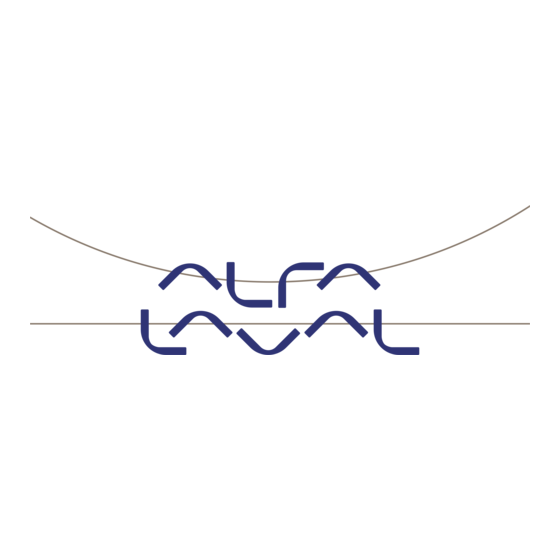
Table of Contents
Advertisement
Quick Links
Advertisement
Chapters
Table of Contents

Subscribe to Our Youtube Channel
Summary of Contents for Alfa Laval PureBallast 3.0 Flow 1000
- Page 1 - PureBallast 3.0 Flow 1000 PB-00479...
-
Page 3: Table Of Contents
Table of Contents PureBallast: Ballast Water Treatment System Safety System Description Operating Instructions and Control System Description Parameters Alarms and Faultfinding Installation and Drawings Only foreseeable conditions have been taken into Service Manual consideration. No warnings are given for situations arising from unintended usage of the system components and tools. - Page 4 Alfa Laval reserves the right to make changes at any time without prior notice. Any comments regarding possible errors and omissions or suggestions for improvement of this publication would be gratefully appreciated. Copies of this publication can be ordered from your local AlfaLaval company.
-
Page 5: Safety
Chapter: 1. Safety System manual — PureBallast 3.0 Flow 1000 Book No. 9010183 02, rev. 2... - Page 6 Published By: Alfa Laval Tumba AB SE-147 80 Tumba, Sweden Telephone: +46 8 530 650 00 +46 8 530 310 40 Telefax: This publication or any part there of may not be reproduced or transmitted by any process or means without prior written permission of Alfa...
- Page 7 Contents Introduction Safety information General safety information Specif c safety information Personnel requirements Warning signs used in the manual Environmental issues Unpacking Other materials...
-
Page 9: Introduction
1 Introduction This chapter contains general safety and environmental information, personnel requirements and explanations of symbols used for the PureBallast system. Book No.9010183 02, rev. 2... - Page 10 1 Introduction...
-
Page 11: Safety Information
The PureBallast system is not EX proofed and must not be installed in areas where an explosive atmosphere may occur. • Use the equipment only for the purpose and parameter range specified by Alfa Laval. • Use only Alfa Laval genuine spare parts. - Page 12 2.2 Specific safety information 2 Safety information • Depressurize reactors and allow equipment to cool down completely before disassembling. Hot water may escape from the reactor when removing the drain plug. • Never handle UV lamps before they are completely cooled down. A hot UV lamp is under high internal pressure, and the risk of bursting exists.
-
Page 13: Personnel Requirements
• him or her to perceive risks and to avoid hazards which electricity/mechanics can create. Alfa Laval service engineer: A person with vast knowledge about the PureBallast system. • Alfa Laval service engineer can set parameters and repair intrinsically safe apparatuses. The person must have experience of similar types of work and be certified in accordance with local regulations. - Page 14 2.4 Warning signs used in the manual 2 Safety information...
-
Page 15: Environmental Issues
3 Environmental issues This section contains general rules regarding environmental issues. However, local rules and regulations should be consulted for detailed handling of each material. Unpacking • Packing material consists of wood, plastics, cardboard boxes and in some cases metal straps. •... -
Page 17: System Description
Chapter: 2. System description System manual — PureBallast 3.0 Flow 1000 Book No. 9010183 02, rev. 2... - Page 18 Published By: Alfa Laval Tumba AB SE-147 80 Tumba, Sweden Telephone: +46 8 530 650 00 Telefax: +46 8 530 310 40 This publication or any part there of may not be reproduced or transmitted by any process or means without prior written permission of Alfa...
- Page 19 Contents Introduction Components overview 1.1.1 Item numbers System overview Abbreviations Process overview Start-up Ballasting 2.2.1 Power optimization 2.2.2 Backflush 2.2.3 Ballast after-treatment (CIP) Deballasting 2.3.1 Deballast after-treatment (CIP) Stripping with eductor Ballast water handling in the event of malfunction System components description AOT reactor 3.1.1 AOT reactor working principle...
- Page 20 Main valves Flow meter Pressure monitoring device Sampling devices...
-
Page 21: Introduction
1 Introduction This contains general information about the PureBallast system and its components. Components overview The key components in PureBallast are shown below. Note that the filter is just an example of a filter unit; others may be chosen. 2 SystemOverview Example of layout with 1 AOT reactor. -
Page 22: Item Numbers
1.3 Abbreviations 1 Introduction Not in illustration: • System bypass valve • Sampling devices, before and after treatment • Pressure monitoring device 1.1.1 Item numbers System components are identified by unique item numbers, for example “FIT201-1” for the flow transmitter installed before the AOT reactor. System overview The PureBallast system is an integral part of the vessel’s ballast water system, on the discharge side of the vessel’s ballast water pumps. - Page 23 1 Introduction 1.3 Abbreviations Abbreviation Explanation Atex EU directive “Appareils destinés à être utilisés en ATmosphères EXplosivles” Cleaning in place CIP module Cleaning in place module. Performs the CIP process. Deutche Institut für Normung Standard according to CEN (European Committee for Standardization).
- Page 24 1.3 Abbreviations 1 Introduction...
-
Page 25: Process Overview
2 Process overview This section gives an overview of the main processes performed by PureBallast. In the flow chart illustrations, involved pipes are marked in bold. Book No.9010183 02, rev. 2... -
Page 26: Start-Up
2.1 Start-up 2 Process overview Start-up Ballasting and deballasting begins with a start-up phase. There must be available power for the system. If power management is integrated, this will be confirmed automatically. If power management is not integrated, this is confirmed manually. During start-up, the UV lamps are warmed up for 90 seconds. -
Page 27: Ballasting
2 Process overview 2.2 Ballasting Ballasting After the start-up, when the lamps are ready, the operator is requested to start the ballast pump. The ballast water is pumped from the sea chest to the filter, that removes larger particles and organisms. - Page 28 2.2 Ballasting 2 Process overview • Stop: UV lamps are lit to 100 % for 10 seconds before they are stopped. This will prolong the life of the lamps. • Low UV intensity: See Actions at low UV intensity below. •...
-
Page 29: Backflush
2 Process overview 2.2 Ballasting 2 Back-flush Filter backflush Book No.9010183 02, rev. 2... -
Page 30: Ballast After-Treatment (Cip)
2.2 Ballasting 2 Process overview 2.2.3 Ballast after-treatment (CIP) After a ballast operation, a cleaning-in-place (CIP) process is performed to clean the AOT reactor. This process can either be performed immediately after a ballast operation or within 30 hours after. Note, that it is possible to perform new processes during these 30 hours. -
Page 31: Deballasting
2 Process overview 2.3 Deballasting Deballasting After the start-up, when the lamps are ready, the operator is requested to start the ballast pump. The water passes through the AOT reactor, but the the filter is bypassed since the water has already been filtered during ballasting. -
Page 32: Stripping With Eductor
The water is finally pumped into the sea. Note the following: • The eductor is not part of Alfa Laval’s scope of supply. • Procedures to dispose of sediments from the sieve must be included in the vessel’s ballast water management plan. -
Page 33: Ballast Water Handling In The Event Of Malfunction
2 Process overview 2.5 Ballast water handling in the event of malfunction Ballast water handling in the event of malfunction PureBallast is equipped with a by-pass valve. The valve can be used in case of emergency to secure the ship, by allowing ballast water operations (ballast, deballast and internal transfers) without involving the ballast water treatment system. - Page 34 2.5 Ballast water handling in the event of 2 Process overview malfunction...
-
Page 35: System Components Description
3 System components description This section gives an introduction to the most important PureBallast system components and their functions in the system. AOT reactor The main part of PureBallast is the AOT reactor in combination with a lamp drive cabinet (LDC) giving power to the UV lamps in the AOT reactor. -
Page 36: Aot Reactor Description
3.1 AOT reactor 3 System components description There are no chemical substances added to the process, and there are no toxic residuals created. Since the water is not affected chemically there are no environmental impact, and the process does not influence corrosion in any way. 3.1.2 AOT reactor description The AOT reactor consist of the reactor, sensors and valves for ballast water, fresh water and CIP... -
Page 37: Lamp Drive Cabinet (Ldc)
3 System components description 3.2 Lamp drive cabinet (LDC) 2 reactor module Obe AOT reactor 1. Ballast water outlet valve 2. CIP liquid outlet valve (actuator indicated) 3. Level switch 4. Junction box 5. UV lamp cap (UV lamp and quartz sleeve inside) 6. -
Page 38: Ldc Working Principle
3.2 Lamp drive cabinet (LDC) 3 System components description 3.2.1 LDC working principle The AOT reactor is connected to a lamp drive cabinet (LDC) containing 16 lamp power supplies (LPS), each feeding one lamp with power. The LPS also monitors the function of each UV lamp and takes action if a fault occurs. - Page 39 3 System components description 3.2 Lamp drive cabinet (LDC) 2 LDC LPS with one door removed. 1. Fan 2. Heat exchanger 3. Lamp power supplies (LPS) 4. Fuses 5. Cooling water inlet and outlet 6. Main breaker 7. Status lights and reset button Book No.9010183 02, rev.
-
Page 40: Filter
3.3 Filter 3 System components description Filter 3.3.1 Filter working principle The filter is a fully automatic self-rinsing component, equipped with filter elements to remove particles and organisms from the ballast water flow. The ballast water is lead through the filter, and filtered particles are trapped in the filter. - Page 41 3 System components description 3.3 Filter The backflushing does not interrupt the filtration process, since all filter candles are not cleaned at the same time. The not cleaned filter candles continue the filtration of the ballast water. It is also possible to start backflush manually from the control system. Book No.9010183 02, rev.
- Page 42 3.3 Filter 3 System components description The filter candles are backflushed in two steps: Step 1: The flushing arm is positioned under the first filter candle to be backflushed. The purpose of the flushing arm is to collect the backflush water and lead it, with the flushed particles, to the backflush line.
-
Page 43: Backflushing For Different Dirt Loads
3 System components description 3.3 Filter 3.3.3 Backf ushing for different dirt loads Below, the filter pressure drop over time (p ) is illustrated for different dirt load situations in the filter filter. Different dirtload depends on the water condition, which means that “normal” condition regarding filter backflush depends on the water conditions. - Page 44 3.3 Filter 3 System components description 6 Dirtload3 Hydac 3.3.3.3 Heavy dirt load In conditions with heavy dirtload, the system will perform more frequent backflushes to keep the filter clean. Also, the 0.85 limit might be exceeded. In this case the self rinsing cycle will run continuously until the problem is solved and the pressure has returned below 0.85 bar.
-
Page 45: Cip (Cleaning-In-Place) Module
3 System components description 3.4 CIP (cleaning-in-place) module CIP (cleaning-in-place) module 3.4.1 CIP working principle To ensure full performance in PureBallast, an automatic cleaning cycle is performed after ballast and deballast operation. The purpose is to keep the quartz sleeves covering the UV lamps and the UV sensor clean, to maximize the effect of the UV lamps, and thereby treatment efficiency. -
Page 46: Control Cabinet And Control System
3.5 Control cabinet and control system 3 System components description 2 CIP module CIP module 1. Deaeration valve 2. Valve block 3. Regulator 4. Pump (CIP liquid) 5. Backflow preventer 6. Pump (reactor drain) 7. Tank for CIP liquid Control cabinet and control system The control cabinet is used to control and monitor the entire system, via the built in main control panel. -
Page 47: Control System
3 System components description 3.5 Control cabinet and control system 2 CC Control cabint with main control panel. 3.5.1 Control system The control system is used to set parameters, operate and monitor the PureBallast system. The control system continuously monitor PureBallast (sensors, communication and PLC status), both during operation and in standby mode. -
Page 48: Remote Control Panel (Optional)
3.5 Control cabinet and control system 3 System components description every aspect of the control system. It allows the operator to monitor the system, to operate it manually and automatically, and to set parameters. Please note that some of the operations are password-protected. -
Page 49: Remote Interface (Optional)
As an option, the control system can be integrated with the vessel’s ISCS via modbus. This allows monitoring and operation of PureBallast from the ISCS’s graphical user interface. Note that Alfa Laval does not supply the graphical user interface to handle PureBallast in the ISCS, only the means to enable the integration. - Page 50 PureBallast control system. When PureBallast is bypassed, an event is written to the event log. The component is optional to be included in Alfa Laval’s scope of supply. Cooling water inlet valve (V403-35): Supplies cooling water to the reactor to secure cooling of •...
-
Page 51: Operating Instructions And Control System Description
Chapter: 3. Operating instructions and control system description System manual — PureBallast 3.0 Flow 1000 Book No. 9010183 02, rev. 2... - Page 52 Published By: Alfa Laval Tumba AB SE-147 80 Tumba, Sweden Telephone: +46 8 530 650 00 Telefax: +46 8 530 310 40 This publication or any part there of may not be reproduced or transmitted by any process or means without prior written permission of Alfa...
- Page 53 Contents Introduction Preparations and conditions 1.1.1 Stripping 1.1.2 Heeling (internal transfer) 1.1.3 Ballast water handling in the event of malfunction 1.1.4 Pipe cleaning using PureBallast Introduction to the control system Login levels Control of PureBallast 2.2.1 Remote control panels (option) 2.2.2 Remote interface (option) Overview of the screen...
- Page 54 Page 3.2 – Trend (1 h) Page 3.3 – Trend (1 h) - TT201-33 3.10 Page 3.4 – Trend (1 h) - TT401-2 3.11 Page 3.5 – Trend (1 h) - Power optimization 3.12 Page 4.1 – System info 3.13 Page 4.2 –...
- Page 55 Perform deballast Pause ballast / deballast Heel (internal transfer) Backf ush f lter manually CIP clean AOT reactor after ballast / deballast Stop ballast / deballast Attend to alarms 4.10 Shut down and deactivate system 4.11 Reset system after shut down 4.12 Operate components manually 4.13...
- Page 56 List of logged information Event log Detailed process description Standby mode Ballast process 6.2.1 Ballast start-up 6.2.2 Full ballast 6.2.3 Filter backflush 6.2.4 Pause ballast (Heeling mode) 6.2.5 Stop ballast Deballast process 6.3.1 Deballast start-up 6.3.2 Full deballast 6.3.3 Pause deballast (Heeling) 6.3.4 Stop deballast CIP process...
-
Page 57: Introduction
1 Introduction The control system is used to operate and monitor the PureBallast system. It also contains functions for setting parameters, saving log files etc. This chapter describes the control system. It includes general description of the control system pages, step-by-step instructions and a process description with detailed information about the components (valves, motors, pumps etc) involved in each step of respective process. -
Page 58: Heeling (Internal Transfer)
1.1 Preparations and conditions 1 Introduction If stripping is performed with a low flow for a long period of time, we recommend that stripping is performed from the ballast tanks to a “collection tank”. After that it is possible pump the water from this tank with full flow using the ballast pump, and finally empty it by stripping. -
Page 59: Pipe Cleaning Using Pureballast
1 Introduction 1.1 Preparations and conditions 1.1.4 Pipe cleaning using PureBallast In some vessels, the applicable class society may require means and procedure for flushing ballast pipes with treated water, to clean them from untreated water. This procedure should be implemented in the ships Ballast water management plan. - Page 60 1.1 Preparations and conditions 1 Introduction...
-
Page 61: Introduction To The Control System
• Full access to page 4.3 Operation timers and 4.4 Operation timers AOT. AlfaLaval Full access. Password only available for Alfa Laval personnel. • Full access to all parameter pages. • Full access to force I/O in page 4.2 PLC controller I/O. -
Page 62: Control Of Pureballast
2.2 Control of PureBallast 2 Introduction to the control system Control of PureBallast PureBallast can be monitored and controlled in three ways: Main control panel, remote control panel (optional) and remote interface (optional). The system can only be controlled from one place at a time. - Page 63 2 Introduction to the control system 2.2 Control of PureBallast When remote interface is activated, PureBallast can only be controlled from the ISCS. It possible to access the same pages and perform the same operations from the ISCS as for login level Operator (to the extent that the systems are integrated.
-
Page 64: Overview Of The Screen
2.3 Overview of the screen 2 Introduction to the control system Overview of the screen This section describes the PureBallast control system screen layout and navigation. The control system use a touch screen, where you tap the screen to “click” or drag objects. Do not use sharp objects to touch the screen. - Page 65 2 Introduction to the control system 2.3 Overview of the screen Popup windows: Are used to display or enter detailed information. It is possible to move a popup by touching the name bar and drag it. A popup is closed either by touching confirming entered information by touching a function button (OK, Conf rm, etc.) or the X icon in the top right corner (data is not saved).
- Page 66 2.3 Overview of the screen 2 Introduction to the control system Button Description Stop current process. 3StopButtonBlue Pause ballast or deballast process. This is only possible during full ballast or full deballast. The button can be hidden, using parameter p137. Allowed length of a pause is parameter set (p138).
- Page 67 2 Introduction to the control system 2.3 Overview of the screen Alarms and warnings for components are displayed in the flow chart and popups: Active alarm. 3Alarm Active warning. 2 Warning Book No.9010183 02, rev. 2...
- Page 68 2.3 Overview of the screen 2 Introduction to the control system...
-
Page 69: Detailed
3 Detailed page descriptions This section describes the pages used for operation. Note that this section does not cover the parameter pages. Please refer to chapter 4. Parameters. Page 1.1 – Overview The page displays an overview of the system, overall status and detailed information regarding the components. -
Page 70: Status Box
3.1 Page 1.1 – Overview 3 Detailed page descriptions 3.1.1 Status box The status box display current status for the PureBallast system. The information is updated continuously. To see accumulated operation runtime for the components, see page 4.3 – Operation timers. -
Page 71: Flow Chart
3 Detailed page descriptions 3.1 Page 1.1 – Overview 3.1.2 Flow chart The flow chart display a schematic overview of the PureBallast system and its components. Relevant information regarding ongoing process and component status can be monitored directly in the flow chart. Flow in pipes is indicated by coloring of the pipes and component status are displayed by color indications. - Page 72 Grey = Closed. Status information for bypass valve(s) V212–31 and external bypass valves (not part of Alfa Laval’s scope of supply). These valves are operated from the ISCS, due to safety reasons. External bypass is only visible if parameters (p163–p165) for external bypass valves are activated.
-
Page 73: - Aot And F Ow Selection
3 Detailed page descriptions 3.2 Page 1.2 – AOT and flow selection Page 1.2 – AOT and f ow selection The page is used to select AOT reactors or flow for ballast and deballast and to increase/decrease flow during ongoing operation. It is also possible to select specific AOT reactors to be used during process, or to change AOT reactor during an ongoing process. -
Page 74: Aot Selection
3.2 Page 1.2 – AOT and flow selection 3 Detailed page descriptions 3.2.2 AOT selection The area displays a table with installed AOT reactors with status information. It is possible to choose individual AOT reactor for process in standby (if parameter p131 is disabled) or during process (regardless of p131 setting). -
Page 75: - Cip Status
3 Detailed page descriptions 3.3 Page 1.3 – CIP status Page 1.3 – CIP status The page is used to display CIP status for all AOT reactors and status for the valves and motors in the CIP unit. The page can either be opened by selecting the tab or by tapping the CIP module in page 1.1 Overview. -
Page 76: Cip Status
3.3 Page 1.3 – CIP status 3 Detailed page descriptions 3.3.1 CIP status The area displays status for the following pieces of information: Content Process and sub Process: Ongoing process. Can be standby, ballast, deballast and CIP. process Sub process: Sub steps of ongoing process, for example “Start-up” during Ballast process. -
Page 77: Cip Module Information
3 Detailed page descriptions 3.3 Page 1.3 – CIP status Column Content Estimated time Time remaining CIP time. If CIP process has not been started, total time is displayed. During CIP process, the time is counting down continuously. The CIP process takes about 25 minutes per AOT reactor, if default parameters are used. -
Page 78: - Power Request
3.4 Page 1.4 – Power request 3 Detailed page descriptions Page 1.4 – Power request The page is used to handle power management. The page have two functions: Display power status and test power management signals. 3 1.4 3.4.1 Power management status display If the control system is set in normal mode, the page is used to display power management status. - Page 79 3 Detailed page descriptions 3.4 Page 1.4 – Power request Power status Column Content Power Each row represent a number of AOT reactors to be used in a process. Requests can be combined to send request for 3 AOT reactors. 1 AOT: Request power for 1 AOT reactor.
-
Page 80: Function Buttons
3.4 Page 1.4 – Power request 3 Detailed page descriptions The page can also be used to troubleshoot the power management system integration by sending and checking each signal. 3.4.3 Function buttons The following function buttons are available and displayed when manual mode is activated: Buttons Content If manual mode is activated, a hand icons are displayed on the page. -
Page 81: - Alarm List
3 Detailed page descriptions 3.5 Page 2.1 – Alarm list Page 2.1 – Alarm list The page display active alarms and warnings. When an alarm/warning is inactive and acknowledged, it is moved to page 2.2 Alarm history. Alarm type can be of two types: A = Alarms stop the ongoing process, which can be restarted after the problem has been attended to. -
Page 82: Alarm List
3.5 Page 2.1 – Alarm list 3 Detailed page descriptions 3.5.1 Alarm list The following information is displayed for each alarm (row): Column Content Text Descriptive alarm text written as: Area-Alarm type AlarmID Alarmtext. Example: AOT2 A138 Error in LDC cabinet. Active time The time alarm was activated. -
Page 83: - Alarm History
3 Detailed page descriptions 3.6 Page 2.2 – Alarm history Page 2.2 – Alarm history The page display a list of inactive, previously acknowledged alarms. 3 2.2 The following information is displayed: Column Content Text Same as in Page 2.1 Alarm list. Active time Same as in Page 2.1 Alarm list. -
Page 84: - Trend (15 Min)
3.7 Page 3.1 – Trend (15 min) 3 Detailed page descriptions Page 3.1 – Trend (15 min) The page is used to display trend curves for basic data in the system. This page display trends with a update frequency (sample time) of 2 seconds and the time span for trends displayed on the screen is 15 minutes. -
Page 85: Diagram Area
3 Detailed page descriptions 3.7 Page 3.1 – Trend (15 min) 3.7.1 Diagram area In the diagram area, trend curves are displayed for one or more components. Components available for plotting is displayed at the bottom of the screen. Trend curves can be activated or inactivated for respective component. - Page 86 The following function buttons are available. Buttons Content Export long- Export trend curve history as a csv file. The file can be sent to Alfa Laval for term trend advanced trouble shooting. data to USB Insert a USB memory in USB panel port on the cabinet door. Press Export long-term data to USB button.
-
Page 87: - Trend (1 H)
3 Detailed page descriptions 3.11 Page 3.5 – Trend (1 h) - Power optimization Page 3.2 – Trend (1 h) The page is used to display trend curves for basic data in the system. This page display trends with a update frequency (sample time) of 15 seconds and the time span for trends displayed on the screen is 24 hours. -
Page 88: - System Info
3.12 Page 4.1 – System info 3 Detailed page descriptions 3.12 Page 4.1 – System info The page is used to display status information for the control system and the control panel. It is also used to backup information and restore information from a backup. 3 4.1 The following information is displayed: Section on page... - Page 89 3 Detailed page descriptions 3.12 Page 4.1 – System info Section on page Description PureBalalst HMI software version: Version of HMI software. IP settings: Display current IP address for the panel. Setup button: Opens popup to set IP address for the main panel and the remote control panels (optional).
- Page 90 3.12 Page 4.1 – System info 3 Detailed page descriptions Section on page Description Parameters: Parameter restore. Set default button: Set all parameter values to the default values. Requires login level Advanced operator. Export log f les Export button: Opens the Export log f les popup to export (copy) event log files and alarm list.
-
Page 91: - Plc Controller I/O
3.13 Page 4.2 – PLC controller I/O The page is used to display status for the PLC I/O modules and to control them manually. Note that this page is only intended for Alfa Laval’s personnel and only visible and available for login level AlfaLaval. -
Page 92: - Operation Timers
3.14 Page 4.3 – Operation timers 3 Detailed page descriptions 3.14 Page 4.3 – Operation timers The page is used to display operation counters for the components indicted in the illustration. 3 4.3 The following information is displayed: Unit Accumulated ballast volume (FIT 201-1) processed Accumulated deballast volume (FIT 201-1) processed... - Page 93 3 Detailed page descriptions 3.14 Page 4.3 – Operation timers Unit Runtime in hours CIP pump P321-5 CIP: Number of cleaned AOTs. Number of cleaned AOT reactors Reset button: Reset to 0. If this is done each time the CIP liquid is changed, it is possible to build up experience on how many AOT reactors it is possible to CIP before it is time to change CIP liquid.
-
Page 94: Operation Timers Aot
3.15 Page 4.4 Operation timers AOT 3 Detailed page descriptions 3.15 Page 4.4 Operation timers AOT The page is used to display operation runtime for AOT reactors: 3 4.4 The following information is displayed: AOT operation Total Lap time timers AOT 1–3: Total runtime for the UV lamps in Lap time for installed UV lamps, since... -
Page 95: - Remote Interface
3 Detailed page descriptions 3.16 Page 4.5 – Remote interface 1 3.16 Page 4.5 – Remote interface 1 This page is used to monitor data sent between PureBallast’s PLC and the vessel’s ISCS. For detailed information about addresses, information and format, see chapter 6. Installation description and drawings, section Remote interface integration (optional). -
Page 96: - Remote Interface
3.17 Page 4.6 – Remote interface 2 3 Detailed page descriptions 3.17 Page 4.6 – Remote interface 2 This page is used to monitor AOT reactor and LDC specific data sent from PureBallast’s PLC to the vessel’s ISCS. For detailed information about addresses, information and format, see chapter 6. Installation description and drawings, section Remote interface integration (optional). - Page 97 3 Detailed page descriptions 3.18 Page 4.7 – Log box 1 3.18 Page 4.7 – Log box 1 This page is used to administer and monitor the feedback from external components connected via the log box (optional). 3 4.7 The following information is displayed: Column Content Vessel ID...
- Page 98 3.19 Page 4.8 – Log box 2 3 Detailed page descriptions Column Content will make a record each time the valve is detected closed, and each time it is detected not closed. Status Active signal is indicated with a green light on the I/O icon. Logging Two parameters per valve defines if opened and/or closed signals are connected for respective position (valve).
-
Page 99: - Lps Overview
3.20 Page 4.9 – LPS overview 3.20 Page 4.9 – LPS overview This page is used to monitor detailed data for the lamp power supplies in the lamp drive cabinet. It is intended for Alfa Laval’s personnel during advanced faultfinding. 3 4.9Obe Column... - Page 100 3.20 Page 4.9 – LPS overview 3 Detailed page descriptions Column Content Air temp fault Status: Red = Temperature in LPS is higher than 55 °C. Heatsink fault LPS internal heat protection tripped. Fan fault LPS fan broken. Book No.9010183 02, rev. 2...
-
Page 101: Popup Windows
3 Detailed page descriptions 3.22 Popup windows 3.21 Page 5.1–5.7 – Parameter pages These pages are used to set parameters. See chapter 4. Parameters for detailed information. 3.22 Popup windows This section describes the popup windows for the AOT reactor, filter and CIP opened from page 1.1 Overview. - Page 102 3.22 Popup windows 3 Detailed page descriptions 3 1.1 AOT popObe The following information is displayed: AOT illustration The following information is displayed: Component Description UV lamps Status indication: Grey = Off. Yellow = Starting. Green = Started. Sensor Status indication for AOT reactor sensors: indications LS201–29/: Level switch indicates if the AOT reactor is filled with water or not.
- Page 103 3 Detailed page descriptions 3.22 Popup windows Component Description QT201–50: UV sensor QT201–50 indicates UV intensity from the UV lamps in the AOT reactor. When transmittance falls below value set in parameter p221 a warning is issued. TT201–33: Temperature indicator TT201-33 indicates current temperature in the AOT reactor.
- Page 104 3.22 Popup windows 3 Detailed page descriptions • Manual start of the UV lamps is only allowed (and possible) when there is water in the AOT reactor (indicated by level switch LS201-29), and the water temperature is below 60 °C. All necessary items –...
- Page 105 Stops all LPS, and thereby all lamps for the AOT reactor. 3 StopLPSBut 3.22.1.2 LPS status The popup gives detailed information about UV intensity for AOT reactors and power for LPSs. The information is mainly used for advanced trouble shooting by Alfa Laval’s personnel. Book No.9010183 02, rev. 2...
- Page 106 3.22 Popup windows 3 Detailed page descriptions 3 LPS popObe The following information is displayed: LPS status Description Component Information is displayed for the AOT reactor selected in the AOT number field. Fail safe Displays if LPSs is active and powered on. UV lamps can only be lit if an LPS is active.
-
Page 107: Filter Popup
3 Detailed page descriptions 3.22 Popup windows Component Description LPS 1–16 Actual effect from each LPS to respective UV lamp. Green = LPS/Lamp on. Gray = LPS/Lamp off. Power optimization Component Description Setpoint The UV intensity the system is aiming to attain by increasing or decreasing power effect to the LPS controlling the dimming of the UV lamps. - Page 108 3.22 Popup windows 3 Detailed page descriptions 3 1.1 Filter Hydac The following information is displayed: Component Description Mode Filter status: - Idle (No backflush or preservation) - Backflush preparation - Backflush ongoing - Filter preservation. Diff. pressure Indicates differential pressure over the filter (PT201–71 minus PT201–72). When the pressure reach the value set in parameter p305, a backflush is triggered.
-
Page 109: Operating Instructions
• All ballast system valves outside the PureBallast system must be set in the correct positions for ballasting. The valve after the ballast pump must be closed (not part of Alfa Laval’s scope of supply). Book No.9010183 02, rev. 2... -
Page 110: Start Ballasting
4.2 Perform ballast 4 Operating instructions • Flow must have been selected before a process can be started. If parameter p131 is activated maximum flow is automatically selected, and flow can only be changed during process according to instruction Change ballast / deballast flow on page . If parameter p131 is deactivated last selected flow is used. -
Page 111: Perform Deballast
The Alarm list (page 2.1) must be controlled to verify that there are no alarms needing attention. • All ballast system valves outside the PureBallast system must be set in the correct positions for ballasting. The valve after the ballast pump must be closed (not part of Alfa Laval’s scope of supply). •... -
Page 112: Pause Ballast / Deballast
4.5 Heel (internal transfer) 4 Operating instructions A CIP cleaning process must be performed after deballasting. It can be done immediately or within 30 hours from the f rst operation after the previous CIP process. If no CIP process is performed within the time limit, a warning is issued and an entry is made in the control system log f le. -
Page 113: Backf Ush F Lter Manually
4 Operating instructions 4.7 CIP clean AOT reactor after ballast / deballast • This requires that a signal for heeling mode is integrated between PureBallast and the vessel’s ISCS. • This is only possible in sub process standby, full ballast and full deballast. •... -
Page 114: Stop Ballast / Deballast
4.8 Stop ballast / deballast 4 Operating instructions If system shut down is activated during the CIP process, the CIP liquid is drained to the CIP tank. Water in the AOT reactors is drained overboard. Preparations and conditions • The system must be in standby mode. This means that this operation cannot be executed during ballast or deballast. -
Page 115: Attend To Alarms
4 Operating instructions 4.9 Attend to alarms A CIP cleaning process must be performed after ballasting and deballasting. It can be done immediately or within a 30 hours. When time is about to elaps, a warning is issued. If no action is taken within the time limit, an entry is made in the control system’s log as a deviation from a correct handling of the system. -
Page 116: Shut Down And Deactivate System
4.10 Shut down and deactivate system 4 Operating instructions After the problem has been dealt with Press the Ack all button to acknowledge all alarms, or press the alarm row and press Ack selected button to acknowledge only this alarm. Result: The alarm will change color to indicate change of status. -
Page 117: Reset System After Shut Down
4 Operating instructions 4.12 Operate components manually Action Method System stop If an external system stop button has been installed and integrated, it (External button) will function as the system stop above. Deactivate Complete deactivation is performed in two steps: PureBallast to Stop any ongoing process: make it completely... - Page 118 4.12 Operate components manually 4 Operating instructions • Filter motor (M709-43) NOTE: Hydac filter motor can only be started from the filter cabinet. press the F5 button to start a backflush sequence for the motor. • CIP pump for CIP liquid (P320-1) •...
-
Page 119: Operate Uv Lamps Manually
4 Operating instructions 4.13 Operate UV lamps manually Press Hand button to stop manual mode for the component and the X button to close the popup. Press the X button to close the popup and let the component remain in manually set status. The popup is closed, and a hand icon is displayed by the component to indicate it is manually operated. -
Page 120: Set Ship Specif C Component Id
4.14 Set ship specific component ID 4 Operating instructions Press the LPS control button. Result: The LPS control popup is displayed for selected AOT reactor. 3 LPS Manual popObe Press the Manual mode button to enable manual operation of the UV lamps. Operate lamps by pressing one of the following buttons: Start all LPS units. -
Page 121: Export Control System Event Log F Les
4 Operating instructions 4.15 Export control system event log files Preparations and conditions • If remote control panels (option) are used, enterd IDs will be displayed on all panels. • Requires login level Advanced operator. Follow the steps below: Go to page 1.1 Overview. Press desired component. - Page 122 4.15 Export control system event log files 4 Operating instructions Information to be Description exported Event log The event log includes all important events in the PureBallast system. The log also include components connected via the log box. Intended to be used mainly by service technicians.
-
Page 123: Backup Control System Settings
4 Operating instructions 4.16 Backup control system settings 3 ExportLog Update export Note: The button is only used when updating softwares. Wait for message: Insert USB in PLC. Insert a USB memory in USB PLC port on the cabinet door. Chose one of the following alternatives to decide time interval for the information to be copied: Accept suggested default time interval in the Start and End fields. -
Page 124: Restore Control System Settings
4.17 Restore control system settings 4 Operating instructions • Parameter settings. File: Parameters.csv. • Operating timers for AOT, UV lamps etc. File: operatingtimers.csv. • Settings for components in the trend curve pages. File: ValueSaved.xml and ValueTrendLegend.xml. • Settings for trend pages, e.g. min and max values for different components. File: ValueTrendLegend.xml. -
Page 125: Set Control Panel Ip Address
4 Operating instructions 4.18 Set control panel IP address Press the OK / Close button on the popup. Remove the USB memory. The control panel must be rebooted. At the rear side of the control panel: Pull out the power cable from the 24V DC port, and insert it again. -
Page 126: Set Remote Control Panel Communication
4.19 Set remote control panel communication 4 Operating instructions In the Port 1 tab select the radio button Specify an IP address. Enter the IP address according to the list below. Also check that correct setting is done for Port 2 in the Port 2 tab. -
Page 127: Set Remote Interface Communication
4 Operating instructions 4.20 Set remote interface communication In the Remote control panels box, press the Set button. Result: The Remote panels setting popup is displayed. 3 RCP communication Select an available remote control panel in the left hand side. Press the >>... -
Page 128: Test Remote Interface Communication
4.21 Test remote interface communication 4 Operating instructions Preparations and conditions • These instructions require login level AlfaLaval. Follow the steps below: Go to page 5.7 Remote interface. Set parameters to match ISCS’s RTU server data according to the information in chapter 4. Parameters, section 5.7 –... - Page 129 4 Operating instructions 4.21 Test remote interface communication Follow the steps below: Press the Remote function button. Result: Test mode is activated enabling that communication is sent between the systems without actually affecting the control system (start processes etc). This also result in alarm A93 Heartbeat signal missing.
-
Page 130: Simulate Power Request
4.23 Set default parameters 4 Operating instructions If common alarm and warnings are used, make sure that address +070:7 and +070:8 are updated. It is only necessary to check this for the first alarm. Clear the bit pattern in the input field. Repeat the simulation for those alarms/warnings you which to test. -
Page 131: Update Control System Softwares
4 Operating instructions 4.25 Calibrate the control panel’s touch screen sensibility Follow the steps below Go to page 4.1 System info. Press the Default parameters button in page section Parameters. Result: A popup is displayed. Press Yes in the popup. Result: All parameters are reset. -
Page 132: Pid Calibrate System
4.26 PID calibrate system 4 Operating instructions 7BeijerMODE Re-connect the power cable. Wait for a cross is displayed on the screen. Press the cross until it changes position. Repeat until the menu is displayed again. Result: Calibration is ready. Pull out the power cable from the 24V DC port. Turn DIP switch 1 to position OFF. - Page 133 4 Operating instructions 4.26 PID calibrate system • This operation requires login level AlfaLaval. • All components on page 3.1 Trend (15 min) shall be selected for plotting, and FIT201-1 shall be used for Y axis selection. Follow the steps below: This instruction shall be read together with the example after the instruction.
- Page 134 4.26 PID calibrate system 4 Operating instructions 3 CalibExample Book No.9010183 02, rev. 2...
-
Page 135: List Of Logged Information
5 List of logged information Alarm history and important events are logged in the control system. The log also include components connected via the log box (optional). The control system store all alarms and relevant events for at least 24 months. The memory has a vast safety margin but when it is full, data will be deleted starting with the oldest data. - Page 136 5.1 Event log 5 List of logged information Event Description code stamp 160 Feedback received, "BW-pump is running" 170 External system stop (System stop button on control cabinet or external system stop button) 190 PureBallast is in mode Standby 210 PureBallast is in mode Start-up Ballast 220 PureBallast is in mode Full Ballast 230 PureBallast is in mode Pause Ballast 240 PureBallast is in mode Backflush...
- Page 137 5 List of logged information 5.1 Event log Event Description code stamp 400 Request cancelled to ISCS; start BW-pump 410 Power requested sent 420 Power granted received 430 Power running sent 450 Pure Ballast is shut down due to failure 460 Additional (external) bypass 1 is detected open 470 Additional (external) bypass 1 is detected closed 480 Additional (external) bypass 2 is detected open...
- Page 138 5.1 Event log 5 List of logged information Event Description code stamp CIP completed for AOT1 CIP timer exceeded for AOT2 CIP completed for AOT2 CIP timer exceeded for AOT3 CIP completed for AOT3 1152 AOT 1 UV intensity low. System flow reduced. 2152 AOT 2 UV intensity low.
- Page 139 5 List of logged information 5.1 Event log Event Description code stamp 5090 Log box: Valve V09 position change: [X]. 1=Closed. 0=Not closed. 5091 Log box: Valve V09 position change: [X]. 1=Open. 0=Not open. 5100 Log box: Valve V10 position change: [X]. 1=Closed. 0=Not closed. 5101 Log box: Valve V10 position change: [X].
- Page 140 5.1 Event log 5 List of logged information...
-
Page 141: Detailed Process Description
6 Detailed process description This section gives a detailed description of the PureBallast processes. The processes are divided into three main processes, with sub processes, with indications of automatic and manually initiated steps. All steps are not valid for all installations. Standby mode Standby mode is the starting point of PureBallast. -
Page 142: Ballast Process
6.2 Ballast process 6 Detailed process description Ballast process The ballast process and sub processes are illustrated and described below. Note that the process can be stopped at any time. 3 BallastProcess 6.2.1 Ballast start-up Purpose: To warm UV lamps under controlled conditions before water treatment. Operator starts the process from the control system. -
Page 143: Full Ballast
6 Detailed process description 6.2 Ballast process UV lamp warming Component activities: • Open V404-36 (AOT reactor outlet, cooling water) • Open V201-19 (reactor inlet). Cooling water fills the AOT reactors. When filled, indicated by LS201-29: • Start UV lamps (100 %). •... -
Page 144: Pause Ballast (Heeling Mode)
6.2 Ballast process 6 Detailed process description 2. Filter backflush is performed (1-100 seconds). Component activities: • Stop M709-42 • Close V309-1 • Start automatic control of control valve (V201-8) based on input from the flow meter. 3. Differential pressure check. If necessary, the process is repeated. 6.2.4 Pause ballast (Heeling mode) Purpose: To pause the ballast process temporarily. -
Page 145: Stop Ballast
6 Detailed process description 6.2 Ballast process 9. Component activities when minimum process flow established, indicated by FIT201-1: • - Start counter: Accumulated water. - Stop P403-1 (booster pump for reactor cooling water) (if used) • - Close 403-35 (cooling water inlet) - Close V404-36 (AOT reactor outlet, cooling water) on running AOT reactors - Start automatic control of control valve (V201-8) based on input from the flow meter. -
Page 146: Deballast Process
6.3 Deballast process 6 Detailed process description Deballast process The deballast process and sub processes are illustrated and described below. Note that the process can be stopped at any time. 3 DeBallastProcess 6.3.1 Deballast start-up Purpose: To warm UV lamps under controlled conditions before water treatment. 1. -
Page 147: Full Deballast
6 Detailed process description 6.3 Deballast process 6. Water fills the AOT reactors. 7. Component activities, when AOT reactors are filled, indicated by LS201-29: • Start UV lamps (100 %). • Start counter: UV lamp runtime. • Start LDC fan. •... -
Page 148: Stop Deballast
6.3 Deballast process 6 Detailed process description 2. Request from control system to stop ballast water pump (outside the PureBallast system control). (Handled automatic, if external component signal is enabled.) Component activities: • - Stop counter: Accumulated water - Close V201-9 (main inlet valve) - Close V201-8 (control valve) - Close V201-20 (reactor outlet) on running AOT reactors - UV lamps dimmed to 50 %. -
Page 149: Cip Process
6 Detailed process description 6.4 CIP process 1. Operator stops the ballast process manually. Component activities: • Stop P401-1 (booster pump for LDC cooling water) (if used) • Stop P403-1 (booster pump for reactor cooling water) (if used), only needed if stop from pause mode •... -
Page 150: Start Cip
6.4 CIP process 6 Detailed process description 3 CIPprocess 6.4.1 Start CIP 1. Operator starts the CIP process manually. 2. Request from control system to open overboard valve (outside PureBallast system). (Handled automatic, if external component signal is enabled.) 3. Overboard valve opened by operator and confirmed in control system. 6.4.2 Drain ballast water Component activities (in no specific order):... -
Page 151: Fresh Water Filling
6 Detailed process description 6.4 CIP process 2. Component activities, when AOT reactors are empty, indicated by LS201-29: • - Stop P321-5 - Close V571-1 (CIP, deaeration valve) - Close V460-2 (CIP, drain valve) - Close V321–2 (AOT reactor, upper CIP return valve) - Close V320–4 (AOT reactor, lower CIP return valve). -
Page 152: Cip Draining
6.4 CIP process 6 Detailed process description 3. Component activities after finished CIP process . • - Stop P320-1 (CIP, liquid pump) - Close V320-2 (CIP outlet to AOT reactor) - Close V320-4 (AOT reactor, lower CIP return valve) - Status update for the AOT reactor: CIP completed. 6.4.6 CIP draining 1. -
Page 153: Manual Mode
6 Detailed process description 6.5 Manual mode Component activities when all required AOT reactors are processed: • - Open V310-1 - Open V309-1 - Start M709-42. 2. Component activities after the filter is filled: • - Stop M709-42 - Close V309-1 - Close V310-1. - Page 155 1 Quick guide to PureBallast operations Introduction This is a quick guide to the most common routines performed in the PureBallast control system. More detailed instructions are found in the PureBallast manual. This guide covers the following routines: • Ballast and deballast •...
- Page 156 1.4 CIP clean AOT 1 Quick guide to PureBallast operations Wait for the message “Close valves ...” and “Stop ballast water pump”. Handle accordingly. (The popups are not displayed if the component feedback is integrated with the control system.) Perform a CIP process if no operation is planned soon. A CIP process must be performed within 30 hours after operation.
- Page 157 1 Quick guide to PureBallast operations 1.5 Export control system log files Wait for the message “Confirm overboard valve closed”. Close the valve and then press button in the popup to confirm the action. Export control system log f les Follow this instruction to copy control system information as text files to a USB memory.
- Page 159 Chapter: 4. Parameters System manual — PureBallast 3.0 Flow 1000 Book No. 9010183 02, rev. 2...
- Page 160 Published By: Alfa Laval Tumba AB SE-147 80 Tumba, Sweden Telephone: +46 8 530 650 00 +46 8 530 310 40 Telefax: This publication or any part there of may not be reproduced or transmitted by any process or means without prior written permission of Alfa...
- Page 161 Contents Introduction Control system parameters Setting parameters Introduction to the parameter pages 2.2.1 Key to parameter numbers and indication Set parameters Page 5.1 – Main parameters 1 Page 5.2 – Main parameters 2 Page 5.3 – AOT parameters Page 5.4 – Filter parameters Page 5.5 –...
- Page 163 1 Introduction This chapter contains information about parameters in the control system and flow transmitter. It covers: • Parameter page descriptions. • Parameter lists including information about setting range, default values etc. Book No.9010183 02, rev. 2...
- Page 164 1 Introduction...
- Page 165 Setting parameters General (non-installation specific) parameters are preset to function for all systems. They must only be adjusted, by Alfa Laval (or authorized trained personnel), if required by performance reasons or similar. The installation specific parameters are set to reflect the specific installation and shall normally only be checked and adjusted at first start up, during preparations for commissioning.
- Page 166 Parameters in normal text can be changed by login level Advanced operator. Set parameters Follow this instruction to set or change parameters. Preparations and conditions • Parameters shall only be set by Alfa Laval. Book No.9010183 02, rev. 2...
- Page 167 2 Control system parameters 2.3 Set parameters • These instructions require login level 2 or 3. Level 2 gives access to set parameters, with exception from crucial parameters, which requires level 3. Follow the steps below: Go to desired parameter page 5.1–5.7. Result: The page is displayed with all parameters listed with current setting and unit.
- Page 168 2.4 Page 5.1 – Main parameters 1 2 Control system parameters Page 5.1 – Main parameters 1 This section describes the main system parameters set in page 5.1 Main parameters 1. 4 5.1 The following information is displayed: Parameters in bold can only be changed by login level AlfaLaval.
- Page 169 2 Control system parameters 2.4 Page 5.1 – Main parameters 1 Parameter Min- Unit Description fault value p103 Low pressure, -1–2 Setpoint for warning due to low pressure warning trigger at PT201-16. (PT201–16) (1 bar = 0.1 MPa) p104 Max pressure 6/10 Defines maximum pressure for the (PT201–16)
- Page 170 2.4 Page 5.1 – Main parameters 1 2 Control system parameters Parameter Min- Unit Description fault value p119 Valve travelling 1–10 Maximum time for V201–8 to go from time for 201-8 opened to closed, and vice versa, before a warning is issued. p120 V201–8 PID 0.30 0.00 –...
- Page 171 2 Control system parameters 2.4 Page 5.1 – Main parameters 1 Parameter Min- Unit Description fault value p141 Timeout: Request 1–30 Time the control system will wait for "Confirm ballast confirmation signal from ISCS, hard pump started" wire or manually in popup before displaying message that operation was not performed.
- Page 172 2.5 Page 5.2 – Main parameters 2 2 Control system parameters Page 5.2 – Main parameters 2 This section describes the main system parameters set in page 5.2 Main parameters 2. 4 5.2 The following information is displayed. Parameters in bold can only be changed by login level AlfaLaval.
- Page 173 Booster pump Drop Defines if a booster pump (not part of (P403-1) for used list Alfa Laval’s scope of suppy) is used to reactor cooling create sufficient cooling water flow to the water AOT reactor. Alternatives: Activated or Not used.
- Page 174 2.5 Page 5.2 – Main parameters 2 2 Control system parameters Parameter Min- Unit Description fault value p160 Drop Defines if a GPS is connected to the used list control system. If so, the event log will be complete with position for the events defined to include GPS stamp.
- Page 175 2 Control system parameters 2.5 Page 5.2 – Main parameters 2 Parameter Min- Unit Description fault value p167 0.0 – Pressure PID Defines integral time (If) value used integral time 100.0 for PID regulation of V201–8 during backflush. This parameter shall normally not be changed.
- Page 176 2.6 Page 5.3 – AOT parameters 2 Control system parameters Page 5.3 – AOT parameters This section describes parameters controlling the AOT reactor set in page 5.3 AOT parameters. 4 5.3 The following information is displayed. Parameters in bold can only be changed by login level AlfaLaval.
- Page 177 2 Control system parameters 2.6 Page 5.3 – AOT parameters Parameter Min- Unit Comment fault value p202 10–100 ºC High temp, Setpoint for high water temperature alarm, alarm trigger indicated by temperature transmitter in (TT201-33) AOT reactor. Default value shall be used. p204 Low temp, 0–40...
- Page 178 2.6 Page 5.3 – AOT parameters 2 Control system parameters Parameter Min- Unit Comment fault value p220 UV intensity Drop Activates measuring of UV intensity in sensor used list AOT reactor. If activated, UV value will be logged in the Event log every 60 seconds during ballast and deballast.
- Page 179 2 Control system parameters 2.6 Page 5.3 – AOT parameters Parameter Min- Unit Comment fault value p236 0–100 UV control Defines derivate gain (Df) value used for derivative time PID regulation of UV lamp effect. Default value shall be used. p237 Power Acti-...
- Page 180 2.7 Page 5.4 – Filter parameters 2 Control system parameters Page 5.4 – Filter parameters This section describes parameters controlling the filter module set in page 8.4 Filter parameters. 4 5.4 The following information is displayed. Parameters in bold can only be changed by login level AlfaLaval.
- Page 181 (PT201-27) filter. Note: This parameter can be adjusted, but only by Alfa Laval during commissioning. If adjusted, parameter p301 shall be set to 30 percent higher. (0.5 bar = 0.05 MPa) p306 1–30...
- Page 182 2.7 Page 5.4 – Filter parameters 2 Control system parameters Parameter Min- Unit Comment fault value p312 15–50 V201-8 min Minimum allowed opening percentage for position during V201-8 during backflush. backflush Must be higher than value set in p113. Shall not be lower than 15 %. p313 0–30 Differential...
- Page 183 2 Control system parameters 2.8 Page 5.5 – CIP parameters Page 5.5 – CIP parameters This section describes parameters controlling the CIP module set in page 5.5 CIP parameters. 4 5.5 The following information is displayed. Parameters in bold can only be changed by login level AlfaLaval.
- Page 184 2.9 Page 5.6 – Installation parameters 2 Control system parameters Page 5.6 – Installation parameters This section describes the installation specific system parameters set in page 5.6 Installation parameters. 4 5.6 The following information is displayed. Parameters in bold can only be changed by login level AlfaLaval.
- Page 185 2 Control system parameters 2.9 Page 5.6 – Installation parameters p106 No of AOT 1–6 Defines number of installed AOT reactors installed reactors. p112 Maximum flow 1200 0– The parameter shall be set according to (FIT201-1) 10000 pipe dimension for the flow meter pipe. Pipe - Qmax (m 100 –...
- Page 186 Alfa Laval’s scope of supply. Parameters to activate feedback signals for components are set in page 4.7 Log box 1 and 4.8 Log box 2. See chapter 3.
- Page 187 2 Control system parameters 2.10 Page 5.7 – Remote interface 2.10 Page 5.7 – Remote interface This section describes the installation specific system parameters set in page 5.7 Installation parameters. Further information about RTU server data is found in chapter 6. Installation description and drawings section Communication between PureBallast PLC and remote interface.
- Page 188 2.10 Page 5.7 – Remote interface 2 Control system parameters p701 Baud rate 9600 Drop Defines baud rate in bits per second. list The parameter can be changed, but it is not recommended. Note, that the information must be the same in ISCS and PureBallast control system.
- Page 189 General (non-installation specific) parameters are preset to function for all systems. They must only be adjusted, by Alfa Laval, if required by performance reasons or similar. They are checked during preparations for commissioning and shall normally not be adjusted after start up.
- Page 190 3.1 Check and set parameters 3 Flow transmitter parameters Check and set parameters Follow this instruction to check and set parameters in the flow meter. Press Top up for three seconds. Result: Result: “0000” appears. Press Padlock. Result: A line appears under the first zero. Press Change to change the first 0 to 1.
- Page 191 3 Flow transmitter parameters 3.1 Check and set parameters 11. Check that the parameter is set according to pipe dimension for the flow meter pipe: 100 – 300 150 – 300 200 – 700 250 – 1200 300 – 1200 350 –...
- Page 192 3.1 Check and set parameters 3 Flow transmitter parameters...
-
Page 193: Parameters
4 Lamp power supply (LPS) parameters This section describes the parameters (DIP switch settings) set in the LPS, installed in the lamp drive cabinet (LDC). Each LPS is set to identify the individual LPS in the installation. DIP switch settings The table below show the correct settings for respective LPS. - Page 194 4.2 Change DIP switch setting 4 Lamp power supply (LPS) parameters Change DIP switch setting Follow this instruction to change the DIP switch settings for an LPS. Note that the DIP switch settings for LPS shall only be changed if faulty, indicated by all LEDs lit in LPS in combination with alarm A130 in the control system.
-
Page 195: Alarms And Faultfinding
Chapter: 5. Alarms and faultfinding System manual — PureBallast 3.0 Flow 1000 Book No. 9010183 02, rev. 2... - Page 196 Published By: Alfa Laval Tumba AB SE-147 80 Tumba, Sweden Telephone: +46 8 530 650 00 Telefax: +46 8 530 310 40 This publication or any part there of may not be reproduced or transmitted by any process or means without prior written permission of Alfa...
- Page 197 Contents Introduction List of alarms and warnings Control system 2.1.1 Alarm indication 2.1.2 Key to the table of alarms and warnings 2.1.3 List of alarms and warnings Lamp power supply (LPS) 2.2.1 List of alarms and status indications Flow meter 2.3.1 Fault finding instruction 2.3.2...
- Page 199 1 Introduction This chapter covers information about alarms and warnings, together with information about how to solve the problems causing the alarms to trip. The chapter also contains a list of solutions for problems that may occur, but that is not indicated by any system. The chapter contains lists of alarms indicated by: •...
- Page 200 1 Introduction...
- Page 201 2 List of alarms and warnings This section lists all alarms and warnings related to the PureBallast system. Control system This sub section lists all alarms and warnings in the PureBallast control system. The alarms are sorted in a strict numerical order. 2.1.1 Alarm indication An alarm is indicated in the following ways in the control panel.
- Page 202 2.1 Control system 2 List of alarms and warnings Column in Description table Alarm ID Identification number of the alarm. The number is also indicated in the control system alarm list. Alarm ID:s are composed of the following elements: L100 L: First letter indicate it is an alarm or a warning.
- Page 203 2 List of alarms and warnings 2.1 Control system Book No.9010183 02, rev. 2...
- Page 204 2.1 Control system 2 List of alarms and warnings Book No.9010183 02, rev. 2...
- Page 205 2 List of alarms and warnings 2.1 Control system Book No.9010183 02, rev. 2...
- Page 206 2.1 Control system 2 List of alarms and warnings Book No.9010183 02, rev. 2...
- Page 207 2 List of alarms and warnings 2.1 Control system Book No.9010183 02, rev. 2...
- Page 208 2.1 Control system 2 List of alarms and warnings Book No.9010183 02, rev. 2...
- Page 209 2 List of alarms and warnings 2.1 Control system Book No.9010183 02, rev. 2...
- Page 210 2.1 Control system 2 List of alarms and warnings Book No.9010183 02, rev. 2...
- Page 211 2 List of alarms and warnings 2.1 Control system Book No.9010183 02, rev. 2...
- Page 212 2.1 Control system 2 List of alarms and warnings Book No.9010183 02, rev. 2...
- Page 213 2 List of alarms and warnings 2.1 Control system Book No.9010183 02, rev. 2...
- Page 214 2.1 Control system 2 List of alarms and warnings Book No.9010183 02, rev. 2...
- Page 215 2 List of alarms and warnings 2.1 Control system Book No.9010183 02, rev. 2...
- Page 216 2.1 Control system 2 List of alarms and warnings Book No.9010183 02, rev. 2...
- Page 217 2 List of alarms and warnings 2.1 Control system Book No.9010183 02, rev. 2...
- Page 218 2.1 Control system 2 List of alarms and warnings Book No.9010183 02, rev. 2...
- Page 219 2 List of alarms and warnings 2.1 Control system Book No.9010183 02, rev. 2...
- Page 220 2.1 Control system 2 List of alarms and warnings Book No.9010183 02, rev. 2...
- Page 221 2 List of alarms and warnings 2.1 Control system Book No.9010183 02, rev. 2...
- Page 222 2.1 Control system 2 List of alarms and warnings Book No.9010183 02, rev. 2...
- Page 223 2 List of alarms and warnings 2.1 Control system Book No.9010183 02, rev. 2...
- Page 224 2.1 Control system 2 List of alarms and warnings Book No.9010183 02, rev. 2...
- Page 225 2 List of alarms and warnings 2.1 Control system Book No.9010183 02, rev. 2...
- Page 226 2.1 Control system 2 List of alarms and warnings Book No.9010183 02, rev. 2...
- Page 227 2 List of alarms and warnings 2.1 Control system Book No.9010183 02, rev. 2...
- Page 228 2.1 Control system 2 List of alarms and warnings Book No.9010183 02, rev. 2...
- Page 229 2 List of alarms and warnings 2.1 Control system Book No.9010183 02, rev. 2...
- Page 230 2.1 Control system 2 List of alarms and warnings Book No.9010183 02, rev. 2...
- Page 231 2 List of alarms and warnings 2.1 Control system Book No.9010183 02, rev. 2...
- Page 232 2.1 Control system 2 List of alarms and warnings Book No.9010183 02, rev. 2...
- Page 233 2 List of alarms and warnings 2.1 Control system Book No.9010183 02, rev. 2...
- Page 234 2.1 Control system 2 List of alarms and warnings Book No.9010183 02, rev. 2...
- Page 235 2 List of alarms and warnings 2.1 Control system Book No.9010183 02, rev. 2...
- Page 236 2.1 Control system 2 List of alarms and warnings Book No.9010183 02, rev. 2...
- Page 237 2 List of alarms and warnings 2.1 Control system Book No.9010183 02, rev. 2...
- Page 238 2.1 Control system 2 List of alarms and warnings Book No.9010183 02, rev. 2...
- Page 239 2 List of alarms and warnings 2.1 Control system Book No.9010183 02, rev. 2...
- Page 240 2.1 Control system 2 List of alarms and warnings Book No.9010183 02, rev. 2...
- Page 241 2 List of alarms and warnings 2.1 Control system Book No.9010183 02, rev. 2...
- Page 242 2.2 Lamp power supply (LPS) 2 List of alarms and warnings Lamp power supply (LPS) This section explains alarms triggered by and displayed on the lamp power supply (LPS) in the lamp drive cabinet (LDC). LPS alarms are indicated in the control system by alarm W130 – Sum alarm LPS unit.
- Page 243 2 List of alarms and warnings 2.3 Flow meter Flow meter This section explains alarms triggered by and displayed in the flow transmitter, mounted on the flow meter (FIT201-1). An alarm is indicated by two flashing triangles on the flow transmitter. During normal conditions, all relevant alarms are displayed in the PureBallast control panel.
- Page 244 2.3 Flow meter 2 List of alarms and warnings Check the following: • Cables and connections • Connection board • Pins in transmitter multiplug. Are they OK? Yes: Go to step 7. No: Correct the fault. The transmitter is OK. Check the following: Settings, application, installation, sensor, earthing, connections etc.
- Page 245 2 List of alarms and warnings 2.3 Flow meter Prob- Description Output Error Possible cause What to do? lem ID code signals (trans- mit- ter) Empty Mini- No power supply Power supply N/A. display Check flow transmitter for bended pins on the connector Flow transmitter Replace transmitter.
- Page 246 2.3 Flow meter 2 List of alarms and warnings Prob- Description Output Error Possible cause What to do? lem ID code signals (trans- mit- ter) insufficiently screened Unstable flow Unstable N/A. Pulsating flow Increase time constant signal Conductivity of Use special electrode cable medium too low Electrical noise Ensure sufficient potential...
- Page 247 2 List of alarms and warnings 2.4 Level switch Prob- Description Output Error Possible cause What to do? lem ID code signals (trans- mit- ter) - Volume/pulse too Change volume/pulse small - Pulse width too Change pulse width large Measuring Missing one N/A.
- Page 248 2.4 Level switch 2 List of alarms and warnings Blinking Error: Internal sensor error or sensor Replace the component. corroded. Steady Error: Overload or short-circuit in load Rectify the short-circuit. circuit. Reduce maximum load current to below 250 mA. Book No.9010183 02, rev. 2...
- Page 249 2 List of alarms and warnings 2.5 I/O system and X20 modules I/O system and X20 modules This section explains the different status indications on the X20 modules. Alarms and status are indicated by LED:s on the module. All modules are identified on the front, for example “X20 DO 6529” in the illustration below. To the right, the stat indication LEDs are visible, for example “r, e, X, I”...
- Page 250 2.5 I/O system and X20 modules 2 List of alarms and warnings The following modules are installed in the LDC or control cabinet: Identif cation Function Installed in cabinet CP3485-1 PLC module (System module CPU) Control cabinet DO6529 DO module, 6 x relay Control cabinet IF1082-2 Interface module, power link...
- Page 251 2 List of alarms and warnings 2.5 I/O system and X20 modules Light Lights on the module. Color Description of each light’s color and behavior. State Different status is indicated by various light states. Description Meaning of the light state. Light Color State...
- Page 252 2.5 I/O system and X20 modules 2 List of alarms and warnings Light Color State Description 1–2 Green The input is switched off. Blinking Overflow / underflow of the signal, or broken connection. The analog/digital converter is running, values 1–4 Value = 0.
- Page 253 2 List of alarms and warnings 2.5 I/O system and X20 modules Light Color Description If POWERLINK communication is detected in this state, the bus controller goes to state PRE_OPERATIONAL_1 (single flash). Green Single flash Bus controller in PRE_OPERATIONAL_1. (approx. 1 Hz) With operation on a POWERLINK V1 master, the bus controller goes directly into PRE_OPERATIONAL_2.
- Page 254 2.5 I/O system and X20 modules 2 List of alarms and warnings Green Green Powerlink OK. /Red Green Fatal and irreparable system error. See control system for alarm or warning. This status can only be changed by resetting the module. Blinking The powerlink managing node failed.
- Page 255 2 List of alarms and warnings 2.5 I/O system and X20 modules Module DIF371 Light Green Red Description Module not supplied, check fuse. Single Reset mode. flash Blink- Prepoerational mode. Run mode. Module not supplied or everything is OK. Single Invalid firmware flash Book No.9010183 02, rev.
- Page 256 2.5 I/O system and X20 modules 2 List of alarms and warnings...
- Page 257 3 List of problems and solutions This section contains problems that can occur, but is not indicated by an alarm. General problems Book No.9010183 02, rev. 2...
- Page 258 3.1 General problems 3 List of problems and solutions Book No.9010183 02, rev. 2...
- Page 259 3 List of problems and solutions 3.1 General problems Book No.9010183 02, rev. 2...
- Page 260 3.1 General problems 3 List of problems and solutions Book No.9010183 02, rev. 2...
- Page 261 3 List of problems and solutions 3.2 Filter Filter Book No.9010183 02, rev. 2...
- Page 262 3.2 Filter 3 List of problems and solutions Book No.9010183 02, rev. 2...
- Page 263 3 List of problems and solutions 3.3 CIP Book No.9010183 02, rev. 2...
- Page 264 3.3 CIP 3 List of problems and solutions Book No.9010183 02, rev. 2...
- Page 265 3 List of problems and solutions 3.3 CIP Book No.9010183 02, rev. 2...
- Page 266 3.4 Valve V201–8 3 List of problems and solutions Valve V201–8 Book No.9010183 02, rev. 2...
- Page 267 3 List of problems and solutions 3.4 Valve V201–8 Book No.9010183 02, rev. 2...
- Page 269 Chapter: 6. Installation description and drawings System manual — PureBallast 3.0 Flow 1000 Book No. 9010183 02, rev. 2...
- Page 270 Published By: Alfa Laval Tumba AB SE-147 80 Tumba, Sweden Telephone: +46 8 530 650 00 +46 8 530 310 40 Telefax: This publication or any part there of may not be reproduced or transmitted by any process or means without prior written permission of Alfa...
- Page 271 Contents Introduction Ship specif c information Technical data PureBallast system PureBallast components Working pressure and pressure drop 3.3.1 Working pressure during ballast operation and during backflush 3.3.2 Pressure calculation Installation guidelines Preparations and conditions 4.1.1 Safety information 4.1.2 General installation requirements 4.1.3 Installation of components supplied by shipyard AOT reactor...
- Page 272 Power management system integration 5.3.1 Overall power request process 5.3.2 Power steps and power signals 5.3.3 Power management installation External component signal integration 5.4.1 External component signal installation GPS signal installation Start-up procedures Drawings Graphic symbols used in drawings General drawings 7.2.1 Flow chart 7.2.2...
- Page 273 Electrical drawings 7.4.1 Control cabinet / Interconnection diagram (7 pages) 7.4.2 Control cabinet / Circuit diagram (20 pages) 7.4.3 Control cabinet / Cable list 7.4.4 Lamp Drive Cabinet (LDC) / Interconnection diagram (2 pages) 7.4.5 Lamp Drive Cabinet (LDC) / Circuit diagram (14 pages) 7.4.6 Lamp Drive Cabinet (LDC) / Cable list...
-
Page 275: Introduction
1 Introduction This chapter contains information about how the PureBallast system is to be installed and drawings. The information is presented as installation guidelines per component, relevant standards and drawings. The chapter is opened with a summary of the main technical data. Book No.9010183 02, rev. - Page 276 1 Introduction...
- Page 277 Main valve and piping Dimension: ________________ Control valve (201-8) Dimension: ________________ Dimension: ________________ Bypass valve (V212–31) Alfa Laval’s or other. Location: __________________ Cooling water valve (V403-35) Dimension: ________________ Remote operation (optional) Remote control panel (number): _________ Remote interface integration (yes/no): _____...
- Page 278 2 Ship specific information...
-
Page 279: Technical Data
3 Technical data This section states technical data for the complete PureBallast system and for individual components. In some cases references are given to data in drawings included in this chapter. PureBallast system The table below states conditions, limit values etc. for the PureBallast system. Type of data Value Water requirements... -
Page 280: Pureballast Components
3.2 PureBallast components 3 Technical data Type of data Value Power: Nominal 400VAC +/-10% − 50Hz voltage/Frequency 440VAC +/-10% − 60Hz 24VDC - Remote control panel (optional). Power to LDC: Max Icu 50 KA. UV intensity power The water is fully treated at UV intensity > 380 W/m . - Page 281 3 Technical data 3.2 PureBallast components Filter Pressure drop and 0.2–0.85 bar (0.05–0.085 MPA). working pressure See Working pressure and pressure drop on for filter page 14. Weight, empty with adaptor plates on flanges (kg) Volume (dm CIP module Weight, empty 155 kg (kg) Tank volume...
-
Page 282: Working Pressure And Pressure Drop
3.3 Working pressure and pressure drop 3 Technical data Working pressure and pressure drop This section gives a description of working pressure and pressure drops in the system. 3.3.1 Working pressure during ballast operation and during backf ush During ballast operation, the ballast water flow goes through the filter and AOT reactor which gives an approximate maximum pressure drop of 0.70 bar at maximum flow rate. -
Page 283: Pressure Calculation
Note that 0.50 bar is the default limit value for parameter p305 (Backflush trigger), which defines maximum allowed differential pressure over the filter. Note that this parameter can be adjusted, but only by Alfa Laval during commissioning. ≤ 0.20 bar : 0.20 bar (0.02 MPa) including PureBallast valves. Piping reactor is not included, since it is installation specific. - Page 284 3.3 Working pressure and pressure drop 3 Technical data • Upgrade to a pump with bigger capacity. Calculate value for parameter Required pressure to start backf ush To ensure that pfilter inlet is 1.0 bar, the total pressure drop must be calculated according to the formula below: •...
-
Page 285: Installation Guidelines
4 Installation guidelines This section covers requirements for installing different components of the system. Preparations and conditions Read this section before the system is installed. 4.1.1 Safety information • Earth connection must be made before any welding is done. The ground cable must have a cross-section large enough in relation to the supply cables from the vessel. -
Page 286: Installation Of Components Supplied By Shipyard
Electrical drawings – detailed electric information (circuit diagrams, cable lists etc). 4.1.3 Installation of components supplied by shipyard Additional equipment, not part of Alfa Laval’s scope of supply (for example cables, pipes) must be installed according to the following sections of the manual: •... -
Page 287: Filter
4 Installation guidelines 4.3 Filter • The AOT reactor must be fixated at the bottom and supported at the top to carry the weight of the component. Use the upper and lower fixing holes (1) in the support structure to fixate the component to the steel construction of the hull. -
Page 288: Cip Module
4.5 Cabinets and cables 4 Installation guidelines CIP module Follow the guidelines below when installing the CIP module. • The electrical cable is connected from the control cabinet to the CIP valve block. See chapter 7. Service manual, section Connect electrical cables to valve block. •... - Page 289 4 Installation guidelines 4.5 Cabinets and cables • Power cables shall be separated from signal and bus cables. Distance between them reduces electrical noise transfer. If placed on a cable rack, place power and signal cables on opposite sides. If cables are routed in tubes due to narrow space, the power and signal cables shall be routed in separate tubes.
- Page 290 Follow the guidelines below. • A drain solution (not part of Alfa Laval’s scope of supply) must be attached to safety valve RV201. The valve shall be drained to a scupper, with a solution which always allows water to be drained from the valve. See Pressure monitoring device / Dimension drawing.
- Page 291 • Sampling device Q201.1 and Q201.2. If delivered by Alfa Laval: Must be mounted with the pin pointing in the flow direction (see drawing on page 84). Flanges for connecting the sampling devices must be installed before the pipe is coated.
- Page 292 4.9 Air supply 4 Installation guidelines...
- Page 293 • A signal device must be installed according information in section Cabinets and cables on page 20. Not part of Alfa Laval’s scope of supply. Switches and cables are installed according to instructions in chapter 7. Service manual, section Remote control panel (optional).
- Page 294 5.1 Remote control panel integration (optional) 5 System interfaces Communication settings must be done according to instruction in chapter 3. Operating instructions and control system description, section Set control panel IP address and Set remote control panel communication. Book No.9010183 02, rev. 2...
- Page 295 A signal device must be installed according to information in section Cabinets and cables on page 20. Not part of Alfa Laval’s scope of supply. Reference information about the logical flow of the PureBallast processes can be found in chapter 3.
- Page 296 5.2 Remote interface integration (optional) 5 System interfaces Communication Serial method Slave ID PureBallast is slave and ISCS is master. 5.2.2 Directory of addresses This section list all addresses for the information sent between the systems. The following terms are used to explain the signals in the tables below: Address:Bit The start address is 40000.
- Page 297 5 System interfaces 5.2 Remote interface integration (optional) 5.2.2.1 Data from ISCS The addresses below are used to send commands and status information from ISCS to PureBallast. Example of data: Command to start a ballast process and feedback that the ballast water pump is running.
- Page 298 5.2 Remote interface integration (optional) 5 System interfaces Address: Function Description 40000 + +002 Feedback Bit 0 Ballast water pump Status: 1=Started. 0=Stopped. status (1.1) Response to address +040:8. Bit 1 Overboard valve Status: 1=Open. 0=Closed. status (1.1) Response to address +040=9. +003 Select AOTs) (1.1, If set during standby: Defines which flow to be...
- Page 299 5 System interfaces 5.2 Remote interface integration (optional) Address: Function Description 40000 + +004 Bypass (1.1) Status: PureBallast system bypassed. Condition: If this address is > 0 PureBallast is bypassed. Ongoing process is stopped and an event is written to the event log with the value in this address.
- Page 300 5.2 Remote interface integration (optional) 5 System interfaces Address: Function Description 40000 + +050 Processed volume (1.1) Value: Processed volume [m ] during current ballast or deballast process. The value is resets during next start-up. +051 Flow measurement (1.1, Value: Current flow indicated by FIT201-1 1.2) /h).
- Page 301 5 System interfaces 5.2 Remote interface integration (optional) Address: Function Description 40000 + +056 Current max f ow (1.1, 1.2) Maximum flow in m /h for process, based on number of selected AOT reactors and filter capacity. Max flow is calculated as number of selected AOT reactors multiplied with AOT reactor capacity (300 or 1000 depending on size).
- Page 302 5.2 Remote interface integration (optional) 5 System interfaces Address: Function Description 40000 + +063 Filter differential pressure Value: Filter differential pressure indicated by (Filter popup: dP inlet/outlet) PT201-71 and PT201-72. Condition: The value sent from PureBallast must be multiplied by 0.01 before presented in ISCS.
- Page 303 5 System interfaces 5.2 Remote interface integration (optional) Address: Function Description 40000 + / Bit +070 Command status Bit 0 Start ballast accepted Status: Confirmation from PureBallast that requested command is executed. Response to command from ISCS on address +001:0. Bit 1 Start deballast accepted Status: Confirmation from PureBallast that...
- Page 304 5.2 Remote interface integration (optional) 5 System interfaces Address: Function Description 40000 + Bit 7 Sum alarm Common alarm indicating that one (any) alarm is active. Alternative to implementation of individual alarm signals and hardwired common alarm. Functions in the same way as hardwired external signal “Common alarm”.
- Page 305 5 System interfaces 5.2 Remote interface integration (optional) Address: Function Description 40000 + +072 Process mode (1.1, 1.3) Status: Address values: Values indicating system mode. 0=Booting 1=Standby 2=Ballast 3=Deballast 4=CIP 5=Emergency stop 6=Manual mode +073 Subprocess mode (1.1, 1.3) Status: Address values: Values indicating system mode.
- Page 306 5.2 Remote interface integration (optional) 5 System interfaces Address: Function Description 40000 + Bit 0–4 Power request [1–4] (1.4). It is only necessary to use signals (bits) to cover the need for power request. This is defined by the number of AOT reactors, alternatively use of common power.
- Page 307 5 System interfaces 5.2 Remote interface integration (optional) Bit 2 V201-3 Status: Address value: 1=Open. 0=Closed. Bit 3 V201-8 Status: Address value: 1=Open. 0=Closed. Bit 4 V201-32 Status: Address value: 1=Open. 0=Closed. +081 Main pump status (AOT reactor popup) Bit 0 P401-1 Status: Address value: 1=Pump running request.
- Page 308 5.2 Remote interface integration (optional) 5 System interfaces Bit 6 V310-6 Status: Address value: 1=Open. 0=Closed. Bit 7 P320-1 Status: Address value: 1=Pump running. 0=Stopped. Bit 8 P321-5 Status: Address value: 1=Pump running. 0=Stopped. +084 Filter status (Filter popup) Only valid for Filter type 1 = Boll filter. Bit 0 V309-1 Status: Address value:...
- Page 309 5 System interfaces 5.2 Remote interface integration (optional) Common Common Main 1 Main 2 Main 3 Filter dress +902 +903 +904 +907 alarms warnings 40000 + +900 +901 Logbox Logbox W314 A315 W500 Note 1: Alarm is only relevant for PureBallast 3.0 EX. Book No.9010183 02, rev.
- Page 310 5.2 Remote interface integration (optional) 5 System interfaces 5.2.2.6 AOT reactor status to ISCS The addresses below are used to send status information, alarms and warning for AOT reactors and LDC to ISCS. Status information Addresses for data regarding AOT reactor and respective LDC are separated in number series to distinguish information for individual AOT reactor/LDC, if more than one.
- Page 311 5 System interfaces 5.2 Remote interface integration (optional) Bit 6 AOT sum warning (1.2 and Status: Common warning indication for AOT AOT popup) reactor. If the warning is not critical, the AOT reactor may have status AOT ready. Bit 7 AOT CIP required (1.3) Status: CIP status for AOT reactor: 0=Not required.
- Page 312 5.2 Remote interface integration (optional) 5 System interfaces Bit 0–15 Status: Address value: 1=Lamp error. 0=Lamp OK. +114/ AOT temperature (AOT Value: Temperature indicated by TT201-33. +124/ Value displayed for selected AOT reactor. popup) +134 Condition: The value sent from PureBallast must be multiplied by 0.1 before presented in ISCS.
- Page 313 5 System interfaces 5.3 Power management system integration Alarms / Alarms / Alarms / dress warnings 1 warnings warnings 40000 + +911 / +914 / +912 / +915 / +910 / +913 / +917 +918 +916 W101 W131 W170 W102 W132 W171 W107...
- Page 314 5.3 Power management system integration 5 System interfaces • Integration and connection of signals must be done according to the guidelines in this section. 5.3.1 Overall power request process Below, the overall power request process is described. The process is based on three signals types: Power request, power granted and power running.
- Page 315 5 System interfaces 5.3 Power management system integration Function signal No. of Signal to Power (kW) terminal reac- tor:s Request, step 4 Terminal strip X2 (common) Terminal 47/48. Granted, step 1 Relay module X12. Relay K5. Connection point BB and A1. Relay module Granted, step 2 X12.
- Page 316 5 System interfaces External component signal integration The following components and functions (not part of Alfa Laval’s scope of supply) can be integrated with the control system. The communication is either handled by the remote interface (if the option is integrated) or via hardwires. In some cases, hardwire is the only alternative.
- Page 317 5 System interfaces 5.4 External component signal integration Explanation Signal Control cabinet If remote interface is implemented, feedback signals can be connected via the remote interface, which allows a great number of components to be connected. How: Open circuit = Valve open. What: Output signal from PureBallast to request opening Request ’’Start BW Output...
- Page 318 5.5 GPS signal installation 5 System interfaces Signal Control Explanation cabinet What: Output signal from PureBallast to request start of Booster pump (P403-1), Output for AOT reactor reactor the AOT reactor cooling pump for line 403. Pump P403-1 cooling is used during start-up, ballast, deballast, pause and heeling mode.
- Page 319 5 System interfaces 5.5 GPS signal installation 6 GPS Book No.9010183 02, rev. 2...
- Page 320 5.5 GPS signal installation 5 System interfaces...
- Page 321 6 Start-up procedures The actions below must be performed after installation, before system is put into operation. This is important to avoid that the filter and the AOT reactor is damaged by material from the ballast tanks or remainders from the installation. These actions shall be performed both for new builds and retrofit installations.
- Page 322 6 Start-up procedures...
- Page 323 7 Drawings This section contains drawings for the PureBallast system. It is divided into three main parts: • General drawings – overall and principle information for system layout (pipes, components, electricity, air and water). • Dimension drawing – detailed component information (dimensions, sizes etc). •...
- Page 324 7.1 Graphic symbols used in drawings 7 Drawings Graphic symbols used in drawings Symbols used in drawings are according to ISO 14617. Below, a guiding extract is shown. 573644 Book No.9010183 02, rev. 2...
- Page 325 7 Drawings 7.2 General drawings General drawings 7.2.1 Flow chart Book No.9010183 02, rev. 2 9007243...
- Page 326 7.2 General drawings 7 Drawings 7.2.2 Connection list Connection list for Ballast water treatment system according to flow chart 9007243. Item / Description Requirements/limits Connec- tion Main components Ballast water • Sea water Inlet/Outlet • Max. particle size: 10 mm •...
- Page 327 7 Drawings 7.2 General drawings Item / Description Requirements/limits Connec- tion Cooling water Reactor • Sea water Inlet • Max pressure: 6 bar (0.6 MPa) • Pressure drop: 0,05 bar (0.005 MPa) • Min. flow: 20 m³/h (during start up, ~ 5 min.) •...
- Page 328 7.2 General drawings 7 Drawings Item / Description Requirements/limits Connec- tion V320-4 CIP / Drain • Ref. AOT reactor dimension drawing on page 70. V321-2 Reactor outlet V404-36 Cooling water Lamp drive cabinet (LDC), drawing 9005331 Cooling water Lamp • Fresh water (existing cooling system) Drive Cabinet (LDC) Max.
- Page 329 7 Drawings 7.2 General drawings Item / Description Requirements/limits Connec- tion V310-1 Valve • Ref. CIP module dimension drawing on page on page V310-3 Backflow preventer V310-6 Valve V310-8 CV310-7 Strainer Flushing • Sea water / fresh water miscellaneous, reactor •...
- Page 330 7.2 General drawings 7 Drawings Description Item / Requirements/limits Connec- tion Air (total system consumption) Instrument air • Ref. 595208 on page • Required pressure: 5.5 – 8.0 bar Max consumption: • During ballast and deballast operation: Max 30 NL/min. •...
- Page 331 7 Drawings 7.2 General drawings ∆pf lter - Filter pressure drop, depending on filter contamination. (dynamic and static pressure). 0.05 – 0.85 bar — Normal operation. 0.85 bar — Filter backflushing sequence triggered. - AOT reactor pressure drop (dynamic and static pressure). ∆pAOT ∆pf lter inlet - 1.0 bar +...
- Page 332 7.2 General drawings 7 Drawings 7.2.3 Electrical system layout (2 pages) 9005353_Page_1 Book No.9010183 02, rev. 2...
- Page 333 7 Drawings 7.2 General drawings Book No.9010183 02, rev. 2 9005353_Page_2...
- Page 334 7.2 General drawings 7 Drawings 7.2.4 Air distribution 9010001 Book No.9010183 02, rev. 2...
- Page 335 7 Drawings 7.2 General drawings 7.2.5 Quality specif cation / Compressed air 553407 Book No.9010183 02, rev. 2...
- Page 336 7.2 General drawings 7 Drawings 7.2.6 Quality specif cation / Water 590773 Book No.9010183 02, rev. 2...
- Page 337 7 Drawings 7.2 General drawings 7.2.7 Quality specif cation / CIP liquid Book No.9010183 02, rev. 2 594956...
- Page 338 7.3 Dimension drawings including technical 7 Drawings data Dimension drawings including technical data 7.3.1 AOT reactor / Dimension drawing Book No.9010183 02, rev. 2 9003516...
- Page 339 7 Drawings 7.3 Dimension drawings including technical data 7.3.2 Filter / Dimension drawing Book No.9010183 02, rev. 2 9006983...
- Page 340 7.3 Dimension drawings including technical 7 Drawings data 7.3.3 CIP module / Dimension drawing (2 pages) Book No.9010183 02, rev. 2 9004714_p1...
- Page 341 7 Drawings 7.3 Dimension drawings including technical data 9004714_p2 Book No.9010183 02, rev. 2...
- Page 342 7.3 Dimension drawings including technical 7 Drawings data 7.3.4 Flow transmitter FIT201-1 / Dimension drawing 586502 Book No.9010183 02, rev. 2...
- Page 343 7 Drawings 7.3 Dimension drawings including technical data 7.3.5 Pressure monitoring device (Incl. PT201-16, PI201-18, RV201 and 201-15) / Dimension drawing Book No.9010183 02, rev. 2 9007999...
- Page 344 7.3 Dimension drawings including technical 7 Drawings data 7.3.6 Control valve V201-8 / Dimension drawing Two alternative valves exists. 9007182 Book No.9010183 02, rev. 2...
- Page 345 7 Drawings 7.3 Dimension drawings including technical data 9008467 Book No.9010183 02, rev. 2...
- Page 346 7.3 Dimension drawings including technical 7 Drawings data 7.3.7 Valve V201-3 and V201-9 / Dimension drawing Two alternative valves exists. 9007178 Book No.9010183 02, rev. 2...
- Page 347 7 Drawings 7.3 Dimension drawings including technical data 9008463 Book No.9010183 02, rev. 2...
- Page 348 7.3 Dimension drawings including technical 7 Drawings data 7.3.8 Valve V201-32 and V403-35 / Dimension drawing Two alternative valves exists for V201–32. 9007180 Book No.9010183 02, rev. 2...
- Page 349 7 Drawings 7.3 Dimension drawings including technical data 9008465 Book No.9010183 02, rev. 2...
- Page 350 7.3 Dimension drawings including technical 7 Drawings data 7.3.9 Valve V212-31 / Dimension drawing (Optional in scope of supply) Two alternative valves exists. 9007176 Book No.9010183 02, rev. 2...
- Page 351 7 Drawings 7.3 Dimension drawings including technical data 9008461 Book No.9010183 02, rev. 2...
- Page 352 7.3 Dimension drawings including technical 7 Drawings data 7.3.10 Sampling device Q201.1 and Q201.2 / Dimension drawing (3 pages) (Optional in scope of supply) 590066 1 Book No.9010183 02, rev. 2...
- Page 353 7 Drawings 7.3 Dimension drawings including technical data 590066 2 Book No.9010183 02, rev. 2...
- Page 354 7.3 Dimension drawings including technical 7 Drawings data 590066 3 Book No.9010183 02, rev. 2...
- Page 355 7 Drawings 7.3 Dimension drawings including technical data 7.3.11 Lamp drive cabinet (LDC) / Dimension drawing 9005331 Book No.9010183 02, rev. 2...
- Page 356 7.3 Dimension drawings including technical 7 Drawings data 7.3.12 Control cabinet / Dimension drawing Book No.9010183 02, rev. 2 9005261_p1...
- Page 357 7 Drawings 7.3 Dimension drawings including technical data 9005261_p2 Book No.9010183 02, rev. 2...
- Page 358 7.3 Dimension drawings including technical 7 Drawings data 7.3.13 Control panel / Dimension drawing (2 pages) 595261_p1 Book No.9010183 02, rev. 2...
- Page 359 7 Drawings 7.3 Dimension drawings including technical data 595261_p2 Book No.9010183 02, rev. 2...
- Page 360 7.4 Electrical drawings 7 Drawings Electrical drawings 7.4.1 Control cabinet / Interconnection diagram (7 pages) Book No.9010183 02, rev. 2...
- Page 361 7 Drawings 7.4 Electrical drawings 9005343_Page_23 Book No.9010183 02, rev. 2...
- Page 362 7.4 Electrical drawings 7 Drawings 9005343_Page_24 Book No.9010183 02, rev. 2...
- Page 363 7 Drawings 7.4 Electrical drawings 9005343_Page_25 Book No.9010183 02, rev. 2...
- Page 364 7.4 Electrical drawings 7 Drawings 9005343_Page_26 Book No.9010183 02, rev. 2...
- Page 365 7 Drawings 7.4 Electrical drawings 9005343_Page_27 Book No.9010183 02, rev. 2...
- Page 366 7.4 Electrical drawings 7 Drawings 9005343_Page_28 Book No.9010183 02, rev. 2...
- Page 367 7 Drawings 7.4 Electrical drawings 7.4.2 Control cabinet / Circuit diagram (20 pages) Book No.9010183 02, rev. 2 9005343_Page_01...
- Page 368 7.4 Electrical drawings 7 Drawings 9005343_Page_02 Book No.9010183 02, rev. 2...
- Page 369 7 Drawings 7.4 Electrical drawings 9005343_Page_03 Book No.9010183 02, rev. 2...
- Page 370 7.4 Electrical drawings 7 Drawings 9005343_Page_04 Book No.9010183 02, rev. 2...
- Page 371 7 Drawings 7.4 Electrical drawings 9005343_Page_05 Book No.9010183 02, rev. 2...
- Page 372 7.4 Electrical drawings 7 Drawings 9005343_Page_06 Book No.9010183 02, rev. 2...
- Page 373 7 Drawings 7.4 Electrical drawings 9005343_Page_07 Book No.9010183 02, rev. 2...
- Page 374 7.4 Electrical drawings 7 Drawings 9005343_Page_08 Book No.9010183 02, rev. 2...
- Page 375 7 Drawings 7.4 Electrical drawings 9005343_Page_09 Book No.9010183 02, rev. 2...
- Page 376 7.4 Electrical drawings 7 Drawings 9005343_Page_10 Book No.9010183 02, rev. 2...
- Page 377 7 Drawings 7.4 Electrical drawings 9005343_Page_11 Book No.9010183 02, rev. 2...
- Page 378 7.4 Electrical drawings 7 Drawings 9005343_Page_12 Book No.9010183 02, rev. 2...
- Page 379 7 Drawings 7.4 Electrical drawings 9005343_Page_13 Book No.9010183 02, rev. 2...
- Page 380 7.4 Electrical drawings 7 Drawings 9005343_Page_14 Book No.9010183 02, rev. 2...
- Page 381 7 Drawings 7.4 Electrical drawings 9005343_Page_15 Book No.9010183 02, rev. 2...
- Page 382 7.4 Electrical drawings 7 Drawings 9005343_Page_16 Book No.9010183 02, rev. 2...
- Page 383 7 Drawings 7.4 Electrical drawings 9005343_Page_17 Book No.9010183 02, rev. 2...
- Page 384 7.4 Electrical drawings 7 Drawings 9005343_Page_18 Book No.9010183 02, rev. 2...
- Page 385 7 Drawings 7.4 Electrical drawings 9005343_Page_19 Book No.9010183 02, rev. 2...
- Page 386 7.4 Electrical drawings 7 Drawings 9005343_Page_20 Book No.9010183 02, rev. 2...
- Page 387 7 Drawings 7.4 Electrical drawings 7.4.3 Control cabinet / Cable list 9005343_Page_29 Book No.9010183 02, rev. 2...
- Page 388 7.4 Electrical drawings 7 Drawings 7.4.4 Lamp Drive Cabinet (LDC) / Interconnection diagram (2 pages) Book No.9010183 02, rev. 2 9005345_Page_16...
- Page 389 7 Drawings 7.4 Electrical drawings 9005345_Page_17 Book No.9010183 02, rev. 2...
- Page 390 7.4 Electrical drawings 7 Drawings 7.4.5 Lamp Drive Cabinet (LDC) / Circuit diagram (14 pages) Book No.9010183 02, rev. 2 9005345_Page_01...
- Page 391 7 Drawings 7.4 Electrical drawings 9005345_Page_02 Book No.9010183 02, rev. 2...
- Page 392 7.4 Electrical drawings 7 Drawings 9005345_Page_03 Book No.9010183 02, rev. 2...
- Page 393 7 Drawings 7.4 Electrical drawings 9005345_Page_04 Book No.9010183 02, rev. 2...
- Page 394 7.4 Electrical drawings 7 Drawings 9005345_Page_05 Book No.9010183 02, rev. 2...
- Page 395 7 Drawings 7.4 Electrical drawings 9005345_Page_06 Book No.9010183 02, rev. 2...
- Page 396 7.4 Electrical drawings 7 Drawings 9005345_Page_07 Book No.9010183 02, rev. 2...
- Page 397 7 Drawings 7.4 Electrical drawings 9005345_Page_08 Book No.9010183 02, rev. 2...
- Page 398 7.4 Electrical drawings 7 Drawings 9005345_Page_09 Book No.9010183 02, rev. 2...
- Page 399 7 Drawings 7.4 Electrical drawings 9005345_Page_10 Book No.9010183 02, rev. 2...
- Page 400 7.4 Electrical drawings 7 Drawings 9005345_Page_11 Book No.9010183 02, rev. 2...
- Page 401 7 Drawings 7.4 Electrical drawings 9005345_Page_12 Book No.9010183 02, rev. 2...
- Page 402 7.4 Electrical drawings 7 Drawings 9005345_Page_13 Book No.9010183 02, rev. 2...
- Page 403 7 Drawings 7.4 Electrical drawings 9005345_Page_14 Book No.9010183 02, rev. 2...
- Page 404 7.4 Electrical drawings 7 Drawings 7.4.6 Lamp Drive Cabinet (LDC) / Cable list Book No.9010183 02, rev. 2 9005345_Page_18...
- Page 405 7 Drawings 7.4 Electrical drawings 7.4.7 AOT reactor / Interconnection diagram (2 pages) 9005379_Page_5 Book No.9010183 02, rev. 2...
- Page 406 7.4 Electrical drawings 7 Drawings 9005379_Page_6 Book No.9010183 02, rev. 2...
- Page 407 7 Drawings 7.4 Electrical drawings 7.4.8 AOT reactor / Circuit diagram (3 pages) Book No.9010183 02, rev. 2 9005379_Page_1...
- Page 408 7.4 Electrical drawings 7 Drawings 9005379_Page_2 Book No.9010183 02, rev. 2...
- Page 409 7 Drawings 7.4 Electrical drawings 9005379_Page_3 Book No.9010183 02, rev. 2...
- Page 410 7.4 Electrical drawings 7 Drawings 7.4.9 AOT reactor / Cable list 9005379_Page_7 Book No.9010183 02, rev. 2...
- Page 411 7 Drawings 7.4 Electrical drawings 7.4.10 AOT reactor and LDC / Lamp power cable 9007280 Book No.9010183 02, rev. 2...
- Page 412 7.4 Electrical drawings 7 Drawings...
- Page 413 8 Shutdown and storage This section describes requirements for decommissioning and storage. The rules must be followed when the system shall be shutdown for a long period. A copy of the decommissioning report must be placed inside the control cabinet. The report must include all important information from the decommissioning, for example notes and information about where to find stored components.
- Page 414 8.3 Storage and long term decommissioning 8 Shutdown and storage Protection Perform the actions below to protect the system: • Protect all electrical cabinets from humidity with Silica gel or similar. • Protect all metal surfaces from corrosion attacks with anti-rust oil. The oil must have long lasting effective treatment for external surfaces.
- Page 415 8 Shutdown and storage 8.4 Start-up after shutdown Start-up after shutdown Follow the overhaul process below to star-up the PureBallast system after decommission. 1. Locate the decommissioning report stored inside the control cabinet. Use this report to the re-commissioning of the PureBallast system. 2.
- Page 416 8.4 Start-up after shutdown 8 Shutdown and storage...
- Page 417 9 Delivery and transport information This section contains information about how to handle PureBallast components during transport, delivery and installation. Delivery and transport Preparations and conditions: • Always read and follow the documentation included in shipment of components and spare parts regarding handling, safety and disposal.
- Page 418 9.2 Lifting instructions 9 Delivery and transport information 9.2.1 AOT reactor Weight of AOT reactor (empty): 330 kg. L = 75 cm 6 AOT Lift Book No.9010183 02, rev. 2...
- Page 419 9 Delivery and transport information 9.2 Lifting instructions 9.2.2 Filter Weight of filter (empty with adaptor plates on flanges): 980 kg. A=103 cm. 6 FilterLift 9.2.2.1 Raise and lift f lter Follow the instruction to raise the filter to standing position and to lift it for transportation. When the filter is resting in the bottom of the wooden case: Attach a 2 string-round sling to the two upper lifting bolts.
- Page 420 9.2 Lifting instructions 9 Delivery and transport information 6 FilterLift Hydac2 Use a lifting gear to raise the filter to upright position. Use the bottom filter legs as turning point. When the filter is in upright position: Attach a 3 string-round sling to all three lifting bolts. 6 FilterLift Hydac Lift and transport the filter.
- Page 421 9 Delivery and transport information 9.2 Lifting instructions 9.2.3 CIP module 6 CIP Lift, new 9004908 Book No.9010183 02, rev. 2...
- Page 422 9.2 Lifting instructions 9 Delivery and transport information 9.2.4 Cabinets Use intended lifting attachment at the top of the cabinet. 6 CabinetLift Example: Control cabinet Book No.9010183 02, rev. 2...
-
Page 423: Service Manual
Chapter: 7. Service manual System manual — PureBallast 3.0 Flow 1000 Book No. 9010183 02, rev. 2... - Page 424 Published By: Alfa Laval Tumba AB SE-147 80 Tumba, Sweden Telephone: +46 8 530 650 00 Telefax: +46 8 530 310 40 This publication or any part there of may not be reproduced or transmitted by any process or means without prior written permission of Alfa...
- Page 425 Contents Introduction Preparations and conditions Maintenance schedule Calibration schedule Serial number information 2.2.1 Indicating serial number 2.2.2 Example Placing of serial numbers Operate valves manually Open and close valves manually (CIP valves) Open and close valves manually (V201-3, V201-9 and V201-8) Lock valve in closed position Unlock valve AOT reactor...
- Page 426 Internal inspection of AOT reactor Dismount and mount lamp power supply (LPS) Test LPS installation Filter Remove f lter cover and f lter candles Mount f lter candles and f lter cover Replace f lter candles Clean f lter candles Change sacrif cial anode CIP module Change and ref ll CIP liquid...
- Page 427 Dismount actuator Mount actuator on valve Change direction of actuator – without position sensor (V404–36, V320–4 and V321–2) Change direction of actuator – with switch box (V201–3, V201–9, V201–32, V212–31 and V403–35) Change direction of actuator – with position sensor (201-19 and 201–20) Change direction of actuator –...
- Page 428 13 Remote control panel (optional) 13.1 Mount and connect network switch for remote control panel 13.2 Mount and connect network switch for remote control panel (retrof t) 14 Control cabinet and lamp drive cabinet (LDC) 14.1 Disassemble and assemble I/O system 14.2 Cable gland installation –...
-
Page 429: Introduction
Follow local regulations for electrical installation and grounding (earthing). • Follow rules when handling CIP liquid agent, regarding ventilation, personal protection etc. Point of contact: To order service or spare parts, contact your local Alfa Laval office. For • more information, see www.alfalaval.com. - Page 430 1.1 Preparations and conditions 1 Introduction...
-
Page 431: Maintenance Schedule
2 Maintenance schedule The maintenance Follow this maintenance schedule to secure performance, safety and durability of the system and its components. The schedule is sorted per component. The table refers to instructions usable when performing the respective action. Component Action Time interval Instructions Notes... - Page 432 2 Maintenance schedule CIP liquid pH value check. Before each See Change CIP filling-up or once liquid or Refill CIP every 3 months, liquid. whichever comes first. CIP liquid level Rule of thumb: See Change CIP If the CIP liquid check.
-
Page 433: Calibration Schedule
2 Maintenance schedule 2.1 Calibration schedule Control system When alarm PLC Replace battery in Automatic check battery low is PLC module. when the control indicated in the cabinet is turned on control system. and every 24 hours. The battery is After 5 years. -
Page 434: Serial Number Information
8. Fill the AOT reactor with fresh water. UV sensor in Every second year AOT reactor Send the UV sensor to you local Alfa Laval office (parts and service). Use a (QT201–50) spare sensor during the time the calibration is performed. Temperature... -
Page 435: Example
2 Maintenance schedule 2.2 Serial number information 2.2.2 Example If the level switch is faulty, the following information shall be stated: • PureBallast serial number • Level switch serial number and the serial number for the AOT reactor on which the level switch is installed. -
Page 436: Placing Of Serial Numbers
2.3 Placing of serial numbers 2 Maintenance schedule Placing of serial numbers The table below indicates the position of the serial number plate per component. PureBallast water treatment system Serial number for the complete PureBallast system. Placing: On the right-hand side gable of the control cabinet. - Page 437 2 Maintenance schedule 2.3 Placing of serial numbers Filter Placing: At the side of the filter, as indicated in the illustration. 7 FilterSnr Hydac Electrical cabinets (Including breakers) Placing: At the inside of the door (illustration shows control cabinet). • Control cabinet •...
- Page 438 2.3 Placing of serial numbers 2 Maintenance schedule Lamp power supply LPSs are installed in the lamp drive cabinet. Version must be stated together with the serial number. Version is stated on the serial number plate. Placing: At the front of each LPS. 7 LDC sernr Valves and actuators Serial number plate for various valves are placed...
- Page 439 2 Maintenance schedule 2.3 Placing of serial numbers Flow meter (Including flow transmitter and flow sensor) Placing: At the side of the pipe, as indicated in the illustration. The f ow transmitter and f ow sensor have individual serial numbers. But it is suff cient to state the f ow meter serial number.
- Page 440 2.3 Placing of serial numbers 2 Maintenance schedule...
-
Page 441: Operate Valves Manually
3 Operate valves manually This section covers instructions on how to open, close and lock/unlock valves manually. Avoid operating valves manually. Valves are normally operated from page 1.1 Overview in the control system (manual mode). See chapter 3. Operating instructions and control system description for instruction. -
Page 442: Lock Valve In Closed Position
3.3 Lock valve in closed position 3 Operate valves manually Turn the screw to desired position. — Position 1 to open. — Position 0 to close. When done, turn back the screw to position 0. If the DIN connector was removed, connect it again. -
Page 443: Unlock Valve
3 Operate valves manually 3.4 Unlock valve Slide the safety cover over the end bolts and lock the safety cover with the pad lock. Repeat the above procedure for all valves concerned. Unlock valve Follow this instruction to unlock valves V201-3, V201-9, V201-8 and 212-31 from closed position. Preparations and conditions •... - Page 444 3.4 Unlock valve 3 Operate valves manually Slide the safety cover in position over the end stop bolts. Lock the safety cover with the pad lock. Book No.9010183 02, rev. 2...
-
Page 445: Aot Reactor
4 AOT reactor This section covers instruction for service of the AOT reactor. Safety information • Always disconnect the PureBallast system from the power supply before disassembling, and secure it from being switched on. • UV lamps radiate ultraviolet radiation when lit. Only operate the UV lamp when correctly installed inside the AOT reactor with end caps properly closed. -
Page 446: Replace Uv Lamp And Quartz Sleeve
4.2 Replace UV lamp and quartz sleeve 4 AOT reactor • Keep the UV lamp in its original protective cover and case when transporting, storing and disposing of the lamp. Otherwise it could cause injury if the lamp breaks. Do not dispose of original protective cover and case for the UV lamp, as they should be re-used for storage and disposal. - Page 447 4 AOT reactor 4.2 Replace UV lamp and quartz sleeve • After UV lamps have been changed, the runtime must be reset in page control system page 4.4 Operation timers AOT 1–3. Requires login level Advanced operator. • Wait at least 10 minutes after completed ballast or deballast process, to allow the AOT reactor to cool down to ambient temperature.
- Page 448 4.2 Replace UV lamp and quartz sleeve 4 AOT reactor 7UVBushScrewdriver Check that the quartz sleeve (10) is not broken. To disassemble the quartz sleeves, see the instruction Disassemble the quartz sleeve. If the quartz sleeves is not broken, mount the new UV lamp according to the instruction Assemble UV lamp on page 28.
- Page 449 4 AOT reactor 4.2 Replace UV lamp and quartz sleeve 4.2.2 Disassemble quartz sleeve Follow this instruction to disassemble the quartz sleeve. • Hot water may escape from the AOT reactor when removing the drain plug. Follow the steps below Close the AOT reactor inlet (V201-19.n) and outlet (V201-20.n) valves from the control system set in manual mode.
- Page 450 4.2 Replace UV lamp and quartz sleeve 4 AOT reactor Wet the O-rings (8) with water and slip them over respective side of the quartz sleeve. Check that the O-ring are positioned evenly on both sides. If not, they may be damaged and cause leaks.
-
Page 451: Internal Inspection Of Aot Reactor
4 AOT reactor 4.3 Internal inspection of AOT reactor • New heat resistant O-rings must be used in the two bushes. Always replace used O-rings. • Keep the UV lamp in its protective cover as long as possible. Do not touch the glass of the lamp;... -
Page 452: Dismount And Mount Lamp Power Supply (Lps)
4.4 Dismount and mount lamp power supply 4 AOT reactor (LPS) 7 OpenAOT 1. Access hatch Follow the steps below Remove the bolts on the access hatch (1). Inspect the bottom of the AOT reactor to see if there are any dirt or larger particles. If so, remove. - Page 453 4 AOT reactor 4.4 Dismount and mount lamp power supply (LPS) • • Switch off the main breaker on the LDC door. The LPS has high voltage/power (600 V) inside and on the lamp power connector, even when UV lamps are not lit. •...
-
Page 454: Test Lps Installation
Switch on the main breaker on the LDC door and check that both LPS:s function correctly according to instruction Test LPS installation below. 10. Send the replaced LPS to Alfa Laval for repair. Test LPS installation Follow this instruction to make sure that the installation is OK and safe to use. -
Page 455: Filter
5 Filter This section covers the instructions for service of the filter. Preparations and conditions These preparations and conditions are valid for all instructions. • Galvanic circuits must always be restored after maintenance, if dismounted. • Disconnect the power to the filter, using the main switch on the filter cabinet. •... - Page 456 5 Filter 7 Filter Exploded Hydac 1. Filter cover bolts 2. Filter cover 3. Motor 4. Protective hood 5. Valve connection plate 6. Drive shaft 7. Gasket 8. Retaining plate 9. Locking pin 10. Gasket 11. Filter candle 12. Hole for locking pin 13.
-
Page 457: Remove F Lter Cover And F Lter Candles
5 Filter 5.2 Mount filter candles and filter cover Remove f lter cover and f lter candles Follow this instruction to remove the filter cover and filter candles. Preparations and conditions • Read the general preparations and conditions. • Disconnect the power to the filter, using the main switch on the filter cabinet. •... -
Page 458: Replace F Lter Candles
5.3 Replace filter candles 5 Filter Follow the steps below Make sure that the filter candle O-rings are in position in their groove. Carefully insert the filter candles (11). Make sure that they are fitted in the hole in the lower retaining plate and that they they snap into position. -
Page 459: Clean F Lter Candles
5 Filter 5.5 Change sacrificial anode Clean f lter candles Follow the instruction to Preparations and conditions • Read the general preparations and conditions. Follow the steps below Follow the instruction Remove filter cover and filter candles on page 0 to remove the filter candles. - Page 460 5.5 Change sacrificial anode 5 Filter...
-
Page 461: Cip Module
• The instructions requires pH test equipment (paper indicator or pH meter). This is not a part of Alfa Laval’s scope of supply. • The pH value should be between 2.0 and 3.0. From the beginning, the pH value is approximately 2.0. - Page 462 6.1 Change and refill CIP liquid 6 CIP module 7 CIP 589741_description CIP module 1. CIP liquid tank cap 2. Drain line with manual valve 3. Pump P321–5 (AOT reactor drain) 4. Pump P320–1 (CIP liquid) Book No.9010183 02, rev. 2...
- Page 463 6 CIP module 6.1 Change and refill CIP liquid 6.1.1 Change CIP liquid Follow this instruction to change CIP liquid, when necessary due to high pH value. Follow the steps below If the drain valve (3) is connected to bilge (or other) tank, follow the sub steps below. Otherwise, go to step 2.
-
Page 464: Repair Cip Pump
6.2 Repair CIP pump 6 CIP module Repair CIP pump Follow this instruction to repair CIP pump. Preparations and conditions • Always wear protective eye glasses and gloves while working on the pump. • Always disconnect the PureBallast system from the power supply before disassembling, and secure it from being switched on. - Page 465 6 CIP module 6.2 Repair CIP pump Remove the pump from the CIP tank. Rinse the pump with fresh water. 6.2.2 Disassemble CIP pump Follow this instruction to disassemble the CIP pump. 6.2.2.1 Disassemble the main parts Follow the steps below Remove the CIP pump from the CIP module and place it on a work bench.
- Page 466 6.2 Repair CIP pump 6 CIP module 6.2.2.3 Disassemble the center block Follow this instruction to disassemble the centre block. Preparations and conditions • Have backup spares of the sealing (36) and backup O-ring (47). There is a risk that these parts get damaged during this operation.
-
Page 467: Test Cip Pump
6 CIP module 6.5 Repair valve block Put the centre block (12) to the housing with screws through the centre block. Be careful not to damage the diaphragms. Place suction and discharge connections (13) in their positions in the housing. Be careful not to damage the O-rings (18). - Page 468 6.5 Repair valve block 6 CIP module 7 Valve block Valve block 1. Cover (Terminal strip inside) 2. Valve body 3. Button to operate valve 4. Signal plate 5. Cable gland 6.5.1 Change valve body Follow the steps below Remove the scresw holding the valve bodies (2) and the signal plate (4). Unscrew the screws holding the valve body (2).
- Page 469 6 CIP module 6.5 Repair valve block Open the cover (1) on the front. Attach the cables according to electrical drawing Control cabinet / interconnection diagram in chapter 6. Installation description and drawings. Fasten the cable to the cable gland (5). Fasten the cover (1).
- Page 470 6.5 Repair valve block 6 CIP module...
-
Page 471: Flow Meter
7 Flow meter The flow meter consists of two main parts. • Flow sensor: A pipe with four electrodes detecting the flow. On top of the pipe, there is a terminal box, where the flow transmitter is mounted. • Flow transmitter: Monitors and transmits information to the PureBallast control system. The flow transmitter is also used to set parameters for the flow meter. - Page 472 7.1 Mount flow transmitter 7 Flow meter 7 FM Lid Fit PG13.5 cable gland for the power and signal cable. Connect power and grounding to the following terminal positions marked on the circuit board: 1 = + 2 = – Grounding.
-
Page 473: Change Direction Of F Ow Transmitter
7 Flow meter 7.2 Change direction of flow transmitter Change direction of f ow transmitter The flow transmitter can be mounted in different directions in relation to the flow sensor. It can be directed in steps of 90º. Follow the steps below Remove the flow transmitter from the terminal box. -
Page 474: Change Direction Of F Ow Transmitter Control Pad
7.3 Change direction of flow transmitter control 7 Flow meter Disconnect the grounding wire holding the circuit board to the terminal box. • If the flow transmitter shall be turned 180°: Move the sensorprom (1 in the illustration below) to the position on the opposite side of the circuit board and refit in reversed order. •... - Page 475 7 Flow meter 7.3 Change direction of flow transmitter control pad Loosen the four screws holding the control pad. 7 FMScrewPad Withdraw the control pad and turn it to the required orientation. 7 FM TurnPad Tighten the four screws until a mechanical stop is felt. 7 FMScrewPad Book No.9010183 02, rev.
-
Page 476: Clean F Ow Meter Electrodes
7.4 Clean flow meter electrodes 7 Flow meter Snap-lock (a click is heard) the outer frame onto the control pad. 7 FM FastCover Clean f ow meter electrodes Follow this instruction to clean the electrodes. It is important that the electrodes are clean to secure accurate output. If the four electrodes in the flow sensor get dirty, it may result in inaccurate and varying output. -
Page 477: Valve Actuator
8 Valve actuator This section contain instructions for the valve actuator. 7 Actuator and switch Valve actuator with switch box for position feedback to control system 1. Switch box 2. Bracket 3. Actuator 5. Bracket - Used for valves with dimension 400 6. -
Page 478: Preparations And Conditions
8.1 Preparations and conditions 8 Valve actuator 7 Actuator Valve actuator with puck for position sensor 1. Safety cover 2. Pad lock 3. Lower position for indicator screw 4. Upper position for indicator screw — with screw 5. Position indicator 6. -
Page 479: Dismount Actuator
8 Valve actuator 8.3 Mount actuator on valve 05–06 10–11 23–25 48–52 82–86 132–138 200–210 390–410 Dismount actuator Follow this instruction to dismount an actuator. Preparations and conditions • The valve must be in closed position. • The valve position must not be adjusted during the routine. Follow the steps below Remove the DIN connector to disconnect the power. - Page 480 8.3 Mount actuator on valve 8 Valve actuator • The actuator must not be pressurized at any time during installation as it may result in injury. • The valve must be in closed position. • The valve position must not be adjusted during the routine. •...
-
Page 481: Change Direction Of Actuator - Without Position Sensor (V404-36, V320-4 And V321-2)
8 Valve actuator 8.4 Change direction of actuator – without position sensor (V404–36, V320–4 and V321–2) If the actuator have a switch box at the top: Make sure that the yellow position indicator under the switch box is in line with the throttle (according to the groove in the valve stem). The yellow position indicator shall be in line with the valve throttle (indicating open when the position indicator is in line with the pipe). -
Page 482: Change Direction Of Actuator - With Switch Box (V201-3, V201-9, V201-32, V212-31 And V403-35)
8.6 Change direction of actuator – with 8 Valve actuator position sensor (201-19 and 201–20) Make sure that the yellow position indicators (3) is in line with the throttle (according to the groove in the valve stem). The yellow position indicators shall be in line with the valve throttle (indicating open when the position indicator is in line with the pipe). - Page 483 8 Valve actuator 8.6 Change direction of actuator – with position sensor (201-19 and 201–20) Disconnect the DIN connector (2) from the coil: First loosen the screw (1), and then pull up the connector. 7 DisconDINcon Unscrew the center screw (6) holding the puck (8) and a bracket (7). 7 DirActPosSnsr Lift the puck (8), rotate it 90°...
-
Page 484: Change Direction Of Actuator - With Positioner
8.8 Mount pilot valve on actuator 8 Valve actuator Make sure that the yellow indicator (5) in line with the valve throttle according to the groove in the valve stem. Reconnect the DIN connector. 10. Connect power. 11. Check that the installation is OK, by making sure that the A1 LED is lit on the position sensor (visible from the side). -
Page 485: Adjust Valve End Position
8 Valve actuator 8.9 Adjust valve end position 7 MountPilote Pilot valve and actuator 1. Mounting screw holes 2. Throttle valve 3. Port 1 for air connection (under) 4. Throttle valve 5. DIN connector 6. Screw. Follow the steps below Check that the O-rings are fitted on the pilot valve, on the side facing the actuator. -
Page 486: Adjust Valve Traveling Speed
8.10 Adjust valve traveling speed 8 Valve actuator 7 576075_lock_manual Preparations and conditions • The valve shall be closed (0°) position 0. Follow the steps below Note the exact position of the position indicator for reference after adjustment. Open the padlock (2) on the actuator and remove the safety cover (1). Result: Two sets of bolts are displayed. - Page 487 8 Valve actuator 8.10 Adjust valve traveling speed 7 AdjustTravel Follow the steps below Operate the valve manually to check traveling speed according to the instruction in the Operate valves manually on page 19. To adjust opening speed: Faster: Screw the throttle (1) valve port 3 counterclockwise. Slower: Screw the throttle valve (1) port 3 clockwise.
-
Page 488: Calibrate Positioner On V201-8
8.11 Calibrate positioner on V201-8 8 Valve actuator 8.11 Calibrate positioner on V201-8 Follow this instruction to calibrate the positioner at installation or when needed. 7 201-8Positioner4 1. Arrestor device (screw driver adjusting) 2. Unlock the wheel 3. Locking wheel (screw driver adjusting) 4. - Page 489 8 Valve actuator 8.11 Calibrate positioner on V201-8 Press the hand button. Result: Menu 4 and “no” is displayed. Press the hand button (approx. 5 sec.) until a (any) menus is displayed. Press the hand button till menu 4 is displayed. Press + button for 5 seconds to start automatic calibration.
- Page 490 8.11 Calibrate positioner on V201-8 8 Valve actuator...
-
Page 491: Ball Valve
9 Ball valve This section contains maintenance information for the ball valve. Replace seals in ball valve Follow this instruction to replace the seals in ball valve. 7 BallV Ball valve, exploded view Preparations and conditions Maximum tightening torque Valve size Max. - Page 492 9.1 Replace seals in ball valve 9 Ball valve Follow the steps below Relieve the line pressure. With the valve in the open position (lever to be parallel to the axis of the pipe), remove all the body bolts (19) except one. Loosen the nut (20) on the remaining bolt.
-
Page 493: Level Switch
10 Level switch This section contains information about the level switch LS201-29 installed in the AOT reactor. For information about status indications, see chapter 5. Alarms and faultfinding, section Level switch. 7LS Component Level switch 10.1 Mount level switch Preparations and conditions •... -
Page 494: Dismount Level Switch
10.3 Test level switch 10 Level switch Complete the seal carefully by tightening the component with a spanner. Use the spanner on the hexagon flats, but not on the level switch body. 10.2 Dismount level switch Preparations and conditions • The external surface may be hot. -
Page 495: Temperature Switch And Temperature Transmitter
11 Temperature switch and temperature transmitter This section contains information about the temperature switch TS201-60 and the temperature transmitter TT201–33 installed in the AOT reactor. The two components are similar in design, so the same instructions can be used. 7 TS and TT Temperature switch and temperature transmitter Preparations and conditions •... -
Page 496: Dismount Temperature Switch / Temperature Transmitter
11.2 Dismount temperature switch / 11 Temperature switch and temper- temperature transmitter ature transmitter 11.2 Dismount temperature switch / temperature transmitter Preparations and conditions • The external surface may be hot. Care must be taken to avoid possible burns. Follow the steps below Disconnect the component’s screwed-on power cord. -
Page 497: Control Panel
12 Control panel This section covers instructions for service of the control system. 12.1 Clean control panel • Control panels may only be cleaned when set in wipe mode. This is to prevent unintended functions from being triggered by buttons pressed during cleaning. Preparations and conditions •... -
Page 498: Mount The Panel
12.2 Replace control panel 12 Control panel Loosen the screws on the inside of the cabinet door. 7BeijerScrews Hold the panel on the outside so it does not fall out. At the same time: Slide the brackets and remove them. Then remove the panel. 7BeijerBracket 12.2.2 Mount the panel Follow this instruction to mount the control panel. - Page 499 12 Control panel 12.2 Replace control panel Fasten the screws on the inside of the cabinet door. 7BeijerScrews Open the small cover on the rear side. Make sure that all DIP switches are in position OFF. 7BeijerMODE Connect the signal cable in the 10/100 port. Connect the power cable in the 24V DC port.
- Page 500 12.2 Replace control panel 12 Control panel...
-
Page 501: Remote Control Panel (Optional)
13 Remote control panel (optional) This section covers information on how to mount and connect communication components for the remote control panel. The information in this instruction is also given in the Control cabinet / Circuit diagram in chapter 6. Installation description and drawings. - Page 502 13.1 Mount and connect network switch for 13 Remote control panel (optional) remote control panel 7 RemotPanelCon Back of remote control panel, side view Preparations and conditions • If used, a network switch (3) is installed at a location of your choice, near the position of the remote control panel.
-
Page 503: Mount And Connect Network Switch For Remote Control Panel (Retrof T)
13 Remote control panel (optional) 13.2 Mount and connect network switch for remote control panel (retrofit) 13.2 Mount and connect network switch for remote control panel (retrof t) The information is only relevant if this option is added after installation. If remote control panel is included in the original order, the network switch is already mounted in the control cabinet. - Page 504 13.2 Mount and connect network switch for 13 Remote control panel (optional) remote control panel (retrofit)
-
Page 505: Control Cabinet And Lamp Drive Cabinet (Ldc)
14 Control cabinet and lamp drive cabinet (LDC) This section covers maintenance information for the control cabinet. 14.1 Disassemble and assemble I/O system This section covers maintenance information about the I/O system (X20 electronic modules). For information about status and error indications, pleas see chapter 5. Alarms and fault finding. Follow the steps below Hold down the plastic clip on the top of the terminal block and pivot the block towards you. - Page 506 14.1 Disassemble and assemble I/O system 14 Control cabinet and lamp drive cabinet (LDC) Pull the board straight out (otherwise it can fasten in one of its guides). 7IO3_X025004A Compare the part number of the new I/O board to the old board, to make sure it is correct. If changing more than one board at a time, check with the electrical diagram to ensure that the boards are mounted in the right places.
-
Page 507: Cable Gland Installation - General Cables
14 Control cabinet and lamp drive cabinet 14.2 Cable gland installation – General cables (LDC) Pivot the terminal block on the axel until the clip on the terminal block top fastens into place in the I/O board. 7IO6_X025006A 14.2 Cable gland installation – General cables This section covers information about how to install the cables into the control cabinet and LDC using the cable glands. - Page 508 14.2 Cable gland installation – General cables 14 Control cabinet and lamp drive cabinet (LDC) 7 Cable2 7 Cable3 Lubricate all modules thoroughly, both on the inside and the outside surfaces. 7 Cable4 Insert the modules from the back of the frame opening. If possible, start with the largest modules.
-
Page 509: Cable Gland Installation - Power Cable To Ldc
14 Control cabinet and lamp drive cabinet 14.3 Cable gland installation – Power (LDC) cable to LDC Tighten the compression unit firmly to seal the frame. Maximum 10 Nm. A good indication is when the lubrication is squeezed out between the modules. 7 Cable6 14.3 Cable gland installation –... - Page 510 14.3 Cable gland installation – Power cable 14 Control cabinet and lamp drive cabinet (LDC) to LDC Insert the halves one by one into the sleeve. 7 LDC gland8 Tighten the Allen screws crosswise. The seal will compress and seal the transit. Book No.9010183 02, rev.
-
Page 511: Spare Parts Catalogue
Spare parts catalogue PureBallast 3.0 Flow 1000 Specification No. 9005247-01/3 Book No 9011878 02... - Page 512 Telephone: +46 8 530 650 00 Telefax: +46 8 530 310 40 © Alfa Laval Tumba AB 2014-02-07 Original instructions This publication or any part there of may not be reproduced or transmitted by any process or means without prior written permission of...
- Page 513 Contents Important information Control Cabinet 2.1 Cabinet 2.2 I/O module 2.3 Relay module Lamp Drive Cabinet 3.1 Cabinet Control panel Remote control panel - Network switch AOT reactor 6.1 AOT reactor JIS 6.2 Junction box 6.3 Junction box 6.4 Valve V201-19 and V201-20 6.5 Valve Filter, RF10-35 7.1 Valve, V309-1...
- Page 514 12 Flow transmitter, A350 13 CIP module 13.1Pump P320-1 and P321-5 13.2Valve 13.3Valve block 13.4Air distribution 14 Sampling device (QT201.1, QT201.1) 15 Pressure monitoring device 16 Cross reference list...
- Page 515 It is only possible to order parts included in the tables. • Safeguard your commitment to quality by always using genuine Alfa Laval spare parts. Remember, Alfa Laval cannot accept responsibility for the failure of separator equipped with non-original spare parts. We guarantee the quality and reliability of our products.
- Page 516 PureBallast 3.0 Flow 1000 2 Control Cabinet Machine unit number or Subassembly description 9004429- Part No Description Notes Quantity 9006237 80 Cabinet See page 9006852 01 Software, panel 595670 80 Panel 9006804 01 DIN-rail 35x15 9006805 01 DIN-rail 35x15 9006806 01 DIN-rail 35x15...
- Page 517 2 Control Cabinet Book No.
- Page 518 PureBallast 3.0 Flow 1000 Machine unit number or Subassembly description 9004429- Part No Description Notes Quantity 9009688 01 Filter 9009696 80 Air outlet 595673 01 Ethernet cable 9008672 80 Cable set 582212 122 Terminal block 582212 13 End plate 597330 01 Cable seal Z0.1...
- Page 519 2 Control Cabinet Book No.
- Page 520 PureBallast 3.0 Flow 1000 2.1 Cabinet Machine unit number or Subassembly description 9006237- Part No Description Notes Quantity 9006246 01 Door 594009 01 Screw MRX-Z5x6 fzb 26556 Spring washer FBB 5,1 fzb 9006761 80 Mounting plate 70915 Spring washer 221891 05 Hexagon lock nut...
- Page 521 2.1 Cabinet 2 Control Cabinet Book No.
- Page 522 PureBallast 3.0 Flow 1000 2.2 I/O module Machine unit number or Subassembly description 9005006- Part No Description Notes Quantity 580986 67 PLC unit Incl. locking plate. 597033 18 Interface module 580986 76 Communication module 580986 76 Communication module 580986 17 Bus module...
- Page 523 2.2 I/O module 2 Control Cabinet Book No.
- Page 524 PureBallast 3.0 Flow 1000 2.3 Relay module Machine unit number or Subassembly description 9002362- Part No Description Notes Quantity 582212 119 Interface relay, 24V 582212 120 Input adapter 582212 186 System cable 582212 172 Relay, mini Spare part only Book No.
- Page 525 2.3 Relay module 2 Control Cabinet Book No.
- Page 526 PureBallast 3.0 Flow 1000 3 Lamp Drive Cabinet Machine unit number or Subassembly description 9004480- Part No Description Notes Quantity 9011549 80 Cabinet See page 9005496 01 Lamp Power Supply Book No.
- Page 527 3 Lamp Drive Cabinet Book No.
- Page 528 PureBallast 3.0 Flow 1000 3.1 Cabinet Machine unit number or Subassembly description 9011549- Part No Description Notes Quantity 9003628 80 Cabinet See page 9004211 01 Centrifugal fan 9004212 01 Inlet duct 9004213 01 Protection 9004506 80 Terminal block 9004214 01 Heat exchanger...
- Page 529 3.1 Cabinet 3 Lamp Drive Cabinet Book No.
- Page 530 PureBallast 3.0 Flow 1000 Machine unit number or Subassembly description 9011549- Part No Description Notes Quantity 593724 03 Distance screw 594009 02 Screw 594009 03 Screw 594009 04 Screw 594009 07 Screw 9005626 01 Self-tapping screw 582212 181 Sc clamp SK 35 D...
- Page 531 3.1 Cabinet 3 Lamp Drive Cabinet Book No.
- Page 532 PureBallast 3.0 Flow 1000 3.1.1 Cabinet Machine unit number or Subassembly description 9003628- Part No Description Notes Quantity 9005142 80 Cabinet 591874 04 Seal Upper LPS rack, left 591874 05 Seal Upper LPS rack, right 9003031 01 Condensation outlet Cabinet floor and heat exchanger floor...
- Page 533 3.1 Cabinet 3 Lamp Drive Cabinet Book No.
- Page 534 PureBallast 3.0 Flow 1000 Machine unit number or Subassembly description 9003628- Part No Description Notes Quantity 9009714 01 Sheet 221891 04 Lock nut 223101 47 Washer 597330 01 Cable seal Z0.1 597331 01 Cable seal Book No.
- Page 535 3.1 Cabinet 3 Lamp Drive Cabinet Book No.
- Page 536 PureBallast 3.0 Flow 1000 3.1.2 I/O module Machine unit number or Subassembly description 9004174- Part No Description Notes Quantity 580986 64 Bus Module 580986 17 Bus module 580986 62 Interface Module 580986 63 Bus Supply 580986 72 Communication module 597033 19 16 Digital input...
- Page 537 3.1 Cabinet 3 Lamp Drive Cabinet Book No.
- Page 538 PureBallast 3.0 Flow 1000 3.1.3 Terminal block Machine unit number or Subassembly description 9004507- Part No Description Notes Quantity 582212 67 Terminal, PIT 2,5-3PV 582212 64 Terminal PIT 2,5-3PE 582212 65 Terminal PIT 2,5-3L 582212 63 Terminal D-PIT 2,5-3L 582212 71 Plug In Bridge, FBS 3-5BU...
- Page 539 3.1 Cabinet 3 Lamp Drive Cabinet Book No.
- Page 540 PureBallast 3.0 Flow 1000 3.1.4 Terminal block Machine unit number or Subassembly description 9004508- Part No Description Notes Quantity 582212 148 End stop (clip fix) 582212 130 Support, L=95,5 582212 122 Terminal block 582212 88 PIT 2,5 582212 89 D-ST2,5...
- Page 541 3.1 Cabinet 3 Lamp Drive Cabinet Book No.
- Page 542 PureBallast 3.0 Flow 1000 3.1.5 Cable set Machine unit number or Subassembly description 9008382- Part No Description Notes Quantity 9008383 01 Cable, 70mm² 9008383 02 Cable, 35mm² 9008383 03 Cable, 2,5mm² 9008383 04 Cable, 2,5mm² 9008383 05 Cable, 2,5mm² 9008383 06 Cable, 2,5mm² PE 9008383 12 Cable, 25mm²...
- Page 543 3.1 Cabinet 3 Lamp Drive Cabinet Book No.
- Page 544 PureBallast 3.0 Flow 1000 4 Control panel Machine unit number or Subassembly description 594060- Part No Description Notes Quantity 595670 80 Panel 595728 01 Switch 595673 02 Ethernet cable 582212 95 Terminal, PIT 2,5 TWIN 582212 96 Terminal, PIT 2,5 TWIN-PE...
- Page 545 4 Control panel Book No.
- Page 546 PureBallast 3.0 Flow 1000 5 Remote control panel - Network switch Machine unit number or Subassembly description 594100- Part No Description Notes Quantity 595728 01 Switch 595673 03 Ethernet cable 597035 01 Cable-400 597035 02 Cable-402 Book No.
- Page 547 5 Remote control panel - Network switch Book No.
- Page 548 PureBallast 3.0 Flow 1000 6 AOT reactor Machine unit number or Subassembly description 9002700- Part No Description Notes Quantity 9002699 82 AOT reactor JIS See page 9003748 80 Junction box A-side See page 9004960 80 Junction box B-side See page...
- Page 549 6 AOT reactor Book No.
- Page 550 PureBallast 3.0 Flow 1000 Machine unit number or Subassembly description 9002700- Part No Description Notes Quantity 544465 15 Pipe-Seal 9009521 80 Lamp, spare set 9007810 80 UV lamp with contact 579380 01 O-ring, 15,1x2,7 Z0.1 594645 82 Quartz sleeve set Z0.1A...
- Page 551 6 AOT reactor Book No.
- Page 552 PureBallast 3.0 Flow 1000 6.1 AOT reactor JIS Machine unit number or Subassembly description 9002699- Part No Description Notes Quantity 66169 Drive screw 9003326 01 Glass socket 221711 13 Screw 9002009 81 Lamp bush 9004878 80 Cap 9002860 01 Nut...
- Page 553 6.1 AOT reactor JIS 6 AOT reactor Book No.
- Page 554 PureBallast 3.0 Flow 1000 6.2 Junction box Machine unit number or Subassembly description 9003748- Part No Description Notes Quantity 9004825 80 Enclosure 582212 148 End stop (clip fix) 582212 88 PIT 2,5 Marked acc. to interconnection diagram. 582212 122 Terminal block...
- Page 555 6.2 Junction box 6 AOT reactor Book No.
- Page 556 PureBallast 3.0 Flow 1000 6.3 Junction box Machine unit number or Subassembly description 9004960- Part No Description Notes Quantity 9004844 80 Enclosure 582212 148 End stop (clip fix) 582212 156 Terminal, PT 6 Marked acc. to interconnection diagram. 582212 157 End cover, D-PT 6...
- Page 557 6.3 Junction box 6 AOT reactor Book No.
- Page 558 PureBallast 3.0 Flow 1000 6.4 Valve V201-19 and V201-20 Machine unit number or Subassembly description 594412- Part No Description Notes Quantity 576886 26 Valve, A350 Lug type 576075 05 Air actuator, DA551 576071 01 Pilot valve 585976 01 Coil, 24 V DC...
- Page 559 6.4 Valve V201-19 and V201-20 6 AOT reactor Book No.
- Page 560 PureBallast 3.0 Flow 1000 6.5 Valve Machine unit number or Subassembly description 594413- Part No Description Notes Quantity 590037 01 Valve, DN32 576075 21 Air actuator, SR101 576071 01 Pilot valve 585976 01 Coil, 24 V DC 594410 01 Valve connector...
- Page 561 6.5 Valve 6 AOT reactor Book No.
- Page 562 PureBallast 3.0 Flow 1000 7 Filter, RF10-35 *=On request only, contact your local Alfa Laval representative Machine unit number or Subassembly description 9006973- Part No Description Notes Quantity 9006822 02 Safety valve, 8 bar 11.5 9000396 55 Union nut 9000396 51 Tube...
- Page 563 7 Filter, RF10-35 Book No.
- Page 564 PureBallast 3.0 Flow 1000 *=On request only, contact your local Alfa Laval representative Machine unit number or Subassembly description 9006973- Part No Description Notes Quantity 9000396 19 Screw cap OBO Thom. u. B 9000396 13 Hose - PAN - 6 x 1 Bl*...
- Page 565 7 Filter, RF10-35 Book No.
- Page 566 PureBallast 3.0 Flow 1000 *=On request only, contact your local Alfa Laval representative Machine unit number or Subassembly description 9006973- Part No Description Notes Quantity 169.5 9000397 21 Sealing 9000398 80 Hex-screw 9000398 81 Hex-screw 9000398 89 Washer 9000398 16 Hex-nut...
- Page 567 7 Filter, RF10-35 Book No.
- Page 568 PureBallast 3.0 Flow 1000 7.1 Valve, V309-1 Machine unit number or Subassembly description 9007128- Part No Description Notes Quantity 9000394 141 Butterfly valve 9000394 144 Actuator 9000396 08 Coupling M12 x 1, 5-pole, 85.5 9000398 92 Screw-in connector 9000396 01 3/2-Way valve MND310701 G 193.1...
- Page 569 7.1 Valve, V309-1 7 Filter, RF10-35 Book No.
- Page 570 PureBallast 3.0 Flow 1000 7.2 Electrical cabinet Machine unit number or Subassembly description 9007005- Part No Description Notes Quantity 9000396 95 Cabinet Incl. glands and door 9007239 01 Display 9007239 02 Main switch 9007239 03 Power supply 9007239 04 CPU...
- Page 571 7.2 Electrical cabinet 7 Filter, RF10-35 Book No.
- Page 572 PureBallast 3.0 Flow 1000 8 Valve V201-3 and V201-9 - JIS A350 Machine unit number or Subassembly description 9007170- Part No Description Notes Quantity 9007167 24 Valve, A350 9007166 06 Air actuator, AT 451U 9007185 01 Pilot valve 9007192 01 Throttle valve, 1/4...
- Page 573 8 Valve V201-3 and V201-9 - JIS A350 Book No.
- Page 574 PureBallast 3.0 Flow 1000 9 Valve V201-32 and 403-35 Machine unit number or Subassembly description 9007172- Part No Description -89 -82 Notes Quantity 9007167 17 Valve, A80 9007167 24 Valve, A350 9007166 01 Air actuator, AT 101U 9007166 06 Air actuator, AT 451U...
- Page 575 9 Valve V201-32 and 403-35 Book No.
- Page 576 PureBallast 3.0 Flow 1000 10 Valve V212-31 - JIS A350 Machine unit number or Subassembly description 9007168- Part No Description Notes Quantity 9007167 24 Valve, A350 9007166 06 Air actuator, AT 451U 9007185 01 Pilot valve 9007192 01 Throttle valve, 1/4...
- Page 577 10 Valve V212-31 - JIS A350 Book No.
- Page 578 PureBallast 3.0 Flow 1000 11 Valve, JIS A300 Machine unit number or Subassembly description 9007174- Part No Description Notes Quantity 9007167 23 Valve, A300 9007166 06 Air actuator, AT 451U 9007196 02 Bracket 9007191 01 Mounting kit, Positioner 9007190 01 Positioner...
- Page 579 11 Valve, JIS A300 Book No.
- Page 580 PureBallast 3.0 Flow 1000 12 Flow transmitter, A350 Machine unit number or Subassembly description 576179- Part No Description Notes Quantity 585345 62 Sensing tube, A350 586907 01 Transmitter, MAG 5000 595229 01 Cable gland Book No.
- Page 581 12 Flow transmitter, A350 Book No.
- Page 582 PureBallast 3.0 Flow 1000 13 CIP module Machine unit number or Subassembly description 9002547- Part No Description Notes Quantity 9003450 01 Frame complete 590414 01 Tank 9004533 80 Pump P320-1 and P321-5 See page 9002825 80 Valve See page 9003730 01 Valve housing...
- Page 583 13 CIP module Book No.
- Page 584 PureBallast 3.0 Flow 1000 Machine unit number or Subassembly description 9002547- Part No Description Notes Quantity 221040 53 Screw 590539 03 Clip list 548152 03 Washer 590414 02 Tanck screw cap Book No.
- Page 585 13 CIP module Book No.
- Page 586 PureBallast 3.0 Flow 1000 13.1 Pump P320-1 and P321-5 Machine unit number or Subassembly description 9004533- Part No Description Notes Quantity 9004533 01 Pump 9004587 80 Spare part set Incl. O-rings, diaphragm, ball, muffler indicated in dwg. Z0.1 9004588 80 Spare part set Incl.
- Page 587 13.1 Pump P320-1 and P321-5 13 CIP module Book No.
- Page 588 PureBallast 3.0 Flow 1000 13.2 Valve Machine unit number or Subassembly description 9002825- Part No Description Notes Quantity 9003574 01 O-ring Book No.
- Page 589 13.2 Valve 13 CIP module Book No.
- Page 590 PureBallast 3.0 Flow 1000 13.3 Valve block Machine unit number or Subassembly description 9003172- Part No Description Notes Quantity 9003172 01 Valve block side 9003172 02 Valve block 9003172 03 Valve block side 9003172 04 Valve 2x 3/2 9003172 05 Connection box...
- Page 591 13.3 Valve block 13 CIP module Book No.
- Page 592 PureBallast 3.0 Flow 1000 13.4 Air distribution Machine unit number or Subassembly description 9005394- Part No Description Notes Quantity 569035 05 Flexible pipe, PA12, 8/6 569035 01 Flexible pipe, PA12, 6/4 552801 50 Push-on connector 558710 01 Air Hose Nipple 580758 06 Push-In Fittings Book No.
- Page 593 13.4 Air distribution 13 CIP module Book No.
- Page 594 PureBallast 3.0 Flow 1000 14 Sampling device (QT201.1, QT201.1) Machine unit number or Subassembly description 589745- Part No Description -90 -91 Notes Quantity 591662 80 Adaptor pipe 591667 01 Pitot tube 1765908 07 Gasket 2210462 30 Screw M6S 16x70 fzb...
- Page 595 14 Sampling device (QT201.1, QT201.1) Book No.
- Page 596 PureBallast 3.0 Flow 1000 15 Pressure monitoring device Machine unit number or Subassembly description 9006076- Part No Description Notes Quantity 9007231 01 Needle valve, DN15 526336 04 Nipple 9006075 01 Manifold 9001406 82 Pressure transmitter kit Incl. pressure transmitter and connector...
- Page 597 15 Pressure monitoring device Book No.
- Page 598 16 Cross reference list 16 Cross reference list Part No. Page Ref. Part No. Page Ref. Part No. Page Ref. 523127 04 1761805 01 221891 04 526336 04 1764011 02 221891 04 526350 05 1765908 07 221891 04 526350 05 2210295 03 221891 04 526350 06...
- Page 599 PureBallast 3.0 Flow 1000 Part No. Page Ref. Part No. Page Ref. Part No. Page Ref. 580986 51 582212 150 582356 27 580986 53 582212 151 582356 28 580986 55 582212 154 582356 30 580986 59 582212 155 582356 30...
- Page 600 16 Cross reference list Part No. Page Ref. Part No. Page Ref. Part No. Page Ref. 595361 01 591103 66 9000395 21 595558 01 591103 81 16.1 9000395 22 595558 01 591628 81 9000395 23 595558 01 591631 01 9000395 24 595670 80 591662 80 9000395 25...
- Page 601 PureBallast 3.0 Flow 1000 Part No. Page Ref. Part No. Page Ref. Part No. Page Ref. 9002825 80 9000396 59 87.5 9000398 40 83.6 9002860 01 9000396 63 9000398 40 9002915 01 9000396 71 9000398 41 9002942 01 9000396 72 9000398 42 88.6...
- Page 602 16 Cross reference list Part No. Page Ref. Part No. Page Ref. Part No. Page Ref. 9007166 01 9005051 05 16.4 9003748 80 9007166 06 9005051 06 16.2 9003792 01 9007166 06 9005051 07 16.1 9003837 01 9007166 06 9005051 08 16.3 9003851 01 9007166 06...
- Page 603 PureBallast 3.0 Flow 1000 Part No. Page Ref. 9007239 24 9007239 25 Z0.1 9007239 26 Z0.2 9007794 01 9007810 80 9008374 01 9008382 80 9008383 01 9008383 02 9008383 03 9008383 04 9008383 05 9008383 06 9008383 08 9008383 12...
Need help?
Do you have a question about the PureBallast 3.0 Flow 1000 and is the answer not in the manual?
Questions and answers
Good day, When we are operating the pure ballast (Ballasting operation) there was an alarm that's we cant understand where the problem is. The alarm was filter differential was too high. Almost 3-4 bars difference. We had already cleaned the filter and returned it but the alarm is still appearing. We tested all the pressure transmitter and they are all in good working condition. when we open the pressure test **** for outlet filter there was vacuum on it and it was drawing in air which we cant understand. Maybe you have an idea because we already check all the valves and dont know where to look for. Thanks and best regards. Allan Roguel, ETO MV Oshimana
A high filter differential alarm in the Alfa Laval PureBallast 3.0 Flow 1000 during ballasting operations, despite cleaning the filter and checking the pressure transmitters, could be caused by insufficient inlet pressure to the filter. The system requires at least 1.0 bar at the filter inlet to ensure proper backflush flow. If this pressure is not met, the differential pressure may remain high even after cleaning, triggering the alarm.
This answer is automatically generated
Как запустить процесс ручной промывки фильтра?