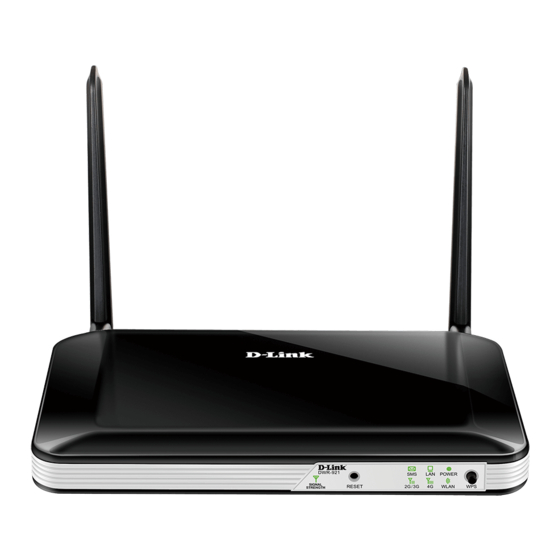
Advertisement
PureVPN Support
Solution of Your Problems
https://support.purevpn.com
Setup PureVPN with PPTP on D-Link DIR-921 router
Don't worry if you can't set up PureVPN on your device directly. You can now do it by
setting up the VPN on the router first. If you are using a D-Link DIR-912 router, here's how
you can configure PureVPN on it using the PPTP protocol.
To start set up VPN on D-Link router you first have to connect to it. For that you have to put in
1
your browser the following address: http://192.168.0.1 (If this doesn't work, please consult your
router's manual to find what is the Default Gateway Address). Enter your router's username and
password and click 'Log In'.
Once logged in, select the 'Internet' option from the list of options at the top.
2
1 / 5
Advertisement
Table of Contents

Summary of Contents for D-Link DIR-921
- Page 1 PureVPN on it using the PPTP protocol. To start set up VPN on D-Link router you first have to connect to it. For that you have to put in your browser the following address: http://192.168.0.1 (If this doesn’t work, please consult your router’s manual to find what is the Default Gateway Address).
- Page 2 PureVPN Support Solution of Your Problems https://support.purevpn.com You will be re-directed to WAN Service Configuration, Under the ‘Internet Connection Type’ set the Internet Connection to “PPTP(Username/Password)” from the drop-down menu. 2 / 5...
- Page 3 PureVPN Support Solution of Your Problems https://support.purevpn.com Now enter the following information: Address Mode: Dynamic IP PPTP Server IP Address: (Enter the IP address of the VPN server you want to connect to in this field. Click here on how to convert server address into IP address) Username: (Enter the PureVPN usernamee.
- Page 4 PureVPN Support Solution of Your Problems https://support.purevpn.com 4 / 5...
- Page 5 Solution of Your Problems https://support.purevpn.com PureVPN is successfully connected now on your D-Link DIR-921 4G LTE router. If the IP doesn’t change, check to restart your router once or contact our 24/7 Live Chat support for help. 5 / 5...














Need help?
Do you have a question about the DIR-921 and is the answer not in the manual?
Questions and answers