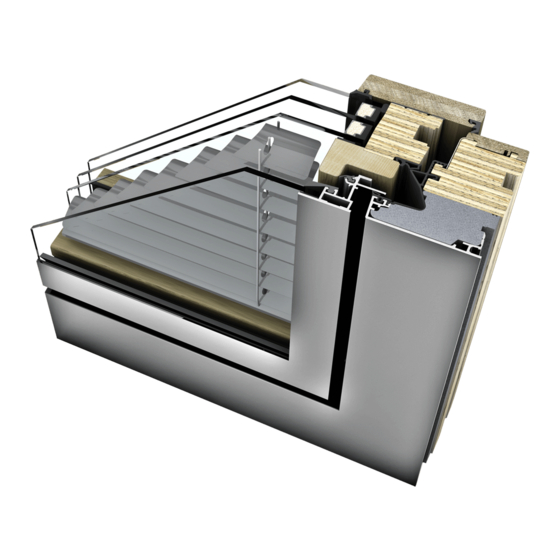
Advertisement
Available languages
Available languages
Quick Links
Advertisement

Summary of Contents for Internorm I-tec Shading
- Page 1 D | I | F | GB | PL Programmieranleitung...
- Page 2 Technische Änderungen, Satz- und Druckfehler vorbehalten. Die Internorm International GmbH ist ARA-Lizenzpartner: Unsere Lizenznummer lautet 4477. Teile-Nr.: 27557 IMPRESSUM Herausgeber: Internorm International GmbH, Ganglgutstraße 131, A-4050 Traun Druck: Druckerei Muster, M-4444 Musterstadt...
- Page 3 ................................................................................
- Page 4 Übersicht Funksender I-tec Beschattung Taste Funktion Auswahltaste Taste nach oben fahren Taste nach unten fahren Programmiertaste = Rückseite = Vorderseite Installations- Bedien-Modus Modus LED LEuchTsTaTus LED leuchten erste LED leuchtet ¢ £ £ £ zweite LED leuchtet £ ¢ £ £ dritte LED leuchtet £...
- Page 5 BEDIEn-MoDus Die Beschattung wird im Bedien-Modus gesteuert. Hier erfolgen alle Fahr- und Drehbewegungen. Im Bedien-Modus können die Automatikfunktionen aktiviert oder deaktiviert werden. Auch die Individuelle Fixposition kann angesteuert werden. Kanalauswahl Aktiven Kanal anzeigen kurz drücken kurz drücken Kanal wechseln lang drücken Direkte Wahl aller Kanäle Fahr-Bewegung Beschattung oder...
- Page 6 InsTaLLaTIons-MoDus Die Programmierung der Beschattung erfolgt ausschließlich im Installations- Modus. Ein Wechsel zwischen Bedien- und Installations-Modus erfolgt durch langes drücken (ca. 2 sec.) der Programmiertaste, welche sich auf der Rück- seite des Funksenders befindet. Dazu muss das Bedienteil vom Fensterrahmen ausgebaut bzw.
- Page 7 1. Individuelle Fixposition der Beschattung Mit Taste oder zur gewünschten Endposition fahren und in die gewünschte Lamellenstellung bringen 2. Funksendergehäuse öffnen – lang drücken © © £ £ 3. Tasten gleichzeitig drücken ª ª ª ª 4. Speicherung der Fixposition ist abgeschlossen, wenn die ©...
- Page 8 2. b) sonnenuntergangsautomatik einlernen Wird diese Funktion ausgewählt, erkennt die I-tec Beschattung nach einer Ein- lernphase (max. 36 Stunden) selbstständig den Sonnenuntergang, fährt nach unten und schließt die Beschattung. Funktionsauswahlmenü auswählen © © £ £ lang drücken = Auswahl bestätigen ª...
- Page 9 2. c) Permanenten hitzeschutz einlernen Wird diese Funktion aktiviert, regelt sich die I-tec Beschattung nach einer Einlernphase (max. 36 Stunden) selbständig nach der Sonneneinstrahlung und Temperatur. Steigt die Temperatur und Lichtstärke bei der I-tec Beschattung an, fährt die Jalousie nach unten und stellt auf Durchsicht (Minimierung Sonneneinstrahlung = Minimierung Aufheizen des Raumes).
- Page 10 2. d) Jahreszeitabhängigen hitzeschutz einlernen Gleiche Funktionalität wie permanenter Hitzeschutz, jedoch erkennt die Jalou- sie selbstständig Sommer oder Winter und deaktiviert/aktiviert den Hitzeschutz je nach Jahreszeit. Somit kann im Winter der Sonnenertrag genutzt werden. Funktionsauswahlmenü auswählen © © £ £ lang drücken = Auswahl bestätigen ª...
- Page 11 3. Beschattung einlernen Funktionsauswahlmenü auswählen £ © © © lang drücken, scannen nach Jalousie wird gestartet ª ª ª ª Wird eine Jalousie gefunden, blinkt die erste LED © £ £ £ . Wird keine Jalousie gefunden, gelangt man © £ £ £ zurück zu 1.
- Page 12 4. Beschattung löschen Funktionsauswahlmenü auswählen © £ © © lang drücken, scannen nach Jalousie wird gestartet ª ª ª ª Wird eine Jalousie gefunden, blinkt die erste LED © £ £ £ . Wird keine Jalousie gefunden, gelangt man © £ £ £ zurück zu 1.
- Page 13 5. a) Funksender löschen Funktionsauswahlmenü auswählen © © £ © lang drücken = Auswahl bestätigen kurz drücken = Auswahl des Kanals, welcher von allen © £ £ £ Beschattungen ausgelernt werden soll = Kanal 1 = Kanal 3 ©...
- Page 14 5. c) Beschattung entsperren Die Funktion „Entsperren“ kann nur mit dem Funksender ausgeführt werden, mit dem auch die Sperre durchgeführt wurde. Wenn der Funksender nicht mehr vorhanden ist kann die Beschattung mit dem Resetknopf der Beschattung (Ein Druckknopf auf der Platine der Motoreinheit) durchgeführt werden. Dazu ist der Ausbau der Beschattung notwendig.
- Page 15 6. Kanalstatus nach standby einstellen Im Bedien-Modus gibt es drei Anzeigezustände für die LED: a) Zuletzt aktiver Kanal ist nach dem Standby des Funksenders aktiv b) Nach dem Standby des Funksenders sind immer alle Kanäle aktiv c) Nach dem Standby des Funksenders ist immer der erste Kanal aktiv Einer dieser drei Modi kann wie folgt eingestellt werden: 1.
- Page 16 7. a) Beschattung Länge justieren/einstellen 1. Funktionsauswahlmenü auswählen £ © © £ lang drücken = Auswahl bestätigen © © © © kurz drücken = Auswahl der Beschattung, deren Länge © £ £ £ justiert/eingestellt werden soll. Beschattung muss vorher angelernt werden ...
- Page 17 7. b) Beschattung mit oberer Endposition kalibrieren Diese Funktion wird benötigt, wenn die Beschattung im Normalbetrieb nicht mehr komplett in die obere Position fährt. 1. Funktionsauswahlmenü auswählen £ © © £ lang drücken = Auswahl bestätigen kurz drücken = Auswahl der Beschattung, deren Länge ©...
- Page 18 8. Repeaterfunktion einstellen Diese Funktion wird benötigt, um Jalousien ausserhalb der Reichweite des Funksenders zu erreichen. Das Funksignal wird vom Funkempfänger (Beschattung) weitergeleitet. 1. Funktionsauswahlmenü auswählen £ £ © © lang drücken = Auswahl bestätigen kurz drücken = Auswahl des Anzeigemodus ©...
- Page 19 notizen...
- Page 20 Istruzioni d'uso I-Tec oscuramento con telecomando Tasti Funzioni Tasto di selezione Tasto salita Tasto discesa Tasto di programmazione = lato = lato frontale posteriore modo d’uso ILLuMInaZIonE TasTI LED modalità di programmazione Illuminazione LED il primo LED è acceso ¢ £ £ £ il secondo LED è...
- Page 21 MoDo D'uso L’oscurante viene controllato nella modalità “modo d’uso”, che consente di effettuare tutti i movimenti dell’oscurante e delle lamelle. Nel modo d’uso è possibile attivare o disattivare le funzioni automatiche nonché gestire la posizione fissa individuale. scelta dei canali: Visualizza canale attivo pressione breve Cambio canale...
- Page 22 FunZIonI DI PRogRaMMaZIonE La programmazione dell’oscurante avviene esclusivamente nella modalità di programmazione. Si passa dal modo d’uso a quello di programmazione premendo a lungo (per circa 2 sec.) il tasto di programmazione, che si trova sul lato posteriore del tele comando. A tal fine bisogna staccare dal telaio della finestra il comando o, nel caso del trasmettitore portatile, aprirne il guscio.
- Page 23 1. Posizione fissa individuale dell'oscurante Con i tasti andare sulla posizione finale scelta e portare le lamelle nella posizione desiderata 2. aprire guscio telecomando – pressione prolungata © © £ £ 3. Premere contemporaneamente i tasti ª ª ª ª 4.
- Page 24 2. b) Programmare funzionamento automatico al tramonto Se si seleziona questa funzione, l’oscurante I-tec, dopo una fase di apprendi- mento (max. 36 ore), riconosce da solo il tramonto, scende e si chiude. selezionare il menù scelta funzioni © © £ £ Pressione prolungata di = conferma della selezione ª...
- Page 25 2. c) Programmare la protezione dal calore permanente Se si attiva questa funzione, l’oscurante I-tec, dopo una fase di apprendimento (max. 36 ore), si regola da solo in base all’irraggiamento solare e alla tempera- tura. Se la temperatura e l’intensità della luce aumentano in corrispondenza dell’oscurante I-tec, questo scende e si regola sulla vista panoramica (irraggia- mento minimo = minimo riscaldamento del locale).
- Page 26 2. d) Programmare la protezione dal calore stagionale Stessa funzionalità della protezione dal calore permanente ma l’oscurante ricono- sce da sola estate e inverno e disattiva/attiva la protezione dal calore a seconda della stagione. In questo modo d’inverno si può sfruttare l’apporto di calore. selezionare il menu scelta funzioni ©...
- Page 27 2. e) cancellare le funzioni automatiche selezionare il menù scelta funzioni £ £ £ £ Pressione prolungata di = conferma della selezione ¢ ¢ ¢ ¢ selezionare il menù scelta funzioni © © © © Pressione prolungata di = conferma della selezione ¢...
- Page 28 3. Programmare oscurante scegliere il menù scelta funzioni £ © © © pressione prolungata, inizia la ricerca dell'oscurante ª ª ª ª Quando viene trovato un oscurante, lampeggia il primo LED © £ £ £ . Se non viene trovato nessun oscurante torna al ©...
- Page 29 4. Resettare oscurante scegliere il menù scelta funzioni © £ © © Pressione prolungata, inizia la ricerca veneziana ª ª ª ª Quando viene trovato un oscurante, lampeggia il primo © £ £ £ . Se non viene trovato nessun oscurante ©...
- Page 30 5. a) Resettare telecomando scegliere il menù scelta funzioni © © £ © Pressione prolungata = confermare scelta Pressione breve = scelta del canale da cancellare da tutti © £ £ £ gli oscuranti = canale 1 = canale 3 ©...
- Page 31 5. c) sblocco oscurante La funzione „sblocco“ presuppone che si usi lo stesso comando con il quale si è effettuato il blocco. Se il comando non è più presente si può eseguire l’operazione con il pulsante reset dell’oscurante (un bottone sulla scheda elettronica dell’unità...
- Page 32 6. Riprogrammare un canale dopo lo standby Nel modo d'uso ci sono tre tipi di visualizzazioni dei LED a) Dopo lo standby del comando è attivo l'ultimo canale utilizzato. b) Dopo lo standby del comando i canali sono sempre tutti attivi. c) Dopo lo standby del comando il primo canale è...
- Page 33 7. a) Regolazione lunghezza oscurante 1. Menù scelta funzioni £ © © £ Pressione prolungata = conferma scelta © © © © pressione breve = scegliere il canale dell'oscurante di cui © £ £ £ va regolata la lunghezza. L'oscurante deve essere stato programmato precedentemente.
- Page 34 7. b) Regolazione posizione finale superiore oscurante Si necessità di questa funzione se la veneziana non risale completamente nella posizione iniziale. 1. Menù scelta funzioni £ © © £ Pressione prolungata = conferma scelta pressione breve = scegliare il canale della veneziana di ©...
- Page 35 8. Regolazione della funzione ripetitore Questa funzione serve per raggiungere gli oscuranti al di fuori del raggio del comando. Il segnale viene ritrasmesso dal ricevitore (oscurante). 1. selezionare il menù scelta funzioni £ £ © © Pressione prolungata = conferma della selezione Pressione breve = selezione della modalità...
- Page 36 notice pour télécommande jalousie I-tec Touche Fonction Sélection Montée Descente Programmation = Face avant = Face arrière sTaTuT DEs LED LED fixe LED (fixe) ¢ £ £ £ LED (fixe) ème £ ¢ £ £ LED (fixe) ème £ £ ¢ £ LED (fixe) ème £...
- Page 37 MoDE uTILIsaTIon En mode « utilisation », la jalousie peut être déplacée ver le haut et le bas. Elle peut également être inclinée. Ce mode permet également d'activer ou desac- tiver le mode « automatique », ainsi que le contrôle de la « position intermedi- aire »...
-
Page 38: Mode Installation
MoDE InsTaLLaTIon Le passage entre le mode « utilisation » et le mode « installation » se fait par appui (long- environ 2sec) sur la touche programation à l'arrière de la télécommande. Version boitier : ouvrir le boitier Version encastrée : retirer du vantail. InsTaLLaTIon notice choix des menus Appui court –... - Page 39 1. Position fixe individuelle de la jalousie Avec touche : mettre en position finale souhaitée Lamellenstellung bringen 2. ouvrir le boitier de la telecommande – Appui long © © £ £ 3. Appui sur simultanément ª ª ª ª 4. Mémorisation de la position intermédiaire terminée lorsque ©...
- Page 40 2. b) activation de la fermeture automatique de la protection solaire Lors de l'activation de cette fonction, après une période d'apprentissage de 36 heures maximum la jalousie détermine l'heure de couché de soleil et se ferme automatiquement. Menu © © £ £ Activer le menu par la touche sélection (long) ª...
- Page 41 2. c) Protection solaire permanente Lors de l'activation de cette fonction, après une période d'apprentissage de 36 heures maximum la jalousie détermine automatiquement la temperature et l'ensoleillement Lors d'une augmentation de la temperature et de l'ensoleillement la jalousie descend. Si la temperature augmente elle se ferme totalement. Si la tempera- ture baisse le store remonte.
- Page 42 2. d) Programmation de la fonction saisonnière La fonction saisonnière active ou désactive la protection permanente en fonc- tion de la saison. En été la protection permanente est activée automatiquement en hivers elle sera désactivée Menu © © £ £ Activer le menu par la touche sélection (long) ª...
- Page 43 3. ajouter une jalousie Menu £ © © © Appui long, mode scan actif ª ª ª ª Si une jalousie est détectée, la 1 LED clignote ère © £ £ £ © £ £ £ Si aucune jalousie n'est détectée, le système repasse au menu de base £...
- Page 44 4. supprimer une jalousie Menu © £ © © Appui long, mode scan actif ª ª ª ª Si une jalousie est détectée, la 1 LED clignote ère © £ £ £ . Si aucune jalousie n'est détectée, le système ©...
- Page 45 5. a) Effacer le canal de la télécommande Menu © © £ © Appui long = activer le menu Appui court = sélection du canal dont vous voulez suppri- © £ £ £ mer toutes les jalousies = Canal 1 ...
- Page 46 5. c) activer la jalousie La fonction de déblocage permet de libérer la fonction programmation sur la jalousie. Si plus aucune télécommande n’est disponible pour cette jalousie, il est possible de débloquer la jalousie, manuellement, en agissant sur le bouton Reset de la platine du moteur.
- Page 47 6. Etat du canal par défaut (veille) En mode « utilisation » : 3 modes d'affichage pour les LED a) Le dernier canal utilisé est activé lors de la mise en veille de la télécommande b) Après la mise en veille de la télécommande, toujours tous les canaux actifs c) Après la mise en veille de la télécommande, toujours le 1 canal programmé...
- Page 48 7. a) Régler/corriger la position basse de la jalousie 1. Menu £ © © £ Appui long = activer le menu © © © © Appui court = sélection du canal de la jalousie à régler / à © £ £ £ corriger ...
- Page 49 7. b) Memorisation de la position haute A utiliser lorsque la jalousie ne retourne pas correctement en position haute. 1. Menu £ © © £ Appui long = activer le menu Appui court = sélection du canal de la jalousie à régler / à ©...
- Page 50 8. configurer la fonction routage cette fonction permet de trouver un chemin alternatif lorsque la distance entre la jalousie et la télécommande est trop importante. La jalousie la plus proche réceptionne et réémet le signal pour la suivante. 1. Menu £...
- Page 51 Remarques...
- Page 52 I-tec shading Keys Function Selection key Key up Key down Program key = Back of = Front of installation operating mode mode LED InDIcaToR LIghT sTaTus LED lights up constantly LED lights up ¢ £ £ £...
-
Page 53: Operating Mode
oPERaTIng MoDE The shading is controlled in the operating mode. All drive and turn moves are carried out here. Automatic functions can be activated or deactivated in the operating mode. The individual fixed position can also be controlled. channel selection Displays the active channel press briefly press briefly... -
Page 54: Installation Mode
InsTaLLaTIon MoDE Programming of the shading is carried out exclusively in installation mode. Switch between operating and installation mode by pressing the programming button for about 2 seconds which can be found on the back of the remote control. Remove the remote control from the window frame or open the housing of the hand sender. - Page 55 25 sec. = finish installation mode 2. a) Program sunrise automatic mode If this function is selected, the I-tec shading after a learning period (max. 36 hours) recognises sunrise automatically and goes up. select function selection menu ©...
- Page 56 2. b) Program sunset automatic mode If this function is selected, the I-tec shading after a learning period (max. 36 hours) recognises sunset, goes down and closes the shading. select function selection menu © © £ £ Press and hold = confirm selection ª...
- Page 57 2. c) Program permanent heat protection mode If this function is activated, the I-tec shading after a learning period (max. 36 hours) regulates itself automatically depending on sun radiation and temperature. If the temperature and light intensity increase at the I-tec shading, the blind goes down and the slats are turned to maximum view (minimising of sun radiation = minimising of heating up of the room).If the temperature rises further,...
- Page 58 2. d) Program season-depending heat protection mode Same functionality as with the permanent heat protection mode; however, the blind automatically recognises summer or winter and deactivates/activates heat protection depending on the season. Thus, solar gain in winter can be utilised. select function selection menu ©...
- Page 59 3. Program blind select the ‘Menu’ function £ © © © press and hold, scanning for blind is started ª ª ª ª When blind has been located, the 1 LED flashes © £ £ £ . When no blind has been located, the program ©...
- Page 60 4. Delete programmed blind select the ‘Menu’ function © £ © © press and hold, scanning of blind is starting ª ª ª ª When blind is located, the 1 LED flashes © £ £ £ © £ £ £ When no blind has been located, the program returns to 1.
- Page 61 5. a) Delete programmed radio transmittor select the ‘Menu’ function © © £ © press and hold = confirm selection press briefly = select channel in which to delete all © £ £ £ programmed blinds = channel 1 ...
- Page 62 5. c) unlock blind The "unlocking" function can only be carried out with the same remote control which was used to lock the shading. If the remote control is no longer available, it can be carried out by using the reset button on the shading (a push button on the circuit board in the motor unit).
- Page 63 6. adjust channel status after standby In operating mode there are three display modes for LED a) After standby of the base element last active channel is active b) After standby of the base element always all blinds are active c) After standby of the base element always first channel is active One of these three modes can be set as follows: 1.
- Page 64 7. a) adjust blind length 1. select the ‘Menu’ function £ © © £ press and hold = confirm selection © © © © press briefly = select channel of blind where length should © £ £ £ be adjusted. For this, blind has to be programmed before- hand ...
- Page 65 7. b) calibrate shading with top end position This function is needed if the shading in normal operation does not go completely up to the top position any longer. 1. select the ‘Menu’ function £ © © £ press and hold = confirm selection press briefly = select channel of blind where length should ©...
- Page 66 8. set repeat function This function is used to reach the blinds outside of the remote control range. The wireless signal will be forwarded by the wireless receiver (shading). 1. select the ‘Menu’ function £ £ © © press and hold = confirm selection press briefly = selection of display mode ©...
- Page 67 notes...
- Page 68 Zacienienie I-tec – przegląd funkcji Przycisk Funkcja przycisk wyboru przycisk podnoszenia przycisk opuszczania przycisk programowania = przednia strona = tylna strona tryb obsługi tryb instalacji sPosóB śWIEcEnIa DIoD LED Diody świecą pierwsza dioda świeci ¢ £ £ £ druga dioda świeci £...
- Page 69 TRyB oBsługI Tryb obsługi służy do sterowania zacienieniem. Można sterować wszystkimi funkcjami – podnoszeniem, opuszczaniem i obrotami. W trybie obsługi można włączać lub wyłączać funkcje automatyczne. Można również ustawiać zacienienie w indywidualnie ustalonych położeniach. Wybór kanału Informacja o aktywnym kanale Krótko nacisnąć...
- Page 70 TRyB InsTaLacJI Programowanie zacienienia jest możliwe tylko w trybie instalacji. Zmiana z trybu obsługi na tryb instalacji i odwrotnie odbywa się przez długie (ok. 2 s) naciśnięcie przycisku programowania, który znajduje się na tylnej stronie pilota. W tym celu trzeba wymontować zespół obsługowy z ościeżnicy, a w przypadku pilota ręcznego otworzyć...
- Page 71 1. Indywidualnie ustalone położenie zacienienia Za pomocą przycisków ustawić zacienienie w żądanym położeniu i odpowiednio ustawić lamele 2. otworzyć obudowę pilota i długo nacisnąć © © £ £ 3. Równocześnie nacisnąć przyciski ª ª ª ª 4. Zapamiętywanie ustalonego położenia jest zakończone, ©...
- Page 72 2. b) Programowanie automatycznej funkcji „zachód słońca” Jeżeli ta funkcja zostanie wybrana, po fazie programowania (maks. 36 godzin) zacienienie I-tec będzie samoczynnie rozpoznawać zachód słońca i zasłaniać okno. Wybrać menu wyboru funkcji © © £ £ Długo nacisnąć = potwierdzenie wyboru ª...
- Page 73 2. c) Programowanie ciągłej ochrony przed upałem Jeżeli ta funkcja jest aktywna, po fazie programowania (maks. 36 godzin) zacienienie I-tec samoczynnie zasłania i odsłania okno, zależnie od promieniowania słonecznego i temperatury. Gdy zacienienie I-tec zarejestruje wzrost temperatury i promieniowania słonecznego, żaluzja zostaje opuszczona, a lamele ustawione w położeniu pozwalającym patrzeć...
- Page 74 2. d) Programowanie sezonowej ochrony przed upałem Taki sam sposób działania, jak w przypadku stałej ochrony przed upałem. Różnica polega na tym, że tutaj żaluzja samoczynnie rozpoznaje lato i zimę i odpowiednio włącza lub wyłącza ochronę przed upałem. Dzięki temu zimą promieniowanie słoneczne ogrzewa wnętrze pomieszczenia.
- Page 75 3. Programowanie zacienienia Wybrać menu wyboru funkcji £ © © © Długo nacisnąć , rozpoczyna się wyszukiwanie żaluzji ª ª ª ª Gdy żaluzja zostanie znaleziona, zaczyna migać pierwsza © £ £ £ dioda . Gdy żadna żaluzja nie zostanie zna- ©...
- Page 76 4. Kasowanie zacienienia Wybrać menu wyboru funkcji © £ © © Długo nacisnąć , rozpoczyna się wyszukiwanie żaluzji ª ª ª ª Gdy żaluzja zostanie znaleziona, zaczyna migać pierwsza © £ £ £ dioda . Gdy żadna żaluzja nie zostanie znaleziona, ©...
- Page 77 5. a) Kasowanie pilota Wybrać menu wyboru funkcji © © £ © Długo nacisnąć = potwierdzenie wyboru Krótko nacisnąć = wybór kanału, który ma być skasowany © £ £ £ we wszystkich zacienieniach = kanał 1 = kanał 3 © £ £ £ £...
- Page 78 5. c) odblokowywanie zacienienia Odblokowanie można przeprowadzić wyłącznie za pomocą pilota, który był wcześniej użyty do zablokowania. Jeżeli ten pilot jest już niedostępny, można odblokować zacienienie za pomocą przycisku Reset. Przycisk ten znajduje się na płytce drukowanej silnika. Konieczne jest wtedy wymontowanie zacienienia. Wybrać...
- Page 79 6. ustawianie stanu kanału po wyjściu ze stanu czuwania W trybie obsługi są trzy stany pracy sygnalizowane diodami: a) Po wyjściu pilota ze stanu czuwania aktywny jest kanał, który był ostatnio używany. b) Po wyjściu pilota ze stanu czuwania zawsze aktywne są wszystkie kanały. c) Po wyjściu pilota ze stanu czuwania zawsze aktywny jest pierwszy kanał.
- Page 80 7. a) ustawianie długości zacienienia 1. Wybrać menu wyboru funkcji £ © © £ 2. Długo nacisnąć = potwierdzenie wyboru © © © © 3. Krótko nacisnąć = wybór zacienienia, którego długość © £ £ £ ma być ustawiona. Zacienienie musi zostać wcześniej zaprogramowane.
- Page 81 7. b) Kalibracja zacienienia w górnym położeniu krańcowym Ta funkcja jest potrzebna wtedy, gdy zacienienie podczas normalnej pracy nie podnosi się całkowicie do górnego położenia krańcowego. 1. Wybrać menu wyboru funkcji £ © © £ 2. Długo nacisnąć = potwierdzenie wyboru 3.
- Page 82 8. ustawianie funkcji „prześlij dalej” Ta funkcja jest niezbędna do sterowania żaluzją znajdującą się poza zasięgiem pilota. Sygnał pilota jest przesyłany dalej przez inny odbiornik (zacienienie). 1. Wybrać menu wyboru funkcji £ £ © © 2. Długo nacisnąć = potwierdzenie wyboru 3.
- Page 83 Uwagi...
- Page 84 www.internorm.com...

Need help?
Do you have a question about the I-tec Shading and is the answer not in the manual?
Questions and answers