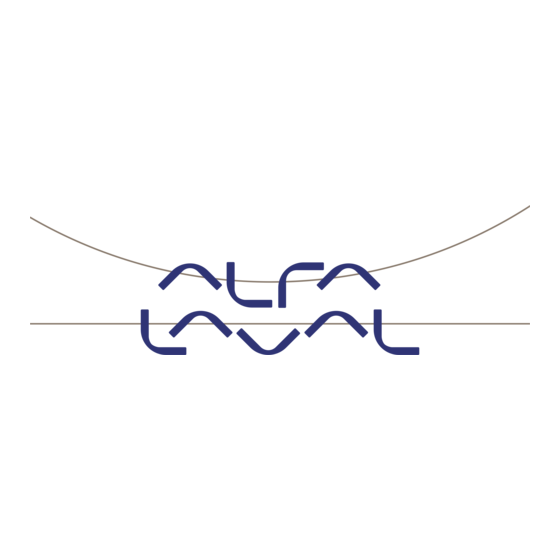
Table of Contents
Advertisement
Quick Links
Instruction manual for system with digital load cells
TE67X000002029 analog module
Applies to:
Program no.:
MCE2529.STD.120322.0
Document no.: 0322mu2029-2010-0a.DOC
Date:
2012-06-04
Rev.:
0a
Instruction manual no.: IM-TE91K010-EN4
ESE01766EN
Date of issue: June 12, 2012
First published: November 9, 2009
Advertisement
Table of Contents

Subscribe to Our Youtube Channel
Summary of Contents for Alfa Laval TE67X000002029
- Page 1 Instruction manual for system with digital load cells TE67X000002029 analog module Applies to: Program no.: MCE2529.STD.120322.0 Document no.: 0322mu2029-2010-0a.DOC Date: 2012-06-04 Rev.: Instruction manual no.: IM-TE91K010-EN4 ESE01766EN Date of issue: June 12, 2012 First published: November 9, 2009...
-
Page 3: Table Of Contents
11.2 Service / Repair ..............................25 11.2.1 Return ................................25 11.3 Warranty conditions ............................... 25 12) How to contact Alfa Laval Tank Equipment A/S ....................26 13) EC Declaration of conformity ..........................27 Instruction Manual IM-TE91K010-EN4 Page 1 System with digital load cells... -
Page 5: General Information
Alfa Laval Corporate AB. Alfa Laval Corporate AB will enforce its rights related to this document to the fullest extent of the law, including the seeking of criminal prosecution. -
Page 6: Introduction
TE67X000002029. With the program specified on the front page, the TE67X000002029 analog module is capable of transmitting the weight for a system with up to 8 load cells as an analog 4-20 mA signal (or 0-10V depending on factory settings). -
Page 7: Te67X000002010 Description
The load cell modules are connected to each other using the supplied cable (10 pole ribbon cable). The TE67X000002029 analog module is connected using the same cable. All switches (SW1) in the load cell module must be at the correct position before use. - Page 8 The switches SW1.1 to SW1.4 are used to select different modes of operation. The below table is valid for the normal standard software in the load cell module. Unless expressly specified, the default settings must normally be used. TE67X000002010 SW1.1 to SW1.4 Default setting Function SW1 No...
-
Page 9: Te67N000002029 Description
5) TE67N000002029 Description 5.1 Display, lamps and keyboard This section describes the use of a TE67X000002029 analog module from Alfa Laval, when equipped with the program listed on the front page. With the program specified on the front page, the TE67X000002029 analog module is capable of transmitting the weight for a system with up to 8 load cells as an analog 4-20 mA signal (or 0-10V depending on factory settings). -
Page 10: Display Modes
(”Unit” , ”dPno” and ”div”). If the TE67X000002029 analog module detects a situation that results in a status code indication different from 0, the display will show the status code as “-xxxx-“ instead of the weight indication, and it will output its error value (see ”An.Err.”... -
Page 11: Zero Mode
(”Unit” , ”dPno” and ”div”). If the TE67X000002029 analog module detects a situation that results in a status code indication differ- ent from 0, the display will show the status code as “-xxxx-“ instead of the weight indication, and it will output its error value (see ”An.Err.”... -
Page 12: Unit Mode
5.2.11 Unit mode This mode is used during installation to select the desired unit used when presenting weight indications in the display. The unit can be set to gram, kg or ton. Note that changing the ”Unit” parameter will clear the ”SP. 1” , ”SP. 2”... -
Page 13: Lc X Mode
5.2.21 Err.rEg. mode If the TE67X000002029 analog module detects an error a corresponding error code can be read in this mode. If present these errors are normally detected upon power up, causing the TE67X000002029 analog module to pro- duce a ”PAr.SEt.”... -
Page 14: Level Alarms
5.3 Level alarms The 2 digital outputs on the TE67X000002029 analog module can be used as level alarms. Set points for the two alarms are set using the ”SP. 1” or ”SP. 2” modes. The following applies to the two level alarms: Level alarm 1: The alarm is implemented on the OUT1 output. -
Page 15: Rs485 Serial Communication
None Stop bits: The TE67X000002029 analog module transmits status and measured weight every measurement period on its RS485 channel (9 pole sub-D connector) based on what has been selected in ”rS485” mode. If ”LoAd” is selected the contents of the transmitted telegram is: <Status>... -
Page 16: Status Codes
0400 Reserved for future use No load cell modules answer 0800 Bad connection between TE67X000002029 analog module and load cell module. Not all telegrams from TE67X000002029 analog module are received in load cell module. 1000 Reserved for future use 2000... -
Page 17: Error Codes
7) ERROR CODES Error codes can be shown as a 4 digit hex number (“ xxxx “) in the ”Err.rEg.” mode. Please note that these error codes are different from the status codes that can be shown in ”LoAd” , ”ZEro” and ”CAL.” modes. If more than one of the error conditions listed below is present, the error codes are OR’ed together. -
Page 18: Trouble Shooting
8.1 Status code indication If the TE67X000002029 analog module detects a situation that results in a status code indication different from 0, the TE67X000002029 analog module will output its error value (see ”An.Err.” mode) on its analog output, and the level alarms will both be active, no matter what the current load is. -
Page 19: Installation Of System
Select the desired filter using the DIP switches (Sw2.3-Sw2.4). Power is applied. Verify that the green TXBB LED on the TE67X000002029 analog module is lit and that the TXBB LED’s on the load cell interface modules are also lit (can flash slightly). Also verify that other LED’s on the load cell module behave as expected. -
Page 20: Calibration Procedure
9.2 Calibration procedure Calibration of the TE67X000002029 analog module and the connected load cells is made using the following pro- cedure: Allow calibration by selecting the correct password (1357) in ”PASS” mode. Check that the weighing arrangement is empty and clean. -
Page 21: Hardware Description
10) HARDWARE DESCRIPTION 10.1 TE67X000002029 overview The following figure is an overview of the TE67X000002029 analog module: Instruction Manual IM-TE91K010-EN4 Page 19 System with digital load cells Version: 2012-06-12, rev.:0a... -
Page 22: Connection Of Power And Load Cells
The 10 pole connector (J2) located above the display on the TE67X000002029 analog module is connected to the 10 pole connectors on the load cell interface modules (TE67X000002010) using the supplied ribbon cable with mounted connectors. -
Page 23: Light Emitting Diodes
10.4 Light Emitting Diodes The TE67X000002029 analog module is equipped with 3 light emitting diodes (LED). These LED’s have the fol- lowing function: FUNCTION TXBB Communication with load cells (Green) TE67X000002029 analog module is communicating with load cells. Key is pressed (Yellow) A key on the keyboard is pressed. -
Page 24: Jtag Connector
RS485-B (-) 10.8 Analog output connector The 2 pole connector (J1) located below the display on the TE67X000002029 analog module is used for connec- tion of the analog output signal. Connection of the analog output signal is done as follows: PIN NO. -
Page 25: Digital Output And Input Connector
10.9 Digital output and input connector The 7 pole connector located below the display on the TE67X000002029 analog module is used for connection of the digital outputs and digital inputs. Connection of the digital outputs and digital inputs is done as follows: PIN NO. -
Page 26: Component Layout
10.12 Component layout The following figure is an overview of the component layout on the TE67X000002029 analog module: Page 24 Instruction Manual IM-TE91K010-EN4 System with digital load cells Version: 2012-06-12, rev.: 0a... -
Page 27: Maintenance, Service / Repair & Warranty
Alfa Laval office to guarantee a quick execution of your request. Please inform us by sending an email to:Alteq.PartsandService@alfalaval.com. Include the number of devices sent and request a Return Number. Afterwards clean the device, pack it shatterproof and send it to Alfa Laval Tank Equipment A/S indicating the Return Number. -
Page 28: How To Contact Alfa Laval Tank Equipment A/S
12) How to contact Alfa Laval Tank Equipment A/S For further information please feel free to contact: Alfa Laval Tank Equipment A/S Baldershoej 19 P.O. Box 1149 2635 Ishoej Denmark Phone no.: +45 43 55 86 00 Fax no.: +45 43 55 86 01 www.alfalaval.com... -
Page 29: Ec Declaration Of Conformity
13) EC Declaration of conformity The designated company Alfa Laval Tank Equipment A/S Company name Baldershoej 19, DK-2635 Ishoej, Denmark Address +45 43 55 86 00 Phone no. hereby declare that Alfa Laval Weighing system TE67Jxxxxxxxxx Denomination Type is in conformity with the provisions of the Directive 73/23/EEC appendix IIIB and directive 89/356/EEC. - Page 30 © Alfa Laval Corporate AB This document and its contents is owned by Alfa Laval Corporate AB and protected by laws governing intellectual property and thereto related rights. It is the responsibility of the user of this document to comply with all applicable intellectual property laws. Without limiting any rights related to this document, no part of this document may be copied, reproduced or transmitted in any form or by any means (electronic, mechanical, photocopying, recording, or otherwise), or for any purpose, without the expressed permission of Alfa Laval Corporate AB.




Need help?
Do you have a question about the TE67X000002029 and is the answer not in the manual?
Questions and answers