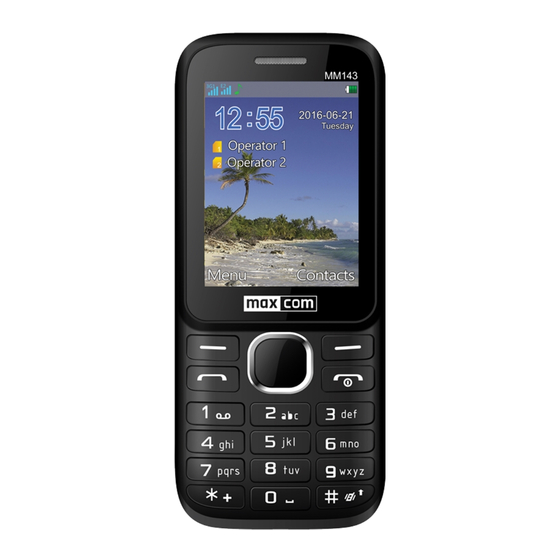
Table of Contents
Advertisement
Quick Links
If there is any problem with the phone, please contact the Maxcom technical
department for assistance, or return the item to the seller.
For assistance, please call: +48 32 3250700
Note: The telephone works in the GSM 850/900/1800/1900 MHz and WCDMA 900/2100 MHz
networks. Prior to switching on the phone, a SIM Card should be properly installed. Remember: only
slot SIM1 might be used for 3G technology.
Introduction
This Manual has been published by the Manufacturer. The Manufacturer reserves the right to make
any updates and modifications arising from errors and inaccuracies in current information or from
any upgrades in the telephone and software without prior notification; such updates, however, will
be reflected in newer versions of the Manual. For more information or for any assistance, go to the
website at www.maxcom.pl. The entire content of this Manual is copyright by the Manufacturer.
The full version of the User Manual is available online at
classic-mm143
Copyright and trademarks as mentioned in this Manual remain the property of their owner.
Reproduction, transmission, storing, or dissemination of any material, in whole or in part, covered by
copyright, without prior written consent, are strictly prohibited.
Technical Specs
• Color LCD: QVGA 2,4" 240x320Pix
• Camera 2MPix
• Two SIM Cards (standard SIM)
• Phonebook: up to 200 entries
• SMS/MMS memory: up 100/250 messages
MM143 3G
SHORT USER MANUAL
http://www.maxcom.pl/maxcom-
• Audio and video file player
• Micro SD cards up to 16 GB
• Battery: 1000 mAh
• Idle time: up to 100 hrs*
• Conversation time: up to 5 hrs.*
1
Advertisement
Table of Contents

Summary of Contents for Maxcom MM143 3G
- Page 1 Manual. For more information or for any assistance, go to the website at www.maxcom.pl. The entire content of this Manual is copyright by the Manufacturer. http://www.maxcom.pl/maxcom-...
-
Page 2: Important Safety Precautions
• Loud ringtone • Weight: 80 g • Bluetooth 2.0 • Dimensions: 122 × 52 × 12 mm • Torch • Radio FM Stereo *depending on conditions and the GSM signal strength What the Set Includes • Telephone GSM • Charger •... -
Page 3: Telephone Description
• LCD DISPLAY: Never press the LCD display too hard and do not use sharp tools as it might damage the phone. • Never press battery contacts with metal objects as the device may explode. • Never expose the phone to low or high temperatures, direct sunlight or high humidity. Never place the phone next to heating devices such as radiators, heaters, ovens, furnaces, camp fires, barbeque, etc. -
Page 4: Lcd Description
The End Call key is On/Off, End/Ignore. The key allows you to end/reject an incoming phone call. Press and hold this key to switch ON or OFF the phone. While in other options, this key restores the phone to Idle mode. Navigation keys: let you move the cursor left, right, up and down or navigate in menu. -
Page 5: Sim Card Installation
Date and time SIM Card service provider’s logo/name Right Function Key’s functions Left Function Key’s functions SIM Card Installation Insert a SIM Card/s to the phone prior to using it. You will receive the SIM Card from your service provider. Keep the SIM Card away from children. Any scratching or bending might easily damage SIM Cards. -
Page 6: Battery Installation
Insert the memory card so that gold contacts will face downwards. Battery Installation: 1. Remove the back cover, use the little opening to lift it. 2. Position the battery with metal contacts facing upwards. 3. Place the back cover in position; press it gently until it clicks into position. Charging the Battery 1. -
Page 7: Getting Started
When the battery is almost discharged, the phone emits a warning beep. As soon as the battery is discharged, the phone will automatically switch off. Do not leave the battery discharged for a long time, as doing so might negatively impact the battery quality and the battery life. To ensure the phone works properly, use only the charger recommended by the Manufacturer. -
Page 8: Answering Phone Calls
Answering Phone Calls If there is an incoming phone call, the phone will notify you by a ringtone; if your network accepts the Caller ID, her/his name and number will be displayed on the LCD (if there is any information about this Caller in the Phonebook). -
Page 9: Battery Information
when plugged in” If you have not used the phone for a long time, the battery might be “deeply-discharged”; to recover a deeply-discharged battery leave your charger plugged in, although there will be no image on the display. „Can I make a phone call while If you are out of the country and ROAMING is enabled, your phone abroad?”... -
Page 10: Protect Your Environment
This Manual is for information purposes only. Some features and options might vary depending on software and your geographical location. If any technical assistance is required, contact the technical department at +48 32 325 07 00 or via email at serwis@maxcom.pl. Our website: http://www.maxcom.pl/... -
Page 11: Declaration Of Conformity
All trademarks mentioned or used in this Manual are the Manufacturer’s property. Declaration of Conformity Maxcom S.A. declares under its sole responsibility that the mobile telephone GSM MM143 conforms with the Directive 2011/65/EU of the European Parliament and of the Council of 8 June 2011 on the... - Page 12 0700 Complains or device defects can be reported via website: http://www.comtek.co.uk/maxcom-rma-service/ Mobile service address: Comtek Network Systems Unit 108, Tenth Avenue (Zone 3) Deeside Industrial Estate Deeside, Flintshire CH5 2UA...
















Need help?
Do you have a question about the MM143 3G and is the answer not in the manual?
Questions and answers