Subscribe to Our Youtube Channel
Summary of Contents for Lanpro LP-1522
- Page 1 Wireless - Equipment 123 Manual, LP-1522 Broadband Wireless AP/Router WISP Installation Mode. LP1522_M123_ENG02W 123 Manual, LP-1522 Broadband Wireless AP/Router WISP Installation Mode. www.lanpro.com...
- Page 2 Wireless - Equipment - 2.4 GHz - 123 Manual - LP-1522 - Broadband Wireless AP/Router WISP Installation Mode. This type of operation is used in the case you want to connect wireless to an Internet provider. Wireless connection will be the equipment WAN port and the wire ports will be connections to clients.
- Page 3 Wireless - Equipment - 2.4 GHz - 123 Manual - LP-1522 - Broadband Wireless AP/Router WISP Installation Mode. Connect the DC electrical power plug to the power jack as shown in figure 4-1; do not forget that this device can be also powered through PoE with the LP-Poe150 (not included).
- Page 4 Wireless - Equipment - 2.4 GHz - 123 Manual - LP-1522 - Broadband Wireless AP/Router WISP Installation Mode. Open your selected browser and enter IP address by default 192.168.1.254, as it is shown in figure 7. Figure 7 In the window shown in figure 8, please, select: Operation Mode, select: Wireless ISP, select: Apply Change.
- Page 5 Wireless - Equipment - 2.4 GHz - 123 Manual - LP-1522 - Broadband Wireless AP/Router WISP Installation Mode. Then, in the window shown in figure 11, select: TCP/IP Settings, WAN Interface and set up you ISP properties, please remember that in this mode you are turning the wireless port into a WAN port of your equipment.
- Page 6 Wireless - Equipment - 2.4 GHz - 123 Manual - LP-1522 - Broadband Wireless AP/Router WISP Installation Mode. You will receive a message: Connect Successfully, shown in figure 14. In that window, click OK. In case that it does not get connected, please, check security options. It is very...
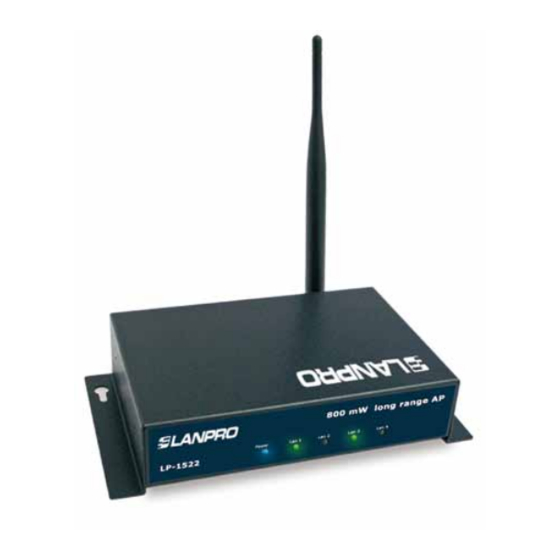









Need help?
Do you have a question about the LP-1522 and is the answer not in the manual?
Questions and answers