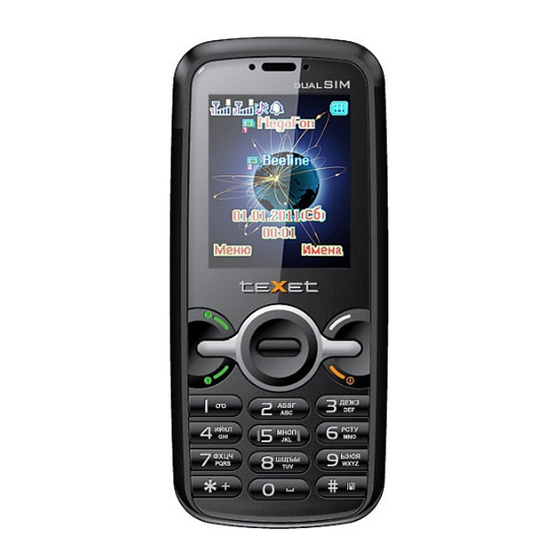
Summary of Contents for texet TM-D105
-
Page 1: Table Of Contents
TM-D105 Service manual Table of contents 1. Introduction 1.1 Purpose 1.2 For your safety 2. Tesing mode 3. Repair 3.1 Basic knowledge for mobile phone repair 3.1.1 Classification for failure causes 3.1.2 Failure classification 3.1.3 Repair procedures 3.1.4 Basic repair environment 3.2 Level 0 Repair... -
Page 2: Introduction
1. Introduction 1.1 Purpose This service manual introduces some relevant information about phone, ST009 it is used by engineers who is familiar with using the similar machine type, which provides certain instruction function for after-service and manufacturing repair. 1.2 For your safety 1.2.1 For your operational safety, all the machines have to be earthing according to the instruction on the manual during repair. -
Page 3: Repair
3. Repair 3.1 Basic knowledge for mobile phone repair 3.1.1 Classification for failure causes (1) Phone setting incorrect Strictly speaking, the incorrect phone setting is not belonged to failure. For instance “no response when incoming call” could be caused by call forwarding setting;... -
Page 4: Repair Procedures
3.1.3 Repair procedures Please follow up the procedures as the following list when repairer gets the failure phone. (1) Find out the root cause before starting repair Check with user what failure phenomenon, how it happen firstly before start to repair it. -
Page 5: Basic Repair Environment
3.1.4 Basic repair environment (1) Basic environment First of all, you need a silent environment to repair mobile phone, do not repair in the noisy places; environment should be simple, bright, in mid-huminity and mild temperature, no powder or smog exist. (2) Working platform’s decoration Spread a insulating table cloth guarding against static electricity on the working table;... -
Page 6: Level 2 Repair
3.4 Level 2 Repair Mainly on mobile phones whose screw dismantled, but the separating cover not dismantled. 3.4.1 Replace the phone cover or components on the cover(you do not need to use hot-iron or hot-wind gun): Including keyboard pasting paper(Metal Done), LCD soft seal, LCD module front panel, receiver, vibrating motor, silica gel key etc. -
Page 7: Level 3 Repair
4. Level 3 Repair 4.1 The Block Diagram of Logic part 4.2 RF Block Diagram Note: ST009 support GSM850/900/DCS1800/PCS1900 four frequency channels in the front module, This product’s front module gathers PA and Antenna Switch into one chip, which makes it different from the other mobile phone, also the Tranceiver part and base belt part gather into one chip. -
Page 8: Repair Procedure
4.3 Repair procedure Symptom 1 Cannot power on Test condition : 3.8V (1) Short or large current when start up Check Battery power whether it has any component broken; short or dust in side the power on block. Replace the bad component. (2) Plug charger in. - Page 9 Symptom 2 LCD no display or partially Check LCM display block and Hot bar area, whether it has any component broken, short-circuit, solering failure or foreign body inside. Replace the bad component. Symptom 3 No incoming call ring tone or weakness Check the Speaker block , whether it has any component broken, short-circuit or foreign body inside.
- Page 10 Symptom 11 Formula download failure Check PC link block, whether it has any component broken, short-circuit, foreign body or dusts inside. Replace the bad component. Symptom 12 Abnormal Earphone Check Headset block, whether it has any component broken, short-circuit, foreign body or dusts inside.


Need help?
Do you have a question about the TM-D105 and is the answer not in the manual?
Questions and answers