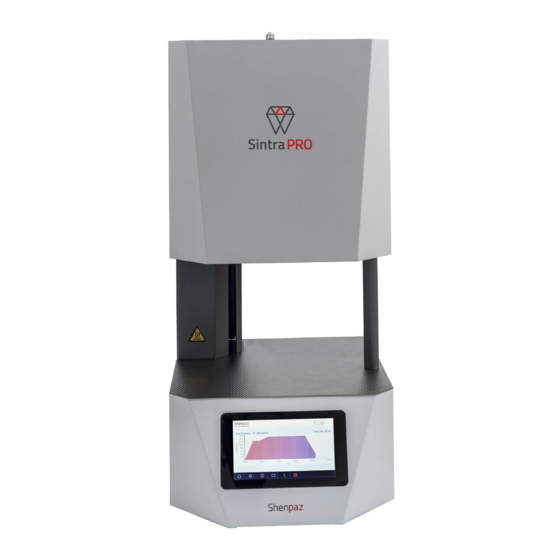
Table of Contents
Advertisement
Advertisement
Table of Contents

Summary of Contents for ShenPaz Sintra PRO 90zr
- Page 1 Ver 3 -01/08/2020...
-
Page 2: Table Of Contents
Ver 3 -01/08/2020 Contents Explanation of Symbols / Explication des symboles ................4 General Safety Instructions/ Consignes générales de sécurité ............5 Location and environmental conditions ..................8 Rating & Fuses ..........................9 Power Source ..........................9 Standards and approvals ......................10 Machine specifications ........................ - Page 3 Ver 3 -01/08/2020 Warranty and service ........................39 Disclaimer ............................40 Appendices: preset programs list ....................41...
-
Page 4: Explanation Of Symbols / Explication Des Symboles
Ver 3 -01/08/2020 1. Explanation of Symbols / Explication des symboles Warning indications Warning indications in the text are marked with a color-backed triangle and boxed. In case of hazards through electricity, the exclamation mark in the warning triangle is substituted by a lightning bolt. -
Page 5: General Safety Instructions/ Consignes Générales De Sécurité
Ver 3 -01/08/2020 2. General Safety Instructions/ Consignes générales de sécurité When installing, starting-up and operating the machine, always observe the following safety instructions: DANGER: This product does not comply with the Directive. Do not use in explosive atmospheres! Do not operate with explosive gases or mixtures! CAUTION: A defective machine can lead to malfunctions! On detection of damage or a functional defect of the machine:... - Page 6 Ver 3 -01/08/2020 ATTENTION! Mount on non-flammable surface material only! Take out the furnace with the assistance of two persons. To do so, each person will take a side by holding the bottom of the furnace with one hand and the top side with the other hand. Do not pull out the furnace by its support in order to avoid damages.
- Page 7 Ver 3 -01/08/2020 DANGER: Ce produit n’est pas compatible avec la directive. A ne pas utiliser dans une atmosphère explosive ! A ne pas utilizer avec des Gas ou mélange de gas ! NOTE: ATTENTION: Une machine défectueuse pourra créer une mal fonction ! En cas de machine défectueuse Notifiez la machine défectueuse AVERTISSEMENT :...
-
Page 8: Location And Environmental Conditions
Ver 3 -01/08/2020 • Utilisez uniquement des poudres de ZrO2 avec une certification reconnue pour une utilisation dans les fours dentaires. • En cours d’utilisation, la zone autour de la table du four est très chaude et le contact avec la porte et le dessus du four. Ne retirez le support du plateau que lorsque le four est froid. -
Page 9: Rating & Fuses
Ver 3 -01/08/2020 Situation et conditions environnementales a) Altitude jusqu'à 2000 mètres ; b) température ambiante de 5 ° C à 40 ° C ; c) Humidité relative maximale de 80% pour des températures allant jusqu'à 31 ° C diminuant de manière linéaire l'humidité relative à 40 ° C d) Fluctuations de la tension d'alimentation jusqu'à... -
Page 10: Standards And Approvals
Ver 3 -01/08/2020 2.4 Standards and approvals CE Declaration of Conformity This product was designed and manufactured based on careful selection of the harmonized standards to be observed, as well as additional technical specifications. It thus corresponds with the state-of-the-art and ensures maximum safety. In terms of design and performance, this product complies with the European Directives and the supplementary national requirements. -
Page 11: Machine Specifications
Ver 3 -01/08/2020 Machine specifications SINTRA PRO 90 Zr/SINTRA PRO 120Zrf are sintering furnaces for dental zirconia oxide materials. 3.1 Delivery Scope 1 High-temperature furnace, model name, SINTRA PRO 90 Zr or SINTRA PRO 120 Zrf 1 Mains cable 1.5 meters 1 Sintering tray + lid 1 High temperature sintering table 100 gr zirconia beads (only with SINTRA PRO 120 Zrf) -
Page 12: Installation
Ver 3 -01/08/2020 4. Installation 4.1 Setting Up The furnace is intended exclusively for use within dry, closed space. The furnace must be positioned below an exhaust pipe or an exhaust hood. Sufficient ventilation must be ensured at the set-up location, in order to draw off the heat and possibly developing exhaust gas. -
Page 13: Installation Of The Refractory Table
Ver 3 -01/08/2020 To avoid electrical over load, make sure the furnace is the ONLY device connected to the electrical source line. Make sure power source is of the correct type! (Either 230V or 115V) according to furnace marking. Only use the SINTRA PRO supplied original power cable and plug. Usage of unauthorized cables is dangerous! Connect Ethernet cable to allow networking. -
Page 14: Electric Connection
▷Connect the supplied mains cable to the socket intended for this purpose at the rear of the furnace. Use the original cable supply by Shenpaz, Max length 1.5 m WARNING: The mains cable may not be damaged! ▷Do not place objects on the mains cable. -
Page 15: Start A Sintering Program
Ver 3 -01/08/2020 5. Start a sintering program 1. Place your restoration into the tray on the table of the furnace. 2. Choose or create the relevant program. 3. Action one of the 3 options of programming, edit the program or checks the program. On the Graph screen press to start the program. -
Page 16: Intended Use
Unauthorized modifications/alterations of the machine shall also void the warranty. The set-up instructions and the safety regulations must be followed, otherwise the furnace is considered as not being used as intended for, and any and all claims against Shenpaz shall become void. -
Page 17: Display Screens Overview And Programming Possibility
Ver 3 -01/08/2020 When the furnace is turned on, to lower the table, press the down arrow. By pressing the appropriate arrow (up or down), you may open or close the lift. When activated, the arrow will change color to green. When stopped only the stop button will be lit (red). - Page 18 Ver 3 -01/08/2020 Time: holding time for the particular Step Located in the right corner the running cycle screen. Blue: Not in cycle, cold and cold mode. Red: Firing mode. Pressing this icon; switches between parameter and graph screens. Exit button / to shut down the furnace it is recommended to use this button Next screen Previous screen...
-
Page 19: Navigating The Touch Screen: Sintering, Programming & Editing
After turning on the furnace by flipping the main switch at the back of the furnace, the Logo “SHENPAZ” will appear for few seconds, followed by the main screen. There are 3 options to begin operating the furnace and run a cycle: ... - Page 20 Ver 3 -01/08/2020 There are two methods to create a new program. One is to create a program from the beginning by referring to preset brands or adding a new brand. The second method is to copy a preset program, rename and modify the program. 1.
- Page 21 Ver 3 -01/08/2020 With fast cooling: While this option is activated (check box in selected) two additional rows will open below the screen to select the opening parameters. Those parameters will temper the opening of the lift according to temperature distance and time.
- Page 22 Ver 3 -01/08/2020 The SINTRA PRO 90 Zr/SINTRA PRO 120Zrf allow you to program without restrictions in any profile of cycle from one step up and one step down to an unlimited quantity of steps according to the different requirement of the ZR manufacturer, or user need.
- Page 23 Ver 3 -01/08/2020 When creating a new program but a prelisted brand was not selected, the cycle brand remains named “DEFAULT”, unless edited. HOW TO ADD AN UNLISTED ZRO BRAND Creating a new program under non-listed ZrO brand name a. The new Zr brand will need to be added to the preset brand list. b.
- Page 24 Once the program is created, the parameters and name can be modified. 3. Using the VIA SIMPLE SINTERING WIZARD By selecting the icon “VIA – simple sintering” in the Main Screen, you will access the SHENPAZ easy sintering Wizard. A limited list of tested ZrO brands are preset under VIA.
- Page 25 Ver 3 -01/08/2020 Figure 15 - VIA Simple Sintering screen Once an available ZrO brand from Product Name is selected, there are only 4 parameters to be entered: TRAY – select from a choice of 1,2 or 3 trays COOLING – select normal or fast* COLORING –...
- Page 26 Ver 3 -01/08/2020 NOTE: VIA program preset cannot be modified- if a fast cycle is used please do not use the tray in this cycle only the lid with SINTRA PRO 1650 ZR and only the table insert with the SINTRA PRO 1650ZRF.
- Page 27 Ver 3 -01/08/2020 Figure 17- Editing screen Modifications are simply performed by selecting a field. A keyboard pop-up will appear, modify value and save the program change to memory by pressing the Save icon in bottom right corner. When editing, the “+ “at the beginning of each row allow you to add an additional row with 3 new parameters: Ramp, high temp.
- Page 28 Ver 3 -01/08/2020 Figure 18- cycle graph To navigate between the screen “graph” and the parameters screen, you need to press on the red flame on the top of the screen. SETTINGS SCREEN The Settings screen allows the user to change the settings of the furnace. Figure 19 - Settings screen LANGUAGE –...
- Page 29 Ver 3 -01/08/2020 OFFSET - This setting allows you to add or remove a constant temperature value to the furnace in case it is observed that the furnace temperature is lower or higher than the requested. This feature is used to adjust and rectify to the correct requested temperature value.
- Page 30 Ver 3 -01/08/2020 All functions performed from this screen is password protected. To access to advanced section, you will need to use the password: admin Once the password is accepted, the “Advanced” screen will open. From this screen which appears on the PC or other chosen device after pairing, you can do the following: Figure 21 - Enter password screen and press OK 1.
- Page 31 Ver 3 -01/08/2020 Figure 23 Advanced Screen: Automatic and Hardware tests Figure 24 Advanced Screen: Setup limits Figure 25 EDIT VIA SCREEN...
-
Page 32: Connecting & Pairing Furnace To A Device Via Network
Ver 3 -01/08/2020 In this screen Shenpaz personnel modifies and adapts the Via preset to different Zr products and load the programs. Figure 26 - Advance setting screen: Product list By pressing the + icon add a new brand product to the list. - Page 33 Ver 3 -01/08/2020 Choose and open Ethernet connection. Press internet protocol version 4(TCPIP/ V4), then press on Proprieties. and set detail as follow: Type in your PC, the set IP address 10.0.0.186.
- Page 34 Ver 3 -01/08/2020 It is highly recommended to not modify the preset IP address. In case of change, the manufacturer will not be able to remotely support the furnace. If the address is changed by the user, please keep it in a safe place for future use and as it will be required by the to support team if needed.
-
Page 35: How To Upload Sintering Program Files
Ver 3 -01/08/2020 7.4 How to upload sintering program files Figure 27- Upload programs and download in a computer Uploading of sintering programs files can only be done via a PC or other device that have the above (figure 27) screen image. By pressing on your PC or other pairing device on CSV icon you can load or download a CSV file. - Page 36 In case of error, the following error screen will appear and a sound will be audible. Check that file has content and not empty and restart the process until the furnace reboot itself automatically. If error message is repeated, file might be corrupted, contact your dealer or Shenpaz technician to get the Update file.
-
Page 37: Special Functions
Ver 3 -01/08/2020 8. Special Functions 8.1 Recovery function In SINTRA PRO sintering furnace series, the recovery function is always an advantage. In case of electrical failure, your furnace remembers the status and position within the cycle and will recovered to complete the full cycle without delay limitation in time. If you wish to stop the recovery, press on the “stop”... -
Page 38: Shut-Off Button
Ver 3 -01/08/2020 8.3 SHUT-OFF button It is highly recommended to logoff the furnace at the end of standard use. It safely shuts down the furnace’s electronics. 8.4 Modular Sintering Table The Modular Sintering Table is designed in 2 parts; the base and the insert. The Modular Sintering Table is delivered only with the SINTRA PRO 120 Zrf model. -
Page 39: Maintenance And Cleaning
10. Warranty and service Shenpaz Dental Ltd. warrants that the non-consumable parts of this product including, but not limited to, the muffle are not defective for a period of one (1) year. - Page 40 In the event that this product proves defective within a period of the one (1) year of work from the date of shipment to Buyer, Buyers' exclusive remedy shall be at Shenpaz’s decision; either replacement of the product or repair of defective part or component, free of charge.
- Page 41 Ver 3 -01/08/2020 12. Appendices: preset programs list Program No. ZrO Brand name Program Name Default Ramp Rate Calibration Default Temperature Calibration Shenpaz Periodic Maintenance Argen Esthetic /Ultra single Argen Esthetic /Speed anterior Argen Anterior Standard Argen Z Esthetic/ Ultra Standard...
- Page 42 Ver 3 -01/08/2020 Bruxzir White colored >50 Opera Zr Single fast Opera Zr colored <20 Opera Zr Multi >20 Opera Zr Multi >50 Opera Zr Single ML Opera Zr Single ML Opera Zr Multi ML Opera Zr Multi ML Lava Single fast/ <10 Lava Bridge colored >10...
- Page 43 Ver 3 -01/08/2020 Aconia/<10/colored Aconia/<50/no color Aconia/>50 / no color Aconia/colored /<10 Aconia/no color/<20 Aconia/colored /<50 Aconia/colored />50 Amann Zirconia single/speed/<10 Amann Zirconia / colored/<20 Amann Zirconia /<50 Amann Zirconia />50 Amann Zirkonia/colored/<10 Amann Zirkonia Bridge/<20 Amann Zirkonia\colored/<50 Amann zirkonia Bridge/colored /<50 Kingch Zirconia single/speed/<10 Kingch...
- Page 44 Ver 3 -01/08/2020 Dental Direct DDX/cubex/bio <10 colored Dental Direct DDX/cubex/bio <20 Dental Direct DDX/cubex/bio <20 colored Zirkon Zhan Prettau speed Zirkon Zhan Prettau <colored/20 Zirkon Zhan Prettau >20 Zirkon Zhan Prettau/ >20 Zirkon Zhan Prettau Zirkon Zhan Prettau/ colored >50 Zirkon Zhan Prettau Aidite...


Need help?
Do you have a question about the Sintra PRO 90zr and is the answer not in the manual?
Questions and answers
The fuses trip when start