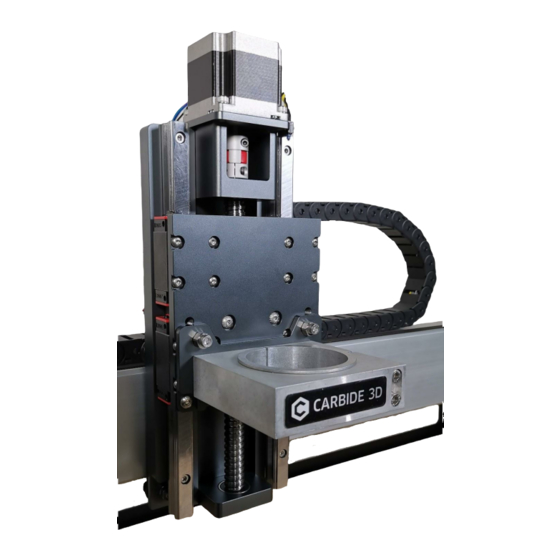
Advertisement
Quick Links
Intro
Thank you for purchasing the HDZ. We know you'll enjoy your purchase!
If you run into any issues during assembly, please contact us at
Prior to fitting the HDZ please ensure you can rotate the ball screw by hand and move the carriage to the top and
bottom of travel. If you cannot do this please contact us at
If you can encounter binding or movement issues please contact us at support. We request that you do not attempt to
diagnose or dismantle the HDZ.
IMPORTANT Software Information
You must run Carbide Motion 4.17 and onwards with the HDZ. Download it from:
WARNING: After installing the HDZ, you must update your GRBL settings. DO NOT HOME UNTIL YOUR
SETTINGS HAVE BEEN UPDATED!
Assembly Video
Check out the assembly overview video for help with the assembly process:
NOTE: The only items you need to transfer from your existing X/Z-carriage are the X- and Z-homing switches,
X- and Z-motor, spindle mount, spindle/router.
HDZ 3.3 Assembly Guide
support@carbide3d.com
support@carbide3d.com
support@carbide3d.com
https://youtu.be/ojVpMMRCeVU
docs.carbide3d.com
.
.
carbide3d.com/carbidemotion/beta
01/24/2020 Version 3.3.1
.
.
1
Advertisement

Subscribe to Our Youtube Channel
Summary of Contents for Carbide 3D HDZ 3.3
- Page 1 HDZ 3.3 Assembly Guide Intro Thank you for purchasing the HDZ. We know you’ll enjoy your purchase! If you run into any issues during assembly, please contact us at support@carbide3d.com Prior to fitting the HDZ please ensure you can rotate the ball screw by hand and move the carriage to the top and bottom of travel.
- Page 2 Required Tools and Parts To carry out this modification, you need basic mechanical skills and an understanding of how the Shapeoko is assembled. The installation should take under 2 hours. You will need basic shop tools, a set of metric hex keys and wrenches. The tool kit that came with your Shapeoko should be adequate.
- Page 3 Components Needed from Your Existing Shapeoko Setup The only components you need to transfer from your existing X/Z-carriage are: • • X- and Z-Homing Switches and Hardware Spindle Mount • • X- and Z-Motor Spindle/Router HDZ Kit Contents Each HDZ comes with the following standard hardware (everything required to install it to your Shapeoko): •...
- Page 4 9. Remove the drag chain bracket from the rear of the X/Z-carriage, next to the Z-motor. Set the two screws and standoffs aside (the bracket will remain attached to the drag chain). 10. Use a hex key to loosen the v-wheels at the bottom of the X/Z-carriage and remove them.
- Page 5 Fit the Eccentric Nuts You will need: • HD Eccentric Nut (2) 1. Press the two supplied M5 eccentric threaded nuts into the holes on the bottom of the HDZ. 2. Rotate them so the dimples on one side of the eccentric nuts face upwards—this is the loose/open position.
- Page 6 Figure 5 3. Slide your motor shaft onto the coupler and secure it using four (4) of the M5 x 10mm screws. Tighten the screws in a cross pattern. See Figure 5 . 4. Once the motor is fitted, tighten the coupling at the motor side.
- Page 7 Install the X-Motor Standoffs You will need: • M5 x 25mm Male-Female Threaded Standoffs for the X-Motor (4) 1. There are four M5 threaded holes in the center of the carriage just above the M8 bolts. Insert the four (4) M5x25mm X-motor standoffs into the four holes.
- Page 8 2. Use two (2) of the provided M5 x 25mm screws to fit the top v-wheels. See Figure 9 . 3. When the top v-wheels have been fitted, lift the carriage onto the X-axis rail. 4. Fit the bottom v-wheels in the same manner. As you fit them, ensure the v-wheel grooves are on the rail.
- Page 9 Install the X-Motor You will need: • M5 x 10mm Screw (4) • X-Motor from your existing setup 1. Thread the free end of the x-axis belt under the idlers at the back of the HDZ. 2. Create a large loop between the idlers. See Figure 11 . 3.
- Page 10 Re-Install the X Belt You will need: • Belt Clip from your existing setup • M5 x 10mm Screw from your existing setup Place the x-axis belt along the x-axis extrusion rail and re-fit the belt with the belt clip and M5 screw from your existing setup.
- Page 11 Install the X-Axis Homing Switch You will need: • M5 x 35mm Screw from your existing setup (2) • 1-Inch Spacer from existing setup (2) • Z-Axis Homing Switch, Mounting Plate, and Hardware from your existing setup 1. Mount the x-axis homing switch to the mounting plate with your existing hardware, the M3 screw, washer, and lock nut.
- Page 12 Install the Spindle Mount You will need: • Spindle Mount and Screws from your existing setup • EZTram Router/Spindle Mounting Plate • M5 x 18mm Screw (2) • M5 x 10mm Screw (2) • M5 Eccentric Spacer (2) The EZTram mounting plate is a great feature on the HDZ.
-
Page 13: Maintenance
5. Once satisfied, lock down the position of the eccentric spacers by tightening the screws. You might need to repeat this process a few times doing a small surfacing cut in between each adjustment to analyze your level. For additional advice on tramming, check out the Carbide 3D community: community.carbide3d.com Maintenance The HDZ is pretty much maintenance free. - Page 14 The black plastic sledges are used on the off chance you have to remove a slider block. As the block slides off a rail, slide the sledge into the block. Please DO NOT remove a slider block unless advised to do so by support— ball bearings can fall out.
- Page 15 Test Homing Switches As you have disconnected multiple switches it is good practice to test the homing switches. 1. Pressing each switch in turn and check to see if it is highlighted in the “Active Inputs” on the Settings dialogue page. See Figure 21 . Home Your Shapeoko Once all switches have been checked, you are ready to use your Shapeoko again!

Need help?
Do you have a question about the HDZ 3.3 and is the answer not in the manual?
Questions and answers